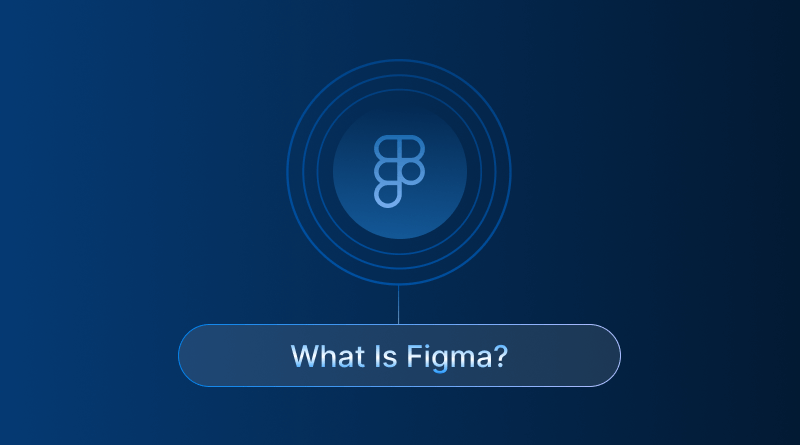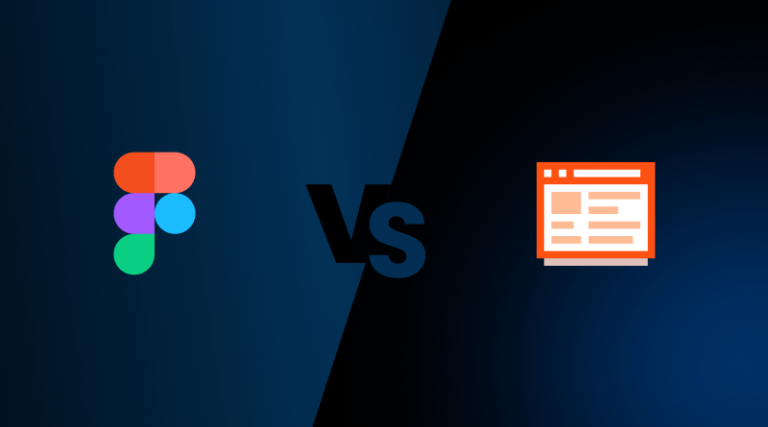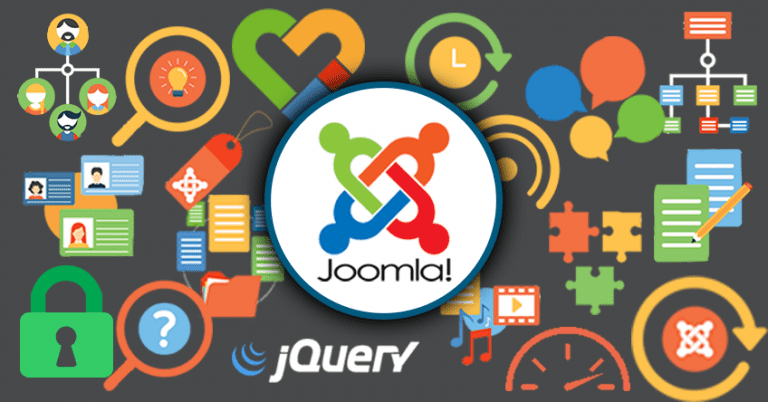Did you know that over 90% of all top-tier tech companies (yes, including giants like Netflix, Airbnb, and Microsoft) rely on Figma for product design?
Initially, designers emailed design files and then waited for feedback, spending time tracking the latest version of each file. It was frustrating. Thanks to Figma, design has become instant, collaborative, and most of all, cloud-based.
In the digital world, the web design team needs a single platform to allow a collaborative effort—designers, developers, and stakeholders. Gone are the days of version chaos and “final_final_v2” files.
In this beginner’s guide, we’ll cover:
- The definition of Figma
- The purpose of Figma
- How Figma works
- Why beginners love it
Welcome to the world of Figma, where design and collaboration happen, all from your browser. Be ready to host your website and enjoy seamless web hosting experience.
Table Of Content
What is Figma? A Quick Definition
Figma is a web-based application that enables users to design websites, applications, and graphics without the burden of installing cumbersome design software. In simple terms, it’s a cloud-based design tool similar to AI website builders helping teams to design, share, and verify prototypes, all within the same software. For a multitude of use cases, Figma is a simple and convenient solution. For example, a user may design a logo or an entire mobile application.
For Figma, all a user needs is a web browser. It is not dependent on any specific design tool; it works with any operating system (including Ubuntu and Linux). Figma is a design tool that works anywhere, just with an internet connection and a browser. This easy-to-use tool seamlessly integrates with the design process and enhances productivity. Figma allows cooperative, simultaneous, real-time work on design projects. This means all the software users can open the same file to edit, comment, and make real-time changes without experiencing slow loads or disrupted workflow.
Useful Read: 15 Affordable Startup Tools for the Web Designing
Peculiarities of Figma
1. Platform Independence
Being entirely cloud-based is one of Figma’s major advantages. You don’t have to worry about installation, version conflicts, or sending big files via email. Every action takes place in the cloud, and every modification is saved instantly. Your design looks and functions the same whether you’re using a work Mac, a home Windows PC, or a Linux laptop.
This independence from Mac, Windows, or Linux platforms is perfect for remote working situations and collaborative assignments. This helps customers, developers, and designers, who use a variety of devices.
2. The Figma Suite
Figma is more than one tool. It’s a complete design ecosystem. It comes with interrelated tools that streamline the design process from beginning to end:
- Figma Design: The primary design environment where you develop layouts, UI screens, and visuals for mobile or web apps.
- FigJam: A digital canvas for brainstorming and planning sketches. It’s popular for organizing user journeys, mind maps, and quick concept sketches.
- Dev Mode: This special view simplifies the handoff by allowing designers to lock elements, while developers can inspect, copy design specs, and access code snippets.
Combined, these tools create a single, powerful platform that assists every part of the design process, starting from the initial concept and ending at the product launch.
What is Figma Used For? The Designer’s Toolkit
Figma caters to all levels of designers and anyone who wishes to visually communicate concepts. Figma assists in every part of the design process, from initial sketches to the final prototypes.
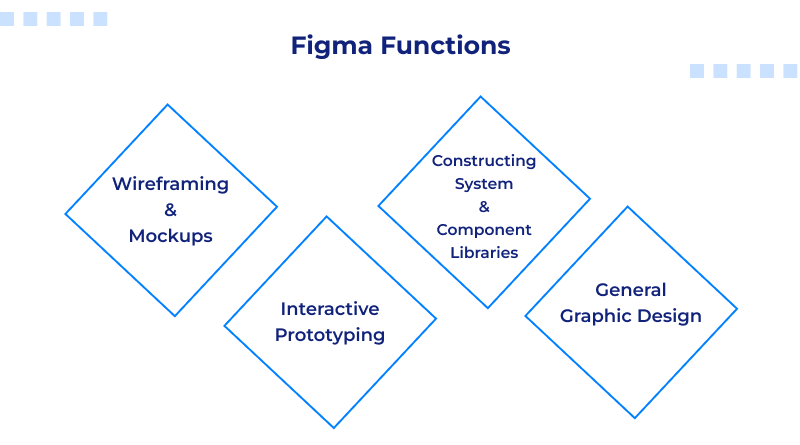
Figma’s primary functions include:
1. Wireframing and Mockups
Every great design starts with a plan. In Figma, you can create wireframes—simple layouts that show where buttons, varied images files, and text will go. Once the layout is ready, you can build high-fidelity mockups with color palette, typography, and detailed UI elements. Designers love how easy it is to move from rough sketches to finished screens—all in one file, without switching tools. Whether you’re designing a website, mobile app, or dashboard, Figma gives you complete creative control.
2. Interactive Prototyping
Figma isn’t just for static designs. With its prototyping feature, you can turn your designs into interactive user flows. You can link buttons, add transitions, and create animations that mimic real user experiences. This helps teams and clients test how the app or website will work before writing a single line of code. It’s a great way to get feedback early, spot usability issues, and make improvements quickly.
3. Constructing Systems and Component Libraries
When designing anything, design systems can help you to develop consistency. Figma’s design system tools can help you develop a collection of reusable system parts called Figma Components (including buttons, icons, and color styles). You can prevent unnecessary workflow and ensure consistency throughout your product by setting up components and variants to update with a single change. This is especially important for larger teams. Every member of the team can use the same design library, and maintain consistency across different projects.
4. General Graphic Design
Figma is not only for UI/UX design trends. You can use Figma to design other forms of graphics, including logos, icons, posters, and social media graphics. Figma simplifies the process of creating graphics with its vector editing tools for any screen. Lastly, designs can also be exported to the commonly used graphic image formats, including PNG, JPG, and SVG.
Similar Read: How Is UI Design and UX Design Related?
How Does Figma Work? Features of Figma For Beginners
Figma was specifically designed for beginners, which means that you can learn how to use Figma even if you are a complete novice to design tools. It is completely cloud-based, which means you do not have to download, install, or even purchase a desktop license. All you have to do is open a browser and log in, and you can start designing.
Here are several aspects that contribute to Figma’s strength and its accessibility to beginners.
1. Real-Time Collaboration
This feature distinguishes Figma from competitors. Picture a design studio where many people are able to work on the same project concurrently. In Figma, you see the moving cursors of your collaborators, you are able to comment, and you directly edit the same file.
Essentially, it replaces Google Docs for design. It greatly reduces the time wasted on emails and file exchanges. Teams can brainstorm, review, and finalize designs in the same virtual space, regardless of their geographic location. It does not matter if a colleague is sitting beside you or is in a different city. They can work together easily.
2. Auto Layout
Figma’s Auto Layout is a key feature for many beginners. If a frame is resized or a new element is added, this tool will adjust your layout design accordingly. Suppose you create a button and fill it with text; Auto Layout will resize the button to match the text to eliminate excess space.
This will save you time fiddling with misaligned objects. It is a crucial tool for responsive design, where the layout must dynamically shift from large screens to small ones. It improves flexibility, cleanliness, and ease of maintenance in your designs.
Useful Read: Apt Website Designing and Development Tools
3. Vector Networks and Editing
Figma is a vector-based design tool. This means every shape or line you draw can be resized as you like without quality loss. You get to make intricate icons as well as illustrations and logos, and all that in a single file. Its user-friendly tools are so uncomplicated that anyone, even those without design software experience, will find vector editing a breeze.
4. Plugins and Community Resources
Figma’s plugin library is a time-saver. Thousands of plugins can streamline your processes. Need to add stock photos, create icons, or audit your design for accessibility colors? All that and more is covered, and most plugins are free!
There are also a lot of design community members who upload customizable resources such as templates, UI element kits, and complete design systems for others to use. This is useful for beginners, as people can learn and create more rapidly without starting from scratch.
Key Features of Figma at a Glance
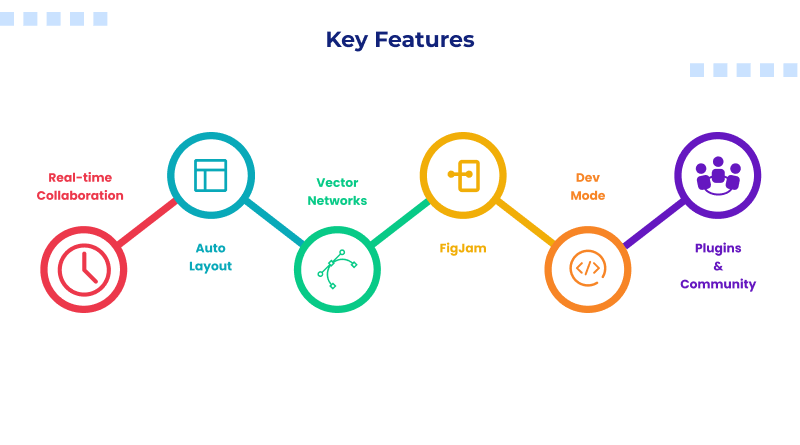
| Feature | What It Does | Why It’s Useful |
| Real-Time Collaboration | Lets multiple users edit and comment on the same file instantly. | Boosts teamwork and removes the need for long email threads or file sharing. |
| Auto Layout | Automatically resizes and repositions design elements as content changes. | Saves time and ensures responsive designs for different screen sizes. |
| Vector Networks | Allows infinite scaling of graphics without losing quality. | Perfect for logos, icons, and UI elements that need to be sharp at any resolution. |
| FigJam | A collaborative whiteboard for brainstorming and planning. | Helps teams organize ideas visually before starting design work. |
| Dev Mode | A mode for developers to inspect designs and copy code snippets. | Makes design-to-development handoff smooth and error-free. |
| Plugins & Community | Access thousands of plugins and templates shared by other designers. | Extends functionality and inspires new design ideas. |
Figma has changed how modern design teams work. Design, prototyping, and teamwork, all on one powerful cloud-based platform, along with Figma’s collaborative features. Wireframes and full prototypes are built all in one session, with brainstorming in FigJam and handing off to Dev Mode all in real time and in your browser. No installations, no confusion about which version is being used, and no limits to your creativity.
Figma for the beginner is light and easy; for the professionals, it is a complete design powerhouse; and for teams, it is the collaborative tool that they need to build digital experiences beautifully and in unison. If your business uses digital tools like websites, apps, or online stores, learning Figma will improve your design creativity and workflow.
FAQs
1. Is Figma a vector graphic editor, a prototyping tool, or both?
Figma is both a vector graphic editor and a prototyping tool. You can design scalable graphics such as icons and logos, and you can also create interactive prototypes with animations and click-through screens. This means Figma is great for design and user experience (UX) testing all at once, as you can perform both tasks in the same application.
2. Is Figma free to use, and if so, what are the limitations of the free plan?
Yes, Figma is free to use. You can create an account and use the Free Starter plan, where you have all the core design features and unlimited personal drafts. The only limitation is that you can have only three active team collaboration files. You can also pay to have unlimited team files, shared libraries, and advanced team controls. When you need Figma for beginners or smaller projects, the free version is great!
3. What is Auto Layout and why is it important for responsive design in Figma?
Auto Layout is a feature in Figma that organizes and adjusts the size of components in your design automatically. Say you incorporate extra text or buttons, and the layout adjusts on its own without unsightly gaps. Auto Layout comes in handy for responsive design, which requires a layout that looks good for different screen sizes ranging from mobile to desktop. Using Auto Layout, you can design without borders by manually adjusting spacings for different components.
4. Does Figma work on all operating systems, such as Mac, Windows, and Linux?
Definitely! Figma is web-based and can be accessed through any web browser, meaning Figma does not require any setup, installation, or worrying about compatibility problems. It will function optimally regardless of whether you’re on a Windows machine, macOS, Linux, or even a Chromebook.