Migrating WordPress websites is a challenging task for users. Migration is necessary when the user wants to switch website hosting providers. As a reader, you may think that there are no complicated processes involved in WordPress migration, but the truth is different. There are various technical aspects involved in it due to which hosting users take the assistance of their respective web host.
It is not easy to discontinue with your current host, but we will ease your WordPress migration process by giving insights on these WordPress migration plugins. Quickly migrate your WordPress websites from all files, folders, tables, multimedia content, themes and databases in a few clicks.
Migration plugins have a user-friendly interface and on-click migration that streamlines website migration. Among WP plugin’s directory, there are different options and we have compiled a list of best WordPress migration plugins to switch your host
What Are WordPress Migration Plugins?
WordPress migration plugins help in migrating from one WordPress hosting provider to another. Users can back up their data manually or automatically without the risk of data loss or downtime with simple clicks.
For the manual backup, it is recommended to have a backup on cloud drives or external hard drives. Plugins support database or selected file backups without hassles.
WordPress Migration Plugins: Key Features
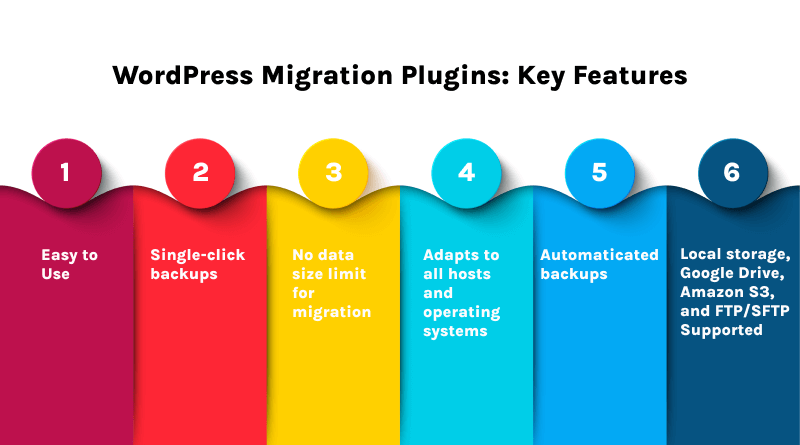
- Easy to Use: Migrate crucial WordPress data like themes, databases, and media files within less time.
- Single-click backups and restores are supported.
- There is no data size limit for migration. Backup and restore WordPress sites of any size with ease.
- Adapts to all hosts and operating systems. There are no restrictions on the hosts or operating systems that can be migrated.
- Backups are automatically scheduled every day, every week, or every month.
- Replace website URLs automatically during restoration. Supports automatic replacement of URLs during restoration.
- Local storage, Google Drive, Amazon S3, and FTP/SFTP are all supported.
- The WordPress site can be backed up and only selected data migrated. Backup of databases and selected files (plugins, themes, core files, uploads) is supported.
Why Choose a WordPress Migration Plugin?
Moving the database, themes, content and other files of the WordPress website from one hosting provider to another. So, don’t you think it will be a challenging task to migrate a resource-intensive WordPress website?
To migrate your entire WordPress website, you will need to move the database, files, plugins, and theme. If your website is large, this can be time-consuming and difficult to manage.
Moving files through FTP accounts manually requires technical expertise. Any kind of process mismanagement will lead to data loss. Plugins ensure a risk-free migration.
Why don’t you maximize the uptime during migration with plugins? Factors like broken links hamper the SEO rankings of a WordPress website. WordPress migration plugins mentioned below will fix these issues during the migration process.
Wondering which is the best plugin to migrate a WordPress site? Here is the list of top names that will ease your WP website migration in 2025.
Best WordPress Migration Plugins to Use in 2025
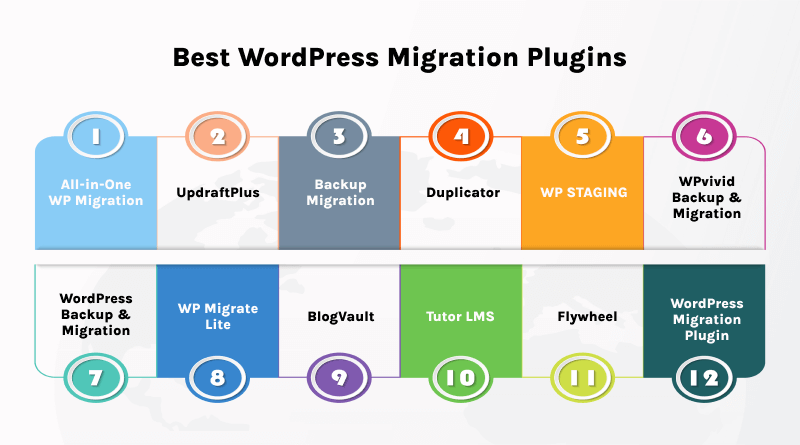
1. All-in-One WP Migration
Let’s begin our list with the All-in-One WP Migration plugin gives the best features for WordPress website migration. This plugin was introduced in 2013 and is used by more than 60 million websites to date. WordPress community recommends it as the best WordPress migration plugin for migrating websites easily.
Whether you are a beginner or a technical professional, All-In-One WP Migration makes migration easier with the following features:
- Supports custom uploads, plugins, theme folders, and more.
- Available in over 50 language translations – including Japanese.
- Accessible for individuals with disabilities (WCAG 2.1 AA Level compliant)
- No limitations on the host or operating system.
- Supports a vast range of hosting providers — click here for a full list of supported providers.
- A long list of premium extensions that gives you the power to do more.
2. UpdraftPlus
UpdraftPlus plugin is the next name that is trusted by the WordPress community. More than three million websites worldwide are using this plugin. WordPress users use it to backup, migrate and restore the website’s data.
Migrating WordPress websites from one host to another with IT resources, servers, and domains with free plugin versions.
In this plugin, simply upload the destination and source site with the databases and plugins. UpdraftPlus reduces the risk of data loss with the chance of manual migrations.
3. Backup Migration
If you want to restore the local backup machine or migrate the WordPress site from one host to another the Backup Migration plugin.
The free version will only backup up to 2GB of data of the website. However, beyond that, users may opt for the premium package of the Backup Migration plugin.
The code for this free plugin is licensed under GPLv3, but other content is claimed by us. You should read the full Terms of Use, which cover other points as well.
4. Duplicator
Duplicator is a prominent WordPress migration plugin with an active stat of 30 million downloads. This plugin handles serialized and base64 serialized replacements. Premium plugins and standard WordPress migration are some processes that are easy to handle with this plugin.
Duplicator converts a bundle package with WordPress site’s themes, plugins, content and files into a simple zip file package. This zip package migrates a WordPress site to any server location users wish.
Eliminate the requirement of reworking a website by using Duplicator’s pre-configuration feature. There is a set of different preconfigured plugins, themes and content that will build sites quickly without wasting too much time.
5. WP STAGING
Create a website’s clone in no time with the WP STAGING WordPress migration plugin. It is a professional all in one staging, backup & duplicator plugin perfect for relevant functionalities.
WP STAGING clones websites into a subfolder and a subdomain of the main WordPress installation. This cloned website will have all the required information that makes an entire copy of a website’s database.
Before going live, test the website on your local machine. Before that ensure the cloning of local hardware and software environment is done properly. Or else, the data loss chances are higher.
6. WPvivid Backup & Migration
WPvivid Backup & Migration Plugin consist of basic website migration features like backup, migration and staging. There are multiple options to backup the website using this plugin. Backup either the entire website, database or both with the WPvivid Backup & Migration plugin.
The major USP of WPvivid Backup & Migration is setting up and configuring child sites (subdomains of the parent site) easily with one plugin’s dashboard.
There is an automatic backup schedule after every 12 hours, daily, weekly, and monthly. Users need to choose backup items and destinations before scheduling the backup. If users have cloud storage, this plugin will easily migrate all their data to it.
7. WordPress Backup & Migration
WordPress Backup & Migration plugin is developed by WebToffee. The plugin is highly rated for beginners who want to automatically/ manually back up the data in a single click. Also, there will be no downtime while migrating the target site.
Whether it is a cloud storage and external storage locations FTP & SFTP. Apart from this, plugins support database backups, selected file backups and full site backups.
Key Features
- Customizable intervals for automatic backups
- OneDrive and Dropbox are supported
- Select the database tables you want to back up
- Backup files by selecting them
- Multi-format support (ZIP, GZIP, and TAR)
- There are multiple storage locations available
- Site backup status notifications via email
8. WP Migrate Lite
WP Migrate Lite is one of the popular WordPress plugins making data export/migration hassle-free. Export the complete site including databases, media files, WordPress plugins or themes or other files that are required to build the website in a new environment.
Using the same friendly interface, you can select what you want to include or exclude from the export, and then single-click your way to a ZIP file of your complete website. This is the perfect solution for simple migrations and site copies.
WP Migrate also has the feature of finding and replacing the content, which we find developers will have no problem with website migration. It mitigates the risk of database corruption as there is a serialized data feature present in it.
9. BlogVault
Free cloud storage, backup, and migration, with all sets of WordPress files are available in the BlogVault plugin. This plugin is the favorite option for many website hosting service providers offering managed & cheap WordPress hosting services.
WordPress developers prefer backing data through BlogVault safe and secure instead of manual efforts. This 4.5-rated WordPress migration plugin includes different user-friendly features. Manage and maintain multiple WordPress websites with flawless migrations, white label solutions and client reporting with the help of BlogVault.
10. Tutor LMS
By the name, you might have got a basic idea of which kind of WordPress migration plugin is it. Only LMS (Learning Management Sites) are easy to migrate with this plugin. If you are running an education website on WordPress having multiple learning modules, Tutor LMS is one of the best WordPress migration plugins.
Tutor LMS will make the migration an easier process with simple clicks. Move all kinds of LMS information from old websites to new ones using this plugin ensuring no data loss. Data like courses, quizzes, reviews, students’ information and much more are easier to migrate.
11. Flywheel
If you are feeling hosting hassles while migrating, it is recommended to opt for Flywheel. This plugin has robots which automate the migration process. In this, users have to give inputs of how much data is supposed to be migrated.
Once the migration is completed, there will be a notification email sent to the registered email id. As far as Flywheel’s features are concerned it has limited options only.
12. WordPress Migration Plugin
WordPress Migration plugin created by Transferito is a 1-Click plugin which can be used with cPanel, or by using FTP and SFTP. With the help of this plugin, users can automatically transfer, migrate or clone a WordPress installation to a new server location.
There are two migration methods involved in the WordPress Migration Plugin. Enter SFTP/FTP details manually or choose the domain from cPanel and then pick the databases which you want to migrate. WordPress Migration plugin offers unlimited FREE WordPress Migrations up to 250MB.
Final Line: Which is the Best WordPress Migration Plugin for 2025?
There is no perfect name to suggest the best WordPress migration plugin for 2025. Our content includes top names with different sets of features and some of them are free while some are paid. Hence, choose the best WordPress migration plugin to migrate all sensitive data and information.
WordPress migration will become easier with these plugins. However, if there are still technical hurdles are there, web hosting companies offering free website migration services will be the right partners to manage migration activities.
FAQs
What is the fastest way to migrate a WordPress site?
1. Managed hosting migration services: If you’re moving to managed WordPress hosting, they often offer free or built-in migration tools that are fast and hassle-free.
2. Plugin-assisted migration: Using a dedicated migration plugin like UpdraftPlus or Duplicator can automate and speed up the process, typically taking minutes to hours depending on your site size.
How long does a WordPress migration take?
It depends on several factors like website size, plugin complexity, chosen method, and server speed. Simple sites can be migrated in minutes, while larger, complex websites might take an hour or more.
How do I migrate a WordPress website using a plugin?
Choose a plugin like UpdraftPlus or Duplicator, install it on both sites and follow the plugin’s specific instructions. Generally, you’ll export your content from the old site, download it as a file, and then import it to the new site.
What is the best migration plugin for WordPress?
There are different popular and free options with advanced features and large user bases. Choosing the best depends on your individual needs and preferences. Do your research and read reviews to find the one that fits best.
How do I change my WordPress URL after migration?
You can edit your wp-config.php file to update the WP_SITEURL and WP_HOME constants with your new URL. Alternatively, most migration plugins allow you to easily set the new URL during the migration process. Moreover, if you want to change URLs in the website database, refer to the article: https://www.milesweb.co.uk/hosting-faqs/changing-old-urls-in-website-database-after-migration/