Welcome readers! We will be discussing the difference between OpenLiteSpeed vs LiteSpeed. Remember, they are two major popular web server technologies.
This blog provides an insight on OpenLiteSpeed vs LiteSpeed. As far as LiteSpeed information is concerned, kindly go through our previous blogs through the search bar given above.
OpenLiteSpeed and LiteSpeed are both software versions developed by LiteSpeed Technologies.
Web development communities worldwide have a huge debate over the use of LiteSpeed web server Vs Openlitespeed web server. If you are not sure which one to use, we have bought this interesting blog for you..
Read on to find out who wins the tussle between LiteSpeed and OpenLiteSpeed. Let’s roll the intro!
Table of Content
OpenLiteSpeed vs LiteSpeed: Introduction
LiteSpeed
LiteSpeed was introduced in 2003, and within five years of its launch, it became the 16th most popular web server technology. It is a paid software version that has a monthly, yearly or permanent subscription. Besides, it is closed-source software, so you have to spend money from your pocket for the same. But for beginners, LiteSpeed Technologies has introduced an open-source variant as well.
One major benefit of this software technology is its compatibility with most of theApache features. Therefore, if you opt for MilesWeb’s shared hosting plans, you will be getting Apache with LiteSpeed servers.
Doesn’t it sound interesting when you have a high traffic website like eCommerce? Purchasing the licensed version is useful, and we are there 24×7 to host those sites.
OpenLiteSpeed
OpenLiteSpeed is an open-source web server that is free of cost. It means at zero cost, you can scale your website and WordPress performance. Very interesting fact that it requires minimal hardware specs. The software is compatible with Apache rewrite rules (e.g., .htaccess files) with a reboot system requirement to see if the changes are reflected.
If your site does not have any commercial support, go with the OpenLiteSpeed server option. Remember that a majority of websites are using the same.
Importance of Web Server Performance
Let’s Decode why the performance level of web servers is necessary.
Individuals and websites are ranked on the search engines as per their performance. And websites perform better with the right web hosting infrastructure.
Thus, MilesWeb is committed to delivering 99.95% uptime because we host websites at Tier IV data centers worldwide.
Just imagine you are browsing a site and suddenly you get an error of “site is not reachable.” This will have a great impact on the user experience. Therefore, keeping accessibility and UX/UI factors in mind for higher web server performance is essential. The report shows that 53% of visitors abandon mobile sites if it takes longer than 3 seconds to load. Don’t lose so many visitors.
Related: LiteSpeed Web Server vs Apache: Differentiating Factors
Factors That Boost Web Server’s Performance
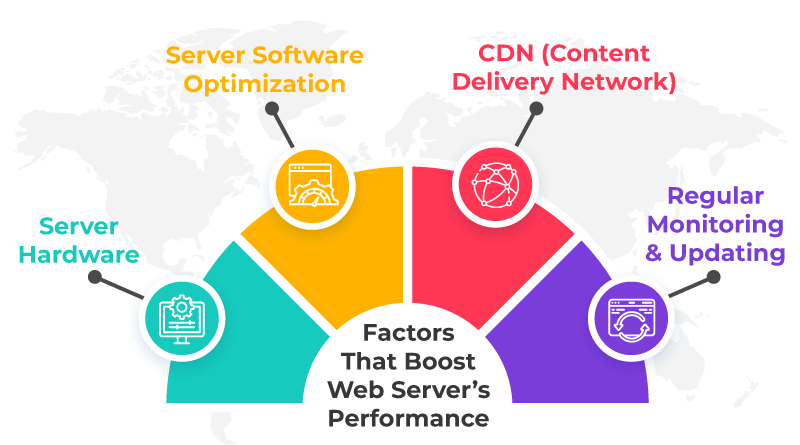
1. Server Hardware
Starting with the basics, your server’s hardware plays a significant role in its performance. Just like a powerful engine can make a car go faster, a more potent server can process data more quickly. That means investing in high-quality hardware—think fast CPUs, high-capacity RAM, and Solid State Drives (SSDs) over traditional hard drives for faster data retrieval.
2. Server Software Optimization
Remember, a Ferrari won’t perform well if it’s not properly tuned. The same applies to your web server. Ensure your server software, such as Apache, Nginx, or IIS, is optimized for your specific workload. This includes adjusting thread counts, minimizing module usage, and fine-tuning other parameters to ensure smooth running.
3. CDN (Content Delivery Network)
A CDN is like having multiple little helpers around the world, helping deliver your website data to users. By storing cached versions of your website on servers globally, a CDN can dramatically decrease load times for users, no matter where they are.
4. Regular Monitoring and Updating
Last but definitely not least, regular server monitoring and updating is crucial. This allows you to promptly identify and address any performance issues, ensuring your server is always running at peak performance. Don’t forget to keep your server’s software and your website’s backend up-to-date to benefit from the latest performance improvements and security fixes.
OpenLiteSpeed vs LiteSpeed: Are There Any Similarities?
There are some basic features in both server technologies. The list includes:
1. HTML, CSS, JavaScript, PHP, Perl, Python, NodeJS, JSP AND OTHER computer languages support both server technologies.
2. Easily host websites with IPv4 and IPv6 addresses.
3. HTML, CSS, JavaScript, PHP, Perl, Python, NodeJS, JSP AND OTHER computer languages support both server technologies.
4. Both of them have API support from LiteSpeed API, CGI, FCGI, AJPv13, Proxy.
5. Name-based virtual hosting with unlimited IP is possible.
6. Faster content delivery with Brotli and GZIP compression.
7. Reverse proxy and WebSocket proxy.
8. The latest version of TLS encryption.
9. Compatible with CentOS, Ubuntu, and Debian Linux distributions.
10. LVE integration with CloudLinux.
What is LiteSpeed Web Server?
Definition
LiteSpeed Web Server is an Apache alternative conserving resources without compromising performance, security, compatibility, or convenience.
In addition to cPanel, Plesk, and DirectAdmin, LiteSpeed can be integrated with any Apache control panel. It takes less than 15 minutes to replace Apache with LiteSpeed Web Server, and no downtime is experienced. LiteSpeed replaces all Apache functions, simplifying the transition to a new server and making use of it easier for your team than other solutions that act as frontend proxies. With little-to-no retraining, you’ll be able to move forward with confidence!
Key Features of LiteSpeed Web Server
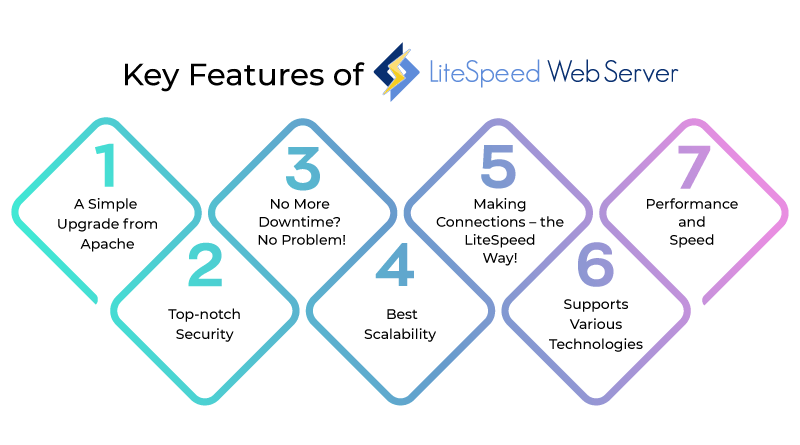
1. LiteSpeed: A Simple Upgrade from Apache!
It’s like a best friend for Apache. It can pretty much slide right into Apache’s spot without messing with your operating system or any of Apache’s configurations. Think of it like swapping out a video game disc for another one without having to get a whole new console. Yes, it’s that cool. It’s what we call a “drop-in replacement.”
2. No More Downtime? No Problem!
But what’s even better? With LiteSpeed, you don’t have to worry about your website crashing or acting all weird when you’re updating your software. You know when you’re in the middle of an epic boss battle, and your game suddenly freezes for an update? Super frustrating, right?
Well, LiteSpeed understands that too, and it makes sure that never happens to your website. It manages software versions in such a way that your connections aren’t blocked when updates are going down. So, you’ll barely notice any downtime. Yep, you read that right – zero interruptions!
3. Making Connections – the LiteSpeed Way!
Lastly, LiteSpeed is like that social butterfly in your class, handling concurrent connections like a champ. Now, what are concurrent connections? It’s like having multiple group chats open and responding to all of them without missing a beat.
Compared to Apache, which opens a new group chat for every message (what a drain, right?), LiteSpeed uses an event-driven approach. This means it can handle a lot more connections faster and without using as much of your device’s battery. It’s like having superpowers to chat with all your friends, all at once, without your phone dying.
So, there you have it. LiteSpeed: a straightforward upgrade to Apache, making sure your website never has to take a break and managing connections like a pro. Cool, right?
4. Performance and Speed
If your internet connection is slow, your gaming experience is probably going to be really frustrating. It’s similar to websites. If a website server is slow, people visiting that website will have to wait longer for pages to load, which can be super annoying. This is where LiteSpeed servers come into play.
LiteSpeed servers are like the superheroes of the web hosting world. They can handle a lot of website traffic and deliver webpages really quickly, ensuring a smooth and pleasant experience for everyone visiting your website.
One of the most impressive things about LiteSpeed servers is their speed. These servers use a technology called LSAPI, which stands for LiteSpeed Server Application Programming Interface. Think of it as a translator helping two different languages to understand each other. In this case, it helps the LiteSpeed server talk to the applications running on your website. LSAPI is super-efficient and reduces the time and resources needed for this conversation, making your website load faster.
5. Security
LiteSpeed ensures a top-notch security feature. The best attribute of LiteSpeed server is the way in which it protects your website. They have built-in security features that help to block harmful traffic and stop attacks that could potentially bring down your website.
If you want to get more technical security insights, it is all about the LiteSpeed ADC (Application Delivery Controller). It is a high-performance HTTP load-balancing solution that enhances the speed and reliability of backend services and distributes website traffic.
6. Scalability
We know that your quest will continue after reading the above features of LiteSpeed. You are among those website owners who are looking for the best scalability factor in LiteSpeed web servers. Don’t worry! LiteSpeed Web Servers (LSWS) offer higher scalability. For more technical details, we request all readers to refer to our: How Can You Speed Up Your Website with LiteSpeed? Blog.
With the features like faster loading pages and less hardware costs, scalability requirements are easy to meet. This technology is compliant with cPanel, Plesk and CyberPanel, which helps beginners to boost their online presence.
7. Supports Various Technologies
Let’s dive into some of the technologies that LiteSpeed supports.
HTTP/3 and QUIC: These are the latest protocols for how data gets sent over the Internet. It’s like the new, faster highways that data travels on. LiteSpeed was among the first to support this, helping to make websites even quicker and more reliable.
PHP LSAPI: This is the magic translator I mentioned before that helps LiteSpeed servers communicate super efficiently with applications running PHP, a common language for building websites. This support means LiteSpeed can deliver PHP websites really fast.
ESI (Edge Side Includes): ESI is a cool technology that lets a webpage be broken down into parts, and each part can be updated independently. Imagine you’re looking at a website with news, weather, and sports scores. With ESI, each of these sections can update separately without needing to reload the whole page. LiteSpeed supports this, helping to keep websites fresh and up-to-date.
LSCache: This is LiteSpeed’s own caching system. Think of caching as remembering the answer to a math problem so you don’t have to work it out again next time. LSCache helps websites load even faster by remembering parts of the webpage and serving them quickly when needed.
HTTP/2 and SPDY: These are earlier versions of the highway system I talked about with HTTP/3 and QUIC. Even though they’re older, many devices and networks still use these protocols, so it’s great that LiteSpeed supports them, too.
Web Application Firewalls (WAF): This is a security feature that helps protect your website from attacks. LiteSpeed includes support for ModSecurity, a popular Web Application Firewall, so you can be assured of good security along with speedy performance.
CloudLinux: This is a special version of Linux designed for shared hosting environments. It ensures that each user on a shared server gets their fair share of resources. LiteSpeed has full support for CloudLinux, making it a good choice for shared hosting.
8. Use Cases
Without social proof or real-life applications, no one trusts the content. Thus, here we share the real-life use cases of LSWS technology.
High-Traffic Websites: Websites getting higher traffic gets the benefit from LiteSpeed web infrastructure. Remember that it handles more user requests compared to Apache and Nginx. Therefore, mission-critical websites have the web hosting infrastructure with the LiteSpeed technology.
Content Management Systems: No matter whether you are working on WordPress, Drupal, or Joomla, its built-in caching significantly enhances the site’s performance.
DDoS Protection: Keep your websites away from DDoS attacks and ensure your website works at a blazing-fast speed.
Web Hosting Companies: MilesWeb and other web hosting companies make the most out of LiteSpeed’s features to boost the flexibility and security of your website.
What is OpenLiteSpeed?
Definition
This is the flip side of LiteSpeed technology. OpenLiteSpeed is a free and open-source edition of LiteSpeed Web Servers (LSWS). It was introduced in 2002. No need to spend a million dollars on it! Just install it on any server and empower your website. The architectural usage is the same as LiteSpeed.
But wait! Don’t assume that this technology consists of all LSWS features. DDoS protection is missing, followed by the caching engine. The major concern is technical support, for which you have to rely on OpenLiteSpeed’s communities.
Key Features of OpenLiteSpeed Web Server
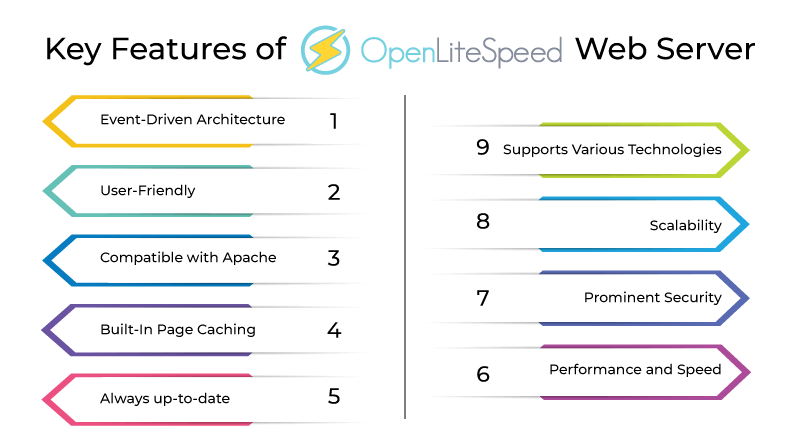
You know, OpenLiteSpeed is kind of like the super-smart, multi-talented friend who’s always ready to lend a hand. It has a bunch of cool abilities that make it an excellent choice for a web server.
1. Event-Driven Architecture
One of OpenLiteSpeed’s superpowers is its “Event-Driven Architecture”. You know how at a party, the host has to keep track of all the guests and make sure everyone’s having a good time? In the same way, a web server has to handle requests from thousands of people trying to visit a website. OpenLiteSpeed web server does this super efficiently, juggling all these connections without breaking a sweat, and it doesn’t hog memory either.
2. User-Friendly
Next up, OpenLiteSpeed has a super user-friendly way of doing things. It’s kind of like having a digital helper who takes care of the complex server stuff, so you don’t have to be a server whiz to manage it. It has an easy-to-use interface that simplifies the job.
3. Compatible with Apache
And hey, do you know Apache? It’s another popular web server. But imagine if you could get a lot of Apache’s features with even better performance. Well, OpenLiteSpeed does exactly that. It’s compatible with many Apache features, meaning you can switch over without having to learn a whole new system.
4. Built-In Page Caching
Okay, here’s another cool feature. OpenLiteSpeed has built-in page caching. Imagine if your brain could instantly remember and recall all the study material for your exams. Wouldn’t that be awesome? Similarly, page caching lets OpenLiteSpeed remember parts of your website, making it super quick to load them up when someone visits your site.
5. Updated
Lastly, OpenLiteSpeed is like that friend who’s always up-to-date with the latest trends. It supports a bunch of modern web protocols, like HTTP/3, HTTP/2, QUIC, and Brotli compression. These are like the latest, fastest routes for data to travel on the web, meaning your website can deliver content super quickly to its visitors.
So, in a nutshell, OpenLiteSpeed is like your web server superhero – fast, efficient, user-friendly, and always ready for action with the latest tech. Whether you’re a web dev whizz or just starting out, OpenLiteSpeed got you covered.
6. Performance and Speed
Websites of all sizes can take the leverage of OpenLiteSpeed (OLS). So, it makes an excellent choice for high performance and scalability. Due to its event-driven architecture, OLS handles several requests effectively.
Furthermore, it supports GZIP compression, which minimizes bandwidth usage and server size for more efficiency. For more performance optimization, TCP settings adjustments and minifying CSS/ JavaScript files will boost the website’s performance hosted on OLD servers. Moreover, page caching, object caching, and opcode caching are some of the caching features making icing on the cake.
7. Security
To keep your websites safe from cyber threats, OpenLiteSpeed offers three prominent security features. SSL support, security controls and server alert. Under these security features,
Firstly, it’s “Apache-compatible SSL support”. Apache is indeed one of the most widely used and well-known web server software in the world. While not as famous as Apache, LiteSpeed has gained popularity as a viable alternative web server option due to its impressive performance and compatibility with existing web applications.
LiteSpeed web server has been designed to be compatible with the rules (configurations and setups) that are commonly used with Apache and SSL/TLS. This compatibility ensures that if a website is initially built and configured to work with Apache and SSL/TLS, it can be smoothly and seamlessly migrated to a server running LiteSpeed without significant changes or disruptions.
Next, LiteSpeed has “SSL support and hardware acceleration”. SSL is like a secret code language between your website and your visitor’s computer, making sure no one else can understand their conversation. And the hardware acceleration is like LiteSpeed doing super-quick math to translate this code language, making your website secure and fast.
LiteSpeed also speaks different versions of this code language – “TLS 1.0, 1.1, 1.2, 1.3”. Just like we have different versions of smartphones, TLS also has different versions. The higher the version, the newer and more secure it is.
It’s got “Anti SSL BEAST and renegotiation attack capabilities”, which is like LiteSpeed being able to spot and stop bullies trying to break the secret code language.
LiteSpeed also supports “libressl”, another type of secret code language, which gives you more options for securing your website.
8. Scalability
OpenLiteSpeed and the cloud hosting infrastructure are the perfect match for scalability. It is because it has more efficient communications, a controlled number of processes, and less web server resource usage that increases the scalability of web applications. More workers bind certain processes (an inbuilt web requests management features) to scale web applications.
9. Supports Various Technologies
Let’s take a quick look at some of the technologies that OpenLiteSpeed supports:
PHP/Python/LSAPI: OpenLiteSpeed supports a variety of programming languages, including PHP and Python, through its efficient LiteSpeed Server Application Programming Interface (LSAPI). This means you can create dynamic, interactive web applications and have them served quickly and reliably.
HTTP/3 and QUIC: These are the latest and greatest technologies for sending data over the Internet. OpenLiteSpeed supports them, helping to make your website even faster and more reliable.
Web Socket Proxy: OpenLiteSpeed can act as a proxy for WebSocket, a technology that allows for interactive communication between a user’s browser and a server. This means you can build real-time applications like live chat and gaming.
Rewrite Rules: OpenLiteSpeed supports Apache-compatible rewrite rules. Rewrite rules are like directions that guide your website’s traffic to the right places. This means you can customize how URLs on your website are displayed and where they lead.
SSL/TLS Support: SSL and TLS are like secret code languages that keep data safe as it travels between your website and your users. OpenLiteSpeed supports both, allowing for secure connections to your website.
IPv6 Support: IPv6 is the latest version of the Internet Protocol, which is like the address system of the Internet. OpenLiteSpeed supports IPv6, ensuring that your website is future-proofed as more devices move to this new system.
10. Use Cases and Application
Referring to the above information, you might have understood that OLS consists of event-driven architecture. So, OLS is mostly suitable for serving static content. Hence, it handles thousands of concurrent connections with less memory requirement, and high-traffic websites will be your outcome.
OpenLiteSpeed is ideally suited for serving static content due to its event-driven architecture, which allows it to handle thousands of concurrent connections with minimal memory usage. This makes it a good choice for high-traffic websites, and advanced modules like the PageSpeed Module support enhance the site’s efficiency.
Related: LiteSpeed vs Nginx: Comparative Factors of Both Server Technologies
Detailed Comparison: OpenLiteSpeed vs LiteSpeed
Different benchmarks have been set for both. It’s a tug of war that begins between LiteSpeed Web Server vs OpenLiteSpeed.
1. OpenLiteSpeed vs LiteSpeed: Performance
Just imagine both technologies as a sports car. LiteSpeed, the original, comes with a lot of those extra bells and whistles. It fully supports .htaccess, a powerful tool used for things like URL rewriting and password protection.
It also has some advanced caching features, which are like your brain’s ability to remember stuff, so it doesn’t have to learn them all over again. Caching can make your website load super quickly because it “remembers” parts of your site and can show them to visitors instantly.
On the other hand, OpenLiteSpeed, the younger brother, is free and open source. It means anybody can use it, play around with it, and even modify it. It still offers great speed, but some of the extra features, like full .htaccess support and advanced caching, aren’t available. However, it has its own way of rewriting URLs and a basic caching feature, which are pretty great for a free version.
2. OpenLiteSpeed vs LiteSpeed: User Experiences
OpenLiteSpeed and LiteSpeed both feature a similar thing, that as an admin web panel. Now, as a beginner, you would love to have the interface of the control panel, giving more convenience. So, both are on the same table where you get to monitor web hosting service performance in real time. The limitations are led to integration where OLS integrates with CyberPanel and DirectAdmin only. And LiteSpeed not only integrates with them and cPanel, WHM, and Plesk also.
3. OpenLiteSpeed vs LiteSpeed: Security Features
The security feature is the utmost priority for any website owner. Both LiteSpeed and OpenLiteSpeed Web Servers give the best quality security features to protect your websites from cyber threats.
LiteSpeed has a few more advanced options because it’s a commercial or paid version. It can handle more complex issues like DDoS attacks, where a bunch of computers try to overload your site at once, and it has something called ModSecurity, which is a bit like an alarm system for your website, keeping an eye out for suspicious activity.
OpenLiteSpeed, on the other hand, is the free version. It still offers a good level of security for your site, but it doesn’t include all the advanced features of the paid version like ModSecurity. But remember, whether you use OpenLiteSpeed or LiteSpeed, it’s always good to add other security measures as well, like keeping your software up-to-date and using strong passwords.
4. OpenLiteSpeed vs LiteSpeed: Case Studies
Both LiteSpeed and OpenLiteSpeed, web server technologies, have a successful presence for digital firms having websites. Let’s share some insights about LiteSpeed.
MilesWeb and other web hosting companies use LiteSpeed servers to deliver the best website performance. If you are experiencing the problem of overloaded servers or want to serve more bandwidth, LiteSpeed is the perfect option. Even it does wonders for web applications like XenForo. So, why don’t you improve your page loading times with it?
The other party should not get disappointed, and here are case studies of OpenLiteSpeed.
Myriad industries are using this technology. Why? It’s all because of higher performance, efficiency and the ability to handle more connections.
CMS platforms like Joomla, Drupal and WordPress are supported on OLS. Even dynamic websites from the eCommerce sector and web development industries make the most out of the server technologies compatibility.
5. OpenLiteSpeed vs LiteSpeed: Scalability
Both web server technologies boast small memory footprints ensuring higher scalability. Along with that, caching power and the ability to handle the majority of website traffic is available in them.
But talking about exclusivity, LiteSpeed has advanced .htaccess caching, and SSL Offloading features to give a premium advantage to all website owners. Due to open source in nature, OpenLiteSpeed needs these features added.
6. OpenLiteSpeed vs LiteSpeed: Supported Technologies
Referring to the above information, LSWS supports Apache rewrite rules and directives. What’s more? You can auto detect changes to .htaccess without restarting the system. OpenLiteSpeed supports the rewriting feature but not Apache directives. Thus, you need to restart the system to load the .htaccess file.
In addition to Apache ModSecurity rules, LiteSpeed Web Server supports a proprietary ModSecurity engine developed by the LiteSpeed team. With its highly-optimized asynchronous approach, the LSWS ModSecurity engine delivers superior performance.
Furthermore, OpenLiteSpeed includes a ModSecurity engine based on ModSecurity v3, which supports Apache ModSecurity rules. Nginx and OLS share the same library.
7. OpenLiteSpeed vs LiteSpeed: Pricing and Licensing
Price and cost factors play a crucial factor in your decision-making process! Therefore, LiteSpeed has two licensing versions. First, the LiteSpeed web server enterprise that costs zero dollars. Second, LiteSpeed WEB ADC costs $65 per month.
On the other hand, OpenLiteSpeed will cost you nothing because it is an open-source technology. So, just enjoy it if you have a limited budget or are a beginner in web development.
8. OpenLiteSpeed vs LiteSpeed: Community and Support
OpenLiteSpeed and LiteSpeed both have their dedicated communities to assist beginners. Both of them provide free support. However, for LiteSpeed, if you are looking to seek assistance in installation or hourly support, it ranges between $150-$1200. Even the costs of these plans are one-time, hourly, or semi-annually.
Now, if you have to escape these charges, why don’t you do it? Just opt for our managed web hosting plans! Pay only for plans!
9. OpenLiteSpeed vs LiteSpeed: Installation Guide for LSWS
Want to know how to install LSWS? We made it easy!
Let’s go through the steps:
- Preparation: Before anything else, you need to have root access to your server. Think of it like having the master key to your house. You’ll need to log into your server through something called SSH. Your web hosting provider should be able to give you the details on how to do this.
- Backup: This step is like taking a picture before a major makeover. We need to back up your data, so if something goes wrong, we can always return to this point. Use the command cp -R /etc/apache2 /etc/apache2_backup to create a backup of your Apache configuration. It’s like copying your game save just in case you want to return to a particular point in the game.
- Download LiteSpeed: Now, we’re going to download the LiteSpeed package. It’s similar to downloading a new game from the app store. You can use the command wget https://www.litespeedtech.com/packages/5.0/lsws-5.4.7-ent-x86_64-linux.tar.gz to do this. The link might change depending on the latest version available.
- Extract the file: Once we’ve downloaded it, we need to open it up. It’s like unzipping a file or unboxing a new game. Use the command tar -zxvf lsws-*.tar.gz to extract it.
- Install LiteSpeed: Now, let’s install LiteSpeed! It’s like clicking “Install” after you’ve downloaded a new game. Navigate to the directory where you’ve extracted LiteSpeed (it will start with ‘lsws-‘), then use the command cd lsws-*/ to enter the directory. Next, use ./install.sh to start the installation process. You’ll need to answer a few questions during the installation process. If you’re unsure about any, you can generally accept the default options.
- Switch from Apache to LiteSpeed: The last step is like switching from riding your old bicycle to your shiny new motorbike. You need to stop Apache and start LiteSpeed. Use service apache2 stop to stop Apache, and /usr/local/lsws/bin/lswsctrl start to start LiteSpeed.
- Check If It Works: Finally, let’s check if everything worked! Open up your favorite web browser and type in your server’s IP address. You should see a default LiteSpeed page. It’s like starting your new game and seeing the home screen.
And that’s it! You’ve installed LiteSpeed Web Server. Just remember, this is quite a high-level task, and if you’re not confident, it might be a good idea to ask for help from someone more experienced, just like you’d ask a friend who’s really good at a game to help you with a difficult level.
10. OpenLiteSpeed vs LiteSpeed: Installation Guide for OLS
Here are the easy-peasy steps to install OpenLiteSpeed on servers.
- Get the Keys: Just like in a video game, you often need keys to unlock special features. In this case, we need to add the repository keys for OpenLiteSpeed. Run this command wget -O – http://rpms.litespeedtech.com/debian/enable_lst_debain_repo.sh | bash.
- Install OpenLiteSpeed: This is like hitting the “Install” button on a game you’ve just downloaded. Use this command to get it going: apt-get install openlitespeed.
- Install PHP: OpenLiteSpeed needs PHP (it’s a coding language, kinda like how games are built in certain languages) to function. Let’s go ahead and install it using this command: apt-get install lsphp73. The number ’73’ can change depending on the latest PHP version available.
- Link PHP to OpenLiteSpeed: Now we’ve got to let OpenLiteSpeed know where PHP is. Think of it as a game that needs to know where its save files are. Use this command to make the connection: /usr/local/lsws/admin/misc/admpass.sh.
- Set the Admin Username and Password: You know how in games, you need a unique username and password? That’s what we’re doing here. You’ll be asked to enter the username and password. Make sure to remember them; you’ll need them to log into the OpenLiteSpeed web interface.
- Start OpenLiteSpeed: It’s game time! Just like pressing the “Play” button on a game, you start OpenLiteSpeed with this command: /etc/init.d/lsws start.
- ● Check If It Works: The final step is to check if everything is set up correctly. Open your favourite web browser and type in your server’s IP address followed by ‘:7080’. So it’ll look something like ‘192.168.0.1:7080’. You should see the OpenLiteSpeed admin interface. It’s like the main menu of a new game where you can change settings and more.
OpenLiteSpeed vs LiteSpeed: Final Line
Well, how was the journey so far? We hope you have come across two major web server technologies OpenLiteSpeed vs LiteSpeed. It’s all up to your expertise and the technical requirement to which one to opt for.
We don’t want to conclude that OpenLiteSpeed or LiteSpeed is the best! It’s just that you have to focus on your technical resources and choose them. Talking about MilesWeb, we believe the customer should get the best. Rely on the best web hosting infrastructure of MilesWeb that gives you Apache with LiteSpeed servers for maximum website efficiency. All websites hosted at our servers get 99.95% uptime, 24×7 support, SSD NVMe storage (useful for SSD hosting) and a 30-day money-back guarantee.
FAQs
What is the difference between OpenLiteSpeed and LiteSpeed?
An OpenLiteSpeed server is an open-source software that is an ideal option for small scale websites and individuals. It has limited features due to which advanced caching and automatic .htaccess updates are not possible. Users need to rely on community support.
LiteSpeed server is a commercially licensed software for enterprises. Advanced features like advanced caching and automatic .htaccess updates are available in it. Commercial support is available which is suitable for shared hosting services.
What are the benefits of LiteSpeed Web Server?
Here are the following benefits of LiteSpeed Web Server.
Faster loading times: Due to its event-driven architecture, it can handle high traffic efficiently, resulting in quicker website loading times.
Reduced server load: Compared to Apache, LiteSpeed consumes less CPU resources, lowering the overall server load.
Improved security: Various security features are available, including integration with ModSecurity, which helps safeguard your website from potential threats.
Compatibility: It integrates seamlessly with popular control panels like cPanel and Plesk, making it easier to manage.
Is OpenLiteSpeed faster than LiteSpeed Web Server?
Both OpenLiteSpeed and LiteSpeed are very fast when it comes to processing information. However, LiteSpeed has a competitive edge because of two factors. More advanced caching and automatic configuration updates are available in LiteSpeed. Overall, this server technology helps in maintaining consistent performance.
What is LiteSpeed Web Server used for?
LiteSpeed web server is used to host websites and applications without any performance concerns. Also, they are helpful for e-commerce websites. It is because fast loading times are crucial for a positive customer experience. LiteSpeed’s ability to handle high traffic and deliver quick page loads makes it a valuable asset.