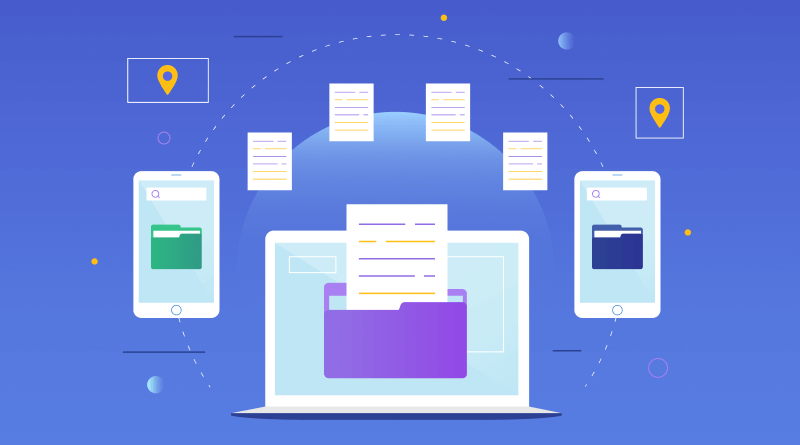Switching to web hosting services, or migrating to a new CMS involves the website migration process. All of the website hosting companies offer free website migration or paid options where website owners have to migrate from their current servers to new ones.
Many website owners have concerns about data loss and to mitigate risks, managed support is crucial. For example, if a site is built on WordPress, it is recommended to opt for managed WordPress hosting. In this plan, WordPress migration process will be taken care of by technical experts. And don’t worry there will be no data loss because they follow the website migration checklist which I will be sharing below.
Keep reading the blog and get the perfect checklist for website migration assuring no data loss and SEO optimization.
Table of Content
What is Website Migration?
Website migration does not only involve switching web hosting service providers but much more. It includes other processes like updating website technologies, URL structure, design, or location to get better online visibility.
Now, you might think it is a challenging process because your hard earned SEO efforts are involved in it. There are different issues that a website owner may experience because of the wrong migration process:
1. 404 error
2. Missing website content
3. No ranking
Before initiating the website migration process, always back up the data. Also, use tools to check the page inventory and different SEO site crawler tools are available that will give you a live list of all pages. Once migrated, cross-check the number of migrated pages with the given list.
Website Migration Checklist: Key Factors to Consider
Here is the beginner’s guide that will ease their website migration process.
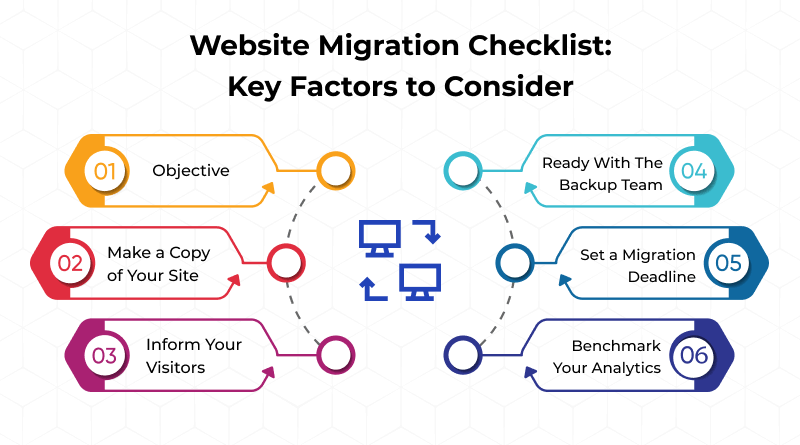
1. Objective
First, stay clear about the objective that you want to achieve with a new website. Are you looking for a new design, domain name, DNS, or website structure? Once, you decide, either migrate your website manually or ask your website hosting service provider to do so. Reliable companies do not charge for it and they deploy the latest technologies like FTP (FileZilla), Rsync command, and SSH access.
There is no capital investment required in the free migration. However, web hosts offering premium migration services will charge you a nominal fee to complete the process. Your intended outcome must be met after the migration is done.
2. Make a Copy of Your Site
Backing up or copying your website into an external storage is essential. As your website will get uploaded to the new server, so use the backup machine to create a replica of your website.
Tip: Create a separate domain or subdomain to build a website’s replica.
For WordPress, there are different WordPress migration plugins to conduct this task, watch our YouTube tutorial:
3. Inform Your Customers/Visitors
Here is a sample note.
Notice: “Hello Users! We’re excited to announce that we’re making some improvements to our website! To ensure a smooth transition, we’ll be undergoing a brief maintenance period.”
This note is crucial to inform your customers/visitors regarding the migration process. Informing in advance will not cause inconvenience to website customers. They will get an alert and will not conduct any browsing activity during the period!
Always add this process to your website migration checklist. You can put such notes in your email, landing page, or through WhatsApp messages if required.
Many eCommerce website owners may choose this method to keep their customers informed.
4. Ready With The Backup Team
Developers or IT professionals should be ready with their resources/tools to counter any mishappening. After migration, there might be some tasks that will require immediate action to prevent data loss. This step mitigates risks and ensures hassle-free website operations.
Your team must include pivotal professionals like SEO executives, content writers, marketing automation tools, UX specialists, and others. Overall, this measure will allow everyone to highlight any potential challenges before website migration. Or else, last-minute changes are a sign of unprofessionalism.
5. Set a Migration Deadline
The duration of website migration depends on the size of the website it is there. But a specific deadline is required to meet your target and launch new pages timely. Companies that run billion dollar businesses through websites cannot afford an extensive deadline for website migration.
Results show, that it gives the low traffic and limits the number of customers. Hence, setting a migration deadline is economically viable and useful for the entire IT team. Moreover, major changes to websites will make them inaccessible to visitors resulting in low traffic. Hence, scheduled migration during off-hours is recommended.
6. Benchmark Your Analytics
Never ignore the analytics data of your website. After the migration, it will help to check whether any traffic loss is there or not. A side-by-side comparison is best to get precise data from where the website traffic is lost.
If you are referring to Google Analytics, check the traffic count of individual landing pages by choosing the “Traffic Acquisition” option from the “Reports” section. Implementing this measure is crucial because all of the landing pages add value to your page authority. Hence, any data loss will lead to less website ranking on search engines with poor performance.
Website Migration Checklist For SEO
Hello SEO folks! Here is the checklist of website migration that your team has to follow.
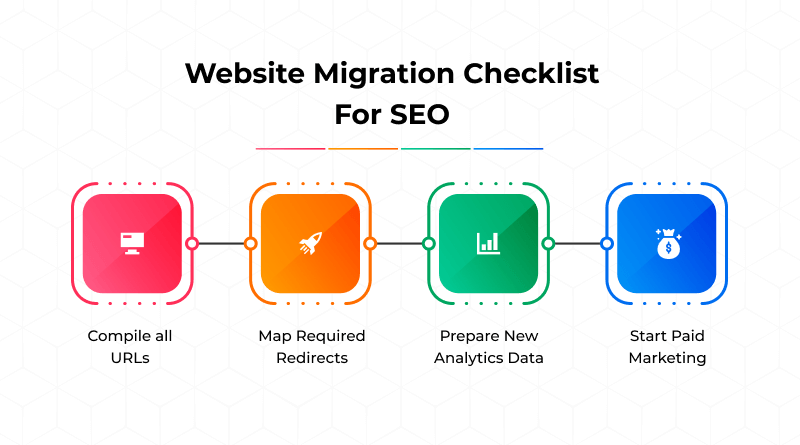
1. Compile all URLs
The SEO team has to compile all website URLs that are indexed/not indexed. They need to identify all pages that will be mapped in the ongoing website migration process. When it comes to maintaining traffic levels after migration, this step is crucial, especially if URL structures are changed or URLs are consolidated. Depending on the size of the website, all URLs may be mapped 1:1, or only priority URLs may be mapped 1:1.
2. Map Required Redirects
Once identified which URLs need mapping, create a draft that contains the list of mapped URLs and the new path of that URL. Here is my suggestion for columns that you can add to your Excel sheet.
- Legacy URL
- Pre-Migration Status Code
- New Destination URL
The ideal situation would be to map all URLs 1:1, but if this isn’t possible within the scope of your migration project, then ensure that at least all priority pages have 1:1 mappings to equivalent or near-similar pages.
3. Prepare New Analytics Data
Setting in Google Analytics will be new after the website migration. The SEO team has to update all landing page paths and deploy GTM code in the website’s backend. Obviously, there is a helping hand of the development team required, but major tracking related inputs will be provided by the SEO team only.
4. Start Paid Marketing
How can you inform your visitors/customers about the updated URLs? The answer is through paid campaigns. For that, you need Google Ad banners, Display Ad content, and social media posts to run paid campaigns and acquire paid traffic. It requires an initial budget, but once the page authority is established, organic traffic will grow gradually.
Website Migration Checklist for Developers
Hey, developers’ community! Follow this website migration checklist for your easy migration process.
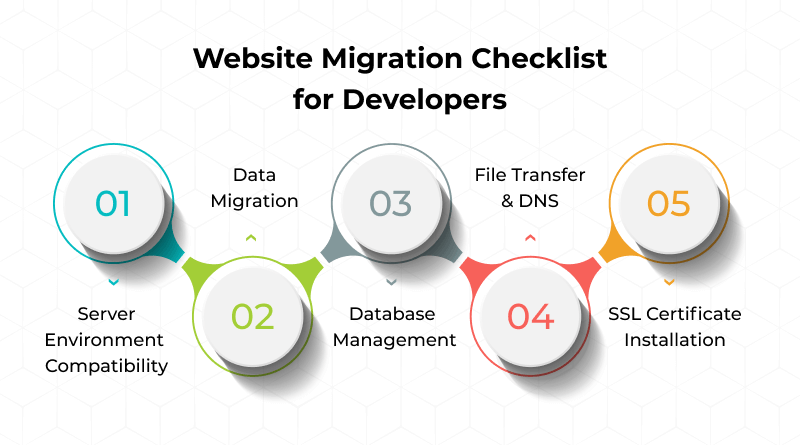
1. Server Environment Compatibility
Ensure that the new server environment is compatible with your website’s technology stack and requirements. This includes checking for compatibility with programming languages, databases, server configurations, and any third-party applications or integrations.
2. Data Migration
Transfer all website data, including databases, files, and configurations, to the new server or hosting environment. Use secure methods such as SFTP or SSH to ensure data integrity and confidentiality during the migration process.
3. Database Management
If your website relies on a database (e.g., MySQL, PostgreSQL), ensure that the database schema and structure are migrated correctly to the new environment. Test database connections and queries to verify data consistency and functionality.
4. File Transfer/Permissions & DNS
Pay attention to file transfer methods and permissions during the migration process. Ensure that all files and directories are transferred securely and that appropriate permissions are set to prevent unauthorized access or modification. Update DNS records to point to the new server or hosting provider. Verify DNS propagation to ensure that visitors are directed to the correct location after the migration.
5. SSL Certificate Installation
If your website uses SSL/TLS encryption for secure communication (HTTPS), install and configure SSL certificates on the new server to maintain data security and trustworthiness.
When to Conduct A Website Migration Process?
Here are some pointers I would like to share about the right timing of website migration.
1. Top-level Site Changes
If you are making a drastic change on your website you need to migrate your website. These instances include migrating content to a new domain, switching server locations, or migrating to website hosting providers. Even minor change like switching subdirectories (e.g. “example.com/category”) to subdomains (e.g. “example.site.com”) is a top-level change. It is because you are changing the URL path in website database.
Another major change is making your webpages adaptive to the AMP (Accelerated Mobile Pages) framework. Search engines like Google, Bing, and Yahoo prefer mobile-friendly websites to cater to the needs of mobile visitors. Thus, in such cases entire website needs to be migrated.
2. 301 Redirect
Website migration is required when you are making a significant change in the underlying structure of your website. The major purpose behind it is to reach an international audience. For that, website owners translate the existing content and create one subdirectory for respective countries.
Moreover, changing permalinks with post IDs to descriptive slugs needs a 301 redirect. In such cases, the old URLs will need to be permanently redirected to the new ones using 301 redirects. Once the new site structure is live, without these redirects, you will risk losing their SEO ranking, since search engines will consider these pages as broken.
3. Site Redesign
The definition of website migration includes even changes that leave your site’s overall structure and URL intact. This category includes rebranding your site or changing its design.
Due to the redesign, important on-page SEO elements may get lost – even accidentally. If you change fonts, you might accidentally strip heading tags, or if you replace on-page images in bulk, you might forget to add alt tags.
User experience upgrades can sometimes hurt a site’s SEO, even if they improve its usability. It is possible to code a new, seemingly user-friendly interactive element so that its content is inaccessible to Google. A website migration issue arises whenever a change threatens to lose SEO across the entire website.

Does Website Migration Affect SEO?
Website migration might affect SEO if you don’t have any valid reason. But if your objective is to create a better and safer website browsing experience for your visitors, then conducting a website migration process is beneficial. Search engines prefer those sites that are user-friendly websites that run at a blazing-fast speed.
After the migration and getting a new URL, always submit your website’s XML in Google Search Console. With this, your URL will be indexed more easily and get a higher SERP position. As a result, more traffic and online visibility are available.
Lastly, we would like to conclude that the website migration checklist includes many more elements depending on the requirement. Different websites have different technicalities, website structures, SEO tactics, traffic, and much more. Also, a hassle-free website migration depends on the kind of web hosting provider you are choosing. If you want to migrate to MilesWeb servers, here is our guide about “Easily Migrate Your Website to MilesWeb by Yourself” in our FAQ section.
Overall, the website migration process requires a proper blueprint, objectives and IT/human resources. So, if you are focusing on online business/websites, let experts migrate the website and pace up the web performance.