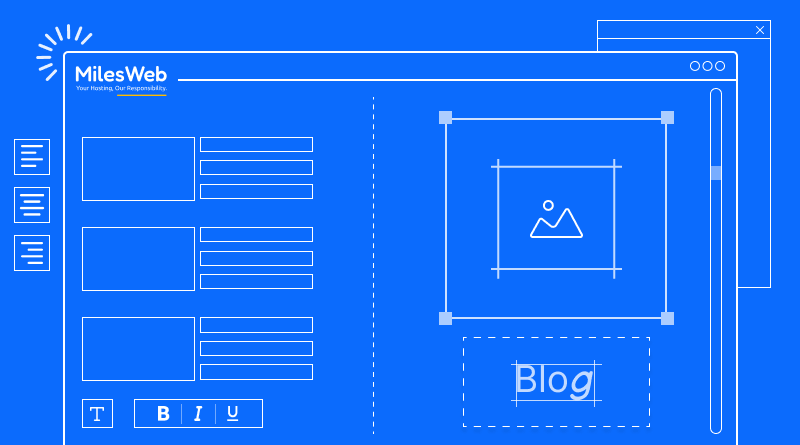Invalid kernel, or some kernel modules are not loaded
Container start failed (try to check kernel messages, e.g. “dmesg | tail”)
When restarting container/VPS, you will receive this error. The first thing you need to check is if vz service is functional OR not. To start, use command as below.
/etc/init.d/vz start
All the containers/VPS will start one by one.
It might be that vz service is not set to On when server boots. You can check it with command as below.
chkconfig –list | grep vz
If it’s set to Off, you need to switch it On with command below.
chkconfig on vz