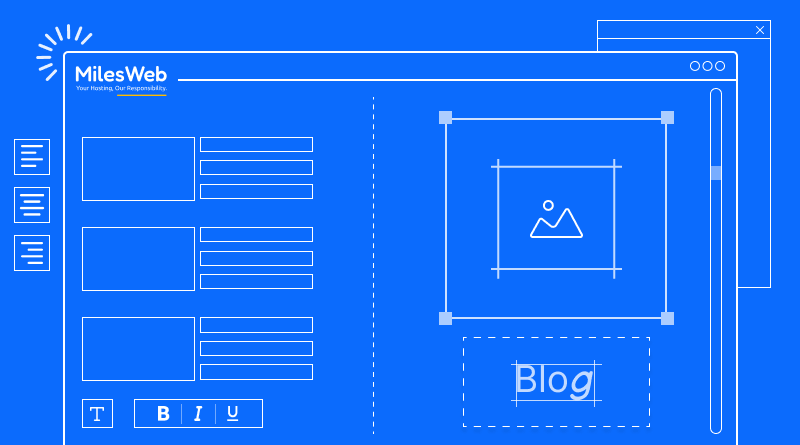(12)Cannot allocate memory: couldn’t create child process: /opt/suphp/sbin/suphp for /home/username/public_html/index.php
When you browse the website, it shows Internal Server Error. The time you login to server and monitor apache error logs /usr/local/apache/logs/error_log you see the error above. This is because incorrect php.conf on your server under /usr/local/apache/conf
Login to your server via WHM as root & access Service Configuration >> Configure PHP and SuExec. From the drop down for PHP Handler select suphp & click on Save configuration. Try browsing the websites now.
It can also be due to cloud linux installed on the server you are hosted. Contact your webhost and ask them to increase the cloud memory limit for your hosting account.
Looking for Cloud Hosting Company? Look no further than MilesWeb Hosting!