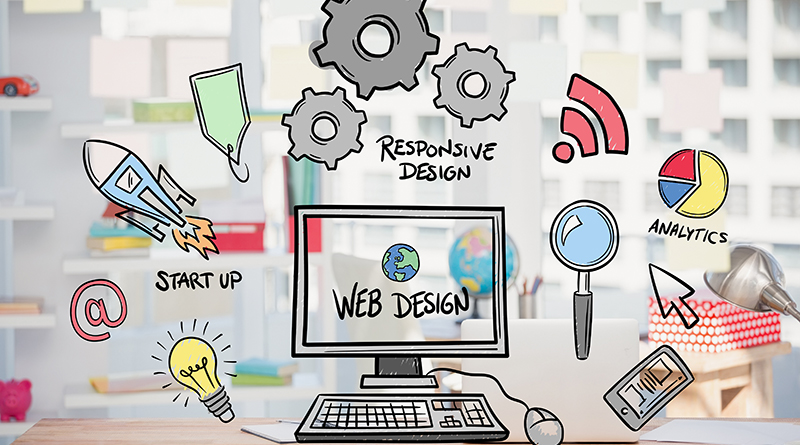If you want to update or customize your WordPress site, free code generators and free WordPress themes are a fantastic place to start. With so many free tools, generators and web apps available, you can build your dream site in no time at all. Stay with us to know more about it!

WordPress is one of the most popular, versatile and reliable platforms currently active online. In fact, 22.52% of the top 1 million websites use WordPress, making it the most popular content management system.
So, why do people like WordPress so much? Well, the WP ecosystem is a diverse and thriving space that people can use to set up websites about whatever they like. It doesn’t matter if you want to run a business page or run a blog about your favorite games, like Live Jazz or CoD. With WordPress, you have handy tools and web apps (WordPress code generators and free WordPress tools) at your fingertips to make your perfect site.
WordPress also has the tools to help you curate and design your website to better suit your needs. With a range of tools, code generators, and web apps available on WP, the potential for what you can do with your site is limitless. We take a look at some of the best tools available on WP to improve your site and help build your online space into the version that you want.
What Is WordPress?
WordPress was developed in the early 00s by web developers Matt Mullenweg and Mike Little. The platform was developed as an open-source content management system, or CMS, from which people could generate and build their own websites. WP users will find free templates and themes available to start their WordPress site. Originally, WP was mostly used to create blogs but, as time has gone by, many more specialized add-ons and plugins have been included leading to greater creative flexibility.
Read: 10 Crucial WordPress Maintenance Tasks To Perform Regularly
WP sites can now include things like marketing and promotional sites, visual galleries, and forums. There are also now many online shops and online stores on WordPress. The key to WP’s success, and all this adaptation and expansion, is evident in its original design.
The platform is designed for adaptation, with developers being able to add themes and plugins that other users can then utilize on their own sites. The addition of tools such as code generators, web apps, and plugins has also led to a greater range in what you can do on your WP site. This range expands even more when you switch from free WP options to WP Premium – a paid membership that gives you access to specialized options across the platform.
What Are WordPress Code Generators?
One of the handiest things, that makes WP such a successful and versatile platform, is the availability of code generators. WordPress code generator platforms offer users access either to code generators that automatically create code snippets or to code libraries where other users have uploaded code. You can then add these snippets to your own site to take advantage of the updates and features these code snippets offer.
There is a range of free WP code generators available through WP, such as Nimbus Themes Code Generators. However, you can also pay for premium upgrades to different code generators or pay to use the extended range of snippets within free code generation tools like Nimbus. By adding unique snippets of code to your site, you can increase the functions available on your site. This can lead to greater freedom and flexibility in terms of what you want to post there and the types of UI available.
Code generators can also offer options to update your WordPress theme or to add web apps onto your site. This can be a handy way to expand your online business model and increase site capability. Code builders or free WordPress app generators can also use these libraries as repositories where their work can be accessed by others. Perfect for sharing good ideas around and for updating sites on the web.
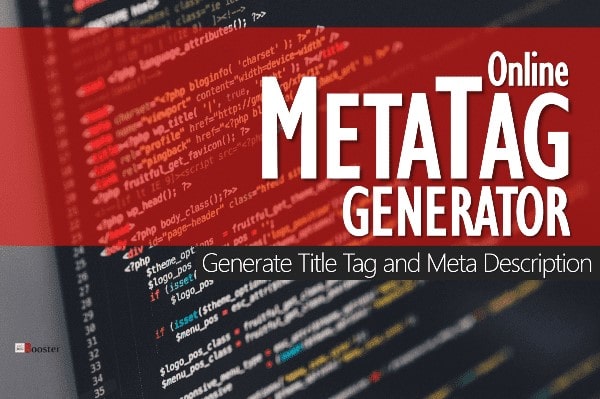
8 Free WordPress Tools That Can Help Upgrade Your Site:
1. WP Hasty
WP Hasty is designed specifically for WordPress users to enjoy. The site is free and provides 8 separate free WordPress tools and WP code generators to create a range of different site features. The generators also offer a user-friendly GUI where you can edit inputs to create custom code. The code generator is automated and instantly produces snippets based on user instructions. This is ideal if you only have a basic level of code knowledge but still want sophisticated tools for your site.
WP Hasty can produce code snippets for WP-Query Loops, shortcodes, and catalogs. You can also generate custom post types. WP Hasty is considered to be one of the most comprehensive WP code generating tools available to users for free.
2. Include WP
Include WP is one of the best free tools for personalizing your WP site. It’s one of those great online libraries where hoards of developers and creators post public WordPress snippets for free. Include WP is one of the largest repositories for people who have developed their own unique themes and applications to upload them.
These can then be accessed for free by the public and by WP users who want to edit or update their sites with seamless WP code generators. Include WP is great for WordPress core sites with users who don’t want to pay for premium features, add-ons, or snippets. Include WP also has a GitHub ratings system, so users can notify each other on quality themes and web apps.
GitHub also sorts and categorizes themes and tools so you can search based on the specific feature you want.
3. What WP Theme Is That?
Sometimes, we see a WordPress site that is so enviable that we become desperate to know just how they pulled it off. We scroll through the free themes, the free plugins, the free features, and we just can’t figure out how they did it. When this happens, it’s usually a sign that this WP site has been heavily customized using WordPress development tools or WordPress web apps. Much of which was probably designed by code generators.
If you often find yourself feeling site envy, What WP Theme Is That is a great option for you. What WP Theme Is That offers you the chance to break down a site’s elements and search where the themes, features, and customizable points originated from. In simple words, it’s a robust free WordPress tool that helps you find the details about the themes of other websites. It also allows you to use this feature to find out the origins of a specific WordPress plugin. This allows you to see whether or not you can utilize these themes and features as a free user, or if they come from the WP premium database.
Don’t assume that, just because you haven’t seen something on WP before, that it must automatically be premium and not free. With an unlimited number of people contributing customized themes and code snippets to WP’s database, there could be free themes you haven’t encountered yet. Seeing how someone else has put them into action can also give you ideas on how to customize your site. What WP Theme Is This gives you the chance to conduct in-depth research on how other users manage their sites and allows you to borrow and incorporate new ideas.
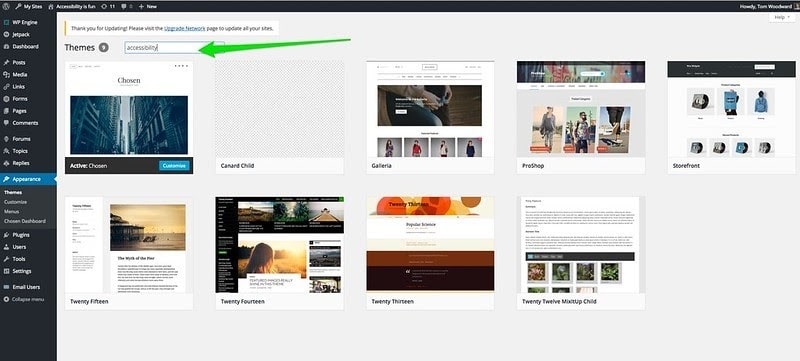
4. Addendio
Looking for a WordPress add-on that will make your life a whole lot easier? Addendio is the feature that site managers dream about. So, what does Addendio do that makes it so special?
Simple. Addendio allows you to test run WP plugins and WP generators to ensure that they function according to your needs. Although this sounds straightforward, it can actually save you a huge amount of time and work as opposed to testing plugins yourself.
For example, usually, to check a plugin, you have to go through a certain rigamarole. This generally involves building a demo site to test your plugin application. Or you can just take the plunge and run the plugin on your live site. This is risky, however, if you’re relying on the plugin working to expand your business or generate revenue. You may not want to take this risk without testing things first.
This is, basically, where Addendio comes in. This handy web app lets you run a test demo of almost any plugin available in the WP database for free. This can save you hours of work, not to mention lost revenue, and can help you find the best plugins for your WP site. Just be sure that you have a current email address hooked up to your WordPress before you start the demo test. They’ll use this email address to send you what you need to get started.
5. Generate WP
Generate WP is another WordPress code generator that you can use alongside other free WordPress tools. Generate WP offers users up to 25 free code generation options and can even offer snippets to edit core WP features. Compared with code generators such as WP Hasty, Generate WP does not offer quite as much free access to code generators or customized snippets.
However, Generate WP is a great option if you’re a regular WP user and might want to graduate up to using premium levels regularly. This is also a great option if you’re familiar with some other free code generators. Perfect to mix and match.
6. Admin Account Generator
Admin Account Generator has quite a specific application compared to the other WordPress code generators. It’s for developers who want to create a new, customized admin account. Using WP, it’s impossible to reset the main admin settings. The only way you can do this is to run SQL code, which is time-consuming and beyond the capabilities of many users.
Admin Account Generator makes this step possible, even for those without advanced knowledge of code or web development. Essentially, Admin Account Generator generates the SQL code to override the existent admin settings and allows you to replace them with new ones. You can then copy and paste this onto your account.
7. WooCommerce Multilingual
Now for some plugin action. Alongside WordPress code generators, there are also plenty of great, versatile plugins you can use to make your site better. One of the best plugins for WordPress is WooCommerce Multilingual. As most of you probably know, WooCommerce is a great application that can help you run an online store via your WP site.
Well, WooCommerce Multilingual helps take that to the next level. Woo Commerce allows you to translate products, categories, etc., on your site into a variety of languages for multi-national users. This free WordPress tool app allows users to keep the same language throughout their customer journey through your online store. This offers greater ease of access to an international client base and allows for a smooth customer interface. WooCommerce Multilingual also allows you to send out foreign language emails to subscribers from different countries.
8. Product Video for WooCommerce
Although this product is not free, like many of the others on this list, Product Video for WooCommerce is definitely worth the investment for many site owners. Product Video for WooCommerce basically does what the title says. It allows you to upload a product or demonstration video to go alongside promotions on your page.
You can also set up a video gallery if you’re promoting a range of products. This is ideal for people running e-commerce stores through WP withouting generating separate codes. Adding videos can add a level of professionalism to your site and help clients really see what they’re buying into when they support your brand.
Conclusion:
The possibilities for what you can do to customize and upgrade your WP site are absolutely endless. From generating unique code for personalized features to adding new admin accounts to opening up your stores for international custom. One thing’s for sure, WordPress is a great place to start if you want to run your own site.
If this amount of information seems overwhelming, don’t worry! Remember, the great thing about WP is that you don’t have to learn it all at once. Instead, you can learn as you go. And, as code generators are constantly being updated by developers, you can change your site as and when you need.
FAQs
How can I use these tools to create custom WordPress functionality?
All the above-mentioned tools allow users to ease the development of WordPress. The mentioned are free WordPress tools (some paid exceptions) as code generators that allow the users to create custom shortcodes, widgets, post types, and even theme functions without the need to write a single line of code. Thus, using the mentioned WP Hasty, GenerateWP, or other WP code generators, you can create custom WordPress functionality. These tools further simplify the task of building a snippet of code that meets a developer’s requirement by cutting down on time spent and minimizing mistakes.
How does a WordPress website benefit from a code generator?
Code generators have the advantage of speeding up the process by taking charge of tasks like repetitive coding, best practice implementation, and syntax error minimization as a whole. Thus, using a WordPress website code generator helps a developer, and more so a novice, stay within the righteous bounds of structured coding while removing the burden of complicated code writing functions.
How do you ensure the generated code is compatible with your WordPress theme and plugins?
The best way to ensure the generated code is compatible with your WordPress theme and plugins is to utilize a staging environment. Testing the new code in a staging environment as opposed to a live setting first allows users to avoid massive website breakages. In a testing environment, you can confirm that the code complies with WordPress standards, eliminate possible conflicts, and, if needed, change the code to maintain seamless functionality across the site.
What are the best practices for using free WordPress code generators safely and effectively?
While each WordPress app generator or WordPress code generator has its perks, it may also come with some drawbacks. Hence, to avoid your website disruptions, it is advised that you only choose code generators, plugins, and tools that are of reputable standing, check over the code that has been generated for underlying flaws, and do not automate everything. Lastly, always backup your site before adding new code and test thoroughly to prevent conflicts or performance issues.