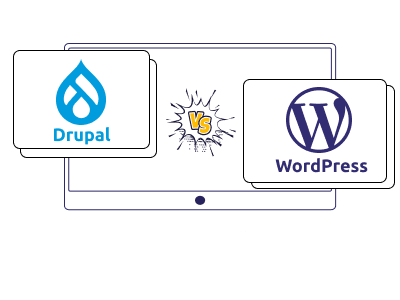Drupal and WordPress are two technologies that have existed side-by-side for over a decade, meant to fulfill the same purpose. WordPress was first released in 2003, three years earlier than Drupal, but still managed to capture an astounding 59.8% CMS market share.
WordPress’ initial popularity doesn’t necessarily mean it’s better than Drupal – when the two behemoths duke it out against each other, they are very evenly matched. Being able to tell them apart may come down to a matter of taste, preference and the relative difficulty of managing each platform.
WordPress security is good and its superior extensibility gives the platform some credence, However, Drupal handles large amounts of data much better than WordPress. So, which is better for your IT needs: Drupal or WordPress?
Here are some more ways the two competitors compare Drupal vs WordPress.
– Ease of Use
One of the reasons that’s usually proposed when the question of how WordPress came to overtake Drupal despite the latter having a three-year head-start can be answered with a single word: user-friendliness.
Drupal is significantly more complex to set up and use as compared to WordPress. Keep in mind that this was an early-2000s piece of software that was designed to cater to a very specific audience – developers.
For the rest, taxonomies, blocks, content types and views aren’t things that need to be interacted with. Of course, this could be viewed as Drupal having more features than WordPress which, while true, would force you to concede that Drupal had a much steeper learning curve.
Unlike WordPress, it’s necessary to learn some PHP, HTML, and CSS before you’re able to manage a Drupal site.
Drupal’s relative complexity doesn’t imply that WordPress is a barebones framework, however. The WordPress ecosystem is incredibly large and robust. Its backbone is a myriad of plugins, themes and an even more incomprehensibly huge network of developers worldwide. Here, WordPress takes the cake.
– Security
The target audience for building the Drupal ecosystem had always been people proficient with some major technologies of the time. One feature that they really nailed was security.
Drupal is an incredibly secure framework, supported by thousands of developers worldwide and monthly security updates. Drupal’s security is the reason it was chosen as the CMS of choice for important websites such as whitehouse.gov.
WordPress doesn’t share a similar fate when it comes to protecting users from themselves, however. The platform has fallen victim to possibly thousands of malicious attacks over the past decades or so.
Common methods of attack include SQL injection since WordPress doesn’t escape content by default and full-on hijacking of websites via infected plugins.
It doesn’t help that the use of WordPress is much more widespread than Drupal. This has encouraged hackers to comb through its source code more finely than they otherwise would with Drupal.
The same system that WordPress relies on to secure itself is its own greatest weakness. A lot of the security issues can be mitigated with a plug-in, but plugins are also the most common source of infections. Drupal is clearly superior on this front.
– Extensibility & Customizability
It’s a lot harder to compare Drupal and WordPress in terms of customizability and extensibility – both frameworks are open source and have incredibly massive libraries of themes and plugins.
WordPress offers more than 5,000 free themes on their marketplace by default, and hundreds of thousands more paid themes exist both within and outside the officially-provisioned ones. This is in addition to over 50,000 free plugins, also on the marketplace. Drupal, on the other hand, has just over 3,000 free themes and 30,000 modules out of the box.
Both CMSs spot very impressive numbers, but WordPress’ case is aided by how much easier it is to customize. Its detailed documentation is so easy to understand that even the technologically inept can trudge along and still gain massive traction in their efforts.
The writers at online writing services Assignment geek and Australian Writings find it very easy to work on WordPress without feeling a need to upgrade their technical skills. There are times when they have to upload content to websites and WordPress serves them best, in providing assignment help, web content, and all other writing work.
Drupal is made of highly-specialized components that almost always require some form of professional assistance to manage.
– Cost Savings
When you compare both platforms Drupal vs WordPress, cost is a similar factor that may puzzle you. Both are open source, which means you can get them free of charge as long as managing a server isn’t a problem. The server on which it’s going to be hosted isn’t free, and neither is the domain name that points to it.
You’ll also probably need one or two premium plugins and a theme if you’re not satisfied with the stock options.
How much a CMS costs at the end of the day depends on how much customization you want to add. As long as you don’t need something fine-tuned to your specifications, WordPress is always going to be the cheaper option.
Drupal isn’t inherently expensive to host or keep running, but the actual installation and maintenance is going to need professional help, and that’s where the catch is. If you’re not a developer, Drupal will remain an inaccessible solution in many ways. In many others, it actually saves you money.
While Drupal costs a lot more initially, it basically maintains itself. You won’t need a developer to change things up for you, if the functionality of your website isn’t going to change constantly. It’s also easier to scale.
It’s a close call between the two frameworks in this case, but how much it costs ultimately depends on your priorities: short-term vs long-term savings.
– Speed and Performance
Here, we see another crucial aspect that Drupal completely dominates. Drupal doesn’t usually involve as many resources as WordPress, so, pages load incredibly fast.
For Drupal, serving up thousands of pages to different clients at a time might need some database and server maintenance, but that’s just about it.
For WordPress, it’s a whole other issue. If well-managed, it can perform on-par with Drupal, but that’s only common for well-funded enterprises. Most WordPress users tend to use so many plugins at a time that the server struggles to communicate with the browser.
Drupal does a better job of protecting users from themselves in this case, and takes the crown for faster load speeds
– Data Volume Management
WordPress was first conceived as a blogging platform for the masses; hence it’s a widespread adoption. This came at the expense of being able to handle very large volumes of data without some extra work being done.
Drupal, on the other hand, was made for enterprises’ use, supporting thousands of users, serving hundreds of thousands of pages at a time without any input from you.
Newer Drupal updates manage to serve content even faster by leveraging caching features that make it behave similar to a CDN. The same can be done with WordPress, but, of course, a plug-in will be necessary.
– Professional and Community Support
This one doesn’t need much elaboration. WordPress has a much larger install base than Drupal. The result is more developers, and by extension, more people to help you out, if you ever run into a problem. Similarly, chances are your problem has already been addressed by someone that already faced the same issue at an earlier date.
Related: Top 10 Advantages of Drupal CMS
When you have to make the choice between Drupal and WordPress, your choice will be based on project needs and technical support/ scalability requirements. WordPress comes out as the winner with its easy-to-use interface, abundance of plugins and straightforward setup, making it an excellent choice for a novice and SMB. On the other hand, Drupal comes with supreme flexibility, and changes and gets everything done.
Get a good web hosting service provider for any platform (whether that be WordPress or Drupal) in order to establish a successful online business. MilesWeb offers customized hosting solutions for Drupal and WordPress Just experiencing lightning-fast performance and the best security possible! … 24×7 customer support … with adequate web hosting solutions even on website size. Our website hosting resources are configured for each kind of site ranging from simple blogs to an ecommerce store.
FAQs
How do Drupal and WordPress compare in terms of ease of use?
WordPress is considered user-friendly, especially for beginners because of its intuitive interface, drag-and-drop editors, and extensive documentation make it easy for non-technical users to create and manage websites. Whereas, Drupal has a steeper learning curve and is better suited for developers or those with technical expertise. While Drupal offers advanced functionality, it requires more effort to get accustomed to its interface and workflow.
Which platform is more flexible and customizable: Drupal or WordPress?
Drupal scores an edge against WordPress when it comes to flexibility and customization. In-built features like robust APIs, modular architecture, and extensive control over the website’s structure make them the first choice of every developer. However, WordPress too not lag in the customization because it has its own plugins directory and ecosystem. While WordPress is also customizable through its vast plugin ecosystem and themes, it is more focused on simplicity and ease of use, making it less flexible for enterprise-level customization compared to Drupal.
Which platform has a wider range of themes and plugins?
WordPress has a significantly larger library of themes and plugins compared to Drupal. With thousands of free and premium options, WordPress caters to almost any website need, from eCommerce to blogging. While Drupal also has a good selection of modules and themes, the quantity is smaller, as Drupal focuses more on developer-driven customization rather than pre-built solutions.
Which platform offers better performance and scalability?
Drupal excels in performance and scalability, making it the preferred choice for large, complicated, and high-traffic websites. It has a lightweight architecture and the ability to manage intricate workflows that ensure superior performance even as the website grows. WordPress has decent performance as well, especially when you pair it with managed hosting and optimization plugins, though it may take a lot more work to scale for enterprise-level projects.