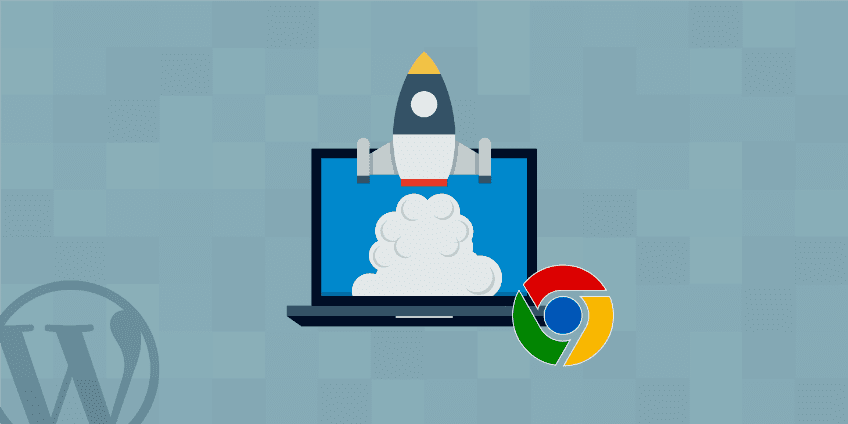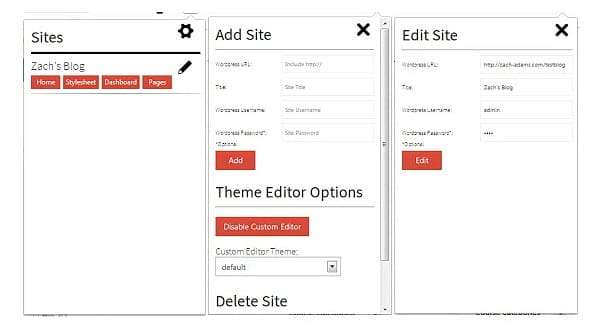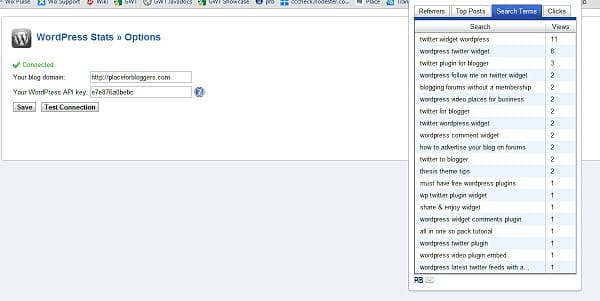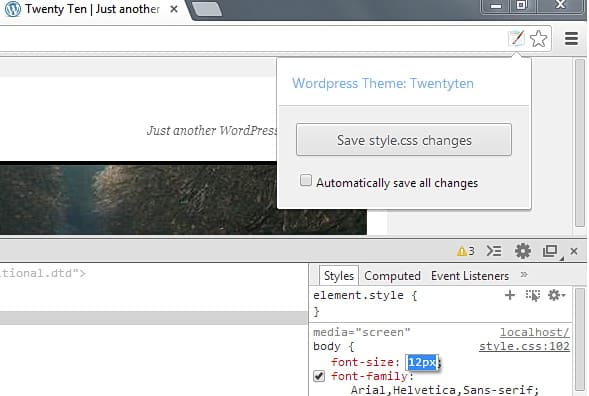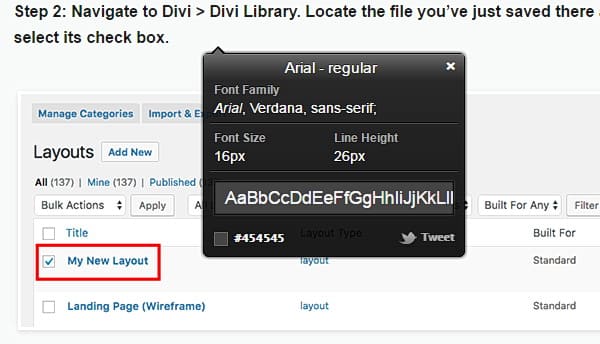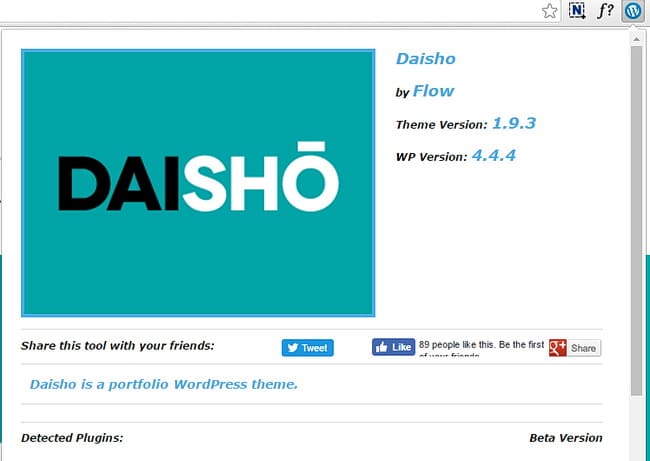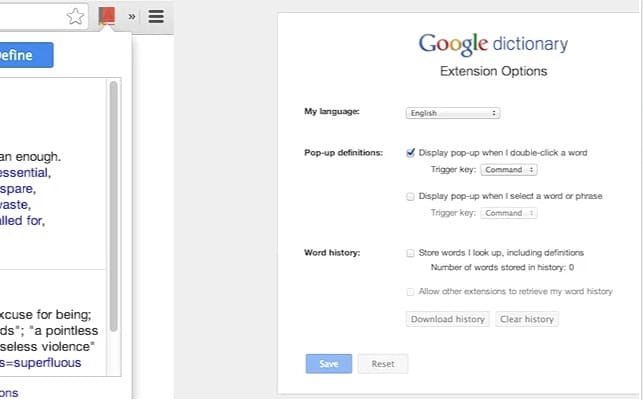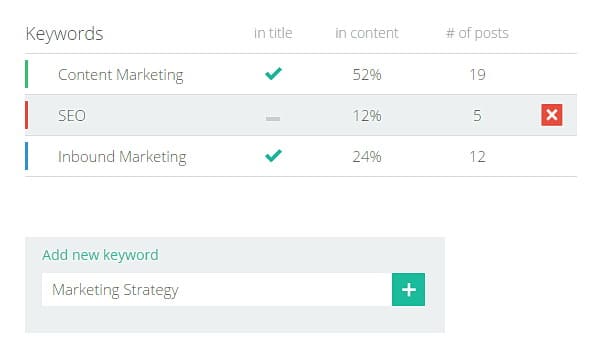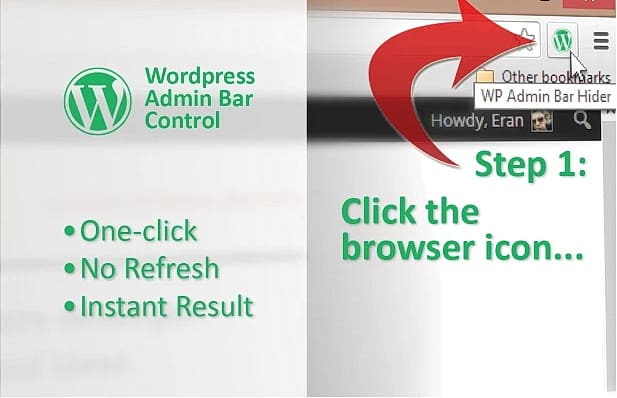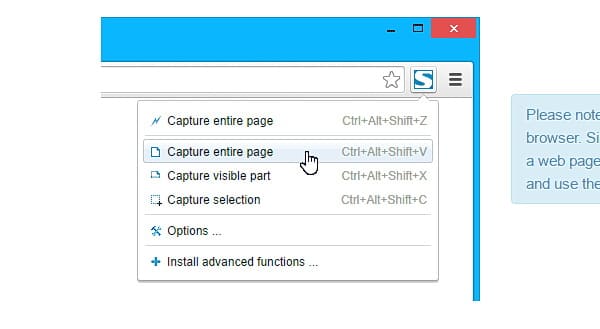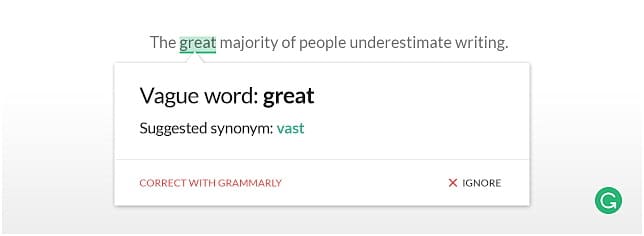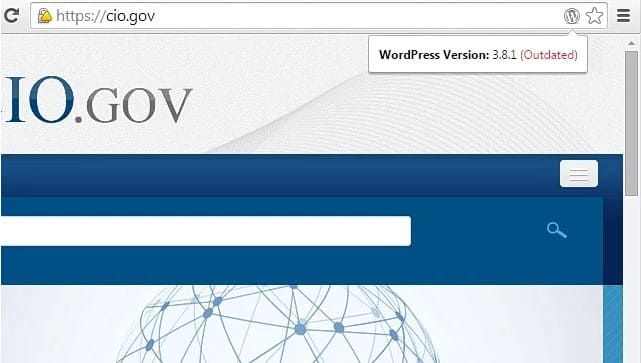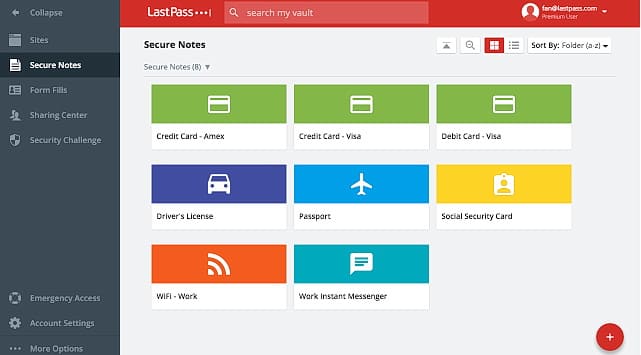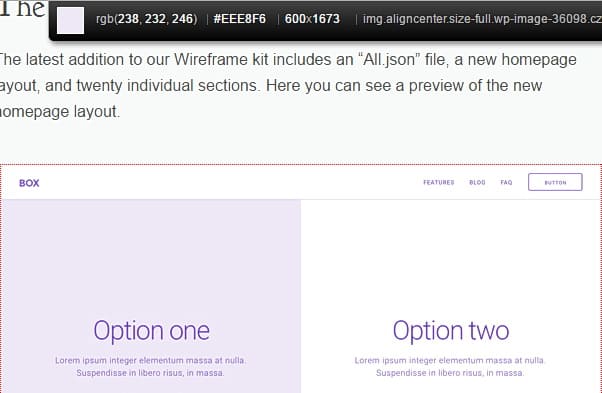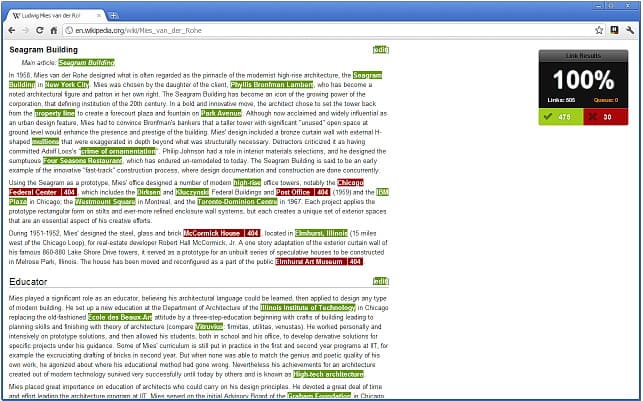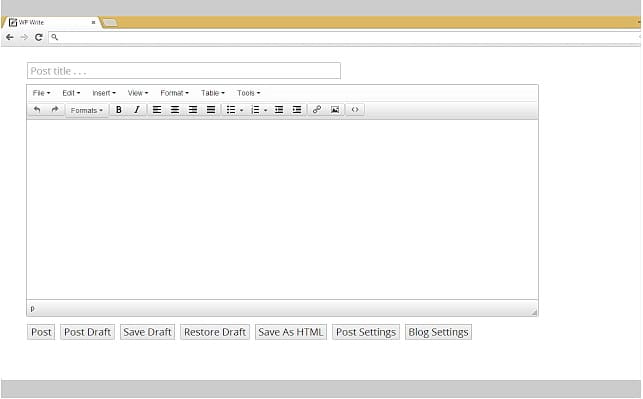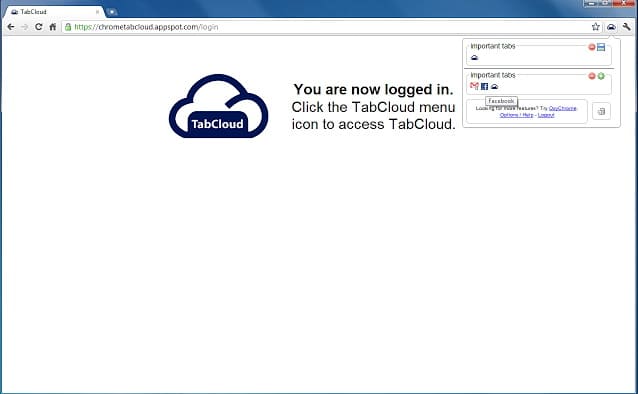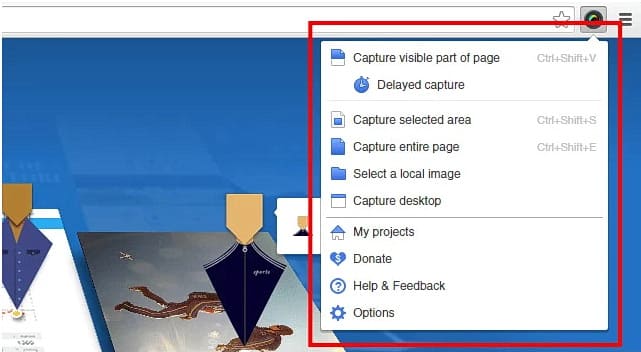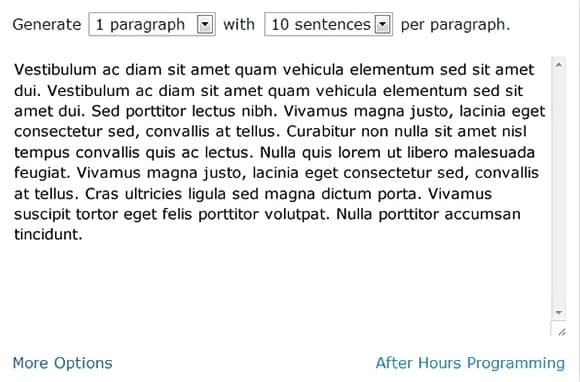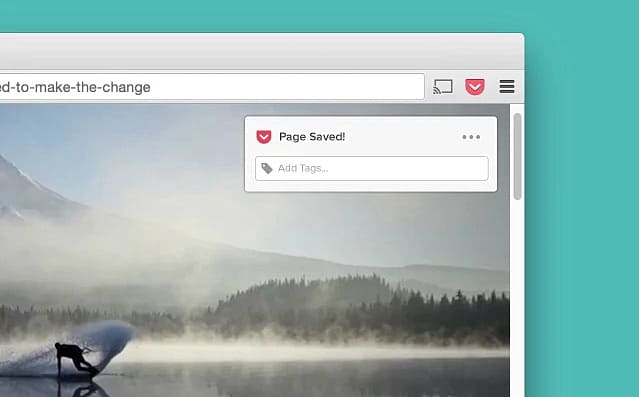At times when you need to navigate between multiple tabs on Google Chrome browser, extensions will help you find the website, bookmark your favorite web pages, and much more. But do you use the Chrome extension to improve interaction with WordPress?
According to w3schools, Google Chrome is used by 72.5% users according to data generated in September 2016, Firefox in second place with 16.3%, Internet Explorer on the third with 5.3%, while Safari 3.5%, Opera – 1%.
While Chrome dominates the World Wide Web, developers continue to add to a large arsenal of new Chrome extension. WordPress users can use these small programs to improve the workflow to publish the posts directly from the Chrome browser, edit .css and much more.
But which Chrome Extensions provide the greatest value for WordPress users?
Rather than doing independent searches in the Chrome Web Store, here is a list of 25 best extensions for WordPress users that you can consider.
1. WordPress Site Manager
Those who manage multiple WordPress websites know how annoying it is to constantly log out from the site and go to another. WordPress Site Manager is a Chrome extension that makes switching between sites incredibly simple.
It helps in expansion of stores URL for all web pages, allowing users to go to each website in just one click. WordPress Site Manager also allows you to save usernames and passwords on all of the pages, which is very time-saving.
2. WordPress Stats
This is one of the most popular extensions for WordPress users. WordPress Stats displays the statistics of all your sites in one place, and as a result, there is no need to go to the WordPress backend.
With WordPress Stats, you can see the popularity of your pages, what information users are looking at your website and information sources. This expansion is necessary for the full address of your website with http: // (for example, http://mysite.wordpress.com) and Akismet API (eg, 4993030302s34c).
3. Dimensions
This Chrome extension allows you to measure any elements on WordPress website that you add to Chrome. Users can measure the text, images, videos, icons, buttons, input fields and more.
Also, if you are testing the models in the new WordPress website, you can insert a JPEG or PNG in this extension and start measuring. You can also create and use the keyboard through the settings.
4. WordPress Style Editor
This is one of the few Chrome extensions for WordPress users which allow you to edit your theme’s CSS file. Any changes made in the CSS file that can be instantly stored in the stylesheet. You do not need to use an FTP program or edit other files. However, an extension will only work with the style.css file, which is located in the root folder of your theme.
5. WhatFont
When you browse different websites, you can see that the sites are having different fonts. However, it is not always possible to find the name of the font. With the expansion of WhatFont, WordPress users can quickly find the name of any text on any web page. WhatFont even tells you how to install it yourself. For example, this can be done for free through Google Fonts, or need to use the premium service.
6. MultiPress
Often it includes a list of the best Chrome extensions for WordPress users. With MultiPress, it easier to create new pages or posts, and can share the links on other channels. To use this extension, you must install the add «Press This» console in WordPress. Then you can select a passage on any website and click «Press This» in your browser. You can add a lot of blogs and work on five posts or pages at a time.
7. WordPress Theme and Plugin Detector
This ingenious Chrome extension is for WordPress users. If you want to know what themes and plugins the WordPress site is using, this extension is for you. Simply click on the extension in the browser when you visit a Web site on which you want to learn more, and the expansion will show you the name of the theme. Plugins are checked on the remote server, and then displays the result in your browser.
8. Google Dictionary (by Google)
With this extension, you will not have to spend time searching for the translation of any word. This is one of those extensions that allow you to instantly find out the meaning. After installing the Google Dictionary, the definition of the words will appear in the upper right corner of your browser, so you do not have to leave the web page. As a result, you will save time on searching.
9. Buffer
This is a useful extension that allows you to share something with WordPress site on Facebook and Twitter. A unique feature of this extension is that you can set the time of publication updates. And after every upgrade, you will get information about the retweet, repost, husky, references, etc.. Buffer should be in your browser if you want to share links, collaborate with team members and monitor the results.
10. WordPress Commentify
If you are looking for a Chrome extension that allows you to stay in the top of the comments posted to your blog, then WordPress Commentify is just for you. This extension works in the background and checks your WordPress website to publish new comments.
When someone comments, you will be notified instantly so you can answer it or delete it if it is spam. WordPress Commentify can be used to manage the comments on the set of WordPress sites.
11. ExpressCurate
It is an ideal Chrome extension for WordPress users who are hard to choose topics for the next post. It helps you come up with ideas, translate them, help with SEO and publish the entries. And all this is in the Chrome browser.
The subjects are offered on the basis of keywords people search. If you see a web page is something interesting, then click «Curate», select the text and the image, and the expansion will add them in quotes in the comments box. There you can edit them, click «Now», to create a document to WordPress.
12. WordPress Admin Bar Control
If you are not satisfied with the WordPress admin panel for editing your site’s design or previewing the posts or pages, then this Chrome extension is just what you are looking for. It hides the admin panel in just one click, and on-demand shows again.
13. Fireshot
Fireshot is one of the Chrome extensions for the image of the screen contents. Now you do not need Print Screen, you can take screenshots of entire web pages and save them as BMP, PNG, GIF, PDF or JPEG. With Fireshot you can take pictures of specific areas or the entire web page as well as add to the picture the text, resize, crop, add blur and annotations.
14. Grammarly
This extension shows you all the grammatical errors in WordPress posts – context, punctuation, and spelling. A counter error is displayed at the bottom. Users will see options for replacing, move your mouse to correct a mistake. A dedicated word can be replaced automatically by pressing the «correct choice». The premium version of this extension is also available, where you can check the article on plagiarism, improve vocabulary and correct style of writing.
15. Version Check for WordPress
If you are looking for a unique Chrome extension, you can stop searching. You’ve found Version Check for WordPress. It provides useful snippets on any website on the Internet.
You will find a platform on which the website operates. If it works on WordPress, you will see a small icon in the WordPress search toolbar. Clicking on this icon, the user sees what version of WordPress the website uses.
16. LastPass
Do you have multiple WordPress websites? It is likely that you use multiple passwords. However, the selection of a constant correct password can be confusing, and you have to constantly go to the document where you saved your passwords. Extend LastPass helps you to keep your usernames and passwords in an encrypted database. And when you go to the site, the extension automatically enters your login information into the system.
17. Related Content by Zemanta
It recommends the expansion of links, articles, tags and images during content creation. Users will see a few new widgets on their screens when they enter the editor to improve the content of a specific post for publication.
Images taken from sites like Flickr and Getty, links – from YouTube and Amazon, articles are taken from news sites like CNN and BBC, as well as 300,000 blogs. Related Content by Zemanta does everything to help you to improve communication with the reader.
18. ColorZilla
Chrome extensions like ColorZilla, are rare. This expansion helps to add styles and color themes to your WordPress website. You can choose the background color and web page font, there’s even a tool for precise color matching. Users can enter the color picker to choose the color and history again. The generator of the gradient of this extension helps you to add volume to your WordPress theme.
19. Check My Links
When you create content and insert a few hyperlinks, it would be great to make sure all the links work. To do this, there is an extension. Check My Links will quickly find all the links in your post, check them and show which ones are working and which are not. If your site is on a shared server, it is more reasonable to use this extension, not a plugin.
20. WP Write
This extension offers probably the fastest way to start writing on WordPress, without going into your WordPress account. It works with a self-hosted WordPress site and blogs on WordPress.com. Once you add WP Write to your blog, you can start writing, just by clicking on a tab. In addition, you can immediately make the publication on Chrome, without visiting the site.
21. TabCloud
This Chrome extension allows users to save the WordPress log off the Internet and restore it on another PC later, allowing to synchronize tabs across multiple computers. If you open multiple tabs that you do not want to lose, you can save them in TabCloud. To access the TabCloud you need an account at Google.
22. Awesome Screenshot
This Chrome extension allows you to take a screenshot of your screen or just a selection. You can save a snapshot of the page and all. It is also possible to leave comments, to dilute some of the details, add annotation and sharing all in one click. The extension supports horizontal scrolling and stores the image in PNG format.
23. Lorem Ipsum Generator
WordPress users can use this extension to create a «LoremIpsum» or replacement text without the use of unnecessary code. It can be used for testing layout and appearance of the site selection in design. Expansion creates random proposals for the simulation of the present text.
24. WordPress.org Plugins SVN Link
This extension performs one simple function: WordPress.org integrates key connecting SVN repository button to download ZIP file. It helps those who want to explore the plugin code before download it. WordPress.org SVN Link works with the new version of the plugin page on WordPress.org.
25. Save to Pocket
Did you like the video on YouTube? VentureBeat impressed with news about new AirPods? WordPress users can use the extension Save to Pocket, to save your favorite pages, videos, etc. Later, you can find them in Pocket Console. Save to Pocket helps you not to lose any interesting and important information.
Note:
Using multiple Chrome extensions can slow down your browser performance. You can start using the one that you really need, and then replace it with another.
Do you know any other extension that is related to WordPress? Share with us in the comments!
Please Note: If you are looking forward to migrate your website to a reliable hosting provider, check out our WordPress Hosting plans.