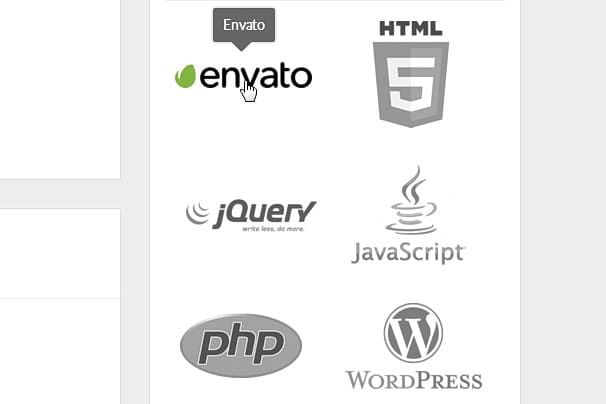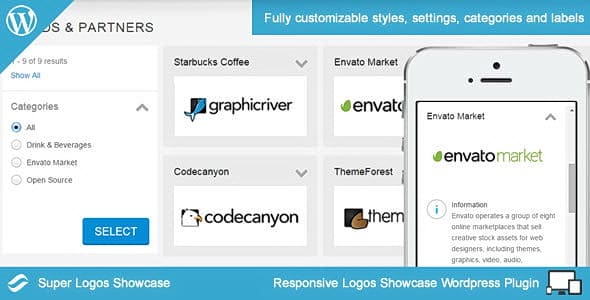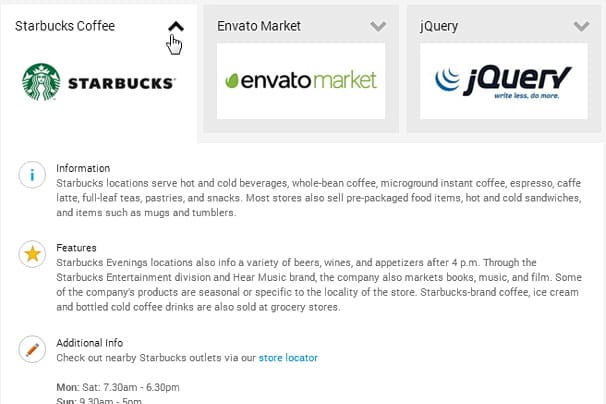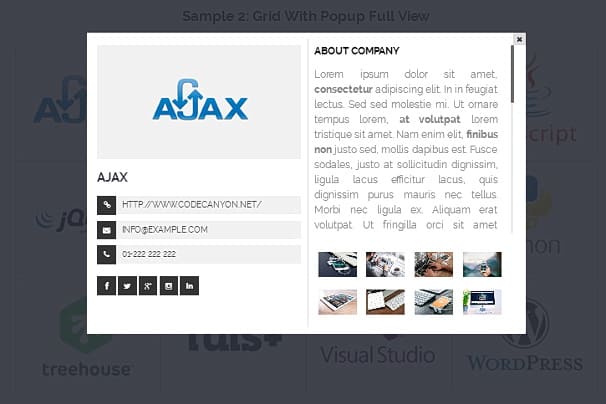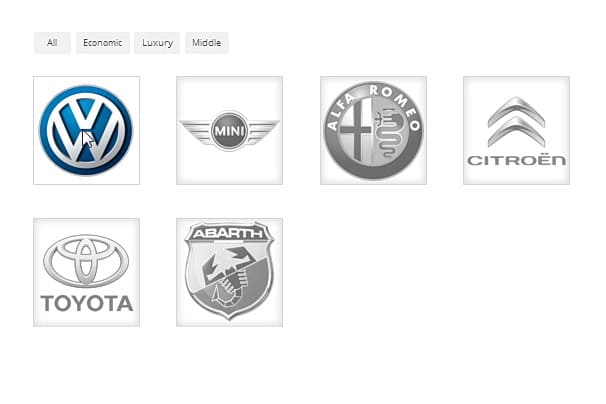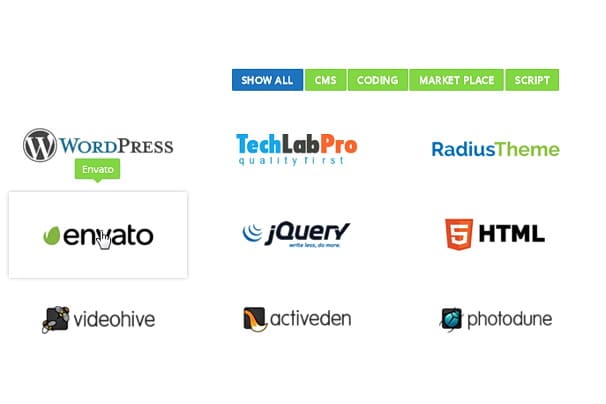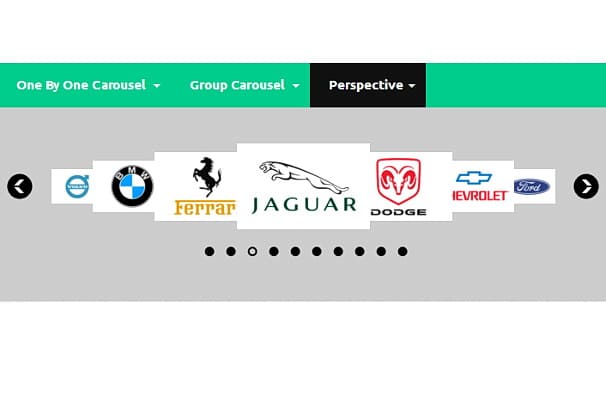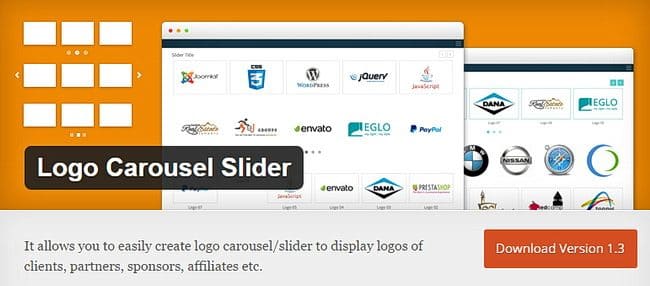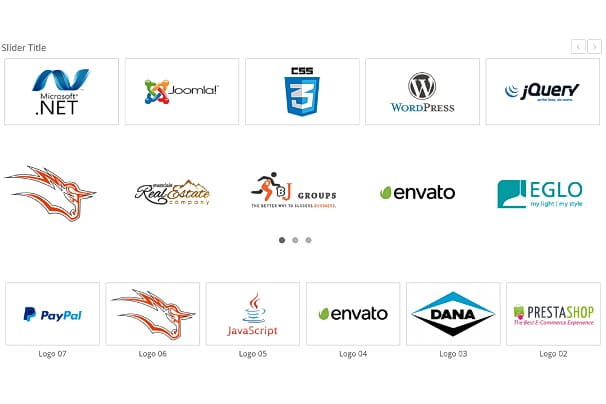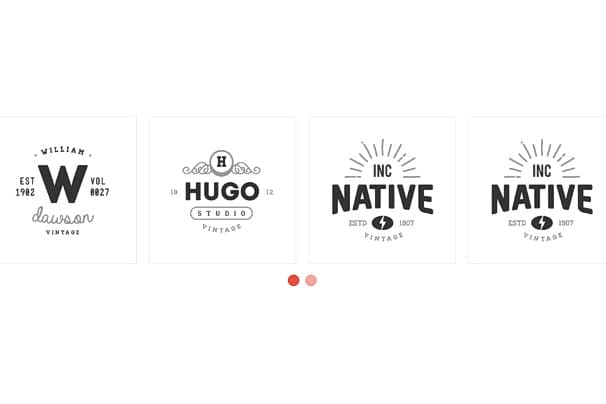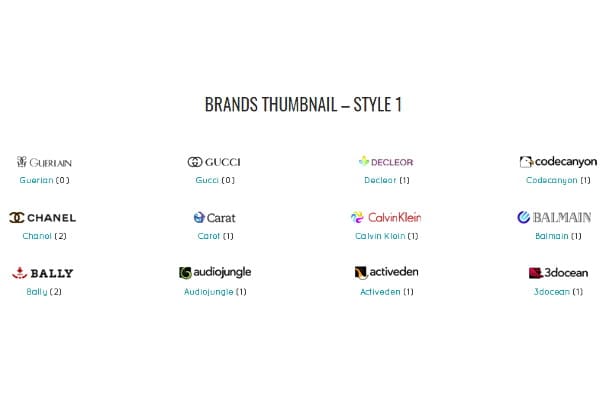So here is the list of logo slider WordPress plugins to demonstrate the logos (or Showcase Logo) in a simple and effective way, It displays the list of sponsors and brands on your website that support your company, partners and customers with whom you work. So, ultimately, your visitors can easily see the brands that are incorporated with your company.
Today we will talk about the best WordPress logo plugins that can let you display and showcase your sponsor logos, brands, and partners.
Table of Content
1. Logos Showcase
Logos Showcase: This premium plugin has a huge number of different functions. This includes several layouts and ways to display logos, e.g., adaptive, grid, and carousel.
The plugin allows you to insert your logo collection in many ways. You can put a widget in the sidebar, footer or any other area that is suitable for the widget. The plugin also adds a component to the Visual Composer page builder that allows you to generate shortcodes and PHP functions.
Link: Logos Showcase
2. Super Logos Showcase
Super Logos Showcase: This premium plugin displays the logos in the grid. By clicking on the logo, it drops out the window, where you can add information about each brand so that potential clients know a little more about your sponsors, partners, and customers.
In the left sidebar, you can set the display type of the brand logos, which makes it super-easy for you to make logo showcases using WordPress plugins.
Link: Super Logos Showcase
3. Logo Showcase
Logo Showcase: It is a premium WordPress logo plugin with several useful features. This includes displaying logos in the form of a grid or carousel.
Also for each logo, you can add a description. A pop-up window, as shown above, will allow you to tell a little more about each brand.
Link: Logo Showcase
4. My Logos Showcase
My Logos Showcase: A premium plugin that is rich in its features. Logos can be demonstrated in a grid or slider with different styles and animation effects.
In fact, with this WordPress Partners plugin, you can create over 10,000 different combinations.
Link: My Logos Showcase
5. WP Logo Showcase
WP Logo Showcase: This premium plugin has 3 variants of marking: slider, mesh, and filter. The set includes a drag-and-drop builder, which allows you to create markings and logos to rebuild.
Some layouts can be sorted by category brands. Also here it is possible to generate an unlimited number of shortcodes.
Link: WP Logo Showcase
6. WordPress Logos Showcase
WordPress Logos Showcase: A simple but effective premium plugin. Logos can be displayed in a grid, carousel or term that you can see in the picture below.
Additional features include the parameters of borders, grayscale, auto-playback, and support for touch-screen devices.
Link: WordPress Logos Showcase
7. Logo Carousel Slider
Logo Carousel Slider: It is a free logo slider WordPress plugin that has bot free and a premium version. The free version is quite simple, but it contains a lot of different styles, three of which you can see in the image below.
The plugin is easy to use. All you need to do is upload your logos and insert shortcode to where you want them to be displayed.
Link: Logo Carousel Slider
8. Divi Carousel Lite
Divi Carousel Lite is a logo showcase WordPress plugin that allows users to create images and logo carousels for their websites. With the help of this plugin, it is easy to use, lightweight, and SEO-friendly. It also offers customization options and RTL support.
Additionally, Divi Carousel Lite also helps to create carousels to display information to visitors without using a lot of space.
Link: Divi Carousel Lite
9. Logo Carousel (Free)
Logo Carousel (Free): As the name suggests, it is a free plugin beneficial for displaying logos in the carousel. To display the sponsors and brand logos on the website, it uses bullets and numbering as visual cues.
The plugin also has a premium version with top features where users can showcase their WordPress partner’s plugins.
Link: Logo Carousel Free
10. Logo Showcase with Slick Slider
If you are looking for an easy way to display the logos of your clients, partners, or sponsors on your website, Logo Showcase with Slick Slider can be the right option.
It utilises its own library to create responsive carousels, sliders, or grids for showcasing your logos and has shortcodes that help you simplify the interface of your website.
Link: Logo Showcase with Slick Slider
11. MetaSlider
MetaSlider is one of the popular WordPress plugins used as a logo showcase WordPress plugin. It allows you to create responsive sliders, galleries, and carousels for your website with the plugin effortlessly.
It’s known for its user-friendly interface that has a wide range of features, such as easy drag-and-drop functionality, multiple content supports, including images, videos (YouTube, Vimeo), layers (text, HTML), WooCommerce products, and even post feeds.
Link: MetaSlider
12. Post Vertical Scrolling Widget
Post Vertical Scrolling Widget is a plugin that offers a widget as well. It gives the user multiple functionalities, like the ability to create sliders and carousels displaying your partners, sponsors, or others.
Additionally, its widget is specifically designed to display posts in a vertical scrolling format. With its high customization options, users can easily showcase the logos of their brands and sponsors without struggling with the codes.
Link: Post Vertical Scrolling Widget
13. WooCommerce Brands
WooCommerce Brands: It is a plugin that is significantly different from other plugins. With it in your shop, you can create individual pages for specific brand products. Brands can be arranged in alphabetical order by styles.
You can create the same grid or carousel layout like the previous plugins. These markings can be used as a widget in the sidebar or footer of your store.
Link: WooCommerce Brands
The best is to review each of the plugin and choose the one you want and need. These are the plugins that do the same task, so you only need to install one.
I hope this list and guide to the WordPress plugins have helped you to know better what you need for your blog or your website.
Looking for WordPress Managed Hosting? Look no further than MilesWeb Hosting!!
FAQs
How do I show sponsors on WordPress?
A website user who has sponsors needs to showcase their sponsors on the website in a highlighted section. Thus, to showcase the sponsors on WordPress websites, the ideal way is to create a slider or carousel using the above-mentioned plugins from our list. They do your work effortlessly, minimizing your tasks.
How do I use a logo showcase in WordPress?
The easiest way to use a logo showcase in WordPress is by utilizing popular plugins, like those mentioned in the blog. These WordPress plugins offer user-friendly interfaces and shortcodes. With the help of these, you can upload logos, choose a layout (carousel, grid, etc.), and then showcase the logo anywhere on your website.
Are there any benefits to showcasing sponsors on my website?
Absolutely! Showcasing your sponsors, their logos, or partners on your website has several benefits, including increased brand awareness, credibility, and networking opportunities. Moreover, a well-designed sponsor showcase adds visual charm to your website, brings your sponsors’ target audience, and serves as social proof that influences visitor perception.
Will showcasing my sponsors affect my website?
Showcasing sponsors on your WordPress site doesn’t take away your website’s popularity. In fact, it boosts your website in several aspects, like an increase in traffic, credibility, and users’s trust. In addition, if you showcase your sponsors, you can positively negotiate more sponsorship deals with others as a generative revenue stream.
Why is the WordPress Logo Plugin important?
Logo Showcase Plugins are important for various reasons. Some of them include the user-friendly ways in which a user can upload and display logos on their websites. Also, plugins offer customizations of the layout (grid, carousel, etc.), navigation, and appearance of your logo showcase to match your website’s design.