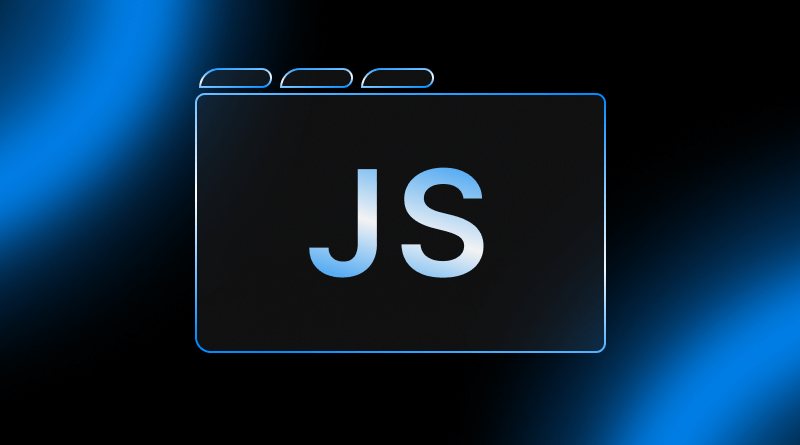JavaScript is used in several types of web applications. You can get in-depth insight about it in our What is JavaScript guide. It works with HTML5 and CSS to build web front ends. JavaScript builds mobile applications, and it has a crucial place in the backend in the form of Node.js hosting servers. Fortunately, JavaScript development tools, both editors and IDEs, are evolving to tackle new challenges.
Glossary: IDE stands for Integrated Development Environment. It’s a software application that provides a comprehensive environment for software development, combining various tools like code editor, compiler, and debugger into one platform.
Why use an IDE instead of an editor? It’s because it debugs and sometimes profiles your code. IDEs can be easily integrated with Git, GitHub, Mercurial, Subversion, and Perforce for version control.
Table Of Content
What are JavaScript IDEs?
JavaScript IDEs (Integrated Development Environments) are powerful tools designed to make JavaScript coding faster, efficient, and error-free. These IDEs include features like syntax highlighting, code completion, debugging tools, project management, and version control integration. They offer a cohesive development experience by combining several tools that developers need in one software package. It streamlines workflows and allows developers to write, test, and debug code in a single environment.
Many popular JavaScript IDEs, such as Visual Studio Code, WebStorm, and Eclipse, support not only JavaScript but also frameworks and libraries like React, Angular, and Vue.js. IDEs are pre-configured with support for linting, formatting, and real-time error checking. Some of them also include terminal access, Git integration, and extensions for deployment, giving developers end-to-end project control within the same workspace.
Selecting the best IDE is often determined by the project type, team collaboration needs, and preferences. For example, beginners may prefer to use lightweight editors like VS Code, which is simple and has a large ecosystem of extensions. At the same time, enterprise-level developers may select WebStorm because of its deep integrations and premium support.
Best IDE for JavaScript: A Comprehensive List
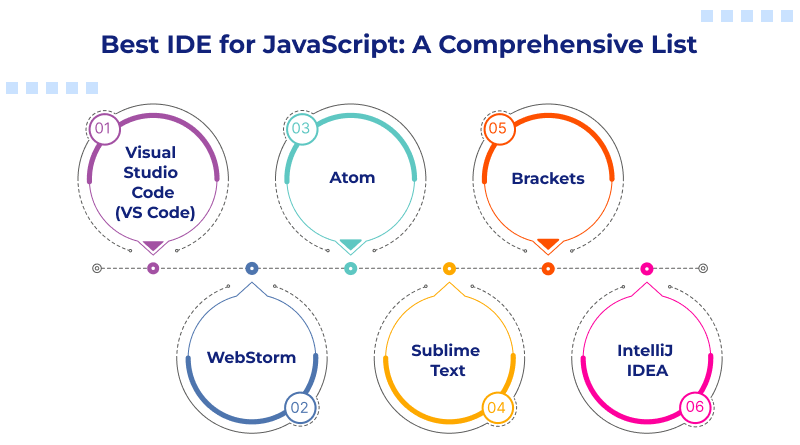
1. Visual Studio Code (VS Code)
VS Code is a popular and free JavaScript IDE software that functions Windows, Mac, and Linux. It also allows you to add additional features with the use of extensions. With more customization features and easy upgrades, it is a great option for beginners and also for experienced developers.
It has an innovative assistant feature, “IntelliSense,” that gives helpful suggestions as you type the code. It will auto-complete words, showing information about functions, and even help you catch common mistakes before you run the code.
This provides significant support for anyone learning to code, offering clear guidance that streamlines the learning process. Plus, it has a built-in “debugger,” which is a tool that helps you find and fix problems in your code, much like a detective looking for clues.
2. WebStorm
WebStorm is a premium JavaScript IDE tool designed for web development. JetBrains has made this IDE tool with innovative features that help you write code faster with fewer errors. Developers opt for this paid JavaScript IDE tool because they find it worth the cost for its advancement and smooth user experience, especially for bigger projects.
One of the best features of WebStorm is the “deep code understanding.” It means it doesn’t just look at individual code lines but also understands how all the different parts fit together for your project. It allows for intelligent coding suggestions and “refactoring” tools.
Refactoring is like getting a code refresh so that it’s easier to write, read, and reason about while preserving the behaviour. WebStorm can perform heavyweight refactorings throughout your entire project, like the example of a safe rename of a function that is used in multiple files, which is often a source of bugs and time-consuming to fix after the fact.
3. Atom
Atom JavaScript IDE is an open-source JavaScript IDE. It is free and made by GitHub. You can change anything about it to fit how you like to work. It is flexible with the vast community, creating many packages to add new functions.
Hackability is the Atom’s strength. If you have a specific way you like to work or a unique problem to solve, chances are you can find or even create a package to help. This level of customization means Atom can be molded to fit almost any development workflow, making it very popular with developers who love to fine-tune their tools.
Even though Atom can be super flexible, it may not be as fast as leaner editors sometimes, especially when you’ve installed many packages. If you prefer a customizable and open-source environment to do your JavaScript coding, Atom is still a viable and popular option.
4. Sublime Text
Sublime Text is a lightweight and superfast JavaScript IDE. Its characteristics are more like a text editor than an IDE. But by incorporating add-ons, it becomes great for those looking for speed, clean, and a simple look.
The “Goto Anything” function is the beloved feature of Sublime Text’s tool. It allows you to instantly file navigations, find symbols, or switch to a particular line of code with a few keystrokes. It is an effective tool to navigate through larger projects quickly. Many developers also appreciate its “multiple cursors” feature. It lets you edit several parts in the code at once, saving a lot of time on repetitive tasks.
While it’s not free for continuous use, Sublime Text offers an unlimited evaluation period, meaning you can try it out for as long as you need. Its performance and simple interface make it a top choice for developers who prefer a nimble editor that gets out of their way and lets them focus purely on writing code.
5. Brackets
Developed by Adobe, Brackets is a free, open-source integrated development environment particularly tailored for web designers. Its standout visual capability, Live Preview, instantly reflects code changes in a browser, much like having a real-time mirror beside the editor.
The Inline Editors feature further enhances productivity. Rather than juggling tabs, developers can edit related CSS or JavaScript code within the context of an HTML document, significantly reducing the disruptions that result from constant file-switching.
Although Adobe ceased formal support in 2021, the community has kept the project alive, meaning the editor is still downloadable and functional, even if no official feature updates are forthcoming. For small projects or early-stage learners who value clean visuals and direct feedback, Brackets remains a relevant and helpful tool.
6. IntelliJ IDEA
IntelliJ IDEA is a powerful IDE tool that works with JavaScript. It is a multi-purpose tool that has an open-source “Community Edition” which is free, and a “Ultimate Edition” with advanced features. It’s the Ultimate Edition (premium ones) with more features that help to write better code.
The Ultimate Edition of IntelliJ IDEA is powerful, and it includes all the advanced web development features found in WebStorm. It means you get the top-tier smart code completion, real-time error detection, and robust refactoring tools specifically built for JavaScript, TypeScript, and popular frameworks like React, Angular, and Vue.js. It’s like having all the specialized tools for different tasks, but all organized in one highly intelligent toolbox.
The “intelligence” of IntelliJ IDEA comes from its deep understanding of your code. It analyzes your entire project to provide highly accurate suggestions and helps you to navigate through complex codebases with ease.
Advantages of JavaScript IDE
JavaScript IDEs offer several benefits for developers, including enhanced code quality, faster development cycles, and enhanced collaboration. They provide features like syntax highlighting, auto-completion, debugging, and version control integration, streamlining the development process and making it more efficient.
1. Syntax Highlighting
IDEs highlight code elements like keywords, variables, and functions, making it easier to read and understand the code structure and helping to identify potential syntax errors early on.
2. Code Completion
IDEs offer suggestions for code completion, reducing the need to type out long variable or function names and minimizing errors.
3. Debugging
Built-in debuggers allow developers to step through code, inspect variables, and identify and fix errors efficiently.
4. Refactoring
IDEs often include refactoring tools that help developers restructure and optimize code, improving its readability and maintainability.
5. Code Formatting and Linting
IDEs can automatically format code according to predefined standards and identify potential style issues, enhancing code consistency and readability.
So coders, this blog was a quick tour of some of the best JavaScript IDEs. Choosing the right one depends on what you need. For beginners, VS Code and Atom are a few alternatives because of their user-friendly features, and they are highly customizable. Eventually, they are starter kits that grow with you.
For those who are serious about web development and bigger projects, you simply want an intelligent and feature-rich experience; a premium option like WebStorm or the Ultimate Edition of IntelliJ IDEA is worth investing in. And if speed and a minimalist interface are your top priorities, Sublime Text could be your perfect match. No matter your choice, each of these tools is designed to make writing, testing, and debugging your JavaScript code a smoother and more enjoyable experience.
FAQs
Why is it important to use a dedicated IDE for JavaScript development?
A dedicated IDE streamlines your workflow by combining essential tools like code editing, debugging, and project management in one place. This integration significantly boosts productivity and helps you catch errors earlier, leading to higher-quality code.
Which JavaScript IDE is best for absolute beginners learning the language?
For absolute beginners, Visual Studio Code (VS Code) is often recommended. It’s free, user-friendly, and offers excellent smart suggestions and a debugger, making the learning process smoother and less frustrating.
Should I opt for a lightweight code editor with JavaScript extensions or a full-fledged IDE?
For small projects or quick edits, a lightweight editor with extensions like Sublime Text might suffice due to its speed. However, for larger, more complex applications, a full-fledged IDE like WebStorm offers deep code understanding and integrated tools that greatly enhance productivity and code quality.
How important is support for various JavaScript frameworks (e.g., React, Angular, Vue.js) when selecting an IDE?
Support for JavaScript frameworks is crucial as modern web development heavily relies on them. An IDE with strong framework support provides intelligent auto-completion, refactoring, and debugging tailored to that framework, significantly speeding up development and reducing errors.