The accurate selection of an Integrated Development Environment (IDE) has become a key factor in achieving higher productivity and top-class Angular development. Whether you’re a solo freelance developer, managing a team in a large-scale organization, or simply exploring the best free Angular IDEs, selecting the right tools can make a significant difference.
Angular offers unique architectural patterns, form handling, dependency injection, and coding methods. For developers working with Angular, it’s essential to choose an IDE that integrates seamlessly with Angular’s tools and libraries.
After gaining key insights from this blog, you will be able to identify the best IDE for Angular. Here, we’ll assess popular IDE options, their core characteristics, and reflect on their necessity in modern Angular projects.
Table Of Content
How to Pick the Best IDE for Angular?
Before exploring the specifics of popular Angular IDEs, it’s essential to know the factors that make the best IDE for Angular development.
Key Parameters:
– Angular-Focused Code Assistance
For ensuring robust angular development, a reliable IDE must offer features such as code snippets and smart auto completion of the framework’s structural directives, module files, and templates. It empowers developers to write error-free code with fewer syntax mistakes.
– Unified Terminal with Git Workflow
While working on the Angular platform, developers often need the Angular CLI interface for accurate command execution. When you integrate an IDE, it should allow glitch-free CLI command execution using the terminal. Using the Git workflow, it becomes possible to perform different operations without leaving the editor interface.
– Code Precision using Advanced Debugging
In a large Angular app, management, console logging, breakpoints, and logging are essential elements. A powerful debugger plays a key role in the quick identification of bugs and their timely resolution.
– Productivity with Easier Component Navigation
The core framework of Angular is component-centric, which demands constant interaction between its components, modules, and routes. The selection of a high-quality IDE influences navigation pace. Under an ideal IDE, it becomes convenient to accelerate development activities and improve code traceability.
Related: Best Python IDEs
Top IDEs for Angular Development
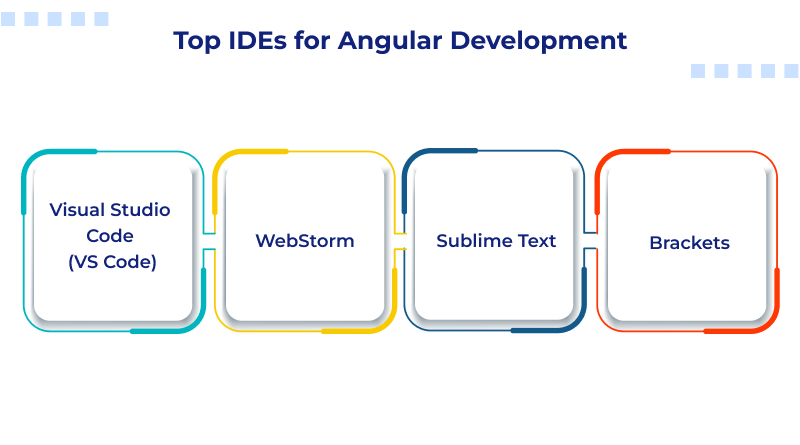
1. Visual Studio Code (VS Code)
When exploring the free angular IDE for Angular development projects, one will find Visual Studio Code as the leading name. It has a wide acceptance owing to its powerful extensions and lightweight design, making it a quick processor. Additionally, Angular supports powerful extensions. For instance, Angular Snippets is one of the preferred IDEs for developers.
VC code IDE also comes with intelligent TypeScript support, which acts as the go-to terminal for GiT integration. Its comprehensive capabilities make it an ideal tool for entry-level coders and experienced developers. Ease of customization is a major plus with VS Code, distinguishing it from other IDEs. It empowers developers to adjust the workspace according to their specific preferences.
Whether operating on an individual project or involved in a multi-layer application, you can get scalable solutions with VC code. Easy-to-use interface makes it an ideal option for new Angular developers.
2. WebStorm
WebStorm is a specialized IDE that gained popularity for Angular development projects. It finds extensive application in large-scale applications and is preferred by experienced developers. Its dynamic approach makes it ideal for both front-end and back-end development tasks.
With WebStorm, it’s possible to conduct live editing of Angular components and different templates. This functionality enables developers to conduct tests on their code changes for necessary adjustments. Whether you’re working on a single component or applying changes to a group of services, this IDE makes the process seamless.
To explore full functionalities, one needs to pay for WebStorm, which is dominantly justified when you use its rich ecosystem and modern tools. With its unique navigation feature, developers can easily handle large-scale Angular projects.
3. Sublime Text
Sublime Text is a popular IDE among developers for its lightweight architecture. It provides developers the freedom to focus on their coding without any distractions. With the integration of the right plugins, developers can turn it into a highly customizable environment. It supports key features of multi-tab editing and package control, which boost performance.
While it’s not a full-fledged IDE, it outperforms others when it comes to a clean and easy-to-navigate interface. It operates with low resources and offers a customizable editor to tailor the platform to personal preferences.
It also comes with multi-caret editing, which allows you to perform simultaneous coding operations on different places. The multi-tasking functionality of this IDE makes it popular among expert developers.
4. Brackets
As a leading open-source IDE, Brackets finds its core strength in front-end development activities. It supports real-time editing on CSS elements and brings unique features of Live Preview. With the help of this, developers can easily preview instant changes and speed up design processes.
The integration of inline editing and live preview eliminates the time-consuming process by allowing direct editing within the HTML file. When working on interactive pages where functionality and interface are the primary focus point, Bracket helps with real-time feedback for a smoother workflow.
The inherent approach of this IDE helps to save time by reducing the need for tab switches and streamlining the coding process. It is mostly preferred for developing front-end activities, where frequent design refinements are required.
Must-Have IDE Features for Angular Development
When searching for the best Angular IDE, it’s necessary to look beyond a stunning interface and popularity alone. Emphasize comprehensive feature sets that can help you streamline overall development processes.
– Intelligent Angular Language Service
By integrating the Angular Language Service, it becomes seamless to improve development workflows. With its integration, features like code automation, inline documentation, error checking, and template validation make your development process comprehensive. Additionally, it has exceptional functionality to detect run-time errors in the code.
Related: Best PHP Editors
– Hot Module Replacement (HMR) and Instant Code Updates
The advanced features of live reload and HMR help boost the development processes. It allows you to run your code in the browser without affecting other operations on your application. When developing modular applications, it enables developers to make changes in a specific module without affecting other parts of the application. These features are highly advantageous because they allow quick UI experimentation and an update mechanism.
– Component Tree Visualization
As a component-based framework, it becomes necessary to set the right architecture of components for Angular. With the help of the component tree view, it becomes possible to achieve effective development as it clears the component structure. When you work on an application that involves larger databases, such visualization empowers developers to identify child and parent components and debug issues seamlessly.
– Reliable Unified Testing
If you develop a high-end application, you need to conduct multi-level testing under different platforms. If you choose an IDE with an in-built testing mechanism, it enables developers to execute and monitor different units to ensure they function correctly. Using modern testing frameworks, IDEs can simplify your inline error tracking process. This strategic testing helps to mitigate deployment risks and support a glitch-free development workflow.
– Seamless Version Control
In software development processes, version control plays a key role in streamlining the operations. The proper integration of version control using IDEs simplifies collaboration among developer teams. They come with lucrative features such as branch switching and commit history, enabling code management by staying within the same environment. With such a mechanism, it guarantees higher traceability and reduces the overall project development period.
After exploring key insights, it will be easier for you to determine the best IDE for Angular development. If you’re new to the development field and looking for flexible approaches, Visual Studio Code is an ideal option to go with. For successful operations on mid-level projects, WebStorm can be an ultimate companion for meeting higher productivity levels. If you’re working in an organization where you work collaboratively with remote teams, cloud-based Angular IDEs can provide you with the desired freedom and adaptability.
FAQs
What features make the best IDE for Angular development?
When selecting an IDE for Angular development, it must provide a built-in Angular Language Service and real-time component navigation. If an IDE features full TypeScript support and direct access to terminal commands, developers benefit from easier development workflows.
Which IDE works best for large-scale Angular apps?
When it comes to large-scale angular development, WebStorm offers a comprehensive array of features, seamless processing, advanced capabilities, and unparalleled performance. With comprehensive refactoring tools and debugging frameworks, it helps to optimize performance for Angular projects.
Do cloud IDEs bring the most value for Angular development?
When you opt for cloud-based platforms such as GitHub, Replit, and Gitpod, you can build and run Angular projects in just a few minutes. It helps to avoid local setup complexities and maintain harmony among your remote teams. These are best for achieving agile development processes and ensuring highly flexible workflows.
Do IDEs support Angular component navigation?
With the right integration of IDEs like Visual Studio Code and WebStorm, Angular developers get the scope to work on a component-based structure. Advanced features such as route navigation and modular codebases make the overall development process straightforward and productive.