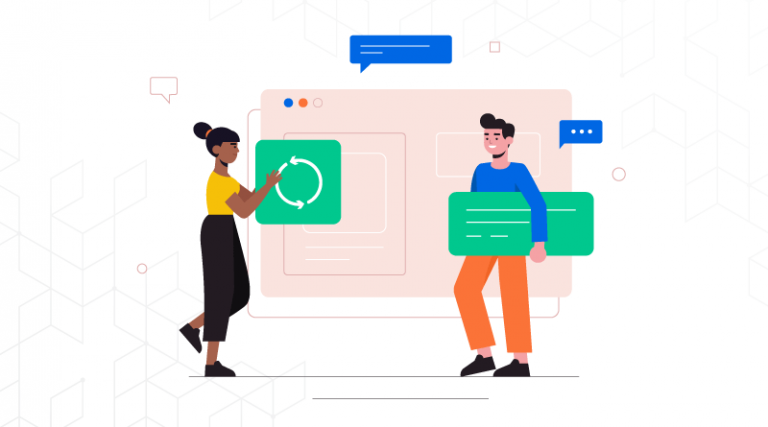Let’s just be honest about the obvious truth in the server room: the default advice is always, “Just use Linux because it’s free.” Sure, but if your company runs on Microsoft—where it forms the core of your infrastructure with ASP.NET, Exchange, or SQL server as the backbone—then forcing a Linux setup isn’t smart optimization; it’s asking for trouble down the line. It means complex workarounds, unnecessary headaches, and wasted development time.
Choosing a Windows VPS hosting solution is about being practical and strategic. You’re taking the raw power and dedicated isolation of a Virtual Private Server and pairing it with the familiar, enterprise-level reliability of Windows Server. If you prioritize your core applications, you need to find a reliable web hosting provider that specializes in high-performance Windows systems. This choice is about making your operations run smoother, not minimizing every expense.
The real conversation starts when we explore the actual benefits of Windows VPS hosting. Let’s dive into the operational advantages that truly make a difference.
Table Of Content
The Comfort of Control: Why Familiarity Matters
The most immediate and biggest win for a Windows VPS is simple: everyone knows how to use it. For any team without a dedicated Linux sysadmin, getting away from the command line interface (CLI) immediately makes everyone more productive.
Server Management Made Simple
Every IT professional quickly realizes the immense value of the Remote Desktop Protocol (RDP). It’s a foundational capability of Windows Server, giving you complete graphical control of your remote desktop—which means you can administer the server at the same speed and familiarity as if the machine were physically present in your office.
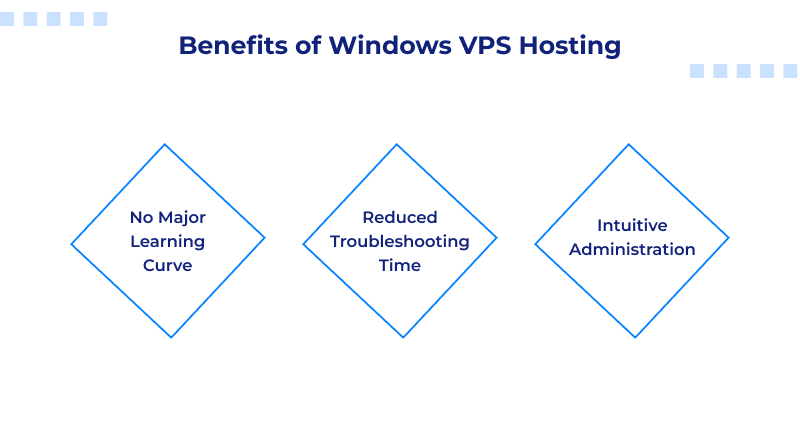
No Major Learning Curve: Your team can install software, check logs, and manage files through the standard Windows interface. This completely bypasses the headache of SSH and the command line interface, which is guaranteed to frustrate teams that aren’t focused on development.
Reduced Troubleshooting Time: Attempting to debug an unexpected crash by manually analyzing text files on a remote terminal is a nightmare. Carrying out the same operation through the Visual Event Viewer and Task Manager on a Windows desktop is just quicker and less error-prone when you are under pressure.
Intuitive Administration: For users considering, “What is Windows VPS?” the intuitive answer is that it’s a dedicated server you can actually manage easily. That low administrative burden is a huge win for small and growing teams.
Native Integration Means Zero Friction
This is where the argument for Linux completely falls apart if you’re running a Microsoft-based setup. Trying to host native Microsoft applications on a Linux platform is like forcing a square peg into a round hole—you always end up needing complex compatibility layers that just introduce headaches and lead to inevitable performance compromises.
- ASP.NET and .NET Core: It runs natively, guaranteeing maximum performance and eliminating all the tricky, time-consuming configurations typically associated with cross-platform hosting.
- Microsoft SQL Server: By hosting your database on Windows, all the maintenance—patching, backups, and routine upkeep—becomes incredibly simple. You get to use the familiar management studio tools without having to rely on less optimized third-party solutions.
- Enterprise Synergy: If you run other critical Microsoft services like Exchange or SharePoint, a Windows VPS provides the only stable, fully supported, and architecturally sound platform for them.
Performance and Isolation: The Architecture Advantage
When you invest in an ideal Windows VPS plan, you pay for a portion of the server’s power, which is reserved strictly for your environment. Windows simply provides a powerful, familiar OS on top of that isolation.
No More Sharing Headaches: Forget the constant stress of shared hosting. Your neighbor’s poor code or sudden traffic spike will not slow down your website. That isolation means consistent, guaranteed website speed.
Blazing Fast I/O: Most reputable providers use high-speed SSD or NVMe drives. Crucially, Windows manages disk I/O exceptionally well. This directly translates into lightning-fast database lookups and significantly quicker content delivery for everyone accessing your application.
Full Administrative Control: Total Freedom
You don’t just get access; you get full Administrator privileges. This level of control is the biggest difference between VPS and shared hosting and is non-negotiable for professional work.
Install Anything: Need to run specialized, proprietary Windows software, an obscure legacy tool, or a unique development environment? You are free to install and configure any legally licensed software your business requires.
Tailored Security: You are the architect of your environment. You can customize firewalls, network policies, and system services exactly how you need them—something impossible in any managed or shared hosting scenario.
Security and Modern Workflows: More Than Just Legacy
Let’s clear up an old myth: Windows Server isn’t the unstable, resource-hungry system people think it is. Modern Windows Server platforms include robust, enterprise-grade security that is every bit as effective as any competitor.
Enterprise-Grade Security Tools and Isolation
Security starts with the architecture and is reinforced by Microsoft’s massive research investment.
Isolation is Your First Defense: Since your VPS is a sealed box, a breach on a neighboring virtual server cannot spread to your environment.
Built-in Defenses: You get native, powerful tools like Windows Defender and comprehensive firewall controls. A quality host ensures the OS is always updated with the latest security patches directly from Microsoft.
Trust and Encryption: Installing an SSL certificate to encrypt customer traffic is standard practice and highly essential. Windows makes this process painless, ensuring you build and maintain customer trust immediately.
The Best Platform for Modern Stacks
Surprisingly, Windows VPS is agile, ready for the demanding needs of modern development, especially when dealing with Microsoft’s cloud ecosystem.
Native Containerization: Windows Server fully supports Docker containers. This is a huge benefit for teams using complex microservices or those working with technologies like Azure containers for deployment, ensuring the development environment matches production perfectly.
Developer Freedom: Whether your team is developing with a high-end IDE on the backend or using a JavaScript Code Editor up front, that stable Windows host gives them exactly what they need: a reliable platform for rigorous testing and debugging.
Strategic ROI: The Business Impact
When discussing the cost of a Windows VPS, you have to consider the monthly charges and focus on the total operational cost. The real ROI comes from saved staff time and reduced maintenance expenses.
E-commerce and High-Traffic Assets
If your website is your cash register, stability is your highest priority.
Unwavering Uptime: An e-commerce website or high-traffic API must stay online. The dedicated resources of a Windows VPS are designed to prevent the kind of outages that cause immediate revenue loss during a traffic surge.
Marketing Asset Speed: Slow page loads affect conversion rates. If you’re running pages built with an AI website builder or high-stakes projects created using a landing page builder, you need speed. A Windows VPS simply guarantees the fast load times necessary to maximize your ROI—it’s that simple.
Reliable Retail Solutions: If you’re running custom retail systems—things like WooCommerce Alternatives—you absolutely must have stability. Putting those solutions on a dedicated Windows stack guarantees superior reliability and performance control—that’s simply non-existent with any shared hosting option.
Cost Savings Beyond Licensing
The cost of a Windows license is minor compared to what you gain in return. The real return isn’t the license fee; it’s the actual cash you save by avoiding total operational meltdowns and keeping your senior team focused on growth.
Minimal Training Overhead: Your existing Windows-savvy staff can manage the server from day one. That immediately eliminates the need for expensive training and delivers instant productivity.
Faster Problem Resolution: The GPU visual tools greatly reduce the hours senior technical staff waste troubleshooting. This lets them focus on building your product without getting stuck fixing servers.
Remote Access and Collaboration
RDP makes your server a powerful tool for remote work. It provides employees with secure access to distributed, specialized applications or internal systems from anywhere, allowing your crew to collaborate and keep your business running no matter what.
When you look beyond that common advice, the decision starts to become pretty clear: if your business runs on the Microsoft stack, wrestling with a Linux environment is just inefficient.
Choosing a Windows VPS isn’t about spending more; it’s investing strategically in predictability. You’re securing dedicated resources, native compatibility for every single application you use, and the most intuitive administrative controls available via RDP. The result is a stable, high-performance foundation where your team can stop wasting time on server fixes and instead dedicate their focus entirely to innovation and generating growth.
Ultimately, your choice of server should be dictated by your operational reality. For any organization that values enterprise synergy, managerial simplicity, and the rock-solid reliability of Windows Server, it’s simply the most logical and efficient decision. It delivers the control, stability, and speed required to scale your business confidently—making it the smartest bet for sustained long-term success.
FAQs
1. Is VPS hosting better?
If you’re serious about your online presence, yes, a VPS is absolutely better than shared hosting. Why? Because when you upgrade, you get guaranteed, isolated resources—your own CPU, RAM, and storage. That means no more fighting your neighbors for power, ever. This isolation is the biggest of the Benefits of VPS Hosting because it translates directly into better speed, reliability, and security for your website or application.
2. What is VPS hosting used for?
A VPS is your go-to middle ground when you’ve outgrown the basics but don’t need a massive, dedicated server. People use it for anything critical: running busy e-commerce platforms, hosting customer portals, managing complex databases, or running development and staging environments. Basically, if inconsistent performance costs you money or time, you move to a VPS.
3. Is Windows VPS the same as RDP?
No, not at all, but they are partners. The Windows VPS is the actual machine—it’s the isolated virtual server running the Windows Server OS. RDP, or Remote Desktop Protocol, is just the tool you use to see and control that server. Think of the VPS as the engine, and RDP as the steering wheel and dashboard that lets you drive it graphically.
4. Which is better, Linux or Windows Server?
Honestly, whether one is “better” than the other is completely dependent on your team and what technology you’re running. Linux is great if you need minimal overhead and run open-source stacks like PHP/Python. But if you’re a Microsoft shop—using ASP.NET or MS SQL—Windows VPS Hosting is the practical winner. The native compatibility saves you huge amounts of time and effort compared to trying to set up cross-platform workarounds.
5. What is the cost of a Windows VPS server in India?
It’s a wide range, of course, depending on what power you need. You might find basic, low-spec plans starting around ₹600 to ₹1,000 per month. But for anything a business truly depends on—something with decent RAM and CPU—you should prepare to spend between ₹1,999 and ₹4,000+ per month to ensure you get the reliable performance and service level required. MilesWeb’s Windows VPS plans start from ₹1,999 only.