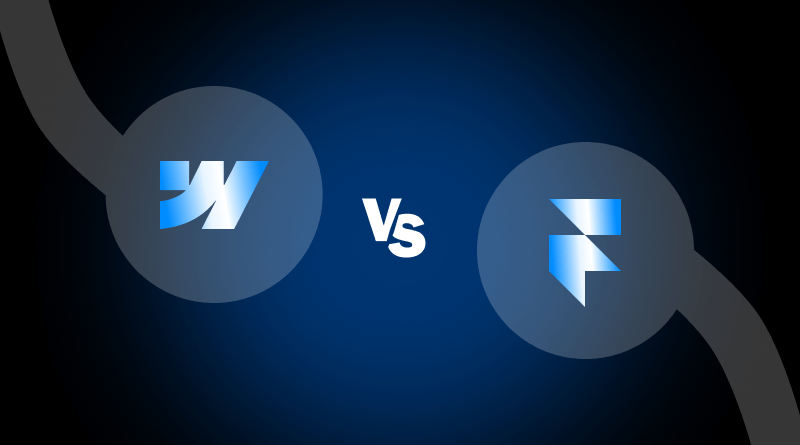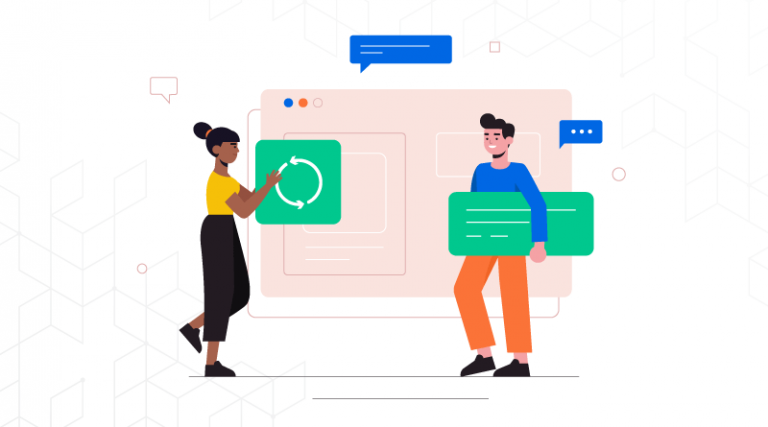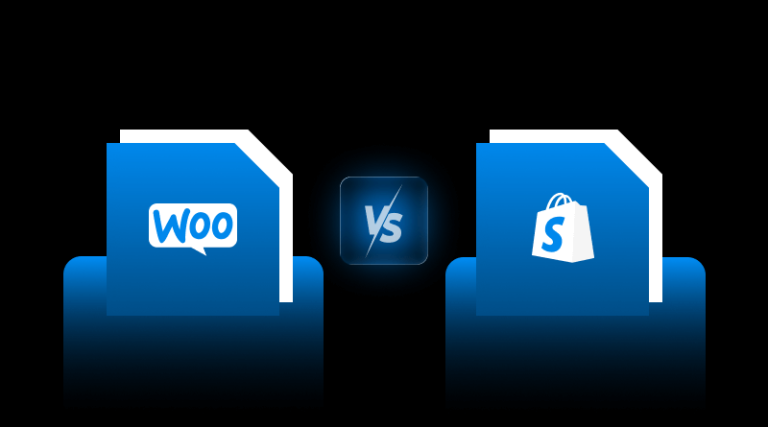When it comes to building a highly functional website, the discussion often centers on Webflow vs Framer. Both offer visual development, design control, and fast workflows, but each platform targets slightly different audiences. Knowing these differences can help you make an informed decision about which platform you should use for your next project.
If you’re searching for a platform with comprehensive e-commerce capabilities or large-scale website design functionalities, this thorough comparison will answer all your queries. From design features and ease of use to scale, animations, CMS, hosting, and e-commerce, the comprehensive comparison will give you all the crucial insights.
Table Of Content
What is Webflow?
Webflow is a fully visual development platform that allows users to design, build, and launch websites without writing code. It’s often referred to as a “designer-friendly CMS”, offering design flexibility, a thorough CMS, and graphically deployed tools. This is why many teams search for a Framer alternative Webflow, when building challenging digital ecosystems.
What is a Framer?
Framer started as a prototyping tool and later evolved into a full website builder. Designers coming from Figma find Framer very user-friendly as the best Figma alternative. Many designers view Framer similarly to Webflow, using it to create visually stunning, easily publishable portfolios or SaaS marketing websites.
Webflow vs Framer: Who Offers Better User-Friendliness?
Framer User-Friendliness
Framer is wonderfully user-friendly, especially for beginners who are familiar with Figma. The interface is sleek, straightforward, and feels very intuitive. Framer is a drag-and-drop interface like AI website builder with prebuilt components, perfect for a designer who values simplicity over total control. If you’re exploring a Webflow alternative, as a designer, the ease of use is probably the biggest advantage of using Framer.
Webflow User-Friendliness
Webflow is relatively more complicated but considerably more powerful. Its interface reflects the logic of CSS, HTML, and JavaScript. This provides more control, though it implies a higher learning curve. If you have a grasp of web fundamentals, you may find Webflow a dream to use; if you’re a beginner, the onboarding may take longer. That aside, for those looking for Framer alternatives, it can be gratifying to have the advanced elements of Webflow’s control translated once you are fully oriented.
Webflow vs Framer Design Power
Webflow Design Features
Webflow offers an unparalleled level of design precision. You have control over every single pixel, every CSS property, every layout behavior, and every interaction. It’s the best choice for design-heavy websites that require structured layouts and a complex hierarchy.
In large part due to this advanced design functionality, experienced designers describe Webflow as the “Photoshop for the web.” That is ultimately one of the reasons many designers choose to use a Framer alternative, Webflow, to achieve a high-fidelity layout.
Framer Design Features
Framer is an excellent option offered for clean, modern, design-centric websites. Framer features auto-layout similar to Figma, interactive motion and animations, low-code functionality, ready-to-use pre-designed components, responsive design presets, and collaborative tools.
If your project relies primarily on visual aesthetics, interactive motion-based elements, and simpler applications rather than complex structure, Framer is a better option than Webflow. For these reasons, so many designers are embracing Framer as a strong alternative to Webflow for exclusive projects such as designer portfolios or effective landing pages.
Animation and UX Capabilities
Framer Animations
Framer’s animations feel natural, smooth, and very simple to implement. You can create:
- Page transitions
- Smooth micro-interactions
- Scroll effects
- Parallax motions
Framer’s interaction engine is extremely intuitive and also quick to navigate, making Framer a powerful alternative to Webflow for animation-heavy projects.
Webflow Animations
Webflow allows for even more customization in the interactions panel: it allows you to animate things in lots of different ways:
- More complex timelines
- Multi-step animations
- Animate elements on page load
- Scroll on element triggering
Even though it has powerful features, it’s more time-consuming than other motion/design solutions. Webflow is the tool of choice for designers who need fully custom animation frameworks, making Webflow a leading Framer alternative for advanced motion design.
Webflow vs Framer: CMS Capabilities Breakdown
Webflow CMS
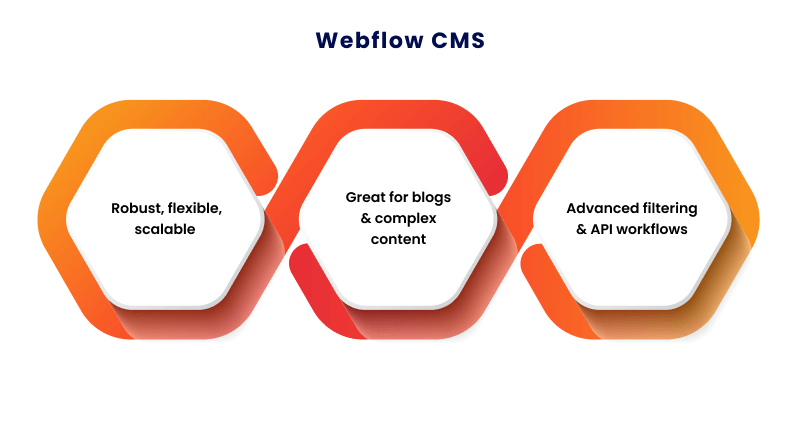
Webflow is a robust and flexible CMS, ideal for blogs, multi-category websites, dynamic content pages, advanced filtering, and even API-based workflows and integrations. A scalable CMS is one of the reasons many larger content-based teams opt for Webflow as their Framer alternative. Its structure makes it much easier to organize, manage, and scale websites that require more complex content setups.
Framer CMS
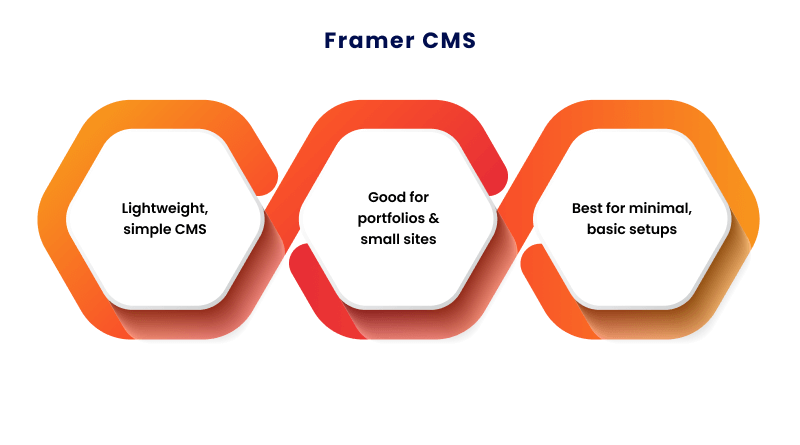
Framer has implemented a CMS, but it’s still far behind Webflow. It’s fine for basic websites, portfolios, and small dynamic pages, but definitely not for anything complex. If you are building a content-heavy website, Framer feels like a light version of Webflow with some unique functionalities.
E-Commerce Performance: Who Does It Better?
Webflow E-Commerce
Webflow has a native built-in e-commerce engine, which allows:
- Custom product pages
- Checkout workflows
- Custom cart styling
- Manage and track inventories
- Integration with payment processors
This makes Webflow a more compelling solution for online stores and/or scaling E-commerce websites, compared to other alternatives like Framer.
Framer E-Commerce
There is no native e-commerce functionality in Framer. You can only use third-party integrations, which currently include:
- Shopify Buy Button
- LemonSqueezy
- Gumroad
These are fine for landing pages or very informal digital product sales, but not for serious e-commerce companies. Designers who prefer Framer instead of Webflow must be aware of these limitations.
Webflow vs Framer: SEO Dynamics
Webflow SEO Capabilities
Webflow has a great deal of SEO capabilities:
- Full access to meta tags
- Clean code structure
- Fast hosting through AWS
- Schema markup
- Image optimization
- 301 redirects
- Auto-generated XML sitemap
If SEO visibility is important to you, Webflow can be a suitable alternative to Framer.
Framer SEO Capabilities
Framer has recently added better SEO options:
- Meta tags
- Open graph tags
- Basic redirects
- Faster page load
That said, Framer still does not offer advanced SEO controls, so Webflow would be the optimal overall experience for long-term SEO.
Webflow vs Framer: Pricing Overview
Webflow offers a free plan, along with site plans (Basic, CMS, Business), Workspace plans, and dedicated e-commerce plans. Webflow offers hosting, design, development, and a CMS all in one system. Since many teams view Webflow as a scalable service, it becomes a long-term Framer alternative for them.
Framer also has a free plan, Mini site plan, Basic and Pro site plans, and managed hosting options. Overall, Framer is less expensive than Webflow, particularly for static or lightweight sites, making it an attractive Framer alternative for designers who want to quickly launch visually appealing pages without the higher cost.
Webflow vs Framer: Quick Feature Comparison
| Feature | Webflow | Framer |
| Ease of Use | Moderate learning curve; ideal for those with basic HTML/CSS knowledge. | Minimal learning level, component-based; fast visual designing. |
| Design Flexibility | Highly granular control; pixel-perfect control. | Modern, minimal, component-based; fast visual designing. |
| CMS Functionality | Full CMS with dynamic content, APIs, filters, and scalability. | Great for portfolios and small dynamic websites. |
| E-Commerce Readiness | E-commerce nativeness with checkout, carts, and product pages. | No native e-commerce; jobs outsourced to apps (Shopify, Gumroad, etc). |
| Hosting & Performance | Enterprise-level hosting with AWS infrastructure. | Fast global hosting; optimized for mostly static and marketing websites. | SEO Capabilities | Advanced SEO features (schema, 301 redirects, sitemaps). | Basic SEO capabilities; improving but still limited. |
How to Decide Between Webflow and Framer
Select Webflow if:
- You want advanced animations.
- You want robust CMS capabilities.
- You want to create larger websites.
- You need a professional e-commerce platform.
- SEO and scalability are important.
- You need a Framer alternative to Webflow.
Select Framer if:
- You use a design program like Figma.
- You are building simple to medium-sized websites.
- You are working in a lightning-speed workflow.
- You need fast, modern animations.
- You need a better secured Webflow alternative.
Framer and Webflow both offer their own distinct advantages. Framer is an ideal tool for designers who want to create visually appealing websites with animations, with a simple interface, and avoid dealing with complex layouts. While there are other alternatives to Webflow that are definitely smoother in terms of interactions, it’s reasonable to say that many users have Framer as a solid alternative when results are wanted quickly and with quality. If your goal is to grow your site, access deeper customization options, or manage heavy content, Webflow is often the better choice.
FAQs
1. Is the Webflow platform better for e-commerce than Framer?
The e-commerce functionality is one of the biggest points of comparison when discussing Webflow vs Framer. Webflow has native capabilities for implementing checkout flows, product pages, inventory management, and custom cart styling. This makes Webflow a great Framer alternative for e-commerce solutions.
2. Which platform do designers who already know Figma find beneficial?
Figma users notably prefer Framer. In fact, in the Webflow vs Framer for designers debate, Framer wins because UI uses Figma logic. This is partly why Framer is so appealing as a clean, intuitive Webflow alternative for beginners. Advanced designers will later shift to Webflow as an alternative to Framer Webflow for additional control.
3. Which platform offers more customizable animation features?
Both platforms have strong points, but in different areas. Framer has simple, easy-to-use, and modern animations. However, Webflow offers deeper control over timelines and element interactions, making it the best alternative to Framer if you’re looking for a more customized animation experience. Ultimately, comparing Webflow vs Framer on the design side comes down to whether you prefer something simple (Framer) or something more complex (Webflow).
4. Which platform is better for complex website projects?
The Webflow platform offers a more sophisticated CMS geared toward enterprise use. While Framer is an ideal match for smaller designs, multi-page projects are best handled with Webflow.