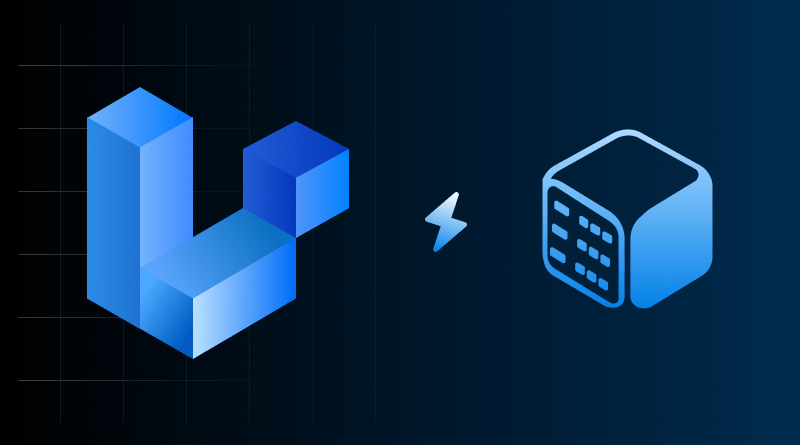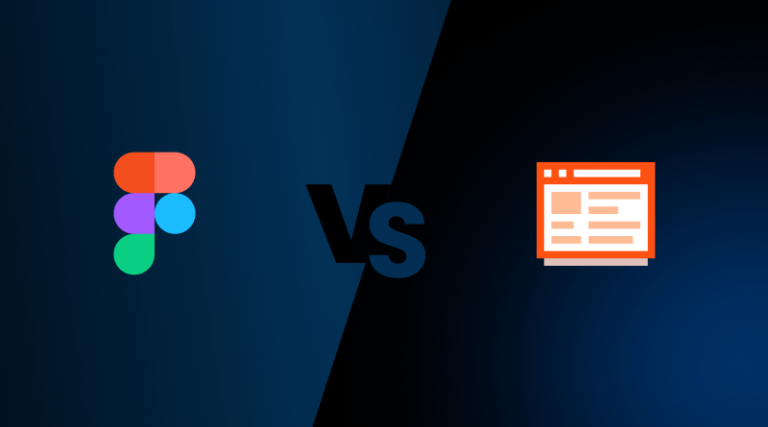In a short time span, Laravel has emerged as a powerful PHP framework for building web applications. After the hard work of building your Laravel application is done, it’s time to transition to the next phase, including hosting your Laravel project effectively. You must know how to properly deploy applications with the best Laravel hosting.
In this guide, we will discuss how to host Laravel project like a professional, including shared hosting, VPS, and managed Laravel hosting options.
Table Of Content
Learn About Hosting Laravel Projects
Prior to determining your hosting options, it’s essential to explore Laravel hosting.
1. Shared Hosting
Affordable cost and beginner-friendly, suited for small applications/projects or for exploration/learning.
2. VPS Hosting
For better performance and greater control over the server, this is ideal for applications that require more server resources.
3. Managed Laravel Hosting
Quick and easy with hosting that packs and configures servers for you, so it’s ready for Laravel applications.
Laravel Shared Hosting
In shared hosting, your application shares common server resources with other websites, making it a low-cost option, but it can limit performance and features.
Pros of Laravel Shared Hosting
- Reasonably low cost
- Quick setup
- Easy-to-use control panel
How to host Laravel on shared hosting:
- Select a provider that supports PHP 8+ and Composer functionality.
- Integrate your Laravel project via FTP or via the hosting control panel.
- Set Document Root to the public folder.
- Conduct migrations using SSH if present.
For many beginners, a common question is, “How do I host a Laravel project on a shared hosting server?” By using the following steps and working with hosting providers for a Laravel project that provides good PHP support, you can get your project online without too much trouble.
Laravel VPS Hosting
A VPS hosting provides you with root access to the server, allowing you to control configurations, enhance performance, and implement security measures.
1. You can assign more resources to them for better performance.
2. You get root access to better manage the server.
3. You can make necessary adjustments to improve Laravel performance.
You can deploy a Laravel application on a VPS in a few steps:
- Select a VPS plan with 2GB RAM or more and a PHP 8 or the latest version.
- Install the LAMP or LEMP Stack (Linux, Apache, Nginx, MySQL, and PHP).
- Configure the web server to point to the Laravel public directory.
- Assign the correct file permissions to the Laravel storage folder.
- Install Composer and run composer install for the Laravel app.
- Set up a cron job for Laravel scheduled tasks.
You can scale your Laravel application to handle increased traffic easily with Laravel VPS hosting. If you are wondering, “how to deploy Laravel application?”, VPS allows you the flexibility to manage deployments manually or create an automated process.
Managed Laravel Hosting
Moreover, with Laravel managed hosting, you’ll be free from the difficulty of managing the server yourself. The provider will give you access to a server that is configured with Laravel, with all security, backups, and performance optimization monitored and managed for you.
Upsides to managed Laravel Hosting:
- Optimized server for Laravel
- Automatic updates
- Automatic backups
- Additional security monitoring
- Additional performance monitoring
Some options for managed Laravel hosting include: Laravel Forge, Cloudways, and Ploi.
Server-Side Optimization for Lifting Laravel Performance
– When considering Laravel performance optimization, it shouldn’t matter where your application is hosted; fast load times and a good user experience are paramount. If your application is slow, users will get frustrated and not return. Google’s SEO rankings will lower your overall engagement and visibility.
– To improve performance, first leverage the built-in Laravel caching mechanisms to store elements and process them in much less time. Secondly, if you run `composer install -optimize-autoloader`, you will optimize the loading of classes by reducing unnecessary overhead. Both of these help your application boost performance with effective resource utilization, improving responsiveness.
– In addition to caching and automation optimizations, reducing the use of database queries is also worth addressing for better performance. Another way to optimize Laravel performance is utilizing systems such as a CDN (Content Delivery Network) for serving content.
– Representing images, CSS, or JS files much faster to users based on their geographic location. And depending on the resources your operations require, you can set them up to involve queue jobs asynchronously while utilizing fewer resources on the app server during peak loads.
Laravel Server Setup: Step-by-Step

- A properly set-up server ensures stability, security, and optimal function of your application. The first step is choosing a server operating system. Ubuntu is one of the primary recommended candidates, due to its stability, community support, and Laravel compatibility.
- After your OS is configured, the next step is installing PHP. Laravel 10 supports PHP v8 or higher. Configure Composer properly after installing PHP.
- Composer is a crucial dependency manager that makes it easy to install and manage Laravel packages. When composing sites, you’ll want to set up your database; MySQL and PostgreSQL are both popular with Laravel sites and work well with the Eloquent ORM in the framework.
- Do not forget to set your database credentials in the .env files so that you can connect to your database securely. You could use Apache or Nginx, and your document root should point to the public directory of Laravel. This prevents sensitive project files from being exposed to unauthorized users.
Securing the Best Laravel Hosting Provider
PHP 8+ is a key consideration, as Laravel apps leverage PHP to provide modern features. Composer is also valuable since it enables package management and helps you install libraries into your app. SSH access is critical for deploying your app via the command line, allowing you to manage the app entirely from the server. Support for databases like MySQL or PostgreSQL is also essential, as most Laravel apps depend heavily on relational databases.
We recommend finding a platform that offers caching, CDN integration, and other optimization tools to help load your application quickly, irrespective of traffic spikes. Good customer support is also essential, especially when unforeseen server issues occur or you need assistance with deployment. If you are using Laravel shared hosting for smaller projects or migrating to a VPS environment for flexibility and higher resource delivery, these service offerings will ensure that your Laravel project is consistent, secure, and high-performing.
It’s easy to host a Laravel application. You can use shared hosting, VPS, or Laravel managed hosting. The most important factors include server requirements, deployment, and uptime management.
Shared hosting is good for beginners. VPS is good when you want extra control. Managed hosting is ideal when you want to avoid the headache of server management activities.
By following a step-by-step guide, you can deploy your Laravel application seamlessly. A well-optimized server will ensure that your application is fast and reliable for your user base.
FAQs
1. How to host a Laravel project on a shared hosting?
To successfully host Laravel project on a shared hosting server, you should find a hosting provider that supports PHP 8+ (and Composer). Additionally, you should be able to upload your project files via FTP/SFTP, set the document root to the public directory, and edit your .env file/database configurations via SSH (if offered by your hosting provider). Using Laravel shared hosting would be better suited for small projects and a learning environment rather than a larger production environment.
2. What features do I want in the best Laravel hosting?
For the best Laravel hosting, you can have PHP version 8+, Composer, SSH, database compatibility, SSL certificates, and performance optimization, among other features. Shared hosting for a Laravel site, VPS hosting for a Laravel site, or managed Laravel hosting, you would want similar features to ensure that your application runs smoothly and securely.
3. What is the procedure for deploying a Laravel application to a hosting server?
Deploying your Laravel application essentially means uploading the files via File Transfer Protocol (FTP). Then you will need to install any missing dependencies using Composer, submit the environment variables in the .env file for your configuration, and configure your web server to serve the contents from the public directory.
4. How do I speed up my hosted Laravel website?
Believe it or not, speeding up your Laravel website is not as complicated as you may think. Use caching, optimize Composer autoload, reduce database queries, add a CDN, and queue heavy processes.