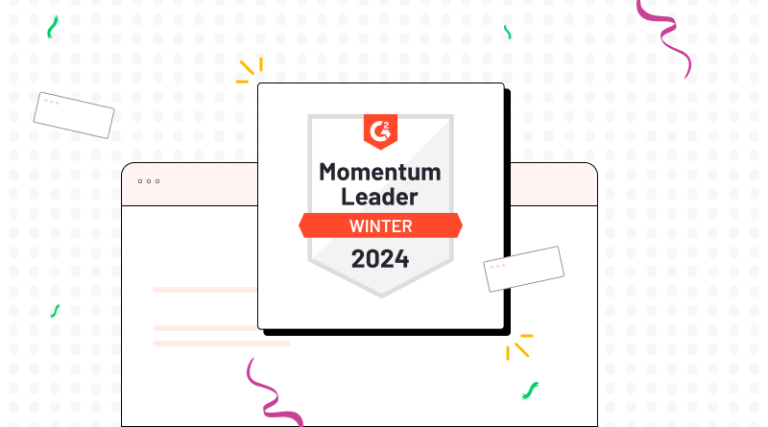The tech world is set to spend over $15 billion on new website development alone this year!
From professional designers and agencies to more informal team members, the most challenging question for everyone is, Which platform offers the best balance of performance, quickness, adaptability, and original design, without hindering workflow?
Webflow vs Squarespace for designers is based on seamless no-code development.
Webflow is a design development interface with a phenomenal reputation among professional designers, agencies. It is ideal for users who prioritize streamlined processes with unparalleled structural and design flexibility.
In comparison, Squarespace offers an all-in-one solution. This solution is especially appreciated by small creative businesses for its simplified all-in-one offering, seamless design, and functionality.
The end result for both solutions is fantastic. This guide is designed to simplify the Webflow vs. Squarespace review. We will explain the core differences, compare relevant functionalities, and offer examples to help you decide on the best website builder for your next high-level project.
Let’s begin.
Table Of Content
Overview of The CMS Platforms: Webflow & Squarespace
Webflow Overview
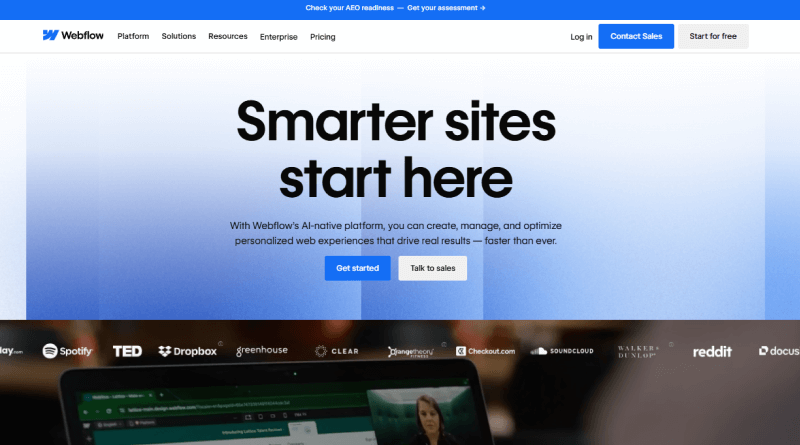
Webflow is a visual development platform that integrates front-end coding into a no-code tool, enabling users to create websites while retaining control over detailed design aspects. Webflow is a popular tool among professional designers and agencies because it allows users to have get control over layouts, animations, and responsive edits. With its visual CMS, users can create content-rich and complex websites without having to code (including marketplaces, portfolios, and blogs).
Webflow helps you turn designs into fully functional websites, providing control over every aspect of the design to create a tailored experience for your users. Webflow provides clean text and even better code offerings with seamless integration for ongoing edits and easy ad function, solidifying with Webflow to develop a fully functional website from scratch, tied into a seamless ongoing performance project. It is important to note that the platform also has a steep learning curve that even advanced designers can be challenged by. This is a notable fact to consider for any beginner to Webflow.
Squarespace Overview
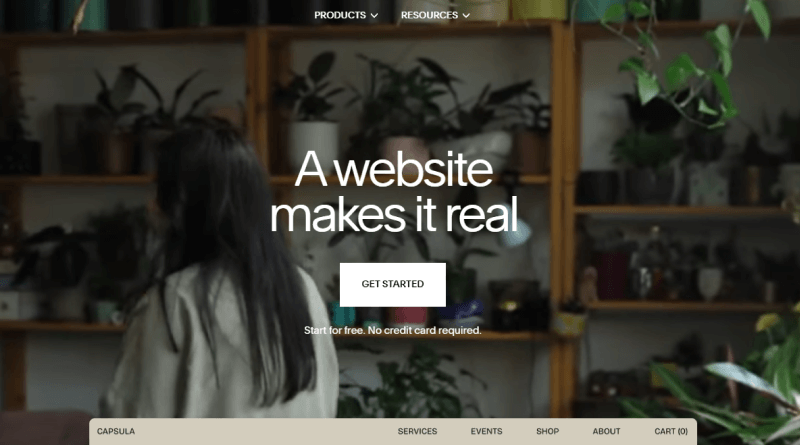
Conversely, Squarespace is a hosted, all-in-one solution with a reputation for ease of use, high-end templates, and built-in features. It has a broad customer base, including small companies, freelancers, and creators, who wish to obtain a lovely, professional website with minimal financial and technical investment. Squarespace provides drag-and-drop editing, hosting for bloggers, built-in analytics, blogging, and eCommerce functionality.
Squarespace is ideal for easygoing clients or teams who require a quick, dependable launch. Their template-based system allows for uniformity and quickness, though not as much as Webflow. Now, as for customization, there isn’t as much for deeper cuts, more complex routines, and highly advanced ones. Still, Squarespace appeals to users more than greater competency to better heterogenize some customizable parts because of their greater impact as a highly proposed all-in-one, due to their growing pros.
Other comparative reads:
Core Approach: Webflow’s Customizability vs Squarespace’s Ease
It’s essential to have an understanding of the pipelines of each platform to have the best matching of each of them to your workflow. The main mismatched part of Webflow vs. Squarespace is more than features. It is more about a reason each platform meets their design, flexibility, and imagination.
Webflow: The Visual Development Tool
Webflow is based on the principle of unrestrained designer creativity, rather than switching between the design tool and developer mode. The developer tools provide the ability to exercise pixel-perfect design control via a visual interface that imitatively reflects the workings of HTML, CSS, and JavaScript. This is a great advantage for professionals handling complex custom projects.
- Focus
Webflow provides a visual coding environment that works based on current web standards. Without writing a single line of code, you determine the control layout, spacing, animations, responsive breakpoints, and even advanced interactions. You get the experience of a truly front-end environment void of the clutter that manual coding brings.
- Best For
When debating between Squarespace vs Webflow ease of use, the pull is often towards Webflow for designers and agencies when a high degree of layout freedom is required. Those who grasp primary web principles, require custom animations, or demand the freedom that goes beyond an outlined template layout gain the greatest advantage. This explains why agencies building distinct, custom large-scale or branded projects prefer Webflow.
Squarespace: A Comprehensive Template Solution
Squarespace adopts a completely different philosophy. Prioritizing speed, simplicity, and a seamless building experience that users grasp. Their solution-oriented template structuring is paired with a plethora of in-house features. Tools that integrate email, scheduling, and e-commerce. Squarespace is a perfect fit for clients that prefer a polished website with little technical insight.
- Focus
The simplicity of guiding Squarespace users is evident in the editor and layout. It is tailored for beginners and designed so that every element is optimized for web experience. The system of Squarespace is drag-and-drop in design, which enables users without programming skills to create e-commerce websites or create HTML websites among many other types.
- Best For
The users that benefit the most are people, small businesses, and freelancers that need a fast and professional launch. Squarespace is reliable for clients that need to set up a portfolio, a simple blog, or a small online store with little maintenance. This is a situation where clients want to keep the content updated on the website and prefer to skip learning the design principles. Additionally, its fixed pricing model will be more user-friendly and efficient for hosting small businesses with expanding needs in the future.
Webflow vs Squarespace: Detailed Comparison
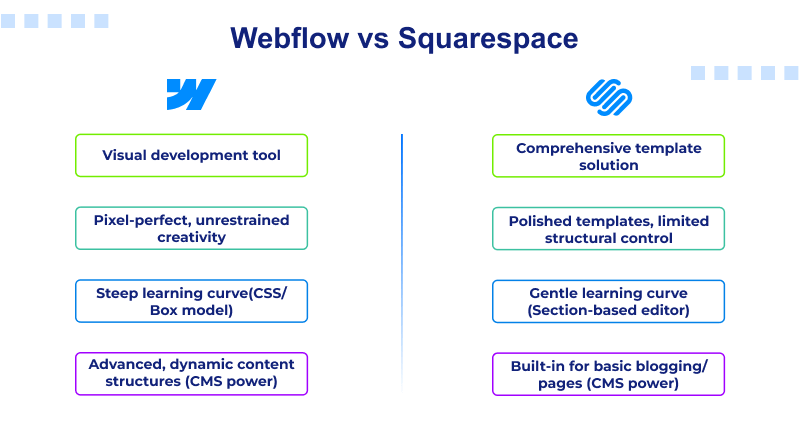
| Comparison | Webflow (Professional Control) | Squarespace (Simple All in One) |
| Ease of Use and Learning Curve | Steeper learning curve that requires understanding the box model, CSS rules, spacing, and responsive structure. | Beginner friendly with an intuitive, section based editor. Great for quick setup. |
| Creative Design and Custom Control | Complete, pixel level control over layout, animations, interactions, and breakpoints. Let designers build fully custom experiences. | Good customization inside templates but limited structural control. Deep custom changes are harder. |
| CMS and Dynamic Content | Advanced visual CMS with Collections. Ideal for blogs, portfolios, case studies, product catalogs, and complex content structures. | Simple built in CMS suitable for basic blogging and standard pages. Not ideal for large or dynamic content projects. |
| SEO Tools and Technical Flexibility | Strong technical SEO. Clean code structure, custom metadata, schema markup, and more control over URLs and indexing. | Good basic SEO foundation but lacks deep technical settings and custom control. |
| Client Handoff and Collaboration | Dedicated Editor Mode that allows clients to safely update content. Offers Client Billing options for agencies. | Simple editing interface. Good for clients who only need basic content updates. |
Best Fit Scenarios: Which Platform Works Best for Your Project
Determining the right platform during the Webflow vs. Squarespace conversation hinges on the type of website, the degree of design complexity, and the client’s degree of technical comfort. Below are specific scenarios that assist agencies and designers in determining the optimal path to take.
Why Choose Webflow?
Creativity and structure exceeding the bounds of template-based systems are where Webflow shines, and it is the right choice when:
1. There is a requirement for a completely unique brand experience.
Custom layouts and brand identities fit perfectly with Webflow’s unlimited design possibilities in terms of locking and adjusting every pixel to the right fit through tailored animations and interactions.
2. There are complex or content-heavy websites.
Webflow’s CMS handles virtually any project in terms of complex content systems through seamless visual integration, whether it is developing a marketplace, large blog, dynamic portfolio, or any other multi-category content website.
3. There is a need for clean, semantic code for performance and SEO.
Webflow generates clean code on the front end. This is vital for technical SEO, Core Web Vitals, scalability, and other important website performance attributes for high traffic and developing brands.
Why Choose Squarespace?
If your priority is rapid development, ease, and streamlined, user-friendly editing, Squarespace is ideal, it is also the best option when:
1. There is little money and time to dedicate to the project.
With Squarespace, one can achieve the publishing and professional launching of a course in a matter of hours. It is the go-to option for your rapid due process, as there is no steep learning curve for the program.
2. Your website is a basic portfolio, a streamlined blog, or a small online shop.
If quick website content publishing is your goal, and you don’t mind sacrificing customization, you’ll have no troubles with Squarespace and their many predesigned templates.
3. There is an editing experience complexity aversion.
Squarespace is a favorite for users who experience overwhelm due to the difficulty levels of design tools. The editing functionality is a simple one that does not involve any knowledge of CSS or layout structuring.
The type of website you are looking to build, as well as the complexity level of the project, will influence your decision between either Webflow or Squarespace. There is no weak link in either of the two platforms, but rather, they just excel in different areas.
Squarespace users do not have to learn technical workflows or design systems because they easily use it for basic websites, guided templates, a simple editor, and built-in technologies, making it a wonderful tool for novices, small enterprises, and artists. Squarespace is optimal for people who want a professional website and want it ready within a few hours.
Webflow is the best in design flexibility, CMS capability, and professional scalability. Its visual CMS is also one of the best in the no-code industry, making it excellent for websites with a lot of content or custom branding. For teams that want to move away from traditional front-end development, Webflow is the most advanced in virtually every area.
Webflow is the most suitable website for builders for highly ambitious professionals, designers, and agencies that want absolute design flexibility and scalability over time. Squarespace is an excellent choice for small business owners, freelancers, and artists who prefer a rapid launch.
FAQs
1. Which is a better choice for professional web designers and agencies?
Most professional designers and agencies prefer Webflow based on full creative control, advanced design features, and a solid CMS. Built for designers on teams that work on custom, large, or high-traffic websites. Meanwhile, Squarespace is better for smaller and simpler projects.
2. Does Webflow have a steeper learning curve than Squarespace?
Absolutely. Webflow has a steep learning curve since users need to understand CSS, the box model, and the principles of responsive design. Squarespace is a much more user-friendly platform, especially for non-techies, because of its templated structure.
3. Can I achieve a fully custom, pixel-perfect design on Squarespace, or is that limited to Webflow?
There’s certainly pixel-perfection in Webflow. There are lots of customizations in Squarespace within the pre-made templates, but big design overhauls or complex animations aren’t feasible. This has led designers who want the full suite of features to choose Webflow.
4. How do the CMS capabilities compare between Webflow and Squarespace?
Webflow offers an advanced visual CMS that supports complex, dynamic content such as blogs, product catalogs, portfolios, and case studies. In contrast, Squarespace’s CMS is more basic, with a simple, built-in system that works for standard pages and basic blogging but is not suitable for large content systems or heavily structured content.