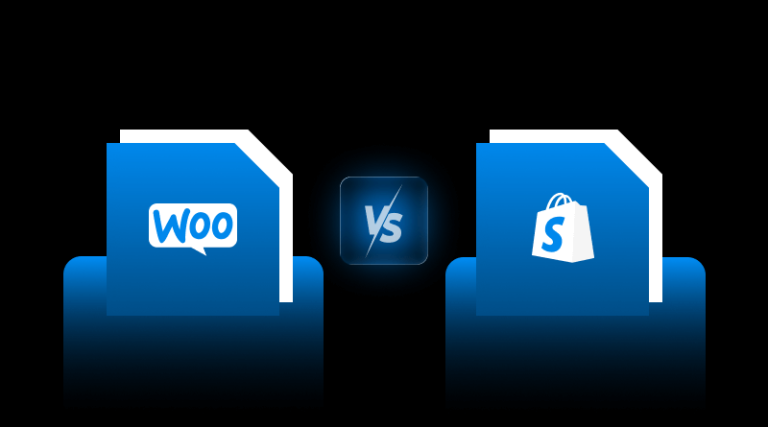Mordor Intelligence reports that the leading website builders, primarily Wix and Webflow, are key players in a fast-growing, global market, which was valued at $3.06 billion in 2025 and is likely to more than double to $6.68 billion by 2030, with a compound annual growth rate (CAGR) of about 16.9%.
In terms of end users, the business segment accounted for 57.91% of the website builders market size in 2024, while the individual segment is expected to register a CAGR of 19.8% through to 2030.
Selecting an ideal AI website builder can have a significant impact on your brand identity and future scalability. As of today, the conversation surrounding Webflow vs Wix is more in focus, as both platforms continue to evolve into powerful website-building solutions. Most people want to compare how both platforms handle design freedom, ease of use, animation options, CMS capabilities, and the tools they offer for small businesses.
Whether your priority is complete creative control, a quick setup process, or a platform that can grow alongside your business, this clear and practical guide covering Webflow and Wix comparison will make the decision much easier.
Table Of Content
Understanding Webflow in Simple Words
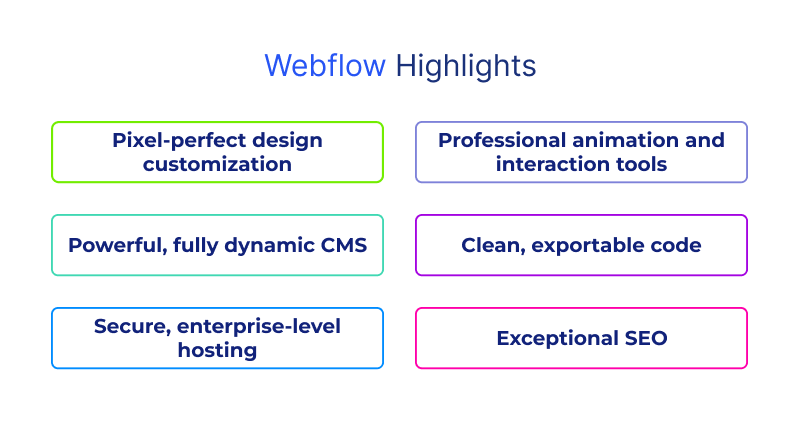
Webflow is a website builder designed for professionals, designers, and design-minded users. It combines visual design capabilities with the underpinnings of HTML, CSS, and JavaScript. It’s a website builder that gives users the power of code without requiring them to write it themselves. Webflow emerges as the ideal platform for professional entities when conducting in-depth research for a Webflow vs. Wix comparison.
Here are some of the main features of Webflow:
- Pixel-perfect design customization
- Professional animation and interaction tools
- Powerful, fully dynamic CMS
- Clean, exportable code
- Secure, enterprise-level hosting
- Exceptional SEO
This is why Webflow can be described as a “no-code platform for developers and designers.” Webflow offers more deep structure, logic-based styling, and flexibility than almost any other website builder. This is also why so many web professionals favor Webflow in the Webflow and Wix comparison.
Quick Overview for Wix Platform
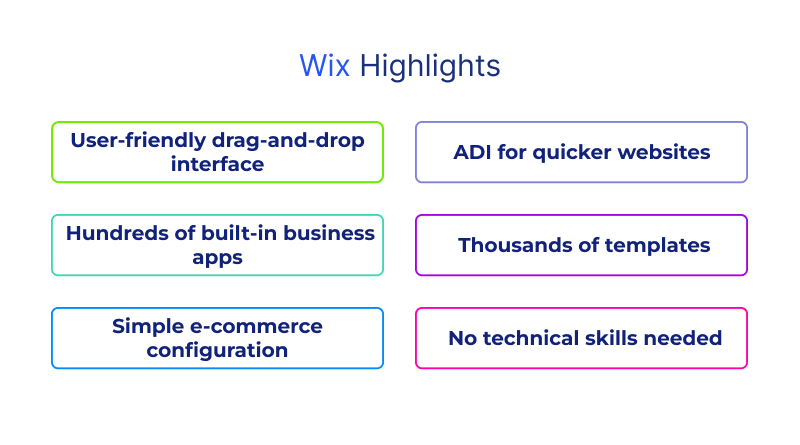
Wix is a renowned website builder that provides thousands of templates, outstanding built-in tools, approachable drag-and-drop editing, and AI features to help you create a website in minutes. Wix has a large and loyal user base, appealing to small business owners, restaurants, consultants, and photographers who want a quick and straightforward way to build a website at a reasonable price.
Wix has several key benefits:
- A very user-friendly drag-and-drop interface.
- Wix ADI (Artificial Design Intelligence) for quicker websites.
- Hundreds of built-in business apps.
- Thousands of templates.
- Simple e-commerce configuration.
- No technical skills needed.
Wix is commonly preferred by users, especially small businesses, who don’t want to learn a complicated tool or deal with complex design work when comparing Webflow vs Wix.
Webflow vs Wix: Which is Simpler to Use?
Wix: Easiest for Newbies
Wix is perhaps the easiest website builder to exist. Its interface requires zero design experience. Just drag any element anywhere, leverage its numerous built-in templates, and change colors and fonts with no effort!
Some of the ease-of-use advantages include:
- True drag-and-drop editor
- Automatic mobile optimization
- Templates for non-designers
- Zero coding required
Wix ADI builds a website instantly based on a questionnaire, which is a true advantage. All of these features make Wix a winner in our comparison with Webflow vs Wix for small businesses that simply want results quickly and without the technical limitations.
Webflow: Ease of Use
Webflow’s editor is significantly more complex and goes far beyond standard drag-and-drop functionality.
Some of the noteworthy factors:
- Steeper learning curve
- More technical interface
- Requires understanding of layout, CSS, and hierarchy
- Longer to learn, but much more control
Once you learn it, Webflow is an extremely powerful tool, which is exactly why so many designers gravitate towards Webflow when looking at long-term projects. Webflow gives you pixel-perfect control and design freedom, much like a professional design tool.
Webflow vs Wix for Designers
Webflow: Ideal Fit for Creative Professionals
- Layout Configuration
- CSS classes
- Responsive breakpoints
- Spacing and positioning
- Typography
- Color systems
- Interactions and animations
Designers commonly say that Webflow is like “Photoshop for the web.”
The best things designers like about Webflow
- Complete freedom of creativity
- Developer quality of output
- Advanced animations
- Custom design system
- Ability to build without constraints
- Clean logic for CSS and HTML
When comparing Webflow vs Wix for designers, the conversation usually ends quickly: Webflow wins.
Wix: Good for Basic Designer-Friendly Needs
- Wix does allow a custom design, but it lacks the precision of Webflow.
- Layouts are based on fixed grids.
- Limited advanced customizations.
- Basic level animations.
- The code output is not very organized.
Wix Studio helps achieve more flexibility, but it still does not give the level of creative control that you need, like Webflow.
Again, a professional Webflow vs. Wix comparison for designers concludes with Webflow being the superior platform.
Webflow vs Wix for Small Business
What Makes Wix the Top Choice?
Wix is popular among many small businesses because it combines so many helpful tools in one place. Whether you want to create restaurant menus, manage reservations, schedule appointments, accept online payments, manage customer relationships, run marketing campaigns, or post to social media, most of those things are already built into the platform.
For entrepreneurs who want to quickly launch a website without coding, design complexities, or prices, this is an all-in-one option. Once you sign in, all functionalities are there. When comparing Webflow vs Wix for small business needs, many owners find Wix to be a faster and easier platform, as it covers all the basics for running a business without requiring their involvement in technical tasks.
What Makes Webflow the Top Choice?
Some small businesses prefer to use Webflow when they have more sophisticated branding or a long-term growth plan. Such a business typically demands more than a basic template; it wants a distinct visual identity that fully represents the brand. Webflow delivers all of this through custom design control, professional-grade animations, clean performance, and a scalable CMS that can grow with the business.
For brands that are particularly experiential or heavily reliant on visual or storytelling, this customization will provide a significant advantage. If your organization has a distinct design language within your brand, or even a plan to extend your content and marketing in the future, the degree of flexibility and sophisticated creative capability instilled by Webflow can make it a better option for the long run than more rigidly template-driven platforms.
Related read: Webflow vs Framer
Webflow vs Wix Pricing Analysis
Pricing is a significant aspect of a Webflow and Wix comparison.
Wix Pricing Structure
Wix has:
- A free plan
- Reasonably-priced basic plans
- Advanced business and e-commerce plans
- Wix Studio for professionals
Wix tends to be less expensive initially, and many tools are included with no fees.
Webflow Pricing Structure
Webflow has:
- Free starter plan
- Site plans
- CMS plan
- Business plan
- Workspace plans
- E-commerce plans
Webflow is more expensive than Wix, particularly for large or potentially CMS-heavy websites. However, Webflow offers better functionality to customize, advantages for professionals, and boasts greater scalability overall.
In most instances, small businesses assessing Webflow vs. Wix pricing will choose Wix, while designers and enterprise clients will typically prefer Webflow.
Final Verdict on Best Website Builder: Webflow or Wix
Ultimately, your choice hinges on what you want to accomplish:
Choose Webflow if:
- You are a designer, or you desire complete control.
- You want your layouts to be pixel-perfect.
- You need a strong CMS.
- You want a platform that is scalable.
Choose Wix if:
- You want the easiest builder (for a new user or a not-future complex website).
- You are just getting started.
- You are looking for a faster and cheaper website.
- You want built-in business tools.
- You are alright with templated sites versus custom ones.
Both are great platforms, built for different users.
When assessing Webflow vs. Wix, the better choice depends on the type of website you want to build and your level of proficiency in dealing with different platforms. Webflow is built for creative control, making it ideal for designers, brands, and teams that need advanced animation capabilities, a flexible CMS, and the ability to scale as they grow.
Wix is more straightforward and user-friendly. This is why many small businesses and first-time website creators prefer it. You get powerful tools and almost zero technical issues.
Overall, both tools are good in their own respect. The question isn’t “Which is better?” The question is “Which fits the type of website you want to build?”
FAQs
1. Which is easier to use for a complete beginner: Webflow or Wix?
Wix is easier for beginners because of its drag-and-drop interface and AI-powered tools. In the debate of Webflow vs Wix, Wix wins for beginners because Webflow’s method of working requires a learning curve with a CSS-like structure. For most first-time users involved in a Webflow vs. Wix comparison, Wix is the easiest platform to start with.
2. Does Wix’s ADI (Artificial Design Intelligence) give Wix an advantage over starting a project in Webflow?
Yes. Wix ADI builds websites automatically based on user input, which is a major advantage for beginner designers and small business owners. For comparison’s sake, Webflow requires users to build a website manually, whereas Wix’s ADI makes the process much faster for small businesses. Many users find ADI helpful when deciding between Webflow and Wix because it offers a quick and convenient way to get a website up and running.
3. Which platform provides greater design flexibility and pixel-perfect control?
Webflow provides far more control over layout, styling, and animations. Designers choose Webflow in the Webflow and Wix comparison to gain creative freedom. If you need pixel-perfect accuracy, it’s clear that Webflow is the best website builder.
4. Which builder is better for creating advanced animation and custom interactions?
For comparison’s sake, Webflow requires users to build a website manually, whereas Wix’s ADI makes the process much faster for small businesses. Many users find ADI helpful when deciding between Webflow and Wix because it offers a quick and convenient way to get a site up and running.