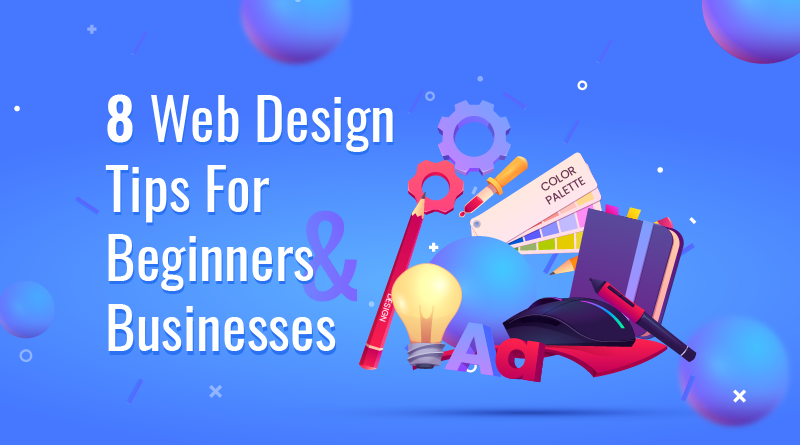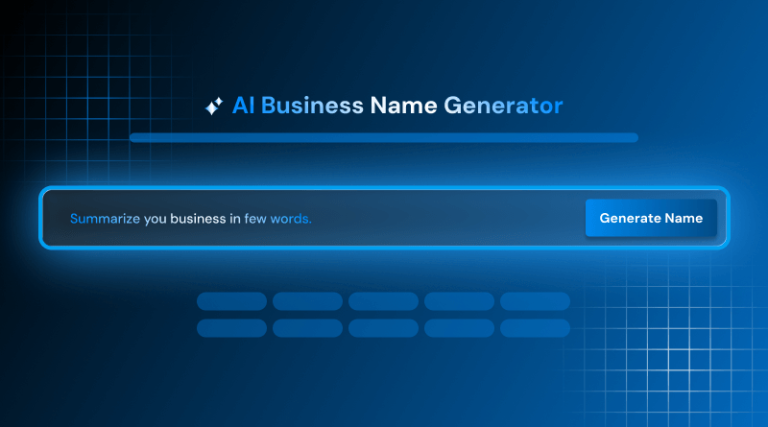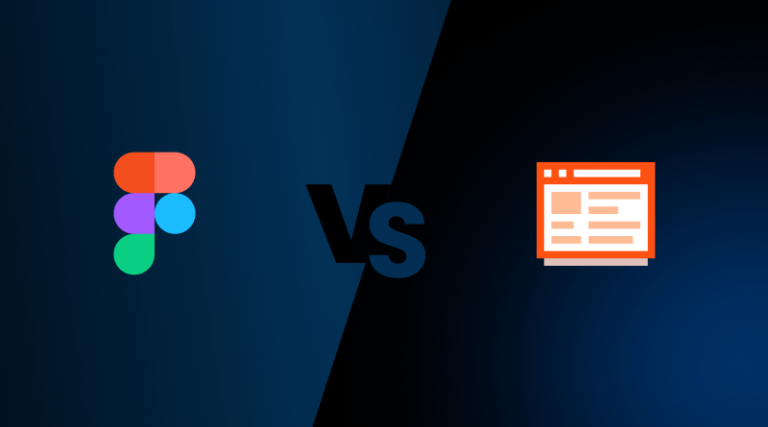Whether you have a website or planning to opt for one, have you ever thought about user experience? In my observation, I have found businesses focusing on what they want to give out rather than what their customers/audiences seek online. They overlook web design tips that may bring more conversions and go for what appeals to them the most.
Websites are one of the core factors of any business. Even if you are a blogger, you are still attracting traffic. To ensure higher engagement, it’s crucial to follow web design best practices for beginners, especially when creating a user-friendly site.
You must be aware that there is heavy competition on the internet. There are thousands of websites from the same niche you have. If your website is not 1% of the audiences on the internet look, they will not invest 1% time on browsing.
It is just as essential to consider website design as you focus on sales and marketing, as it is the core factor that generates traffic, leads and conversions.
A website contributes a lot more to your growth than you expect. It offers users exactly what they are looking for and what satisfies them. Sometimes, users do not know what they need, but a good website design helps them explore their interests.
It is simple. An email requires clear and crystal content so that the receiver clearly understands the gist in one go. Similarly, a website needs to be equally clear for traffic to get it all in one place with easy navigation.
8 Responsive Web Design Tips
1. Cut Distractions
Humans are very hard to please. They will scroll through thousands of websites to find one that seeks their attention. Even if you have the best-of-best products, they will judge their browsing time from the design.
That is why I suggest you master the web design tips for beginners and implement them before going live. And try to cut all distractions that may lose a visitor.
It is crucial to analyse the fonts, colours, graphics and animations you use. If any of these are confusing and distracting, the users will exist the page in no time.
Distractions also include links that land to non-existing or wrong pages.
In fact, try keeping it subtle and simple. If every page, section and headings have unnecessary animations, it will annoy visitors. Eventually, they will leave the website and wouldn’t consider returning.
2. Verified Review Section
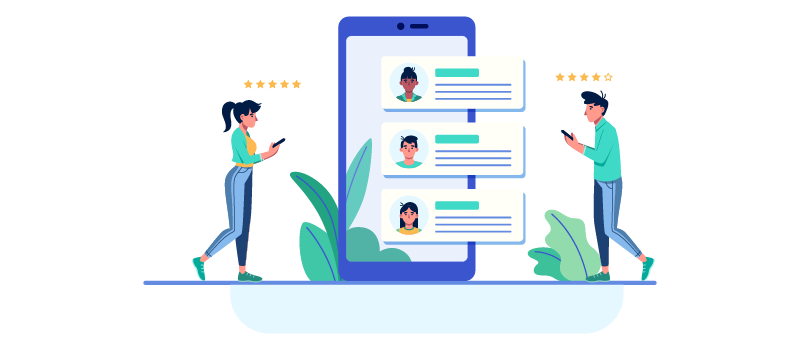
You must have observed a few websites and applications that show a verified buyer tag beside their name when they leave a review.
Absolute examples are Amazon and Flipkart. When we buy a product, we check the ratings and reviews. Plus, we consider ratings that have a verified batch. In fact, if there is a positive review from a non-verified buyer and negative reviews from a varified buyer, we can make better choices.
True testimonials are a great way of seeking your visitor’s attention. It allows them to choose you before any other brand. It is genuine to get a few negative reviews, but the best products and services hardly receive negativity.
One of the key website design tips to adopt is to feature a carousel on the homepage. It should present best reviews from top-rate clients and organizations. It will boost your brand credibility and instill trust among potential clients.
3. Tool Kit
The tool kit is another essential factor to improve website design. It simplifies the user experience, as some concepts could be difficult to understand, or visitors may not have much idea. In that case, you can offer them a tool kit linked to the particular term.
4. Play Cool With Call to Actions
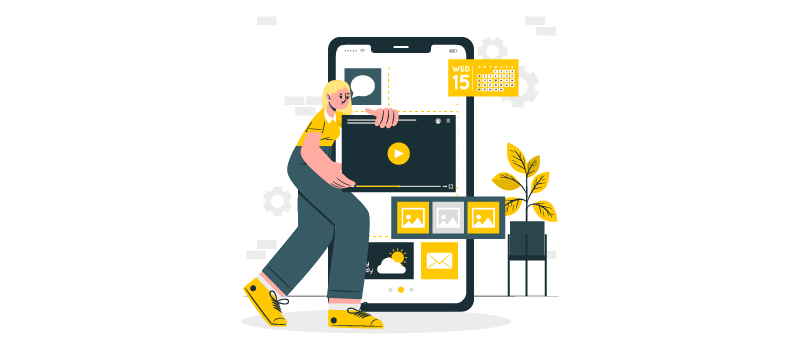
The primary goal of business websites is to generate more conversions. Isn’t it? If the call to action is poorly placed, there’s no way you’ll get the expected sales. You need to use easy web design tips that are practical and effective to get them right.
Try placing them where they can be easily found and clicked. You can keep them in front of visitors’ eyes, but smartly. You can try a call to action on the top right of the bar, below products under a button, and blog pages where you receive readers.
These calls to action could be different for different landing pages, but they play a vital role. It allows the traffic to easily walk to pages they wish to without complications and confusion.
5. Mobile Friendly
A very critical point is here. By 2026 every single user will browse websites from Mobile Phones. Considering that a significant number of users browse and make purchases through mobile, it becomes essential to implement the right first website design tips to ensure mobile-friendly designs. Especially the voice search results will be more.
Google has already become a question-answer platform. Users search “how to” queries more than ways and tips. So if you want to play well and stick in the game, have a mobile-friendly website.
A lot of websites are not optimized for mobile phones. It leads to a bad user experience and a drop in Google rankings. You must, yourself, take a look at your website from the phone and analyze issues. That will help you offer the best eventually.
6. Table of Contents

If you try to attract more leads through your blog posts, try integrating the table of contents. Some visitors do not want to read it all. It is one of the most effective and basic web design principles that can help you increase user engagement. They look for specific points. So if your articles have a table of content, they can jump to what they want to read.
It also makes your web design better and easy to scroll. The visitors are very choosy with everything. They will read and implement only what they want and not what we want them to. So make it as simple as you can for them to make the most out of your site.
7. Content Understanding
The content section is one of the crucial Web design tips for beginners. Keep easy-to-understand content. Do not try to write unnecessary catchy write-ups and pic-up lines. It may annoy your visitors.
Include long-form contents and articles that drive traffic to several pages on your website, and link keywords to related content that may provide value to the user.
If your content is clear and easy to read, the users will invest a better time on the page. In fact, try using readable fonts and not fancy. That will attract more readers and allow them to stay on the page for longer.
8. Social Media Integration

Make sure you integrate all your social media profiles as proof of authentic brand. Customers research well before trusting businesses, and simple web design tips can facilitate making this integration seamless. Plus, let them follow you and check out your posts that may help them.
You can also install a redirection plugin that lets visitors share stuff on your website to their social profiles. Every time you publish an article, the readers can share them through socials. That will also help you reach more leads and traffic.
When exploring how to design a website for beginners, we can use multiple approaches to boost website design. However, I believe the above-mentioned web design tips are essential to stand out in 2026. As a beginner, following the essential web design tips covered in the blog will offer you true value. They will help you generate more traffic that converts into sales/readers.
User engagement is a very critical term. If you don’t consider, you may not grow well in your business. So, give it a shot and implement what’s needed.
FAQs
Which web design mistakes new designers often make?
Most new designers fall into common traps when experimenting with different designs. Poor image quality, unnecessary pop-ups, and complex navigation are the most common mistakes committed by beginner designers. Additionally, designers often integrate too many animations that distract focus and result in user frustration. To avoid these mistakes, follow web design best practices for beginners to create well-structured designs.
What free tools are recommended for new web designers?
You will find several effective free tools that can simplify the process of how to design a website for beginners. You can rely on Wix for its easy drag-and-drop functionality, Squarespace for ready-made templates, and WordPress for user-friendly interfaces. For flexibility, use Figma, a cloud-based web design tool, or Piktochart to create stunning visual elements.
How to improve my website’s navigation for a seamless user experience?
As part of basic web design principles, you must emphasize a clean and structured approach with focus on calls to action (CTAs). Try different web design tips for beginners to create a more user-centric design. Create logical categories for your content placement and use seamless navigation menus. One of the basic yet overlooked website design tips is to make the design mobile-friendly.
What role does content play when I’m new to web design?
You need to place more emphasis on website content when you are new to web design. Regardless of how stunning your web design is, quality content is essential to keep your users engaged. Ensure you write user-centric content and deliver valuable information through different content types. Essential web design tips include creating content that attracts both users and search engines.