ChatGPT has become the cornerstone of the AI world introduced by OpenAI. After its launch in 2022, OpenAI has now created a buzz by introducing ChatGPT Atlas. It was launched on October 21, 2025. The new-age AI-based web browser enhances the web browsing experience by automating the user’s search.
According to reports, ChatGPT Atlas is available only for macOS. However, OpenAI has confirmed that versions for Windows, iOS, and Android are in development and will be released soon. With this blog, you will learn everything about ChatGPT Atlas, its features, how to use it, and its pros and cons.
Table Of Content
Understanding ChatGPT Atlas
ChatGPT Atlas is a web browser that uses artificial intelligence to change the way you use the web. It combines the ChatGPT experience with web browsing. Instead of going to Google or Bing to ask a question, search or summarize something you find, automate a repetitive task, or even navigate a website without shifting tabs, you can simply do it from a smart sidebar that is integrated into the browsing experience. It is built on Chromium to understand your reference, helps you accomplish your work much faster, and is interactive.
It tracks your browsing history and suggests related content in future chats. Irrespective of the complexity of tasks, it acts as a super-assistant embedded in every tab. It reduces friction and makes the web feel more conversational and personalized. With upcoming support for Windows, iOS, and Android, Atlas is set to become a cross-platform tool for anyone seeking smarter, AI-enhanced browsing.
Key Features of ChatGPT Atlas
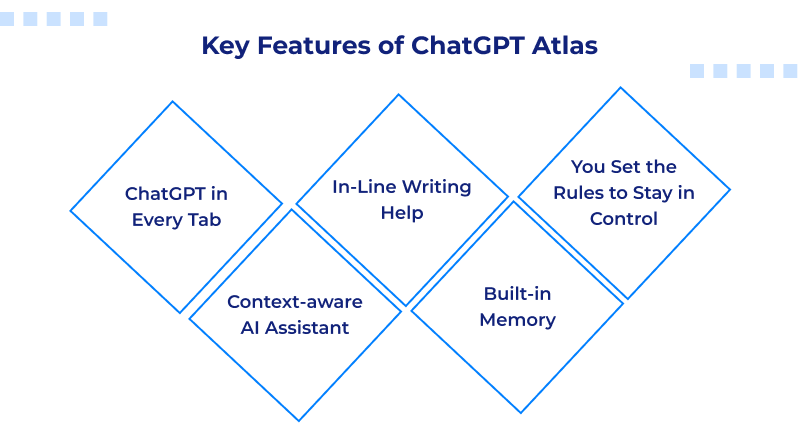
1. ChatGPT in Every Tab
It has a conversational feature like ChatGPT. But instead of prompts, you need to type a question, paste a link, or launch into a full-on research task. As a result, you will now be able to dive deeper into search, images, videos, and news without having to return to ChatGPT.
2. Context-aware AI Assistant
OpenAI claims Atlas understands the current webpages, open tabs, and even the login status. So, it has a context similar to ChatGPT users’ experience. Today’s live stream added that users will receive more relevant and personal responses when researching, shopping, or writing with Atlas.
3. In-Line Writing Help
ChatGPT eases the content writing process. You can draft emails, blog posts, and job applications with it. Also, it has an in-line writing feature that is integrated with your existing writing tasks. Likewise, ChatGPT Atlas also has an in-line writing feature to refine or rewrite for the web. You get the edited version in real time.
4. Built-in Memory
ChatGPT Atlas has a built-in memory that allows you to store the webpages you have visited. This actual virtual assistant gives users the freedom to edit, view, or delete memories anytime. So, you don’t have to keep multiple tabs open anymore to fetch data or browse history.
This enhanced browsing efficiency underscores the importance of data integrity. Similarly, securing the foundation of your online presence is crucial; MilesWeb provides this foundation by safeguarding your web hosting data. We offer free daily backups that make your website disaster-proof.
5. You Set the Rules to Stay in Control
Atlas is like ChatGPT by offering complete incognito mode, memory controls, parental settings, and transparency. Your privacy is protected, and none of your prompts will be used to train AI models. You can control your ChatGPT experience by setting rules through Custom Instructions, managing your data privacy controls, and using the Memory feature. For parents, there are also new parental controls to link accounts and set restrictions for minors.
How ChatGPT Atlas Works
1. Ask ChatGPT Sidebar
You can ask ChatGPT about any webpage. Its sidebar shows the exact summary and explains to you the key concepts of the searched topic. For instance, “Summarize this,” “What’s the key argument here?” and “Compare these two products on this website.” This means you don’t need to copy-paste content into ChatGPT separately; the browser and AI are merged.
2. Browser Memories
Atlas relies on contextual memory to conduct the browsing activity. So, the future chat response will produce more results related to context. For instance, you visited a stack of laptop review pages yesterday, and today you ask, “Which is best for writing?” The memory is under your control: you can toggle it, choose what it remembers, delete history, etc.
3. Agent Mode
Agent mode is a premium feature for paid ChatGPT Atlas users. This AI browser takes action in the browser on your behalf. For instance, opening tabs, filling forms, and making appointments are some tasks that are automated. The best part is, you don’t need to sign up for this activity, and it is safer once you permit the tool to perform certain tasks.
4. Standard Browser Features + AI Enhancements
From another browser, you can import bookmarks, passwords, and history. In addition to web search, AI summarization is available, and the interface emphasizes the assistant’s responses. Privacy/incognito modes are supported just like other browsers.
ChatGPT Atlas vs. Mainstream Browsers
Mainstream web browsers like Google Chrome and Mozilla can add AI features through extensions. Atlas doesn’t need an extension because it is an AI tool itself. The sidebar analyzes the current page and summarizes it in layman’s terms. Then, its agent mode executes multi-step website actions with approvals.
The AI-specific privacy settings (Memories, training opt-in, and signed-out incognito behavior) are also part of that native integration, which would not usually be found bundled at the browser level elsewhere.
If you already use ChatGPT for writing or researching, Atlas takes away a lot of the context switching. If you prefer a more traditional search-first approach, you can also use the links/images/news tabs for the AI answer.
ChatGPT Atlas is redefining the new era in web browsing where an AI is not just an add-on but a long-term companion. With this, users don’t have to work with a conventional web browser’s interface. It merges ChatGPT intelligence with the browser’s interface to assist you in real time. It understands users’ context and adapts to their working ability.
Beyond convenience, Atlas also represents a new standard for privacy and control in the age of AI. Memory management, training opt-in, and signed-out browsing bring options to users for deciding how much, if at all, the AI remembers or interacts with content. Thus, ChatGPT Atlas is not just a new browser. It represents the next iteration of a more intelligent, intuitive, and secure internet experience.
FAQs
1. What is ChatGPT Atlas?
ChatGPT Atlas is the newest AI-powered web browser developed by OpenAI and incorporates ChatGPT with a browsing experience. Users can gather information, summarize content, and do tasks on webpages, all while staying in ChatGPT Atlas without needing to toggle between tabs or third-party websites.
2. Which devices are supported?
ChatGPT Atlas is currently available on macOS, and versions for Windows, iOS, or Android will be available shortly. ChatGPT Atlas is built on the Chromium engine, so it will function with most web standards, browsers, and extensions.
3. Who can use ChatGPT Atlas?
Anyone with a ChatGPT account can use Atlas. However, advanced features such as Agent Mode are only available for Plus, Pro, and Enterprise accounts. ChatGPT Atlas has been built for students, writers, marketers, and all professionals using AI for productivity.
4. What is Agent Mode in Atlas?
Agent Mode allows ChatGPT to take actions in the browser, such as opening and closing tabs, filling out forms, and performing searches, but only with your permission. Agent Mode makes ChatGPT an active browsing companion rather than a passive assistant.