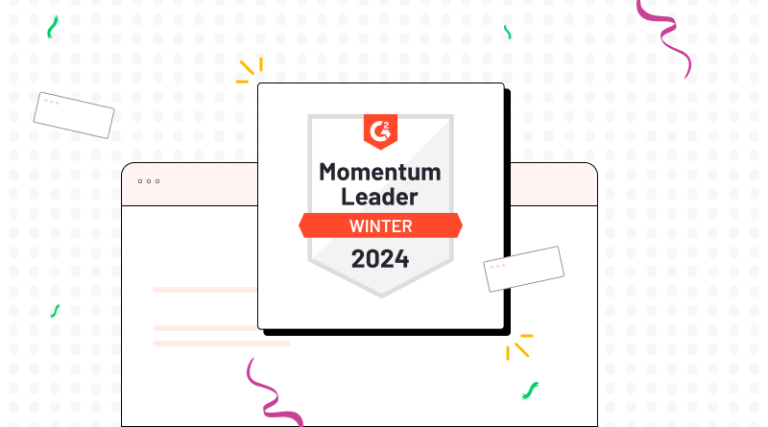Sometimes a design tool feels perfect—until one day it doesn’t. Maybe your file takes forever to open, or you keep losing track of versions. Maybe your team is growing, and suddenly what worked yesterday is slowing you down today. Figma changed the game when it arrived, but not every workflow fits into its structure. That’s why more designers are asking themselves: What’s the best Figma alternative for real-world workflows and seamless collaboration with a reliable web hosting setup?
Design software isn’t just about mock-ups. It dictates how ideas flow between a designer, a developer, and even a client. Deadlines, distributed teams, and multiple projects mean tools need to do more than look good—they have to keep up. Sometimes, a free Figma alternative is enough. Other times, teams need a tool that scales without headaches.
Table Of Content
Why Do Some Teams Look Beyond Figma?
Figma’s strength was collaboration. Real-time editing, instant sharing, and online prototypes made life easier. But as projects expanded, some limitations began to surface. Offline work got tricky; keeping complex design systems in order was a headache, and developers often had trouble getting clear handoff instructions.
Some designers struggle with the limitations of Figma’s file system. Others like how simple it is, but wish they had more control over animations or exports. Developers, meanwhile, often need better ways to sync their code with designs when working alongside designers. That’s when Figma alternative tools really start to make sense.
Many teams use MilesWeb for workflows, benefiting from instant and daily backups plus free email accounts that stay free—unlike other providers that offer them only for the first year—keeping projects safe and accessible as teams grow.
Exploring the Top Figma Alternatives
Instead of just listing features, let’s take a look at how these tools fit real workflows, along with observations and mini case studies.
1. Adobe XD: Familiar Yet Powerful
Adobe XD is often the first alternative teams try if they already use other Adobe apps. Transferring assets from one tool to another in Photoshop, Illustrator, and XD is easy, smooth, and trouble-free, saving hours spent exporting and reformatting files.
Adobe XD excels in prototyping. Transitions feel natural, micro-interactions feel polished, and the design-to-testing process is smoother. Feedback loops shorten because updates propagate automatically across files, keeping the team aligned.
Benefits of Adobe XD:
- Seamless integration with Adobe Creative Cloud.
- Polished, realistic prototypes.
- Centralized collaboration reduces confusion.
- Faster iteration and reduced asset duplication.
Use Cases:
A design studio in Singapore started using XD alongside Illustrator. They noticed that duplicated assets went down by 30%. Whenever clients asked for changes, updates showed up right away in both prototypes and final files. The team made fewer errors, got approvals quicker, and spent less time redoing work.
2. Framer: Motion and Interactivity Made Simple
Framer focuses on interactivity and motion. Designers can create high-fidelity prototypes that behave like real apps, including gestures, transitions, and animations, all within a single platform.
Framer helps designers explore behaviors that are impossible to gain from static mock-ups. Using animations and interactive transitions helps communicate user intent and flow more effectively, especially designed for mobile-first or interactive web projects.
Why Framer works:
- Component-based design scales well for larger projects.
- Motion improves testing.
- Streamlined handoff to developers.
- Encourages experimentation without slowing production.
Use Cases:
The UX team in Toronto found they spent about 25% less time testing micro-interactions. Developers could apply transitions straight away, cutting down on mistakes and extra work.
3. InVision: Collaboration Made Simple
InVision shines when teams need clients and stakeholders actively involved in the design process. Unlike the co-editing focus of Figma, InVision makes organizing comments, approvals, and revisions less confusing. Clickable prototypes let clients interact with a design as if it were already a live app.
Many teams host their InVision prototypes on MilesWeb, ensuring access from anywhere in the world. Be it a team operating in Mumbai and a client in New York, the designs load smoothly, and feedback comes in with no delay.
Benefits:
- Faster, more structured client feedback.
- Clickable prototypes simulate real apps.
- Works seamlessly with Photoshop, Sketch, and other design tools.
- Supports design system consistency.
Use Cases:
A UX consultant said that InVision helped his team get client approvals much faster. Feedback came quickly, and there were fewer emails back and forth, making the process smoother.
4. Sketch: Precision and Control
Sketch has long been a favorite among Mac-focused environments, with its pixel-perfect design tools and vector control key to maintaining strict consistency. Unlike browser-based tools, it natively runs on macOS and often performs better when working with large files.
Plugins are where Sketch’s secret weapon lies: Need version control? Developer handoff? Asset management? There’s always a plugin for it. Teams can tailor their workflows to exactly what they need.
Highlights:
- Precise, pixel-perfect controls.
- Large plugin ecosystem for customization.
- Stable performance across multiple Mac devices.
- Scales for brand and UI systems.
Use Cases:
A London creative studio relied on Sketch for brand identity work. Designers found the interface straightforward, and developers could access assets quickly without mistakes.
5. Penpot: Open-Source, Flexible, and Collaborative
Open-source and browser-based, Penpot is great for teams looking for flexibility and scalability. Unlike closed ecosystems, Penpot lets designers and developers adapt the platform to their workflows.
Penpot works really well for teams who want full control over their design libraries. As it runs in a browser, everyone on the team can jump in and contribute, no matter where they are.
Benefits:
- Free and customisable tools
- Browser-based and cross-platform.
- Integrates well with development workflows.
- Efficiently supports large design systems.
Use Cases:
A Berlin-based software company recently adopted Penpot for managing internal dashboards. Designers feel more autonomous, and developers have fewer integration issues. Its open-source model further reduced reliance on subscription tiers and vendor restrictions.
Workflow Beyond the Tool
Choosing the right design software isn’t just about choosing between feature sets; it’s about how teams communicate, collaborate, and solve problems. A tool can speed up prototyping, but might slow down collaboration if it doesn’t fit your workflow.
Teams moving from Figma saw improvements that went beyond just the tools themselves:
- Keeping designs consistent: Sketch made it simple for teams to follow the same design rules across all projects.
- Smoother feedback: InVision made it easier for clients and teams to give and act on feedback without confusion.
- Flexibility: Penpot empowered teams to own their processes without vendor lock-in.
Even cost considerations matter. Free tools like Penpot help small teams cut costs, while paid options like Adobe XD can make work faster and easier. The trick is knowing exactly where your workflow slows down.
Scaling Design for Growing Teams
The best Figma alternatives adapt as your team grows. They let you work offline, share files without hassle, and hand off designs clearly—especially helpful for teams spread across multiple locations.
Good hosting really matters. With MilesWeb, your prototypes, client presentations, and shared files stay easy to access and safe, no matter where your team is. Designers can focus on creativity, not technical problems.
Large projects include dozens of assets, multiple iterations, and cross-team collaboration. Without scalable tools and hosting, frustrations can add up quickly, which slows timelines and negatively impacts client satisfaction.
The Bigger Picture
Design is no longer limited to designers. Developers, marketers, content writers, and clients all play a part. The right tool helps everyone stay secured and coordinated without confusion or extra back-and-forth.
- Adobe XD: Best for integrated creative workflows.
- Framer: Perfect for projects that require interaction.
- InVision: Great for client-focused collaboration.
- Sketch: Known for precision, structure, and Mac-centric workflows.
- Penpot: Built for open-source flexibility and large-scale system management.
A good Figma replacement helps your team move ideas along naturally, taking rough concepts and turning them into finished designs without unnecessary delays.
Figma works for a lot of teams, but sometimes it just doesn’t match the way you actually get work done. Some tools handle handoffs better, others give more control over animations or complex design systems—Adobe XD, Framer, InVision, Sketch, and Penpot each have their strengths.
Hosting your work on MilesWeb makes a real difference. Prototypes and shared files are always accessible, and instant and daily backups keep you from losing anything important. Free email accounts mean your team can stay in touch without worrying about limits or expiry.
At the end of the day, the tool isn’t about hype or features—it’s about letting your team actually get stuff done. When your workflow clicks, feedback flows naturally, and creativity can focus on building and improving rather than fighting the software. That’s when a design tool really earns its keep.
FAQs
1. Is there a good offline design tool that functions similarly to Figma?
Adobe XD and Sketch let you work without being online. XD handles prototypes and designs smoothly offline, while Sketch gives Mac users precise control over vectors even without the internet. Both the tools get the job done when you just want to design quietly without cloud syncs or logins getting in the way.
2. What are the best Figma competitors for deep prototyping features?
For advanced prototyping, Framer leads the way. It allows designers to create near-real app behavior—complete with gestures, transitions, and animations—all within the same workspace. If you’re building interactive web or mobile experiences, it’s a standout. Adobe XD also deserves mention for its micro-interaction control and smooth testing workflow.
3. Which collaborative design tool alternative offers the best performance for remote teams working on large files?
InVision works smoothly for teams spread across different locations, even with big projects or lots of client files. Sketch can be dependable too, especially when using shared libraries and a steady cloud or hosting setup.
4. What are the main limitations of switching from Figma to a less common competitor?
Honestly, the first thing you’ll notice in a Figma alternative for a design system is how different collaboration feels compared to Figma. Most smaller tools just can’t match that smooth, live editing experience. You might also find fewer plugins and slower updates. It’s not a deal-breaker if you mostly design alone, but for team projects, the workflow can start to feel a bit clunky and limited.