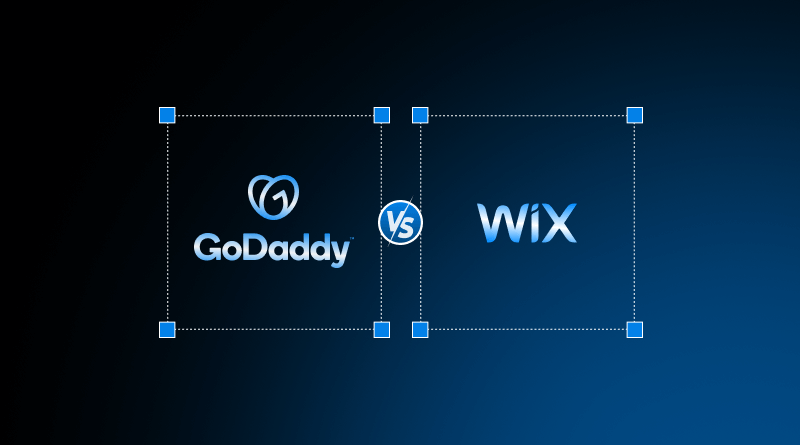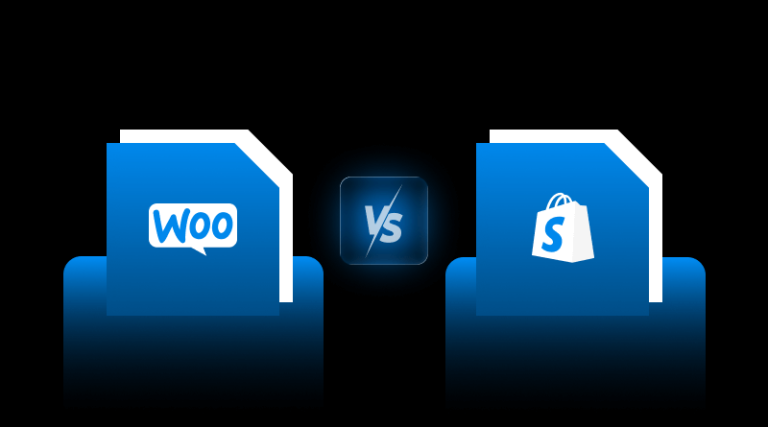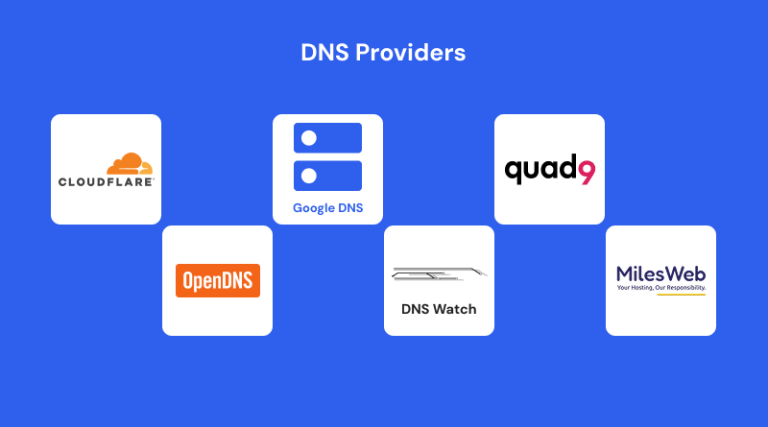If you are launching your first online business, you might have come across two of the major players related to website building and hosting: GoDaddy and Wix. Will you choose the all-in-one flexibility offered by Wix, or GoDaddy’s extensive hosting and domain management all in one package?
If you are a personal blogger, small business, or online shop, this comparison of GoDaddy vs Wix editors will help you determine which product is best for you.
Table Of Content
Wix vs GoDaddy: Comparing Essentials for Your Brand
| Feature | Wix | GoDaddy |
| Website Builder | Strong drag-and-drop builder | Simple builder with fewer choices |
| Pricing | Free option; premium paid plans start at €11.97/month | Basic plans start at $€7.47/month |
| E-commerce | Offers higher plans with e-commerce | Offers e-commerce on lower plans |
| Blogging Tools | More advanced blogging tools; customizable | Basic blogging tools |
| Domain & Hosting | Domain Included | GoDaddy facilitates domain + hosting |
| Customer Support | 24/7 support. Higher plans get priority support | 24/7 phone and messenger support |
| Ideal For | Creatives, bloggers, and small business owners | Beginners and small business owners |
Let’s take a closer look at the major differences of Wix vs GoDaddy, starting with one of the things that most beginners care about.
Wix vs GoDaddy Ease of Use: User-Friendly Website Builder
If you are just getting started with websites, you want a tool that does not overwhelm you. Let’s explore which is better Wix or GoDaddy.
Wix Usability
Wix is known for its easy-to-use drag-and-drop AI website builder. You can choose from over 800 designer-made templates, you can move elements, resize them, and edit them on the page anywhere you want. At this time, this GoDaddy Alternative gives users the most control over their design, which is great for creative freedom, for example.
However, with this level of customization comes the burden of being too customizable. The interface may feel overwhelming at first, especially for new website owners who have little to no experience.
GoDaddy Usability
GoDaddy has a more straightforward, template-oriented method. Their website builder provides a straightforward setup experience. You answer a few questions, select a theme, and then your website is automatically created, which is a huge plus for new users.
However, the editor has considerably less flexibility than Wix’s editor. The user is working with a layout plan with limited customizations.
Final Verdict:
Wix gives you maximum control.
GoDaddy is simpler to use and faster for a complete novice.
The question about whether Wix is easier to use than GoDaddy should revolve more around the issue of creative control versus a simpler and quicker publishing process.
GoDaddy vs Wix Editor: Which One Offers More Creative Control?
The website editor is where you’ll be doing most of your design work and adjustments to your site, so let’s compare GoDaddy vs Wix editor experience directly.
Wix Editor
Wix provides two main editor options:
Wix editor has Complete drag-and-drop ability. Wix ADI (Artificial Design Intelligence) auto-generates based on your answers.
With the classic Wix Editor, you can change almost anything – the header, footer, buttons, animations, fonts, and more. You can add code and a third-party app from the Wix App Market.
GoDaddy
GoDaddy is a simpler website builder. It relies on a block system. You select a section (e.g., Contact, About, Gallery), then edit the pre-defined elements within the section. There’s not as much flexibility; for example, you can’t put a button exactly where you want it.
GoDaddy vs Wix for Beginners: Ideal Match for First-Time Website Creators
Now, time to get specific. GoDaddy versus Wix for beginners: which one is better when getting started on a website, when you have no experience?
Wix for Beginners
Wix is also beginner-friendly, but it becomes a bit trickier when using its various tools. However, if you use Wix ADI, it simplifies the user experience. It creates a full website for you within minutes; the beauty is that you can go back and change it if you want.
GoDaddy for Beginners
GoDaddy is designed for simplicity and can be set up in just a few minutes. You don’t have many choices to get overwhelmed with. If you are a non-technical person and simply want a simple website up and running, GoDaddy is one of the most reliable in the market.
Final Verdict:
Choose GoDaddy if you want to launch in under 30 minutes and only want to make a few decisions.
Choose Wix if you’re willing to spend a little more time to get a better design and features.
Wix vs GoDaddy Website Builder Choice
A key consideration when comparing the Wix and GoDaddy website builders is functionality. In other words, what are the features you can use, and how much can you do with these features?
Wix includes:
- 800+ designer templates
- App Market with 300+ third-party apps
- Full blogging platform
- SEO tools and marketing integrations
- Advanced e-commerce features
- Multilingual site options
GoDaddy includes:
- 100+ basic templates
- Basic blogging and e-commerce
- Email marketing integrations
- Appointment booking
- Built-in analytics
Final Verdict:
Wix clearly wins on features. Wix is more suitable for long-term scalability and advanced design. GoDaddy has its place; it suits people who only need the basics.
GoDaddy vs Wix for Online Store: Which One Excels at E-commerce?
If you’re considering starting an online store, let’s compare GoDaddy vs Wix, assessing e-commerce capabilities.
Wix for E-commerce
Wix is a comprehensive e-commerce platform that enables you to perform tasks like:
- Offer unlimited variants and products
- Support 11 payment gateways
- Abandon cart recovery and customer support for abandoned checkouts
- Create coupons and provide price discounts (yes, even with sale prices)
- Set shipping rules and tax control
- Have dropshipping integrations
- Tracking inventory and stock levels
If we could start anywhere, we’d probably recommend using one of Wix’s Business or e-commerce plans for an online storefront, which runs approximately €3,185/month on the lower end.
GoDaddy for E-commerce
- GoDaddy Commerce plans provide:
- Basic product listing for your items
- Ability to create a single/use or subscription/recurring payment
- Shipping tools
- Integrations to marketplaces such as Amazon and eBay
- Examples of social selling through storefronts on Facebook and Instagram)
They are less functional than Wix, but this might be all you need to start selling online.
Final Verdict:
If you’re serious about opening an online store (either for fun or to develop a small business), Wix has greater flexibility, capabilities, and integrations. GoDaddy is suitable for an online store that only has a few products (so a more limited range).
Wix vs GoDaddy: Which is Ideal for Bloggers?
Which blogging platform has the better tools?
Wix
Rich text editor with media embeds, these formats work very well, headers, etc.
- Categories, tags, scheduled posts
- Guest contributor access
- SEO optimization for blogs
- Newsletter integrations
- Advanced formatting tools
GoDaddy
- Basic post creation tools
- Limited formatting tag
- No post scheduled or categories
- SEO support is very limited
The Question of who wins:
Wix wins. It’s a more comprehensive blogging experience with the tools you need to grow and manage blogs seamlessly.
Price and Value Face-Off: What Fits Your Budget?
Wix Hosting Services
The free service is available, but you will lose features like the ability to upload your domain unless you pay for a premium plan.
Premium plans start at €11.97/month. Business Premium Plans start at €20/month. Business and e-commerce plans range from €20 to €44.14/month.
GoDaddy Hosting Services
Basic website builder starts at €7.47/month. e-commerce plans start at €14.96/month.
Both offer a free domain for a year. GoDaddy also sells domains right from their service, which makes the setup process easier and more convenient.
Final Verdict: GoDaddy is less costly for a simple website. Wix offers more of a long-term value if you think you may need additional features later.
Wix and GoDaddy both offer excellent website builders, but they are aimed at different users. GoDaddy is simpler and faster, making it a great option for complete beginners or anyone who just wants to log on and get a quick website up and running. Its streamlined interface and built-in marketing tools are strong selling points for small, local businesses and service providers.
Wix provides far more creative control and customization options. Its drag-and-drop editor, extensive app market, and greater design flexibility are far better suited for users who want to create more sophisticated, differentiated, feature-rich websites. Whether you’re creating a blog, a simple e-commerce store, or a portfolio, Wix has greater depth and scalability than GoDaddy’s simpler product.
While GoDaddy is definitely the best option for quick setup and reliable ease of use, Wix is the ideal choice, considering factors involved in long-term growth potential, creative control, and superior blogging and e-commerce features. If your goal is to simply launch quickly, pick GoDaddy.
FAQs
1. Which platform provides better and more advanced blogging tools?
Wix offers more advanced blogging tools than GoDaddy does, including scheduling, tagging, SEO settings, and a more flexible editor. Blogging features of GoDaddy are basic and suitable for those who blog infrequently.
2. Which platform’s editor is simpler for writing and formatting blog posts?
With a simpler editor, many may find it easier to use GoDaddy’s interface when only doing basic formatting. Wix’s editor is more powerful and flexible for formatting blog posts.
3. Which platform offers better assistance and resources for bloggers?
GoDaddy platform offers multiple customer service methods, including 24/7 phone support and chat solutions for quick assistance. This is an excellent option for those who are just starting and need as much help outside of DIY as possible. Wix is also known for solid support, thanks to its help center, a ticketing system, and community forums. If a blogger thinks they may need to work with someone more hands-on, GoDaddy is a likely approachable platform.
4. Which platform is easier to set up and generate a blog quickly for a complete beginner?
GoDaddy is slightly easier for complete beginners compared to Wix. The guided setup is nice, and it has a simplified interface. In short, you can set up and launch a blog in a matter of minutes, with fewer decisions to make.