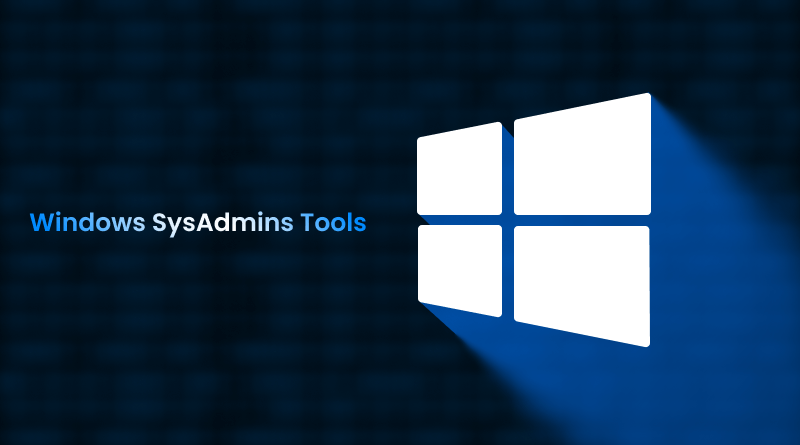The selection of an efficient business tool directly translates into more productivity. However, the rigorous, continuous demands of IT infrastructure management are a complex, specialized domain that falls squarely within the expertise and daily responsibilities of the System Administrator (SysAdmin).
For those unfamiliar with the term, allow us to introduce this profession. System Administrators, often referred to as SysAdmins, play a critical role in managing and maintaining an organization’s IT infrastructure. They conduct stress tests, troubleshoot technical issues, and ensure the smooth functioning of multiple computer systems across the network.
Now, most desktops and laptops have the Windows OS. And many websites also use Windows hosting. So, if you are a SysAdmin of your organization, here are some free SysAdmin Tools that make your IT management easier.
Table Of Content
What are Windows SysAdmin Tools?
Windows SysAdmin is a specialized software application that manages IT administration tasks of Windows infrastructure. These tools automate tasks, monitor performance, and provide deep system insights.
Purpose of Windows SysAdmin Tools
SysAdmin tools handle the following essential core responsibilities of IT infrastructure:
- System Management: Managing and configuring servers and other IT infrastructure.
- Troubleshooting: Detects and resolves technical issues for the system’s stability.
- Monitoring: Keeping the web hosting server’s health track record, resource utilization, and potential security threats.
- Automation: Streamlining repetitive tasks and deploying software and configurations consistently.
- Security: Implementing and verifying security measures to protect data and systems.
Free SysAdmin Tools for IT Professionals
1. Wireshark
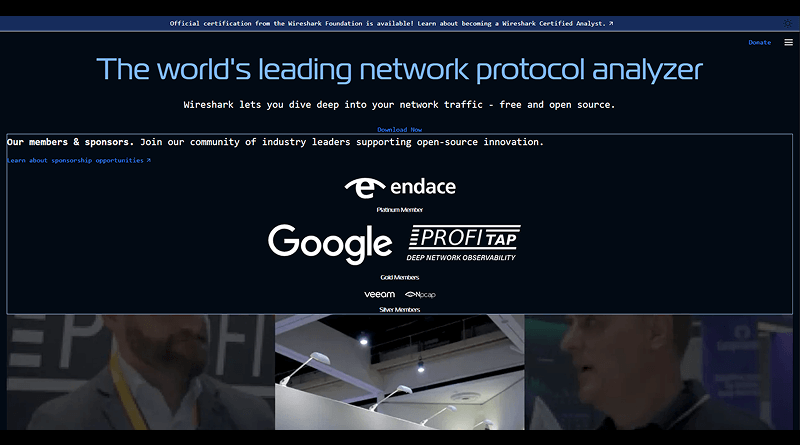
First rank goes to Wireshark. The popular network traffic monitoring tool performs an in-depth investigation of network activities. It is accessible on Windows, macOS, and Linux. Additionally, the tool has excellent filtration capabilities, allowing users to monitor the network state and follow any difficulties that occur. It allows professionals and developers to get deeper insights into packet data, identify performance problems, monitor network activity, and gain insights into various network protocols like TCP, UDP, and HTTP.
2. CloneZilla
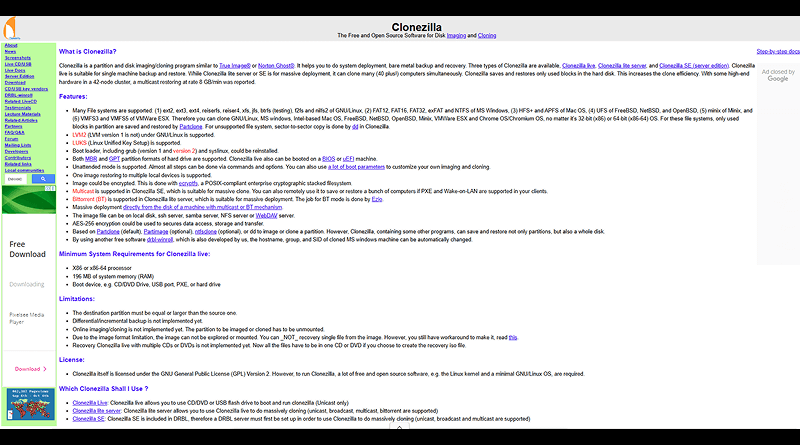
System administrators use CloneZilla for disk imaging and cloning software. The tool’s cloning feature allows administrators to easily generate backups on the hard drives. CloneZilla preserves critical data. The software also makes the process easier for hard disk migration, creating system backups, or deploying similar settings across several workstations. CloneZilla is an open-source SysAdmin tool that supports several file systems.
3. Slack
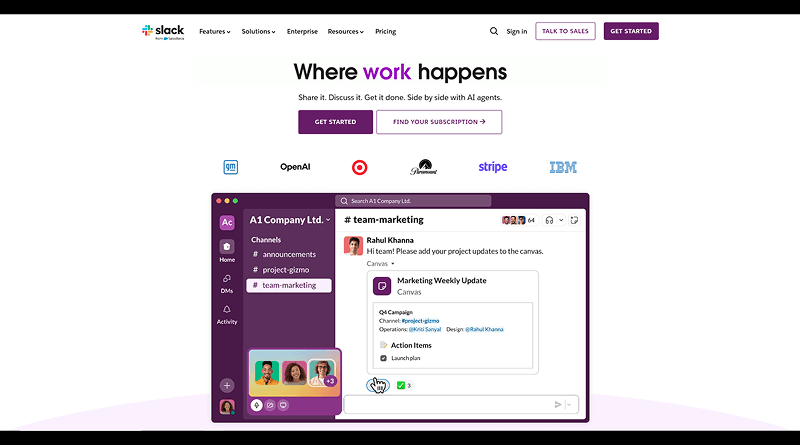
Slack is similar to in-house corporate communication software. It is used for internal communication purposes. Introduced in 2013, this free SysAdmin tool has captured the attention as the best “workplace communication tool.” Slack has a chat-based interface allowing teams to create channels for projects, topics or departments. In Slack, you can share files, connect different third-party apps and services, and send messages.
4. 7-Zip
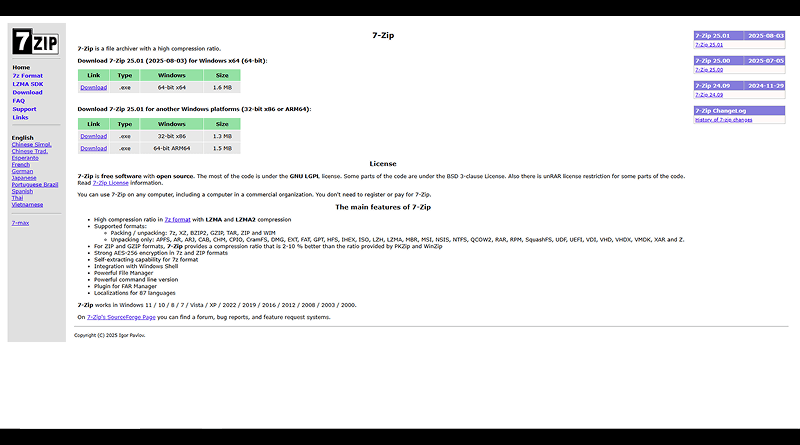
7-Zip is an open-source Windows SysAdmin tool created by Igor Pavlov. It is a file archiver with a high compression ratio. The tool makes data extraction easier and is recognized for its speed, efficiency, and adaptability. It is compatible with several compression formats like ZIP, RAR, and GZIP. It has its own file zip format “7z.” Due to its interoperability, it can handle compressed files from multiple sources. The best part about it is the accessibility on multiple Windows versions.
5. WinDirStat
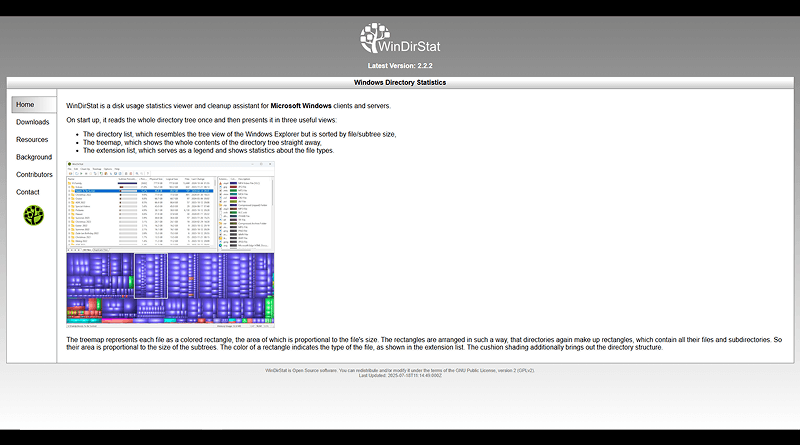
WinDirStat is a free, open-source disk usage analysis tool for Windows that acts as a sysadmin tool by providing a graphical representation of disk space usage, helping identify large files and folders to manage storage on Windows servers and clients. It allows sysadmins to see a colored map of file sizes, making it easier to find and clean up unnecessary data, though administrators should always ensure they are downloading the tool from the official source to avoid malware.
6. IObit Unlocker
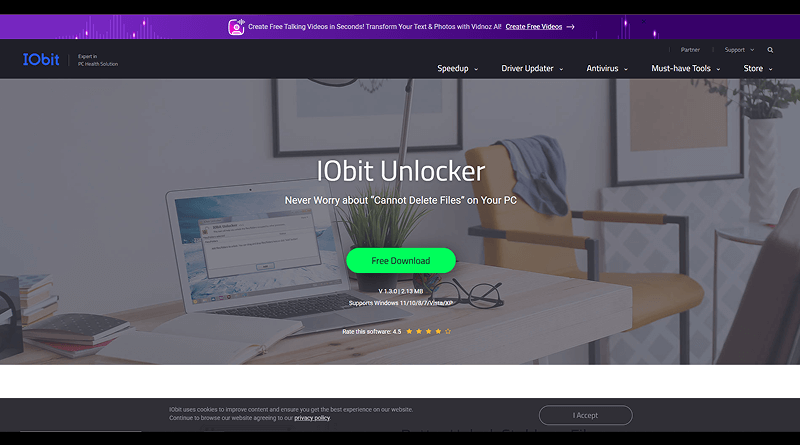
Have you experienced an unexpected shutdown or malware attacks on Windows systems? IObit Unlocker comes to your rescue. This free SysAdmin tool unlocks files, deletes files permanently, and renames files that are locked by the system. IObit Unlocker unlocks several file types, including images, PDFs, and text files. It also has a user-friendly interface and is compatible with most versions of Windows.
7. Keyfinder
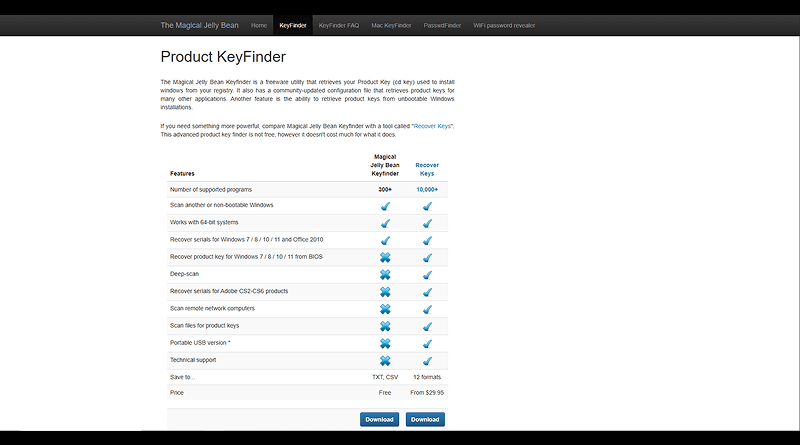
Product Key Finder, or Keyfinder, is a software tool to recover lost product keys of several applications. Product keys are crucial to activate software, and they are found on the software package or in an email sent during software purchase. The Keyfinder scans installed programs and displays their product keys. Windows registry keys and product keys can even be recovered from uninstalled programs.
8. Snappy Driver Installer Origin (SDIO)
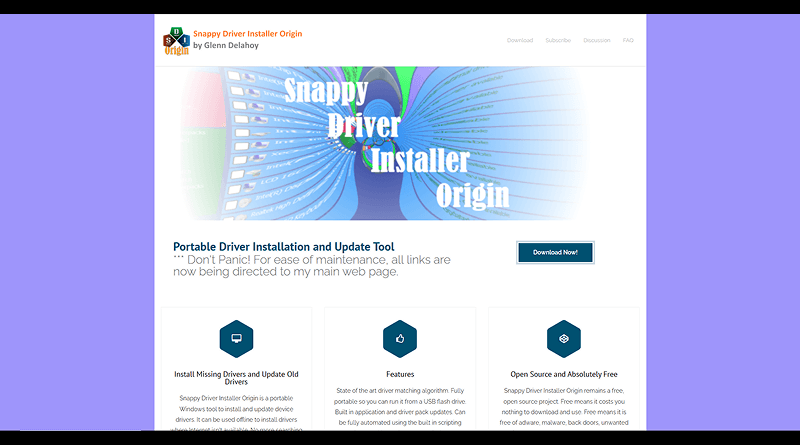
SDIO is an open source SysAdmin software to update, install and manage device drivers. It scans your entire system for missing, outdated, or mismatched drivers and then installs/downloads them. The software also allows users to create custom driver packs and back up drivers. This tool can help you automate the process of installing drivers on new systems, which will save you time and increase productivity.
9. Speccy
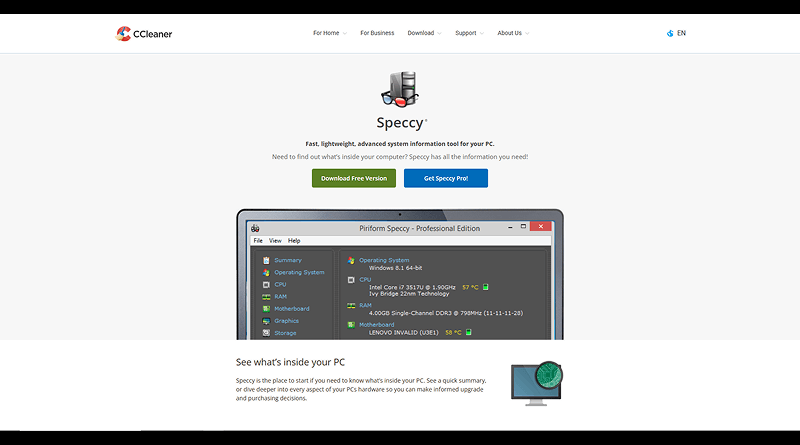
Speccy is an information tool providing detailed insights about the hardware and software of a computer. The tool tracks the system’s temperature, voltage, diagnoses problems, oversees system health, and plans upgrades. This tool is useful for SysAdmins for diagnosing hardware and software issues. Additionally, it allows you to create a hardware and software inventory.
10. Greenshot
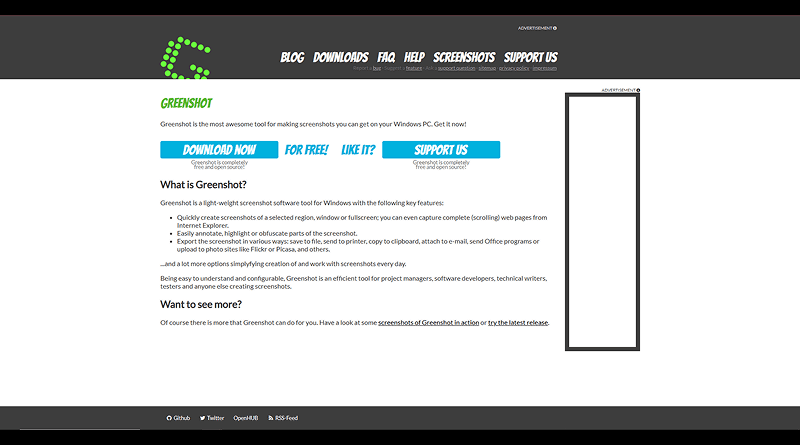
This tool does not need any more keyboard shortcuts to take screenshots. Greenshot is an open-source software which captures the chosen area of the screen, edits and saves images in a range of formats. SysAdmins may take screenshots to do different things. It assists in preparing technical documentation, reporting bugs, and making a visual demonstration.
How to Choose the Right Windows SysAdmin Tool?
- Identify core needs: Evaluate your crucial IT administrative tasks. It includes Active Directory management, automation, security, and backup. Your chosen tools should address these priorities directly.
- Assess business size and scale: Calculate your organization’s size. Small businesses go for cost-effective and open-source tools. The good part about our blog is that all the mentioned tool names are free and cater to all business sizes.
- Evaluate automation and scripting capabilities: Automation saves time and reduces manual error. Look for tools that meet this parameter. Wireshark, CloneZilla, and SIDO are some of the examples mentioned in the blog.
- Consider security and compliance: Data protection is one of the key considerations. Do not compromise on security and seek tools with the amenities of vulnerability management, security monitoring, and meeting regulatory standards.
- Prioritize integration and support: Make sure that the new tools can integrate with your current IT without problems. Also, it is important to pay attention to the support resources and documentation to shorten the learning curve of your team.
Hope you have got an informative insight on free and open-source SysAdmin tools. They are the heart of modern IT administration. Every SysAdmin should have these tools in their digital toolkit. With these tools, you have an arsenal that rivals expensive enterprise solutions. Download them today from the respective official websites and transform your system administrative tasks today.
Stop seeing limitations in cost. Start seeing opportunities for efficiency. Download these tools, master their capabilities, and build a more resilient, manageable, and powerful IT environment. Your expertise, amplified by these free and powerful picks, is what truly drives success.
FAQs
1. Are there any free tools to help with the remote management of Windows servers?
Yes, use the built-in Windows Admin Center or a tool like PuTTY for SSH connections.
2.How can I troubleshoot network issues on Windows for free?
Use the built-in Windows tools like ping, tracert, and pathping, or a free tool like Wireshark for deep analysis.
3. Are there free utilities for monitoring system performance?
Yes, the built-in Resource Monitor (Resmon) and Performance Monitor (perfmon) are excellent free utilities for this.