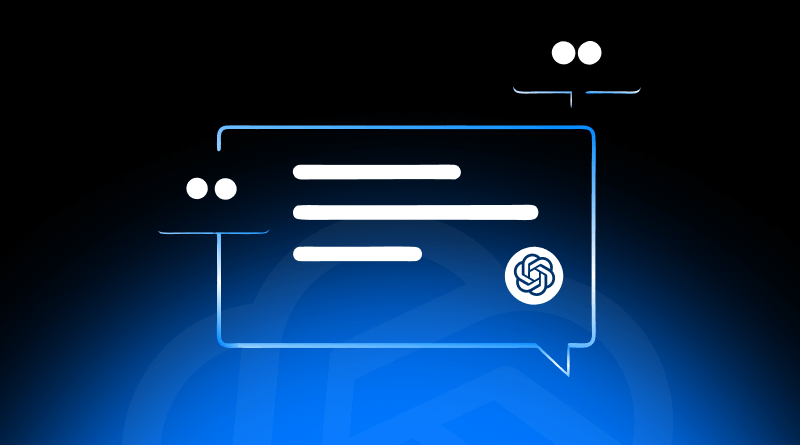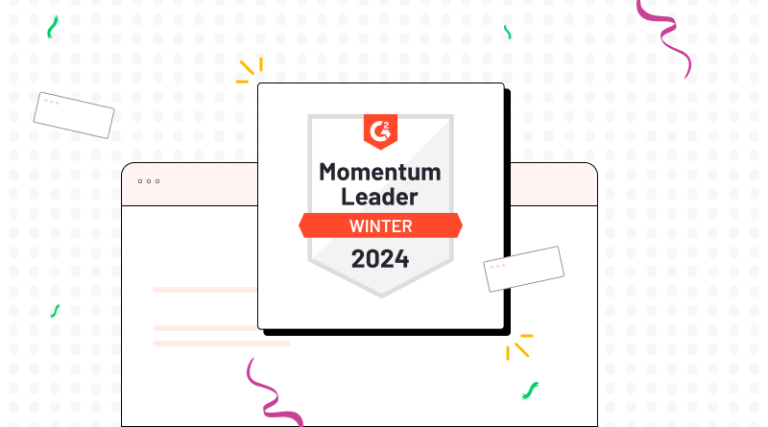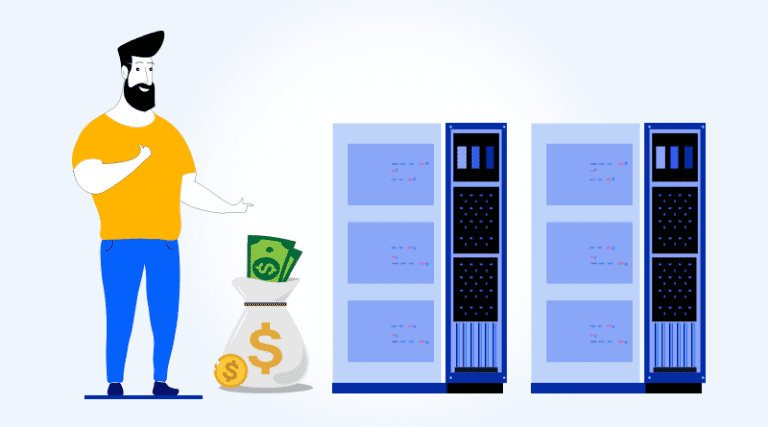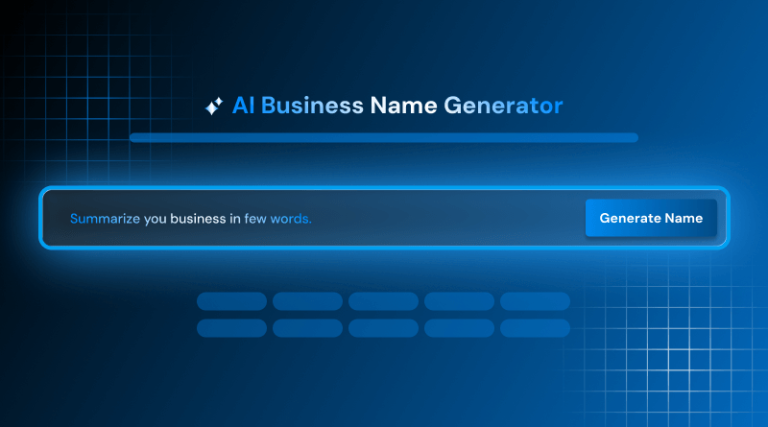Do you remember the global buzz when ChatGPT(Chat-Generative Pre-training Transformer) was first introduced and people everywhere couldn’t stop talking about it? Well, its impact hasn’t faded yet, and what’s making headlines today is the way these ChatGPT prompts for creative writing are reshaping how we work, create, and push the boundaries of creativity.
From entrepreneurs and professionals to digital marketers, anyone can utilise ChatGPT or other AI tools to enhance their efficiency. However, mastering the art of using AI writing prompts is the secret to unlocking the highest capabilities of any AI writing tool, especially for beginners using WordPress hosting services.
However, very few users are aware of the concept of prompt engineering and how to use the best ChatGPT prompts for writing. If you are in your beginner phase or have been working with ChatGPT for a while but failed to generate productive results, this blog might just be what you’ve been looking for. In this blog, we’ll discuss how to generate effective ChatGPT prompts by exploring practical techniques and sharing a wide range of examples for different scenarios.
Table Of Content
What are ChatGPT Prompts?
A ChatGPT prompt is simply how you start a conversation and guide the ChatGPT toward what you need. Consider them as the starting point; what you type determines the tone, and flow, and forms the limits of the interaction.
But these words are not merely instructions or comments. You can utilize prompts as your key resource to leverage the capabilities of the AI for a wide range of uses, from writing an email to developing a code. The key is writing these prompts—clear, precise, and informational, to experience the full potential of ChatGPT.
How To Write Effective Chat GPT Prompts?
Crafting the most effective hacks for ChatGPT writing requires a blend of creativity with strategic thinking. Whatever you seek – statistics, content or media, this is how to write prompts that produce superb results:
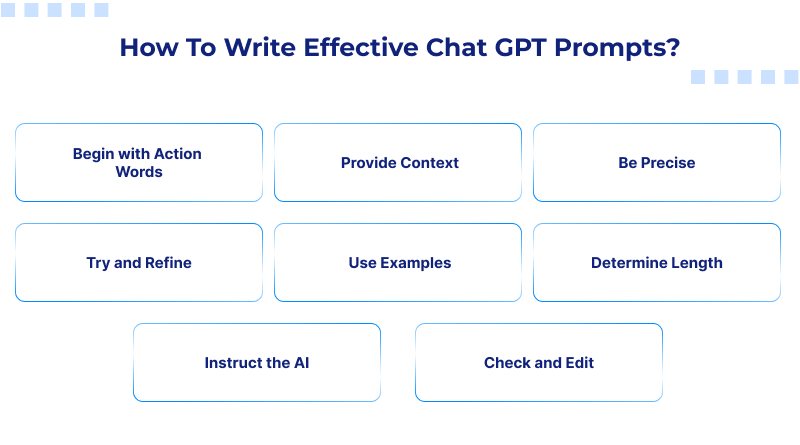
1. Begin with Action Words
Begin your prompts with action words such as “Create,” “Write,” “Narrate,” or “Generate.” Instead of saying, “Give me information on AI ?” say “Generate an insightful report on current AI trends.” Action-oriented prompts will typically result in unique and actionable responses.
Prompt:
- “Create a brief introduction for a blog regarding eco-friendly packaging.”
- “Generate a list of five impactful social media captions for a healthcare product.”
2. Provide Context
Context is the compass that redirects ChatGPT’s responses. When finding data provide appropriate reference. To illustrate, if you’re looking for marketing strategies, highlight your category, and potential client base. Context enables ChatGPT to understand your requirements and deliver customized solutions.
Prompt:
- “Recommend Instagram post captions for a small organization targeting tech professionals.”
- “Create email subject lines for a women’s apparel brand highlighting monsoon sales.”
3. Be Precise
Avoid confusing prompts that lead to unclear solutions. Keep your demands short and precise. If you require content for services, define the product name, main features, and the tone you prefer.
Prompt:
- “Create an interactive product description for a handmade leather keychain.”
- “Create a professional LinkedIn post introducing a new website monitoring tool.”
4. Try and Refine
Don’t be afraid to try out different prompts. ChatGPT’s flexibility makes it a good platform for testing. Test different methods to see what works best for your particular purpose.
Strategies:
- Initially, ask for a set of ideas, then modify it by inquiring about the top five suggestions.
- Try a welcoming blog introduction, then rewrite it in a formal tone to compare.
5. Use Examples
To effectively deliver your requirements, give examples while adding your prompts. Ask ChatGPT to emulate a demo paragraph or line. Examples are standard methods for producing content that meets business objectives.
Prompt:
- “Craft a tagline like “Stay Smart” for a technology startup.”
- “Develop a product pitch in the style of “The ultimate productivity app.”
6. Determine Length
Specify the length of the response. Whether you need a short answer, a paragraph, or an essay, defining the word count guarantees you get the right response.
Prompt:
- “Craft a 50-word summary of this article.”
- “Create a detailed 300-word blog wrap-up on digital marketing trends.”
7. Instruct the AI
At times, it’s helpful to instruct the AI explicitly. Indicate what you want to include, exclude, or emphasize in the response. Precise directions result in more accurate and applicable answers.
Prompt:
- “Compose a product review without any price.”
- “Draft a press release that highlights the eco-friendly features.”
8. Check and Edit
As with any skill, getting at creating good prompts takes practice. Periodically analyze and edit your ChatGPT prompts for writing for increased accuracy and improved outcomes.
Strategies:
- Tweak the tone or format after reading the output for clarity.
- Request rewriting if the initial response does not sound right for the brand.
Keep in mind that writing ChatGPT prompts is an active skill. By mastering this skill, you can experience the full advantages of AI-powered solutions so that your interactions become more fruitful and custom to your particular requirements.
Best ChatGPT Prompts For Writing
These prompts will certainly provide a good head start to writing your work:
1. Write a summary depending on the bullet points.
If you assign ChatGPT the task of writing a complete blog on any specific issue, it might not be the output you would like. ChatGPT may not provide expert-level insights on every niche topic, trending news, or live event without proper guidance. Lacking appropriate instructions, ChatGPT will likely invent the content.
To prevent this, you need to utilize your domain knowledge to further organize the output. Make a list of facts or points that you want to add to your content in a bullet list, and add them as a prompt. You can reuse this prompt to create multiple contents.
2. Don’t begin writing yet?
This prompt helps you to make AI re-engage better, prior to writing. Add “Don’t begin writing yet?” or “Do you get it?” once presenting the context and task that is to be carried out.
This is a type of practice or warm-up exercise for ChatGPT, to arm itself with the basic prompt you have given, prior to the main assignment. Depending on the responses, you can also clearly specify any other details that need additional information. This can also be useful for future questions, as ChatGPT will consider the input you provide.
For instance, if your instruction is to ‘write a paragraph about introducing a fantasy city in the novel’, by asking ‘Do you get it’ you can provide ChatGPT, the chance to describe that it must be mentioned as a hidden, ancient city with floating towers and a magical past.
3. You can ask me all of the inputs you need to write this blog.
Most users forget that ChatGPT also raises questions and not just responds. We suggest providing the option of giving more information with a prompt such as “You can ask me all of the inputs you need to write this blog.”
You can rephrase “blog post” with other words such as “article”, or “Instagram caption” or apply it to a particular part of your blog such as the introduction or the conclusion.
ChatGPT may pose you good questions concerning the details of the content you need assistance with, or your potential customers or followers, to enhance your assistance.
4. Write [number] similar titles for [your article].
The best use of ChatGPT is probably in generating title suggestions. It may be a struggle for writers to come up with multiple options for the title but ChatGPT can do it very proficiently. It will reorganize words, add the appropriate keywords and it’s done!
ChatGPT can provide you with numerous solutions. The same prompt may also be modified for other section headings and subheadings. This is a wonderful opportunity to try out headings that give them more audience response.
5. Rephrase to make this [professional/ diplomatic/ casual/ third person, etc.]
ChatGPT can rewrite, rephrase and edit any content into multiple tones, and viewpoints, or refine its tense, voice etc. This is particularly useful for writers if there is a requirement for any significant changes to their content.
6. What should be my targeted keywords for this article?
ChatGPT can help you start with things – even generate SEO-optimized content. It can identify key phrases and keywords, assist you in re-organizing and improving your sentence structures and generate content that’s perfectly optimized for boosting SEO.
You can even feed the whole article into the prompt and request it to provide possible keywords or suggestions to enhance the readability score.
7. Reduce the word count of the blog by 10%.
When you are done with the content generation part and have an extremely lengthy article to publish, you can count on ChatGPT to minimize its word count to fit the word limit you desire. This works because ChatGPT is a master summarizer.
You can try the prompt and ChatGPT will surely assist you. You can prompt “Please reduce this blog’s word count to 1,200 without extracting any crucial information.” or simply “Reduce the word count of the blog by 10%”. This is also useful if you are willing to make the content into shorter segments for social sharing and content networking.
8. Convert this into a Social Media Caption/ Meta Description.
ChatGPT will assist you when you want your content to be summarized for social media and meta descriptions where you have specific word count to follow. This might be a small task for ChatGPT; however, it will give you the approach you require to utilize ChatGPT content more effectively.
However, we do suggest not to use overly complex or decorative language in your captions and meta descriptions to offer a unique and real-human tone. Revise them to instill your brand’s identity!
A perspective that often gets overlooked in this buzz is that AI exists to help humans, not to replace them. Keep in mind that our insights, emotions and wisdom are inherently human qualities, and beyond the reach of any AI.
Of course, AI is extremely precise and fast at most tasks. However, it is not capable of thinking innovatively and creating new ideas that resonate with our emotions and experiences and bring out the unique identity of a brand.
Still, when used with appropriate prompts ChatGPT can assist you in taking your content to an exceptional level. Leverage the power of generative AI content writing prompts to automate, augment and support your content strategies and initiatives for fruitful outcomes.
FAQs
How can ChatGPT prompts improve my writing?
ChatGPT prompts assist by providing you with concise guidance and ideas when you’re stuck or feeling stagnant. They can inspire creativity, structure your thoughts, and even indicate improved phrasing options — making your writing flow easier and more captivating.
Do I need a special version of ChatGPT to use these prompts?
No! You can use the best ChatGPT prompts for writing with the basic version. Although some of the high-end features will be restricted to paid plans, for most of the prompts, the normal ChatGPT will do the job.
How can I get the best results from ChatGPT prompts?
The trick is to be precise and concise with your prompts for ChatGPT writing. The more information you provide, the clearer ChatGPT knows what you need. And don’t be afraid to modify and fine-tune your prompts depending on what you receive as responses.
Can ChatGPT prompt help me write blog posts faster?
Yes! ChatGPT prompts for creative writing can let your imagination fly—assist in structuring your posts, or even write sections for you. That way, you’ll less often be stuck in front of a blank page and more often be fine-tuning your content.