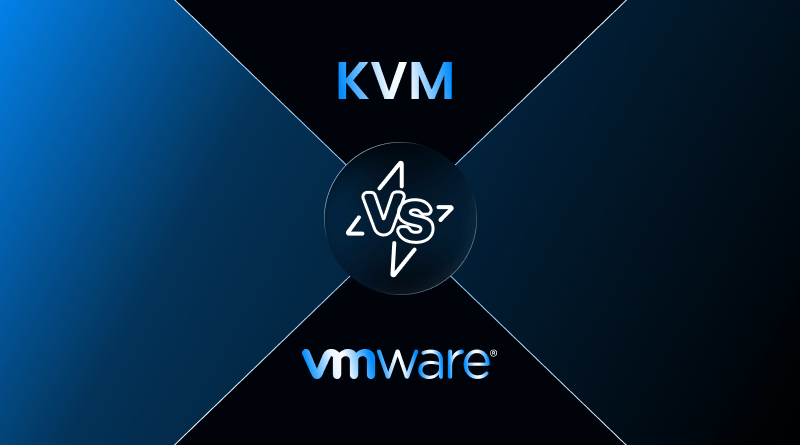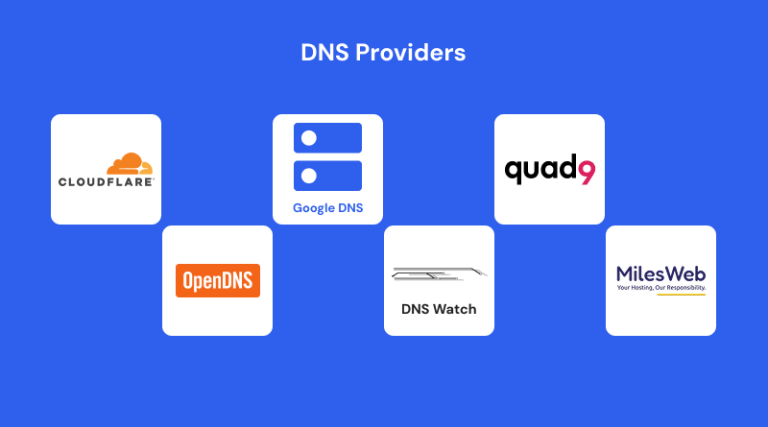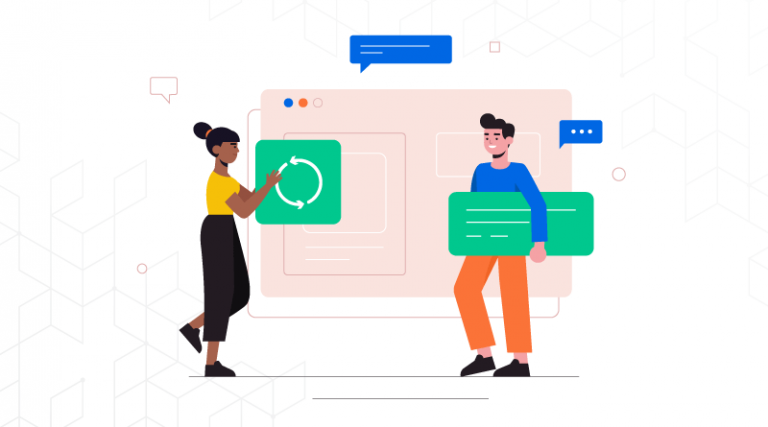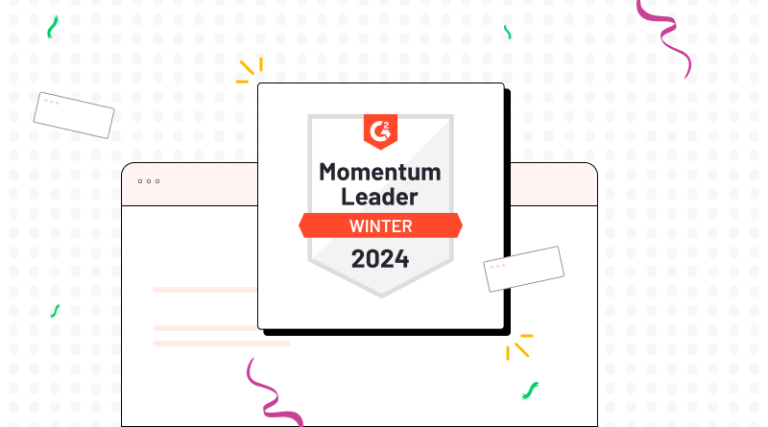In today’s IT systems landscape, choosing the right hypervisor is crucial. This article will discuss KVM vs. VMware, covering architecture, performance, hardware support, cost, scalability, learning curve, and more. Whether you are considering a small cloud hosting deployment for a startup or a large enterprise data center, you should be able to use this comparison of the virtualization platforms to find the most appropriate hypervisor for your situation.
Creating a virtualized infrastructure means that a virtualization platform comparison does more than compare features; it affects performance, costs, hardware support, and flexibility moving forward. On one side, we have KVM (Kernel-based Virtual Machine). KVM is open-source and integrated directly into the Linux kernel. On the other hand, we have VMware ESXi/vSphere (hereafter referred to simply as “VMware”). VMware is a commercial product with a rich feature set.
We will use KVM and VMware as shorthand in the discussion, and we will revisit the following topics throughout this content: KVM vs VMware, KVM performance vs VMware, KVM vs VMware hardware support, VMware pricing changes, KVM learning curve, KVM VPS, and best hypervisor.
Table Of Content
Understanding Architectural and Licensing Distinctions
What is KVM?
KVM is an integral part of the Linux kernel; it uses the modules kvm.ko, kvm-intel.ko, or kvm-amd.ko to assess and utilize the host’s hardware capabilities, effectively turning the host into a bare-metal (type-1) hypervisor.
Since KVM is part of Linux, it has broad Linux support, which is typically determined by driver support provided in the Linux VPS kernel. It also has the security, scheduling, and memory management capabilities of the mature Linux kernel.
Licensing: KVM is an open-source platform and free to use (enterprise tooling may cost).
What is VMware?
VMware’s ESXi/vSphere is a proprietary virtualization platform. The ESXi hypervisor runs VM workloads on hardware, while vSphere (which includes other products like vCenter, vSAN, NSX, etc.) is the management and feature ecosystem.
ESXi / vSphere is regarded as the industry-standard platform for enterprise virtualization due to its maturity and comprehensive feature set.
Licensing: VMware requires paid licenses or subscriptions and often charges per core, per socket, and/or per virtual machine (VM). Recent changes in VMware licensing and ownership, i.e., Broadcom Inc. has increased cost scrutiny. One example is that VMware changed licensing terms to an annual subscription model based on the number of cores.
Recommended Read: KVM Alternatives
KVM Performance vs VMware
Baseline Performance
ESXi generally has greater overhead when creating a virtual machine (VM) than KVM, because KVM has fewer lines of code and uses the kernel directly in its underlying architecture.
In an additional study, KVM is said to run any applications “faster than any other hypervisor, including VMware … at near native speeds”.
The downside is that VMware has an advantage in advanced resource optimization, memory management, and is tuned for VM density.
I/O, Memory, and Scheduler Overheads
KVM employs the Linux scheduler and memory management designed for general workloads, so its “virtualisation overhead” is minimal.
VMware includes features such as Transparent Page Sharing, memory ballooning, and the Distributed Resource Scheduler (DRS), as well as a tightly integrated storage and I/O stack (vSAN) that can improve performance under heavy load.
What this means to you
- If your objective is to achieve the best performance per dollar with minimal licensing cost, KVM is likely the most convenient solution.
- If your workload requires high-density deployment and full heavyweight enterprise features (HA, fault tolerance, large enterprise plugins), and you value vendor support and ecosystem, it may be worth paying the extra cost for VMware.
- When comparing virtualization platforms, performance is only one axis; cost, support, ecosystem, and hardware count are important as well.
Hardware Support: KVM vs VMware Hardware Support
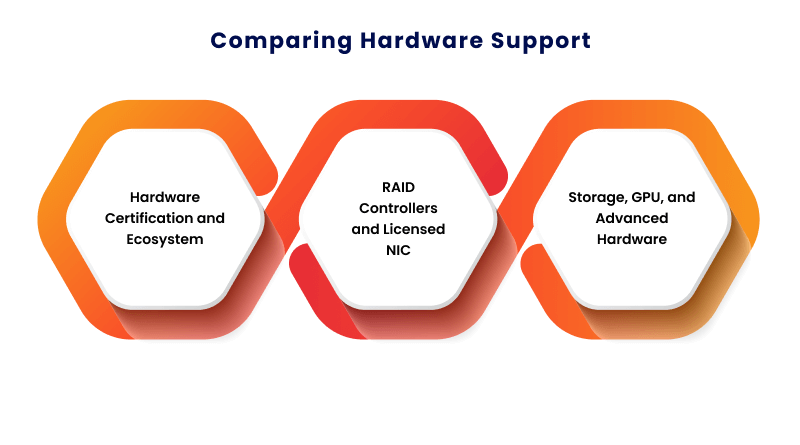
Hardware Certification and Ecosystem
VMware has a thorough Hardware Compatibility List (HCL) for ESXi hosts, storage controllers, NICs, and GPUs, which means you will often need to buy certified hardware or get support only with some configurations.
For KVM: Being Linux-based, inherits a diverse set of drivers and can run on a wide variety of hardware, including older servers and custom builds.
RAID Controllers and Licensed NIC
VMware might require certified RAID controllers and licensed NICs, and it may have limitations with certain consumer-grade hardware. A user on Reddit posted: “The biggest difference is… VMware ESXi + VMware vCenter give you all the features right out of the box, but you’ll pay for it…. When it comes to ESXi, you have a very specific list of hardware that is supported, and most consumer PC parts you won’t find on that list.”
For KVM: Being part of Linux, you can leverage open-source drivers and community support, and rely less on vendor certifications.
Storage, GPU, and Advanced Hardware
VMware has another potential advantage with advanced hardware: GPU passthrough, SR-IOV, RDMA, NVMe-oF, and similar technologies are fully supported in an enterprise environment.
KVM can also leverage these hardware capabilities through Linux (e.g., VirtIO drivers, SR-IOV support), but it may require more manual effort to put the pieces together.
Verdict
If your environment uses certified enterprise hardware (SANs, high-end NICs, GPUs) and you desire vendor support, hardware support would probably be biased towards VMware. If you prioritize flexibility, cost savings, and the ability to run on commodity or off-cert hardware, KVM typically offers more freedom.
Cost & Pricing: KVM vs VMware
KVM Costs and Price Updates
Price is frequently a key factor when selecting a platform. We’ll review pricing changes with VMware, KVM cost benefits, and the trade-offs of both technologies.
KVM is open source. You don’t have to pay for license fees for the basic hypervisor capabilities. This will significantly reduce your initial costs.
You might still need to pay for management tools, support subscriptions, or enterprise-level add-ons (e.g., Red Hat Virtualization), but the hypervisor layer is free. You aren’t locked into a vendor’s licensing model or hypervisor ecosystem.
VMware Pricing Changes
As previously discussed, VMware was acquired by Broadcom, and updates to the licensing policies were implemented, including a new subscription licensing model, a per-core licensing model, and an overall increase in perceived price.
Many organizations and their leadership feel that the new pricing strategies have significantly increased the cost per core per year for VMware licensing, and some organizations may consider alternatives to VMware because of these costs.
VMware has tiers: Standard, Enterprise, Enterprise Plus, etc. Any additional features, such as vSAN, NSX, and HCX, add additional costs.
Summary of Expenses
Cost is often part of the virtualization platform comparison, particularly if KVM is not even the vendor of origin, unless you use heavily VMware-specific features and ecosystem. Of course, when considering cost, you want to evaluate all costs related to the overall total cost of ownership, in addition to the license cost, including hardware, training/skills, support, downtime, and upgrade cycles.
KVM Learning Curve vs VMware
Scalability of VMware
VMware offers robust scalability through vCenter Server, clusters, dynamic resource scheduler (DRS), vSAN , and Multi-Host management.
VMware supports thousands of VMs across many hosts, as well as advanced features such as vMotion, Distributed Resource Scheduler (DRS), multi-site deployment, and global load balancing.
For organizations that need:
- Full availability of critical workloads 24×7
- Very large deployments
- Highly complex workloads
- VMware usually is the right choice
Scalability of KVM
KVM can be deployed with cloud management platforms like OpenStack; for example, it can support very large environments.
Also, having a Linux base gives you the ability to scale horizontally in a much more open way. Similar to VMware, KVM supports large VM densities and large host counts, but may require additional manual effort and tooling.
In conclusion, KVM scales very well but is unlikely to provide the out-of-the-box, turnkey features that VMware offers.
Which is the “best”?
There is no “best hypervisor”. It depends on your use case:
If you have a large-scale enterprise data center with high SLA, vendor support, predictable upgrades, and fewer team constraints → VMware
If you are cost-sensitive, open-source friendly, and require a high degree of flexibility in a custom cloud environment → KVM
In many cases, organizations will use a hybrid of both.
KVM vs VMware: Quick Comparison
| Feature / Criteria | KVM | VMware |
| Architecture | Integrated into the Linux kernel; lightweight Type-1 hypervisor | Proprietary Type-1 hypervisor with a complete enterprise ecosystem |
| Licensing / Cost | Free and open-source (enterprise tools/support have a fee) | Paid subscription; licensing: either per-core or per-CPU; high cost after Broadcom |
| Performance | Almost native performance; very little overhead, and value-based performance | Highly optimized for enterprise workloads with density; better performance with DRS, TPS, and ballooning |
| Hardware Support | Wide hardware support with Linux drivers; supports compute, storage, and networking hardware | Strict hardware compatibility list (HCL); can only run on certified enterprise hardware |
| Management Tools | libvirt, Cockpit, oVirt, OpenStack | Full-stack tools: vCenter, vSAN, NSX, HCX |
| Learning Curve | Moderate if you know Linux; flexible, and customizable | Very easy for enterprise; user-friendly GUI, mature tooling | Security | Inherits security from the Linux kernel (SELinux, AppArmor, sVirt) | Strong enterprise features, security controlled in the enterprise platform |
KVM is a good fit for organizations that want hardware flexibility and minimal licensing costs. KVM has the upper hand when it comes to near-native performance, cost-effectiveness, and flexibility, which makes it a good choice for an open-source-esque environment or custom cloud deployment.
On the other hand, VMware delivers an established enterprise-ready virtualization platform with rich features, supported hardware at certified levels, and scalability. The VMware ecosystem is easy to manage if a growing organization wants to run and manage a high volume of clients at the enterprise level with high availability, advanced resource optimization, plus vendor support. There is a good reason VMware systems are the most common choice for enterprise workloads.
FAQs
1. What is the top choice for enterprise virtualization?
In answering the query of KVM vs VMware, you will find that VMware is considered the top enterprise virtualization platform due to its established ecosystem, extensive hardware certifications, and rich capabilities and vendor support. Many large enterprises use VMware vSphere/ESXi as their main hypervisor. KVM is very popular with large cloud providers and in open-source environments; many organizations may consider the “industry standard” to vary with the segment.
2. Can we execute both Windows and Linux virtual machines using VMware and KVM?
Yes, both hypervisors can run guest VMs on Windows and Linux. KVM is fine with Linux distributions (naturally) and Windows guests. VMware also provides extensive compatibility for Windows and Linux guests, including legacy versions. In a general comparison of virtualization options (like KVM vs VMware), you will see broad support for guest OS on both hypervisors, with VMware possibly slightly ahead in legacy or niche OS support.
3. Which hypervisor has the upper hand in a real-time scenario?
When comparing KVM performance vs VMware, KVM tends to have lower overhead because it’s part of the Linux kernel and a lightweight code path. VMware has been optimised over many years and may provide better performance under heavy enterprise workload due to advanced tooling (DRS, memory optimisations). In summary, if your goal is raw, straightforward performance in a cost-effective manner, KVM is very strong; if you require optimized enterprise performance at massive scale, VMware has the edge.
4. How do they compare in terms of scalability for a large cloud deployment?
In terms of scalability and being the best hypervisor for large cloud deployments, VMware provides out-of-the-box scalability features, including vCenter, clusters, migration, and robust management. KVM is also highly scalable and widely used by many cloud providers; its open-source nature allows for extensive large-scale customization, but you would likely need to do more integration to achieve a working configuration. So, if you are building a massive cloud from the ground up and staffing it, KVM scales well as a backend; if you want enterprise-ready scale with minimal customisation, VMware would probably be your choice.