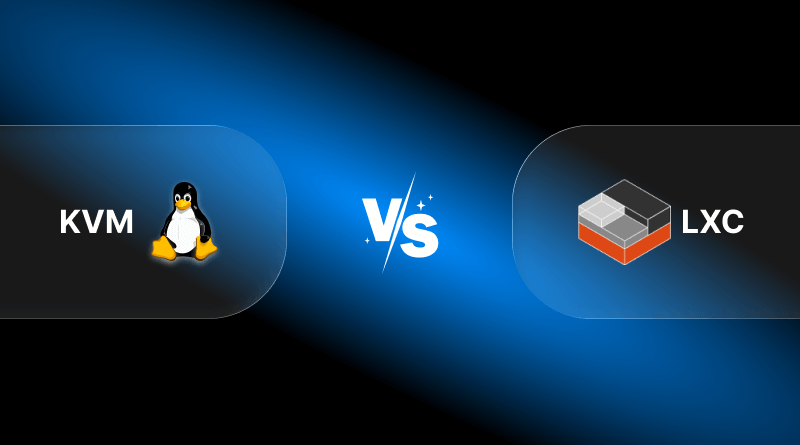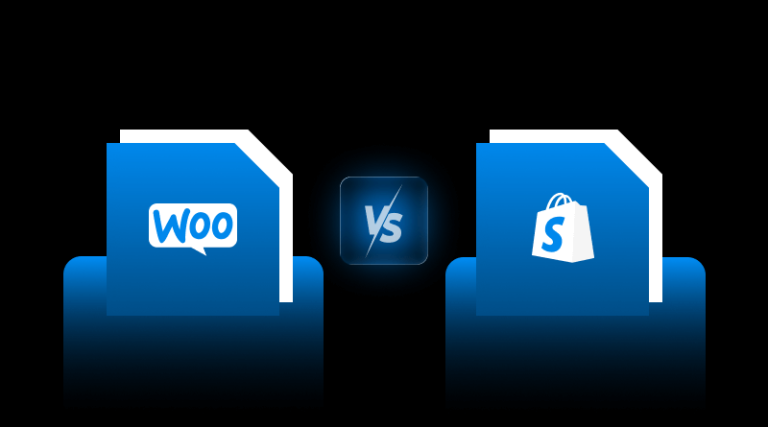Have you thought about what runs a virtual server?
Every VPS hosting plan, every cloud server, and every container-based application is built on one key foundation: virtualization technology. It is the unsung infrastructure that dictates the level of efficiency in server performance, operational security, and how easy and simple it is to implement server scaling.
Among the diverse options in the virtualization technology space, KVM (Kernel-based Virtual Machine) and LXC (Linux Containers) are two of the most popular and powerful solutions. Both set out to achieve the same goal of spawning isolated environments on a single physical server, but they achieve it in radically different ways. That difference, in terms of hosting performance, resource utilization, and security, is pivotal.
For developers, businesses, and hosting providers, the distinction between KVM and LXC is more than a technical detail; it determines the optimal point of speed, flexibility, and workload isolation that best suits the intended application.
At MilesWeb, KVM VPS hosting is utilized with the infrastructure to provide dedicated resources, better isolation, and military-grade security. In a lot of use cases, though, lightweight container-based virtualization technology such as LXC also offers exceptional efficiencies and is highly scalable.
This blog is about the key differences between KVM and LXC and what each offers.
Table Of Content
Overview: What is KVM?
KVM, or Kernel-based Virtual Machine, is a complete virtualization solution that is built into the Linux kernel. It converts your Linux installation into a hypervisor, which means software that can create and handle multiple isolated VMs on a single physical server.
KVM virtualization allows the user to execute numerous operating systems for VPS at the same time. Each OS has its own kernel, its own memory, and other dedicated resources. This means it is a true hardware-level virtualization technology, and one VM’s processes will not be affected by another.
KVM is one of the most popular choices of VPS hosting providers and enterprises that require a high level of security and isolation of resources and performance. Each virtual machine appears to be running on its own independent hardware.
KVM is tightly integrated with the Linux kernel, and it therefore supports many operating systems, like Linux, Windows, BSD, and Solaris. It utilizes Intel VT-x and AMD-V, which are hardware-assisted virtualization extensions and dramatically improve performance.
KVM also supports live migration, snapshotting, and dynamic resource scaling, which are critical capabilities for many hosting operations today. It works with virtualization management systems like libvirt, virt-manager, and OpenStack, offering flexibility for system administrators.
Related Read: What Are Containers And What Are Their Benefits?
Benefits of KVM
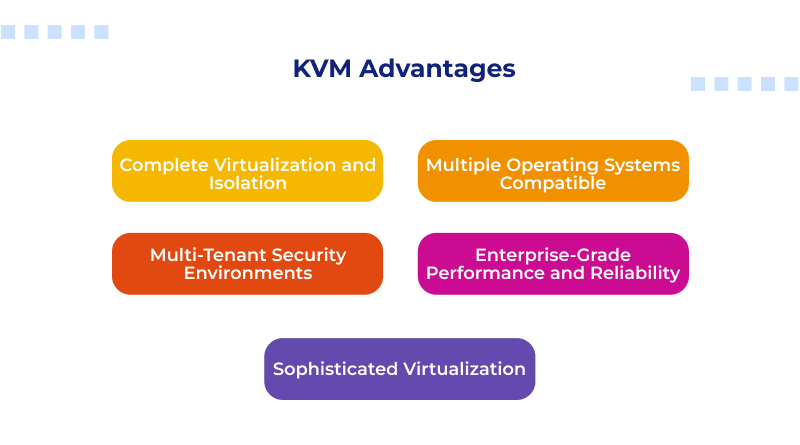
1. Complete Virtualization and Isolation
With KVM as a full hardware-level virtualizer, each virtual machine (VM) is a self-contained microcomputer with its own kernel. This architecture guarantees that each client has their own dedicated CPU, RAM, storage, control, and complete isolation from other clients.
2. Strong Security for Multi-Tenant Environments
Virtualization, especially in multi-tenant environments, has unique security challenges built into its design. KVM utilizes Linux kernel security modules (SELinux, sVirt) to achieve effective isolation to the point of hemorrhaging cross-VM vulnerabilities, all while guaranteeing data and environment security in shared contexts.
3. Flexibility to Run Multiple Operating Systems
KVM’s support for virtual machines, in addition to containers, allows the provision of different Operating Systems, their distributions, and multiple environments (like BSD, Solaris, and Windows), in contrast to LXC, which is restricted to merely Linux containers. This is especially useful for businesses that require multiple operating system environments for diverse testing, development, and production hosting.
4. Enterprise-Grade Performance and Reliability
KVM provides predictably steady performance for each virtual machine (VM). This is the outcome of the integration with the Linux VPS kernel and hardware-assisted virtual technologies (Intel VT-x and AMD-V), which guarantees effective CPU and RAM distribution and virtualization.
5. More Sophisticated Virtualization
In KVM, some more advanced enterprise features can be implemented, including automatic scaling, resource management, live migration, and snapshots. These features mean that system migrations and upgrades can be done without any downtime. This is a valuable feature when you need to keep your production hosting environment active.
Overview: What is LXC?
LXC (Linux Containers) is an OS-level virtualization technology that enables you to run several isolated user spaces (containers) on a single Linux kernel. KVM uses hypervisors to virtualize entire machines, but LXC is more resource efficient because its containers use and share the host OS kernel, which makes containers lightweight and faster to deploy.
LXC, is one of the trusted KVM alternative, focuses on creating several isolated environments that run on the same host OS. This provides the ability to run multiple different systems without the overhead of running a separate kernel, but LXC is more resource efficient.
When fast, scalable, and efficient performance is needed over strict isolation, LXC fits the bill. This is why developers have come to prefer LXC containers for the rapid build, test, and deploy cycle, as containers use fewer system resources than virtual machines and can start in mere seconds.
Low-latency workloads and microservices usually favor LXC over KVM when it comes to hosting. This is because containers utilize fewer CPU cycles and less memory, allowing more containers to be run on a single physical host relative to KVM.
LXC meshes well with LXD (Linux Container Daemon) as it offers more sophisticated management capabilities, including image-based deployment, container migration, and orchestration. This simplifies the management of numerous containers at scale.
The isolation of LXC containers is weaker because they share the same kernel. This makes them unsuitable for multi-tenant or security-sensitive settings. This is also why hosting providers favor KVM virtualization for VPS hosting, allowing each customer to receive completely isolated and secure resources.
Benefits of LXC
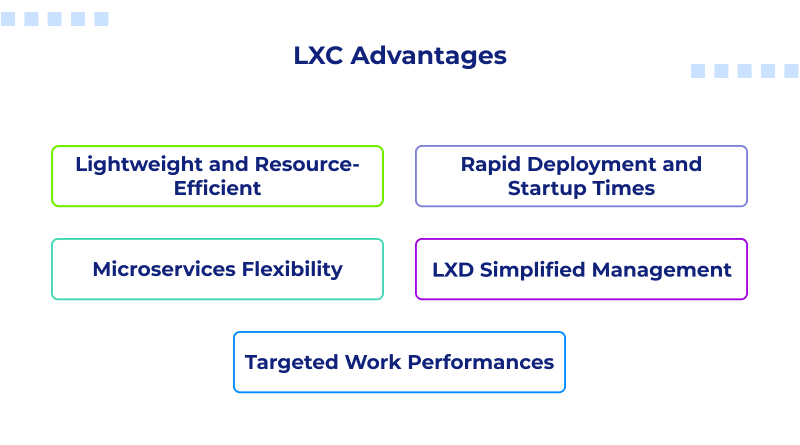
1. Lightweight and Resource-Efficient
Instead of traditional virtual machines that emulate an entire hardware stack, LXC containers share the host’s kernel. This drastically decreases CPU and memory consumption. Consequently, more containers can be run on the same hardware when compared to KVM virtual machines.
2. Rapid Deployment and Start-Up Times
LXC doesn’t involve switching to a different OS kernel, meaning it saves time on boot. Developers and system managers can launch, examine, and apply software almost instantaneously, without the prolonged setup time needed for a virtual machine. The speed and convenience this system provides are a primary reason for the widespread adoption of container-based technology in contemporary cloud environments.
3. Microservices Flexibility and Scalable Services
LXC facilitates horizontal extension of clusters. Containers are easily generated and terminated in line with user demand, which suits highly variable cloud setups. The ability to rapidly duplicate and dispose of containers is a great advantage to organizations that operate under continuously variable workloads, and this is why LXC containers are economically manageable.
4. Management Simplification via LXD
LXD is built on top of LXC and adds ease for large-scale container management. It simplifies the process of container lifecycle management via tools related to migration, networking, and images. Running advanced distributed configurations will be possible without the burdensome oversight usually needed for virtual machine setups.
5. Performance Advantages for Targeted Work
Relative to KVM, LXC is superior for jobs requiring high throughput and low lag, like web servers, APIs, and caching. Containers are also perfect for testing and staging environments, where quick iteration cycles are more valuable than strict hardware isolation.
KVM vs LXC: Key Differences
KVM vs LXC: Both are Linux-based virtualization technologies but differ mainly in resource management, isolation, and performance. Knowing these differences can make choosing the appropriate virtualization model for your web hosting environment easier.
Similar Read: Difference in between KVM and OpenVZ Virtualization
Here are the main differences between KVM and LXC:
| Feature | KVM (Kernel-based Virtual Machine) | LXC (Linux Containers) |
| Virtualization Type | Full Virtualization (Hardware-level) using a hypervisor | OS-Level Virtualization (Container-based) |
| Isolation | Strong isolation with independent kernels | Moderate isolation with a shared kernel |
| Performance | Slightly higher overhead due to full virtualization | Near-native performance with minimal overhead |
| Resource Usage | Higher resource consumption per VM | Lightweight and resource-efficient |
| Security | Enhanced security through hardware-based separation | Depends on host kernel security; less isolation |
| Operating System Support | Supports multiple OS types (Linux, Windows, BSD, Solaris) | Only supports Linux environments |
| Deployment Speed | Slower startup due to full OS boot | Instant startup with minimal resources |
| Scalability | Ideal for stable, long-term, isolated workloads | Ideal for scalable, short-lived, or microservice workloads |
| Management Tools | Managed via libvirt, virt-manager, or OpenStack | Managed via LXD or Docker integrations |
| Use Cases | VPS hosting, enterprise virtualization, secure cloud servers | Application containers, testing, lightweight deployments |
Both KVM and LXC serve distinctly different purposes in hosting and development, but both are equally strong virtualization technologies. KVM offers complete hardware-level virtualization and is the best for production environments and businesses due to its complete isolation, strong performance, and security.
On the other hand, LXC is efficient and fast and uses lightweight, OS-level virtualization to help developers quickly deploy and operate containers with less system resource expenditure.
Your best option will depend on your individual use case. KVM virtualization is best for scenarios that demand guaranteed resources and unparalleled stability. If you need rapid deployment, LXC is the best container-based option.
Both are important for modern virtualization, and needing container-based solutions helps to understand the technologies’ differences for your workload’s success.
FAQs
1. Does KVM use a hypervisor, and what virtualization type is LXC?
Yes. KVM (Kernel-based Virtual Machine) creates fully virtualized machines using a hypervisor integrated into the Linux kernel. Each virtualized machine has its own OS and kernel. In the case of LXC (Linux Containers), it is OS-level virtualization in which multiple isolated environments, instead of being completely separate systems, share the same kernel.
2. Which has greater security isolation: KVM or LXC?
KVM provides better security isolation because each virtual machine has its own kernel and resources. LXC is less efficient in this regard because it tends to share the host kernel, meaning it has a greater likelihood of security exposure.
3. How does the CPU and RAM usage of an LXC container compare to a KVM Virtual Machine?
Resource consumption in terms of CPU and RAM for LXC containers is less than that of KVM (Kernel-based Virtual Machine) virtual machines. This is because containers share the host kernel and do not need to emulate hardware or run a separate OS, which contributes to faster boot times and lower overhead.
4. For which workloads does KVM outperform LXC?
For KVM, workloads are geared more towards being resource-intensive, multi-user, or production, with an emphasis on requiring complete isolation. This includes use cases such as web, database, or enterprise application hosting. On the other hand, LXC is more appropriate for lighter use cases such as development, testing, or containerized microservices.