Design is more than just creating something visually appealing.
It’s often described as taking ideas and turning them into an experience. And the experience of design usually starts out as a mess. Have you ever received a piece of feedback from one of the design teams on using Miro and Figma? Design teams will always be using both Miro and Figma because Miro allows you to think up ideas, and Figma allows you to act on those ideas.
At first glance, Miro and Figma may appear very similar. They both have big whiteboards, allowing your team to visually collaborate in real time. Due to these similarities, people believe that these two products compete directly.
But, in fact, it’s the opposite. Miro and Figma, when you get right down to it, are intended for completely different stages of the design and product workflow, and being able to identify that difference is what will help teams choose the right tool for the right time.
Miro is meant to be the space where teams think, ideate, and explore without any constraint, loosely. It’s your digital version of the whiteboard where messy notes, early drawings, mind maps, and user journeys are captured. Figma, on the other hand, is where that initial idea gets turned into actual UI screens, wireframes, a design system, and interactive prototypes that developers can build from. This is, for all intents and purposes, the transition from raw thought to tangible product blueprint.
So without any further ado, let’s get into this insightful blog and understand how Figma vs Miro will be helpful for your needs.
Table Of Content
What is Figma?
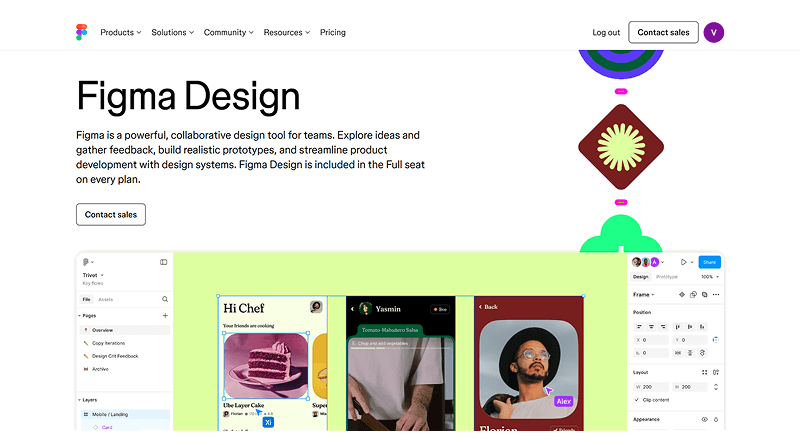
What Figma is: Figma is a professional-grade UI/UX design tool for teams developing digital products, such as applications, dashboards, and websites. It gives the ability to design a neat and organized space where they can adjust any pixel. Thanks to the vector editing, components, auto layout, and full prototyping features, Figma allows teams to shift from designing a concept to a complete user interface.
It also allows collaboration, where multiple designers, developers, and other project contributors can work within the same file simultaneously. From wireframes to high-fidelity screens to handoff modes for developers, it serves as a single source of truth for design elements.
Figma’s Key Features:
- Mainly used for user interface (UI) and user experience (UX) design.
- A perfect fit for designing websites, mobile apps, dashboards, digital interfaces, and interactive prototypes.
- Since Figma is cloud-based, the learning curve is minimal as there is no need for installing the application.
- Design systems, components, auto-layout, and developer handoff are all features of Figma.
- Instant collaboration features similar to Google Docs, but for design.
What Figma Enables You To Do:
- Design visually polished designs.
- Build interactive prototypes that resemble a real app’s behavior.
- Share your designs with developers using inspect mode.
- Preserve brand consistency with design systems, which is where the magic happens for scaling your product.
Other Useful Figma Articles:
What is Miro?
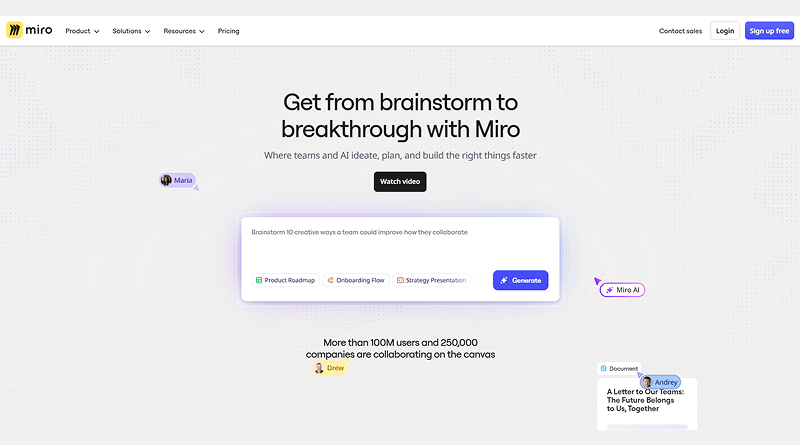
Miro is a web-based collaborative whiteboard that is used in brainstorming, planning, and idea mapping. It is built to encourage open-ended thinking, enabling everything from sticky notes and mind maps to flowcharts, user journeys, workshops, sprint planning, and team ideation sessions.
Miro provides a team with a broad and unlimited canvas to jot down ideas, regardless of whether they are remote or in-office. It is not aimed at pixel-perfect UI design but rather to allow teams to brainstorm about concepts, get their ideas on the table, conduct meetings, and get on strategy before getting down to more detailed design. Think of it as the ultimate sandbox for ideas. Miro, in brief, is a place where cooperation begins.
Miro’s Key Features:
- It is a visual online workspace and strategy planning platform.
- Applied to brainstorming, working process mapping, sprint planning, user journey mapping, and initial ideation.
- Allows real-time cooperation with infinite boards, which is incredibly powerful when tackling complex problems.
- Templates of business, product, and team planning, and education.
What Miro Enables You To Do:
- Perform brainstorming using sticky notes.
- Create user journey maps and empathy maps.
- Plan project schedules and road maps.
- Organize workshops, client meetings, and planning; it’s the first port of call for strategic team alignment.
Main Similarities of Figma and Miro
Figma and Miro are designed for different objectives; they do provide similar functionalities, which are beneficial for teams that ideate, strategize, and build digital products together. In essence, they are two sides of the same collaborative coin.
1. Both are Web-Based and Accessible Anywhere
Both Miro and Figma run directly in a web browser and provide desktop application versions. You can open your board or file on any device and immediately continue working without accessibility, installations, or file transfers.
2. Real-Time Collaboration
Both applications support multiple teammates working together very cohesively. All participants can see each other’s cursors moving and notes displaying, and designers can add notes in real time, making them both very useful apps for remote teams. It’s like being in the same room, even when you are continents apart.
3. Freemium Pricing Model
Both Figma and Miro have free plans with limited features. You can have a free collaboration trial on Figma and/or Miro to get familiar with the main tool and only decide to purchase additional features to support your cross-functional team collaboration after that.
4. Comments, Notes, and Sharing
Figma and Miro make it easy to leave notes and comments, tag colleagues, and share a link to your respective board or project. Whether offering design feedback or capturing ideas in a brainstorm session, collaboration happens inside the tool without long email chains.
5. Both Platforms Are Designed for Digital Teams
Both tools support digital-first teams collaborating on product development, ideation, and documentation. This focus helps teams stay in their lane and work efficiently.
Comparing Major Features of Figma vs. Miro


1. Figma vs. Miro: Purpose and Primary Use
Figma is designed to create websites, applications, and high-fidelity prototypes due to its nature of UI and UX design. Miro, instead, as a rule of thumb, concentrates on visual brainstorming and visual collaboration. It is strong in ideation, planning, and workshops in which teams require the malleability of a versatile space in which to think in groups. Whereas Figma is used to form final product designs, Miro is used to form ideas prior to the design phase.
2. Figma vs. Miro: Type of Workspace
Figma also has a structured canvas that allows precision, grids, and alignment features required in professional design. Miro gives an endless, non-linear whiteboard on which teams can stick sticky notes, drawings, and diagrams. This renders Figma more appropriate for finished layouts and Miro for chaotic-first or free-form discussions, which is exactly what you need during early exploration.
3. Figma vs. Miro: Collaboration Style
Figma collaboration is based on the concept of co-editing the design files and creating transparency between designers and software developers. More than one teammate may be working on a prototype at a time or reviewing the elements to be handed over. Miro promotes bigger group work in which individuals brainstorm, stick and vote, or draw along in sessions. It is designed to work in workshops and brainstorming instead of making pixel-based adjustments, where the focus is on quantity over quality initially.
4. Figma vs. Miro: Tools and Features
Figma has the following features: vector editing tools, auto-layout, Figma components, design systems, and prototyping features, which take interface ideas to life. Its toolset is greatly product-design oriented. The features that Miro has are based on templates, mind maps, diagrams, flowcharts, voting tools, and workshop facilitators. Its toolkit, for example, allows teams to map ideas, gather insights, and visualize ideas without design skills.
5. Figma vs. Miro: Ideal Stage of Workflow
Figma is most suitable at the mid-to-late stage of the product development, when the teams start to wireframe, design, and prototype the actual interface. Miro is a master of the preliminary phases, as it assists teams in brainstorming, planning sprints, defining user journeys, or collecting requirements. Later, the design process kicks off, acting as the foundational cornerstone of the entire project. Figma realizes the direction established by Miro with structured design.
6. Figma vs. Miro: File and Output Types
The deliverables of Figma are usually final UI screens, interactive prototypes, design systems, and assets that can be exported to development. At the same time, the output produced by Miro is in the form of collaborative documents (i.e., idea maps, workshop notes, planning boards, and conceptual diagrams). Figma provides design-ready files; Miro offers strategic thinking and plans.
7. Figma vs. Miro: Complexity Level
Figma takes a little more learning since it has tools of precision for vectors, layouts, components, and prototyping logic. It is targeted at the professionals of digital products. Miro is less complex and more intuitive, and anyone can join a board, contribute to ideas, or participate in workshops easily, which is its biggest selling point for cross-functional teams. It is also easy to use and thus applicable to cross-functional teams that are not necessarily designers.
8. Figma vs. Miro: Use Cases
Figma allows working on such projects as UI design, UX flows, wireframing, application interfaces, and interactive prototypes. It prioritizes the provision of ultimate product images. Miro, in turn, is applied to brainstorming, journey maps, sprint planning, retrospectives, and workshops with the team. It is used in the strategic and planning side of a project and not in the finer element of design.
9. Figma vs. Miro: Integration Ecosystem
Figma integrates with other tools that fit the design and development workflow, such as Jira, Slack, Notion, and Zeplin. Miro also utilizes collaborative and project management tools like Asana, Trello, Zoom, and Google Workspace, and they both integrate deeply with the current tech stacks. They both offer robust ecosystems but meet distinct requirements based on the workflow needs.
10. Figma vs. Miro: Best For
Figma works best for designers, product teams, and developers who require organization, accuracy, and prototyping opportunities to create digital products. Miro can be used by distributed teams, educators, managers, and strategists who need to rely on collaborative sessions to plan and ideate. The two assist in the thinking process and the design implementation process.
Figma vs Miro: At-a-Glance Comparison Table
| Comparison Category | Figma | Miro |
| Primary Purpose | UI/UX design, wireframing, and high-fidelity prototyping | Brainstorming, ideation, mind mapping, collaborative whiteboarding |
| Workspace Type | Structured, grid-based design canvas suited for precision workflows | Infinite free-form whiteboard ideal for ideas, notes, and collaborative mapping |
| Collaboration Style | Real-time co-editing for designers and developers; supports handoff workflows | Large-team workshops, sticky-note sessions, brainstorming and group mapping |
| Toolset Focus | Vector tools, auto-layout, components, design systems, prototypes | Stickies, flowcharts, diagrams, mind maps, templates, workshop tools |
| Best Workflow Stage | Mid-to-late stage: design, prototyping, developer handoff | Early stage: brainstorming, planning, sprint mapping, strategy |
| Output Type | UI screens, prototypes, design systems, developer-ready assets | Idea boards, user journeys, workshop outcomes, conceptual maps |
| Complexity Level | Moderate to advanced; suited for designers and product teams | Very easy for all kinds of teams; no design skills required |
| Team Fit | Designers, product teams, engineering teams | Cross-functional teams, educators, managers, strategists |
| Integrations | Jira, Notion, Slack, Zeplin, Webflow, dev workflow tools | Asana, Trello, Zoom, Google Workspace, project planning tools |
| Strength Summary | Precision, structure, prototyping, scalable design systems | Ideation, workshops, visual thinking, team collaboration |
Miro and Figma do not so much compete with each other as they complement each other in the many steps of the product and design processes. Miro is strong in early steps, which include brainstorming, user journey planning, and collaborative group workshops. Its free whiteboard space (which is a large blank canvas) allows the team to think visually without confines. Figma is necessary when the ideas have to be structured, detailed, and turned into real UI/UX design trends or high-fidelity prototypes. It has richness, modularity, and handoff features that product teams use to develop digital experiences at scale and work as bridges between concept and code. Practically, the majority of design teams that work successfully utilize both tools in parallel: Miro to ideate and map, and Figma to design and prototype. The correct decision, at the end of the day, will always be determined by the stage of the workflow that your team is on, exploration or execution.
FAQs
1. Is Miro a direct competitor to Figma, or are they used at different points of the workflow?
Miro is not a direct competitor of Figma. Rather, the two tools are complementary to one another since they are used in different stages of the design and product process. Miro is designed to support early-stage business processes such as brainstorming, ideation, mind mapping, and working out plans together. Figma replaces the teams when they require structure, accuracy, and high-fidelity UI/UX design. The two tools are not used individually by most teams, but they are used in combination.
2. Is it possible to do pure whiteboarding, such as Miro, with Figma and vice versa?
Figma does have the capabilities of whiteboarding in FigJam, but it would not be comparable to the breadth, templates, and facilitation options Miro offers when it comes to workshops and open brainstorming at large. Similarly, simple wireframes can be created directly in Miro and not Figma to design interfaces in depth, components, and prototyping. At a fundamental level, each tool can be substituted for the other, but they both cannot be completely substituted by their fundamental strength.
3. What is the best platform to use to make high-fidelity UI/UX prototypes?
Figma is decisively chosen for high-fidelity UI/UX prototypes. It provides accurate vector-based tools, reusable components, automatic layout, interactive prototyping, responsive frames and direct developer handoff. Miro is not able to deliver screen designs and interactive flows that can be utilized in real product development. It is strong because of lo-fi ideation as opposed to pixel-perfect design.
4. What is the most feature-rich tool to use in remote or distributed teamwork?
Both tools facilitate real-time cooperation, yet Miro provides a more enriched space in which remote teamwork is planned. Sticky notes, voting sessions, timers, workshops, and facilitation controls are some of the features that make Miro the best tool when a distributed team is working on a brainstorming or planning session. Figma also facilitates live collaboration; currently, the collaboration style there is more aligned with design decisions, feedback and prototype reviews than the large interactive workshop.








