By 2026, the web development and hosting competition will not only grow in numbers, but also in power. According to W3Techs’ projections, Wix is used by approximately 3.9% of all websites (i.e., as a content management system), while Hostinger’s website builder is used by about 0.1% of all sites. These statistics provide a clear indication of how widely adopted each is in practice.
These statistics support what we have alluded to above: Wix is far more widely recognized and adopted for site building, whilst Hostinger is more widely identified in hosting. This means that comparing Hostinger vs Wix is not even just an apples-to-apples comparison; you would be comparing a hosting and builder (Hostinger) to a pure and simple building (Wix).
In this blog, we will examine Hostinger vs Wix website builder, and provide an in-depth Wix vs Hostinger review looking at Hostinger vs Wix pricing, which is better for newbies and for e-commerce, provide key Hostinger vs Wix pros and cons, and a full list of features, and answer some key FAQs.
Table Of Content
Overview of Hostinger and Wix
Wix is essentially an AI website builder that is hosted (software as a service (SaaS)). You utilize their drag-and-drop software, templates, and other elements; Wix takes care of hosting, infrastructure, security, updates, etc. There is no need to handle servers; you just have to care for your content and design.
Hostinger, on the other hand, is a web hosting provider with specialization in shared hosting, cloud hosting, and VPS. Over the years, they have also developed a site builder as part of their package, so that you will get a “hosting + builder” approach from them. That said, when we discuss Hostinger versus Wix, we generally mean using Hostinger’s site builder (or having Hostinger power WordPress or their builder) versus using Wix’s builder.
The trade-off is control and convenience: Wix offers you convenience with minimal maintenance. Hostinger, however, utilizes more flexibility (especially if you use WordPress or their builder), but you may have a higher level of responsibility (server settings, backups).
Wix vs Hostinger Website Builders: Core Features Analyzed
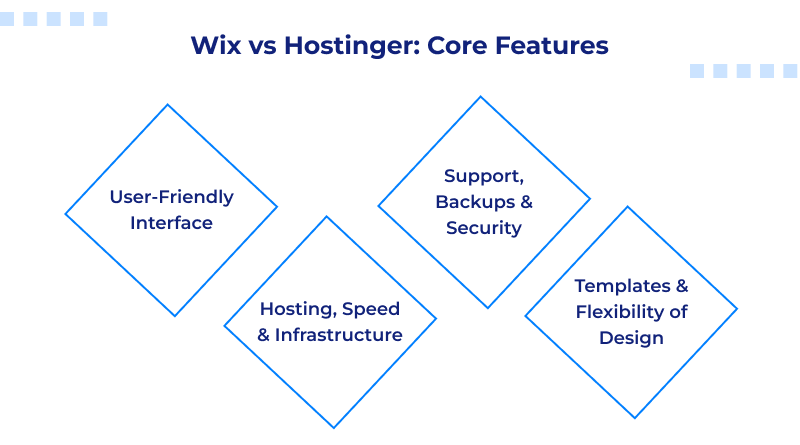
1. User-Friendly Interface
Wix is renowned for its sleek, beginner-friendly drag-and-drop interface, which allows you to position elements exactly where you want while watching live previews of your project.
The builder from Hostinger is fine, but it’s generally less advanced than Wix’s. If you are using Hostinger with WordPress, you are going to use either WordPress’s block editor or one of the editors (Elementor, etc.) that new users could find less straightforward for their skill level.
Wix has the upper hand compared to Hostinger in a true “all-in-one, minimal setup” experience for beginners.
2. Hosting, Speed & Infrastructure
Wix manages your hosting, backups, scaling, and server maintenance.
Hostinger offers hosting (shared, cloud, etc.) with data centers in multiple locations worldwide, including the US, Europe, Asia, and Australia. Their infrastructure enables you to select locations that may get even closer to your audience.
Ultimately, performance is determined by how well the plan is optimized, but lower-tier plans from either company may exhibit delays and slower speeds under heavy traffic conditions.
3. Support, Backups & Security
Wix takes care of server security, patches, and updates.
With Hostinger, support is for hosting-related issues. Security is somewhat your responsibility (this is especially the case if you are using custom code).
For backups, Wix has built-in versioning / restore options. Hostinger typically comes with backup services, but you may need to configure them specifically for your website.
4. Templates & Flexibility of Design
Wix provides us with hundreds (or more) of modern, responsive templates. You can change templates and customize efficiently according to your requirements.
Hostinger’s builder templates are limited, but growing. If you integrate WordPress on Hostinger, you have numerous template options(thousands of WordPress themes).
In terms of Hostinger vs Wix features, it appears that this hostinger alternative has the edge in terms of auto-design polish and variety from the start.
Hostinger vs Wix Review (User Experience & Real‑World Use Cases)
– For small business / portfolio / personal sites
Wix is best suited for users who want a simple and fast site. Pick a template, insert your content, and you’re live.
Hostinger is ideal for small business / portfolio sites, especially if your needs are more modest. You may need to do a little more setup, but you get more flexibility down the road.
– For blogging & content sites
Wix is a good option for basic blogs, but if you want something more complex (like categories, custom content types, and plugins), WordPress (on Hostinger) is still more powerful.
If you want more control as a blogger, many bloggers ultimately prefer Hostinger + WordPress.
– For e-commerce / online shops
Wix is a great option for small to mid-scale websites with a few SKUs, basic payment processing, and shipping.
However, if you want plugins, scaling, complex shipping, multiple payment gateways, or custom features, Hostinger + WooCommerce (or other e-commerce systems) is a better option.
In several reviews of user experiences related to Wix vs Hostinger pricing / performance, or growing need to scale, they conclude that Wix can become more confining and/or more expensive as your business grows.
Hostinger vs Wix Pricing (Plans, Hidden Costs, Renewals)
– Free / trial offerings
The Wix platform offers a free plan (with Wix branding, limited features).
Hostinger does not have a forever-free builder; their low-tier plans are paid plans.
– Entry-level vs premium (hosted) tiers
Wix’s lower-cost paid plans give you the basic features. You can implement e-commerce features with an upgrade.
Hostinger’s shared / hosted starter plans are relatively inexpensive and usually include domain / SSL costs for the first year.
– Domain / SSL / extras
With Wix, the domain may be free for the first year, but you have to pay for renewal.
Hostinger usually bundles a domain / SSL costs the first year in their plans, but the subsequent renewal price can add to your costs.
Watch for additional expenses for backups, email accounts, premium templates, or apps on Wix. With Hostinger, you pay for plugin licenses and premium themes.
– Renewal & hidden fees
One trap to look out for in Hostinger vs Wix pricing is that their promo prices (for the first period) are cheaper, but you’ll be stuck with a regular price that may eat up what you saved.
Similarly, Wix offers promotional pricing with lower-tier plans. However, you’ll incur additional costs if you want certain e-commerce features and apps.
Overall, in many cases, Hostinger has been a more economical value for equivalent resources. But Wix has value in terms of convenience that many are willing to pay for.
Hostinger or Wix for Beginners
- Wix is built for non-technical users. The onboarding, tutorials, and intuitive drag‑and‑drop are all positives.
- Hostinger’s builder is quite simple compared to many host + builder combos. However, if you decide to take the WordPress route, it will come with some learning curves.
- If you had to choose between Hostinger vs Wix for beginners, Wix would win with ease for users in terms of use.
- That being said, some beginners may be turned off by the cost of Wix compared to Hostinger.
If you’re just starting out and want a low-tech, fast-to-set-up, all-in-one experience, go with Wix. If you prefer more control, greater flexibility, scalability, and don’t mind putting in some work, opt for Hostinger (with WordPress or its builder).
In the Hostinger vs Wix review debate, Wix wins for convenience, ease of use, and polished design, while Hostinger wins for cost, flexibility, and scalability (especially if you add in a WordPress option). In Hostinger vs Wix pricing, Hostinger offers more features for less money (but take into account plugin / theme / feature costs).
FAQs
1. Does Hostinger offer an AI website builder like Wix?
Wix features Wix ADI (Artificial Design Intelligence), which can generate site layouts based on your preferences. Hostinger does not offer as mature an AI builder option built in (as of now). You can combine Hostinger hosting with third‑party tools or WordPress AI assistants, but not a plug‑and‑play AI builder like Wix’s.
2. Can I easily switch my website from Wix to Hostinger (or vice versa)?
Switching from Wix to Hostinger appears complex because Wix’s infrastructure is proprietary, so you may need to rebuild or manually port content. Switching from Hostinger (especially if using WordPress) to Wix is easier in terms of content export; however, design / layout will need work.
3. Which platform is cheaper, Hostinger or Wix?
In most cases, Hostinger is cheaper than the same resources (hosting, storage, bandwidth) offered by Wix. Wix’s pricing tends to include maintenance, security, updates, and convenience, and some people feel that this is worth it. When comparing platforms, always be aware of renewal rates and added charges.
4. Which platform is better for an e-commerce store, Hostinger or Wix?
For basic e-commerce stores, Wix offers an easy way to build your e-commerce site with built-in shopping packages. If you need a more detailed store that is expandable, Hostinger with WooCommerce is a better option to go for. You will have more options, plugins, and payment choices, and overall more control.








