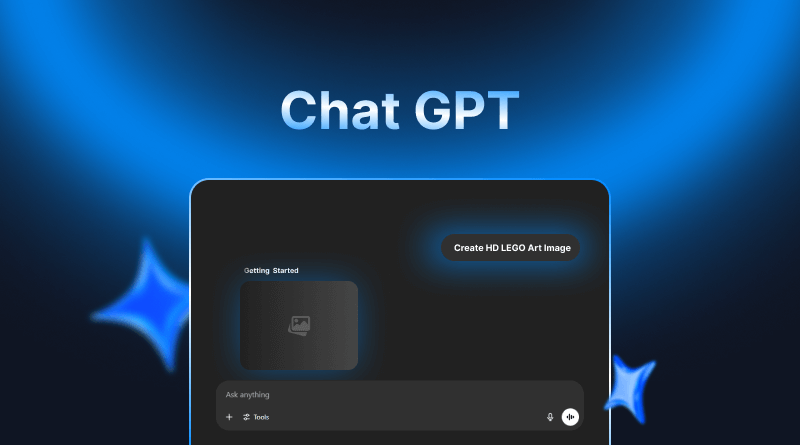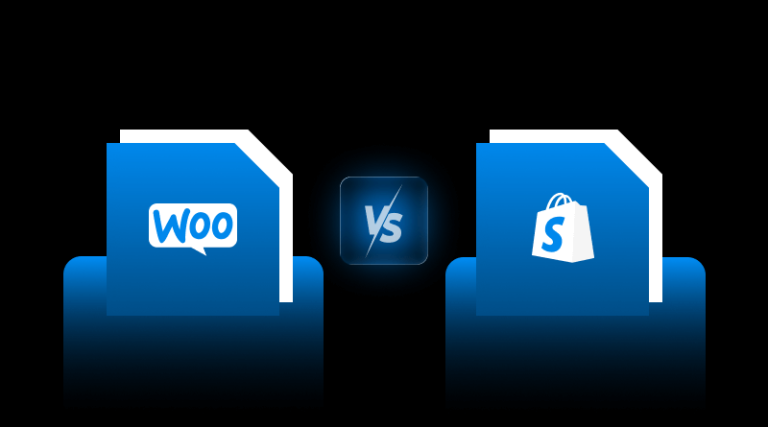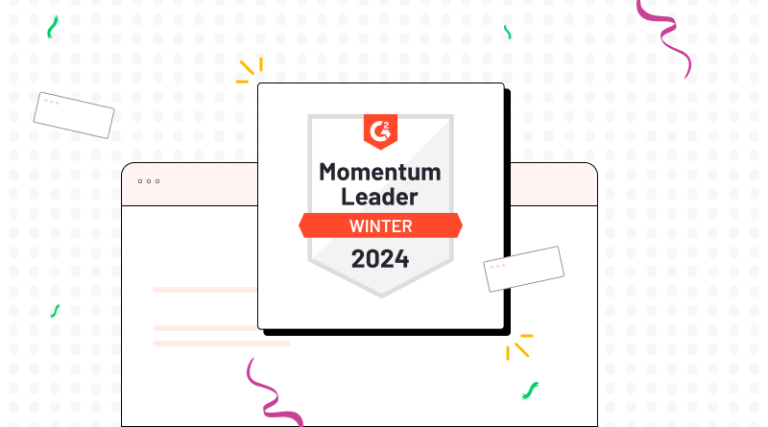Artificial intelligence has opened up different possibilities to ease human tasks. No human job is left that AI can’t do! From AI website builders for web development to AI image generation, AI has become a significant alternative to humans. ChatGPT has disrupted many sectors with its NLP (Natural Language Processing) nature. Now, in this blog, it is time to understand highly effective ChatGPT Image Prompts that allow you to edit, create, animate, and modify images in multiple ways.
But wait! What does “prompt” exactly mean?
Techtionary: Prompts are like creative instructions to AI. The system needs a short phrase (or short sentence) to know what kind of image you want. The better your prompt, the more beautiful, fun, or mind-blowing your results.
Now, as an AI geek, execute these prompts and start your creative journey with AI image generation prompts.
Table Of Content
Ways to Use ChatGPT for Image Creation
Here is how you can use AI for image creation purposes. Figure out the best way and start using these prompts in ChatGPT.
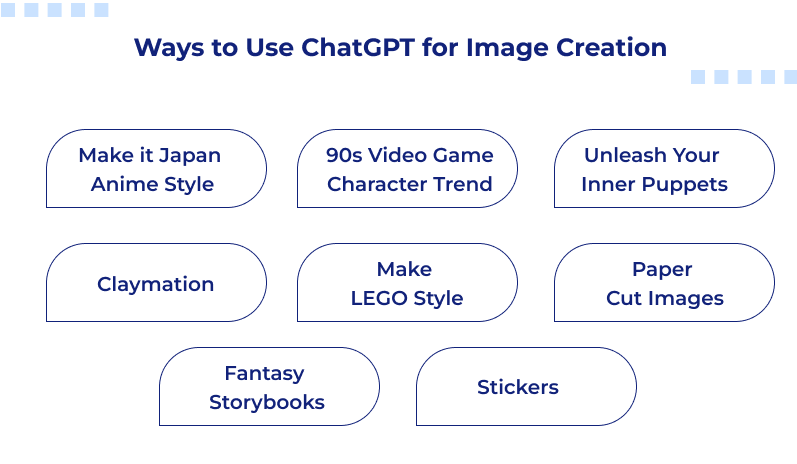
1. Make it Japan Anime Style
Have you followed the Ghibli trend? It was a viral campaign that showcased Japanese art and creativity. Just write these prompts and start your Japanese anime journey as well.
“Make this in Japan anime style.”
“Turn this into an anime scene, sunset in the background.”
The AI will apply bold lines, big expressive eyes, soft lighting, and dreamy vibes. You can also go wild and try:
“A cat walking in Tokyo, anime style, 1980s aesthetic.”
“My portrait as an anime character, sparkles and all.”
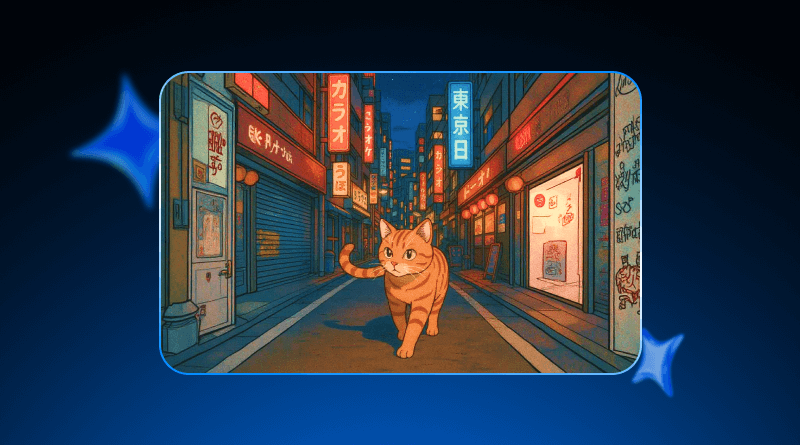
Perfect for profile pictures, gifts, or just having fun.
2. 90s Video Game Character Trend
Are you nostalgic about the iconic video game characters “Mario”, “Lara Croft”, and others? What if you got one more chance to create these characters? So, just refresh your vintage memories and retro vibes with these popular AI prompts for image generation.
“A character concept illustration for a video game featuring a male character with a rugged, weathered appearance. He has a thick, dark brown beard and a stern expression, with intense, dark brown eyes. His attire consists of a worn leather jacket, a dark grey, long-sleeved shirt, and dark brown combat trousers. He wears a utility belt with various pouches and tools and carries a large, handcrafted axe with a worn, wooden handle. The background features a dark, moody forest with towering trees and decaying leaves scattered on the ground. The image captures a sense of adventure and survival, highlighting the character’s resourcefulness and strength. The artistic style leans towards a gritty, realistic approach, capturing the raw intensity of the character in a vivid, high-resolution digital painting, suitable for video game character development.”
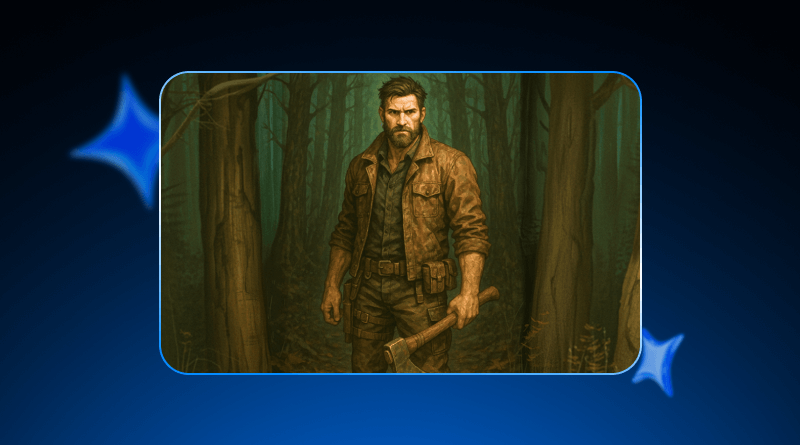
3. Unleash Your Inner Puppets
Puppets are charming, and using AI image prompts, you can create fantastic images. They make both nostalgic and delightful experiences. It is not just about fun and games but evokes a sense of innocent creativity. It is particularly effective for kid-friendly content, charming mascots, or funny social media posts.
“Felt puppet of a friendly monster with googly eyes.”

4. Claymation
The Claymation style mimics the classical stop-motion animation. Let’s recall the characters like “Wallace” and Gromit or Pingu. ChatGPT generates images where youonly have to describe the subject and the character It will render images with colourful clay textures and a whimsical vibe.
“Turn this photo into a Claymation-style character. Use soft, rounded modelling clay textures with visible sculpting marks and a handmade look. The character should keep the same facial features and pose but appear as if it’s made from colourful clay. Use a plain background with soft shadows like a stop-motion set.”

5. Make LEGO Style
LEGO is no longer limited to kids’ games. You can convert or generate LEGO style images using AI prompts. Build block by block using this amazing technique and spark joy and nostalgia for both young and mature audiences. Whether you’re reimagining grand landscapes or beloved portraits, the LEGO style injects a sense of fun, creativity, and vibrant colour.
“Turn this cityscape into a LEGO world.”
“Make this family photo into LEGO minifigures.”
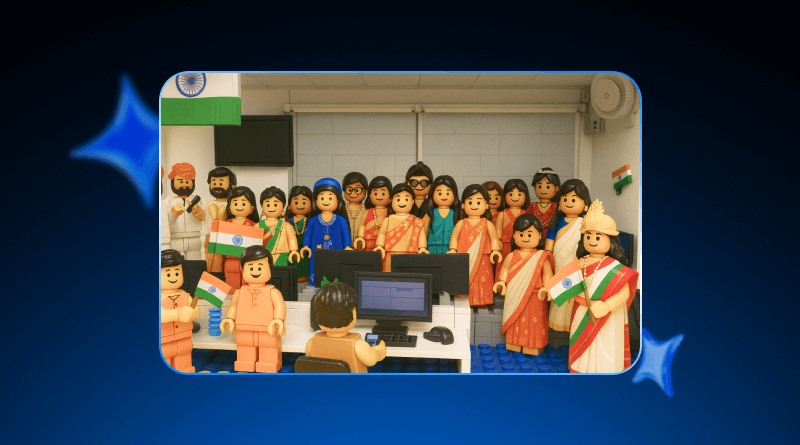
6. Paper Cut Images
Craft is incomplete without origami or paper-cut creativity. You don’t have to spoil the floor and keep the clutter left over. This technique transforms digital creativity into intricate artwork. By simulating the texture and overlapping of paper, this style adds a tactile and artisanal feel to your images, making them perfect for unique posters, personalized cards, or eye-catching social media content that stands out from the digital noise.
“An underwater ocean world in paper cut style, with colourful fish, seaweed, bubbles, and coral reefs. Include multiple layers of waves and marine life using soft shadows and textured paper cutouts.”

7. Fantasy Storybooks
Generate captivating style with storybook images that give you the feel of a classic fairytale. This AI image creation technique is suitable for building mythical creatures, ancient legends, and heroic tales with a professional illustrative touch.
“A beautiful princess walking through an enchanted forest filled with glowing flowers, butterflies, and magical creatures. Rendered in colourful paper cut art with layered depth.”
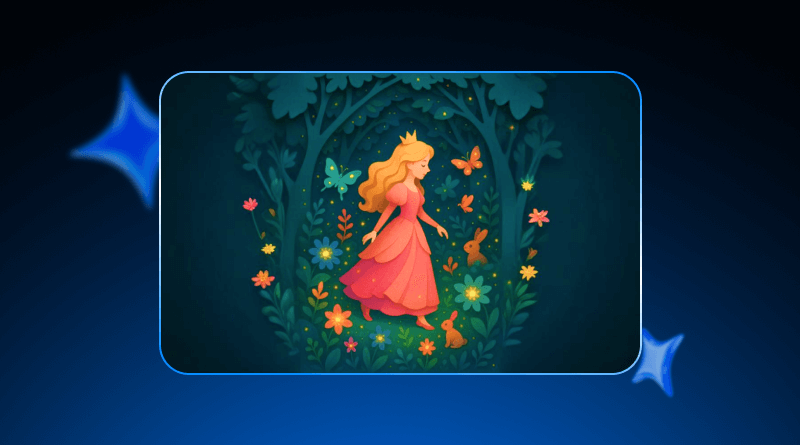
8. Stickers
Social media or business websites prefer sticker images for interactive communications. What if we tell you that it is easy to build using the popular AI platform ChatGPT? Use sticker-type illustrations to express users’ emotions or appeal. You can create stylish, cute, funny, and sad stickers using ChatGPT AI image prompts.
“Create a sticker set of a [character/object/photo] featuring a variety of facial expressions or gestures. Use [art style], bold outlines, and a transparent background.”
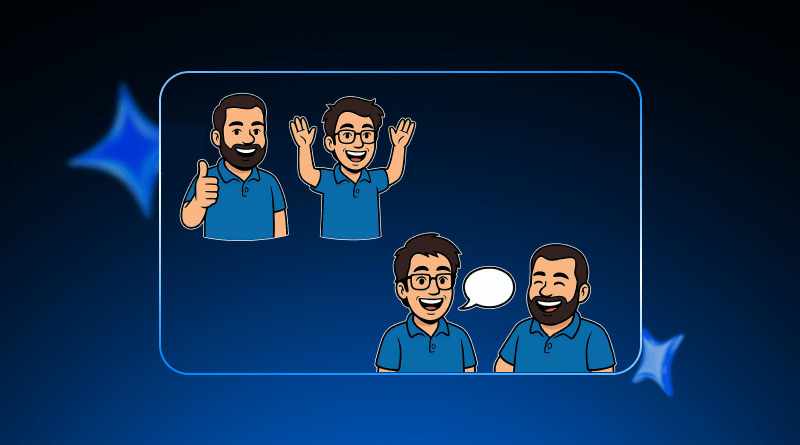
Why Use ChatGPT for Image Generation?
1. Creative Prompt Crafting Made Easy
Knowing the right prompts for generating AI images can get difficult. ChatGPT does an outstanding job at shaping vague thoughts into better, creative and detailed guidelines that the AI can use. ChatGPT can guide the prompt to get the look, colors and subject you desire, whether you are making a fantasy scenery, a life-like object mockup, or a layered paper cut.
Rather than worrying about typing, you can simply say what you see, and ChatGPT will improve it into an organized image text prompt. So, you don’t have to be an expert in design or writing to make good visuals; just tell ChatGPT what you want, and it will draw the images for you.
2. Style-Specific Guidance and Customization
Generating any image isn’t Cochineal’s goal; the point is to create the proper image for your prompt. It knows about art styles like a paper cut, watercolour, 3D render, flat vector, anime and so on. Therefore, you will find advice that fits different types of projects, whether for children’s books or corporate branding.
If you want something whimsical, carefree, elegant and contemporary, go for artsy. Using ChatGPT, you can choose the correct visual hints (such as lighting, texture and colour tone) that will make your photo style unique. By designing the prompts in this way, the AI will answer according to what you want to say and how you want it to sound.
3. Faster Workflow with High Accuracy
It takes a lot of time to prepare image prompts by hand, and the results may not be as steady. ChatGPT reduces the time by offering various prompts and improving them when you give your input. It allows you to check multiple design concepts quickly and adjust your ideas in less time.
Also, with this feature turned on, ChatGPT will carry over your ongoing theme, selection of characters or style choices through all the images made. This is very useful for creating graphics for comics, storybooks and brand designs, which all rely on consistency.
4. Accessible for Non-Designers and Beginners
You don’t need to be a professional artist to use image generation tools when ChatGPT is by your side. There are several techniques and ChatGPT prompts cheat sheet. It bridges the gap between a creative idea and visual output by removing the technical jargon and replacing it with natural conversation. This makes image generation accessible to marketers, educators, content creators, and small business owners.
ChatGPT helps level the playing field by giving non-designers the power to create visuals that look polished and professional. It democratizes visual creativity, letting anyone with an idea bring it to life through AI-powered imagery with ease, clarity, and confidence.
In conclusion, ChatGPT is a powerful companion when it comes to generating image prompts customized to your creative needs. Whether you’re working on storybooks, marketing visuals, website graphics, or simply exploring your imagination, ChatGPT helps you turn vague ideas into vivid, detailed prompts that deliver accurate and visually stunning results. It removes the guesswork from prompt crafting and ensures your vision is communicated to AI image generation tools.
From beginners to professionals, anyone can leverage ChatGPT to speed up their workflow, stay consistent with visual styles, and experiment with new concepts confidently. With its ability to understand styles, themes, and tone, ChatGPT transforms the way you approach digital art and design. So, next time you need a visual idea brought to life, start with a prompt from ChatGPT.
FAQs
What kind of images can I create using ChatGPT prompts?
You can create a wide range of images, including portraits, landscapes, fantasy scenes, paper cut art, cartoon characters, product mockups, and more, across various styles like 3D, flat vector, watercolour, and minimalistic design.
How can I get more detailed or specific images from my prompts?
Include keywords related to style, lighting, colour, mood, and composition. Be clear about the subject, background, and artistic direction (e.g., “a dreamy forest with layered paper cut style and soft shadows”).
Can I use ChatGPT prompts for generating abstract art?
Yes! You can generate abstract art prompts by describing shapes, colours, patterns, and emotions (e.g., “vibrant geometric shapes with a chaotic layout and a surreal mood in digital painting style”).
Are there any prompt engineering techniques specific to image generation?
Yes, techniques include being descriptive, using visual art terms (like “isometric,” “pastel tones,” “depth effect”), and stacking modifiers (e.g., “ultra-detailed,” “high contrast,” “soft lighting”) for better control over the output.