If you wish to change your WordPress website address URL, it can be done through the dashboard.
Login to WordPress admin area > Go to Settings > General
You can update the WordPress Address URL and Site Address URL as per your preferences and save the settings like shown in the image given below:
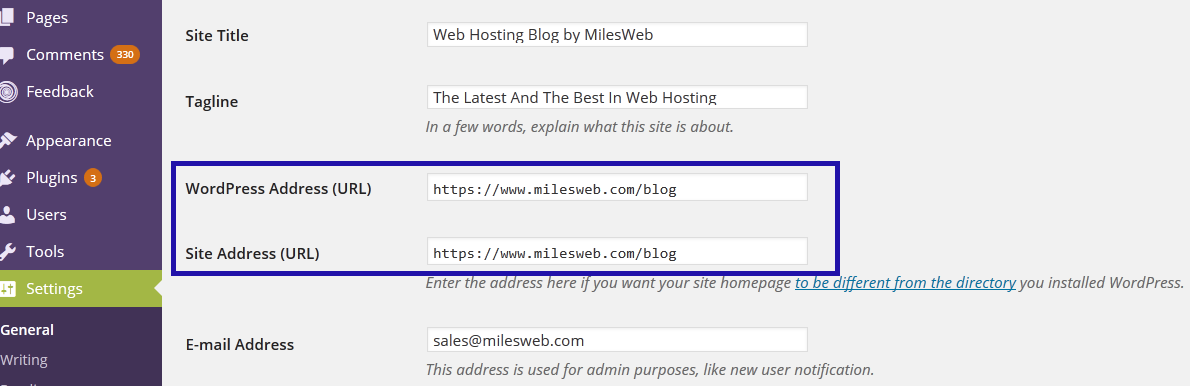
You will also have to recreate the permalinks to make sure that they contain the new URL. This can be done through Settings > Permalinks
Mention your changes in the ‘Default’ section and save the changes.
You can also perform these changes directly through the MySQL database.
Looking for WordPress Hosting Plans? Look no further than MilesWeb Hosting!!




