Once your account is upgraded, you can login to the Web Host Manage (WHM) & check the upgraded values. Simply access option Account Functions » Create a New Account.
Here, scroll down and find for Account Creation Resource Information.
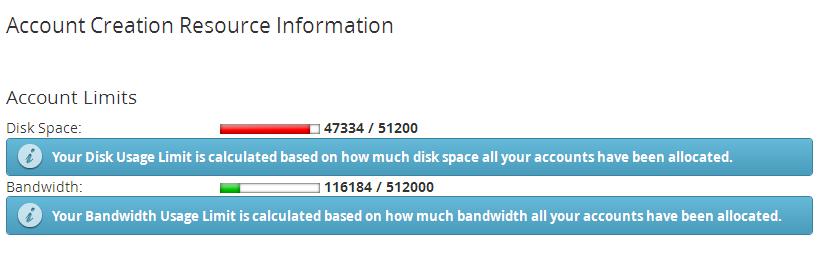
You will be able to see the upgraded values under Account Limits in your reseller hosting.




