Every website has a unique IP address, and it is difficult to remember the IP address and that’s why we access a site using its domain name. Like www.milesweb.com and not by its IP. In the backend, a nameserver resolves a domain name to IP address after which a website is accessible in your browser.
If you want to create your own nameservers for your domain name, register your own hostnames with the domain you have registered through MilesWeb. With private nameservers, you will be able to use your own identity in nameservers.
Now let’s start with the step-by-step process to register your domain name servers:
Steps to Register Private Nameservers for Your Domain
The first step is, Login to MilesWeb Client Area.
Now, the client area dashboard will appear. Go to Domains > My Domains.
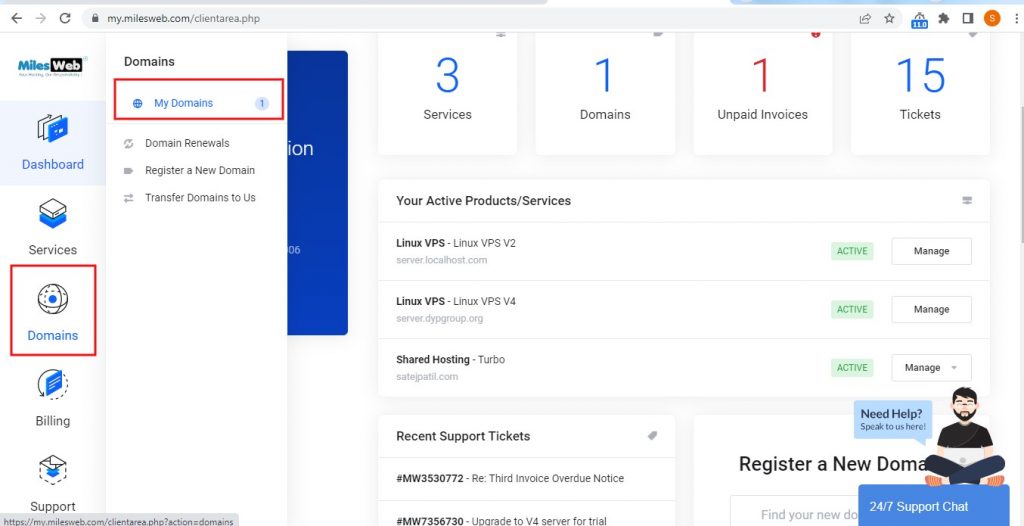
Then, choose a domain for which you want to register private nameserver and click on Manage Domain.
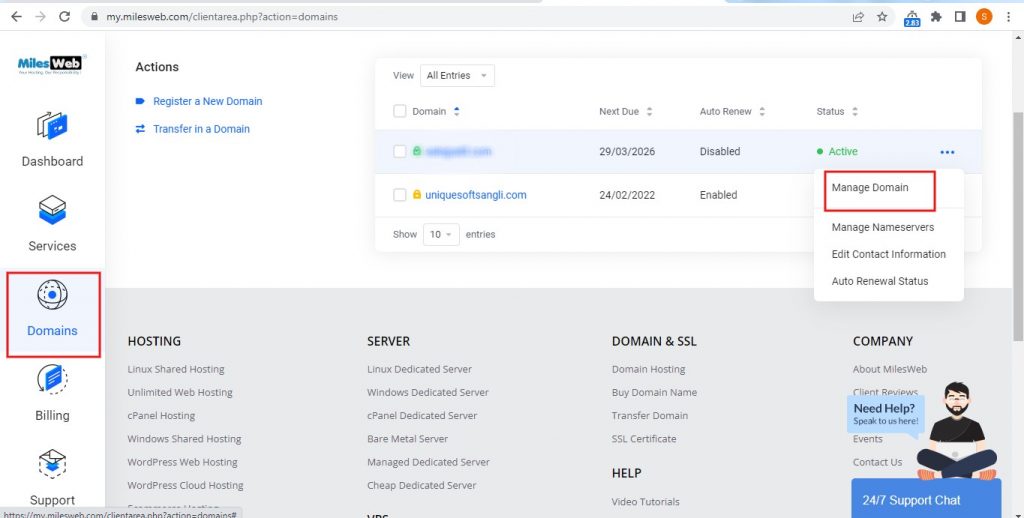
Now, in the Manage section, click on Private Nameservers.
Here you have to enter the nameserver, for example: ns1.test.com. Also, enter the IP address.

Finally, click on Save Changes.
Repeat the same procedure to register more nameservers.
You should also remember that the nameservers needs 24-48 hours to take place. This is applicable to all the domains with any of the registrar, not just MilesWeb. So, this is how you can register private nameservers for your domain.
Please Note:
Normally, it requires around 48 hours for MilesWeb to register your updates.
After successful registration, you can set all your domain names to use the registered private name servers.




