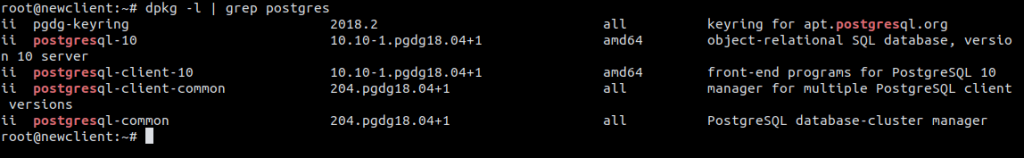Sometimes while installing software, something goes wrong and you realize that the complete program isn’t downloaded or the installation was interrupted for some reason which leaves you with incomplete files and empty directories. Honestly, this happens rarely but the possibilities of occurrence are from time to time. This gives rise to the question: how to completely uninstall recently installed software?
This tutorial will guide you on safely removing PostgreSQL from Ubuntu 16.04 server.
It is important to back up any databases that you may need, prior to deleting anything from your system.
Step 1: List the PostgreSQL Packages
Using the dpkg tool, list the packages pertaining to the PostgreSQL setup.
dpkg -l | grep postgres
Step 2: Delete the PostgreSQL Packages
In Step 1, you can see all of the software packages related to the PostgreSQL install. For removing and deleting them all with one command, use the below remove command:
apt-get –purge remove command
Below the command mention the name of each package indicated separated with a space. Here for a particular version of PostgreSQL, the software installed was:
- pgdg-keyring
- postgresql-10
- postgresql-client-10
- postgresql-client-common
- postgresql-common
Hence, here the purge remove command will look as below:
sudo apt-get --purge remove pgdg-keyring postgresql-10 postgresql-client-10 postgresql-client-common postgresql-common
Step 3: Verifying the Deletion of PostgreSQL
After removing these packages, you won’t be able to enter into the PostgreSQL environment. This can be verified by running the grep command again and searching for postgres:
root@newclient:~# dpkg -l | grep postgres root@newclient:~#
You shouldn’t get any output from that command and this means, PostgreSQL has been uninstalled successfully!
In this way, you can remove PostgreSQL.
Also Read: