This article guides you on how you can use Plesk to manage databases and database users.
• Login to Plesk.
• Click on Databases.
• To create a new database click on Add Database.
• In the Database name field enter the name for the database.
• From the Database server dropdown select a database server.
• To assign the database to a specific website, select a website from this dropdown.
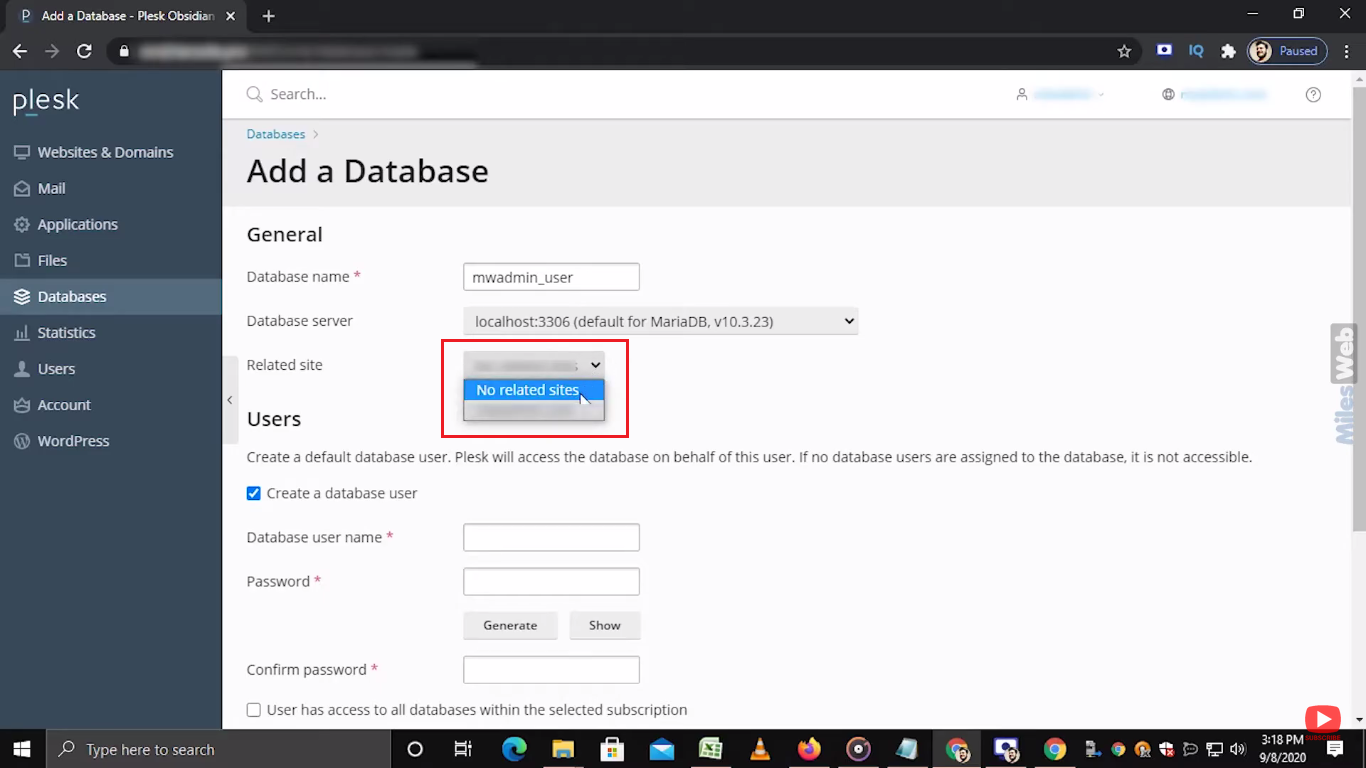
• To create a database user, enter the user name in the Database user name field.
• Type the password in the Password field. The password you enter must be alphanumeric i.e. combination of upper and lower-case letters, numbers, and special characters.
• Enter the same password in the Confirm password field.
• If you want to use an auto-generated password then click on Generate. Both the Password and Confirm Password fields automatically get filled with the random password.
• To view the password click on Show.
• Copy this password and paste it into the notepad file for further reference.
• If you want to hide the password then click on Hide.
• If you want to grant this user access to all databases created under this subscription then select this checkbox.
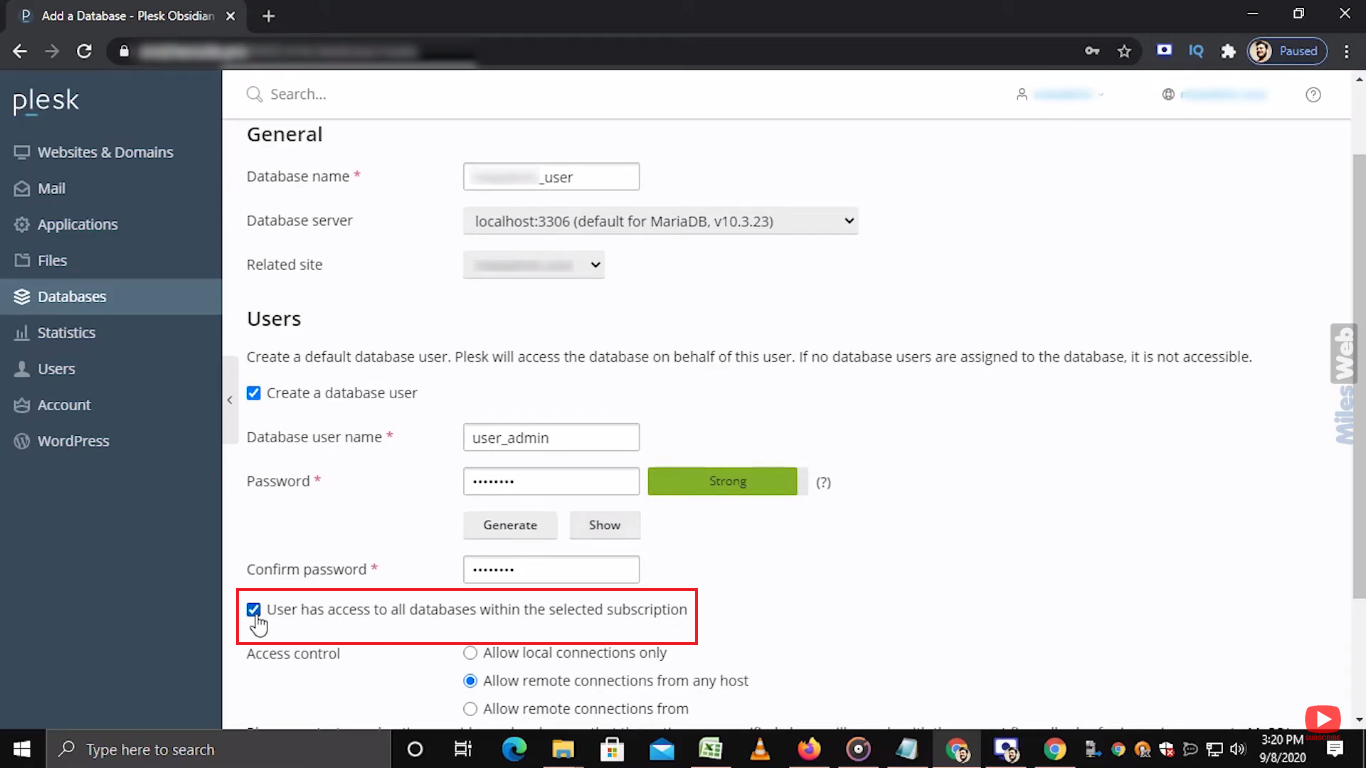
• In the Access control section, you can allow the user to access the database from these options.
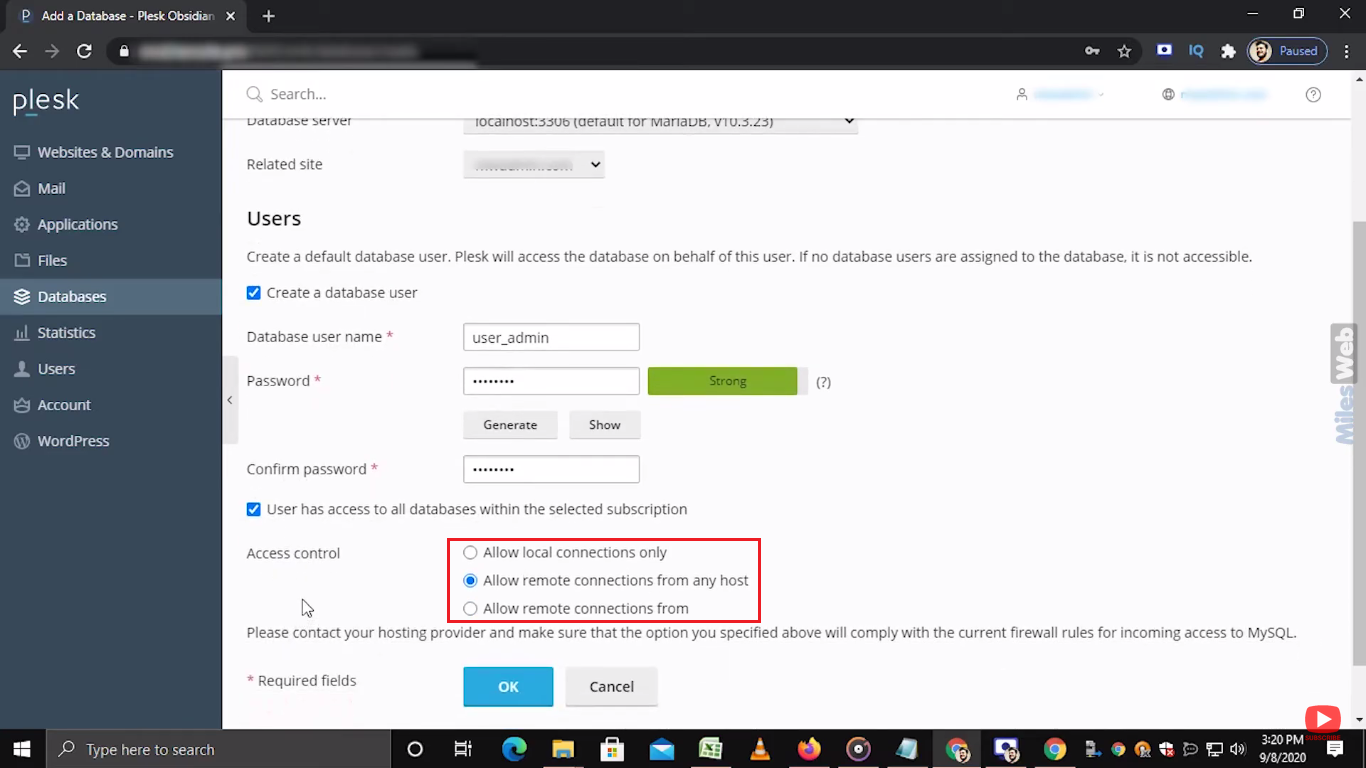
• This option allows you to access the database only from the local connections.
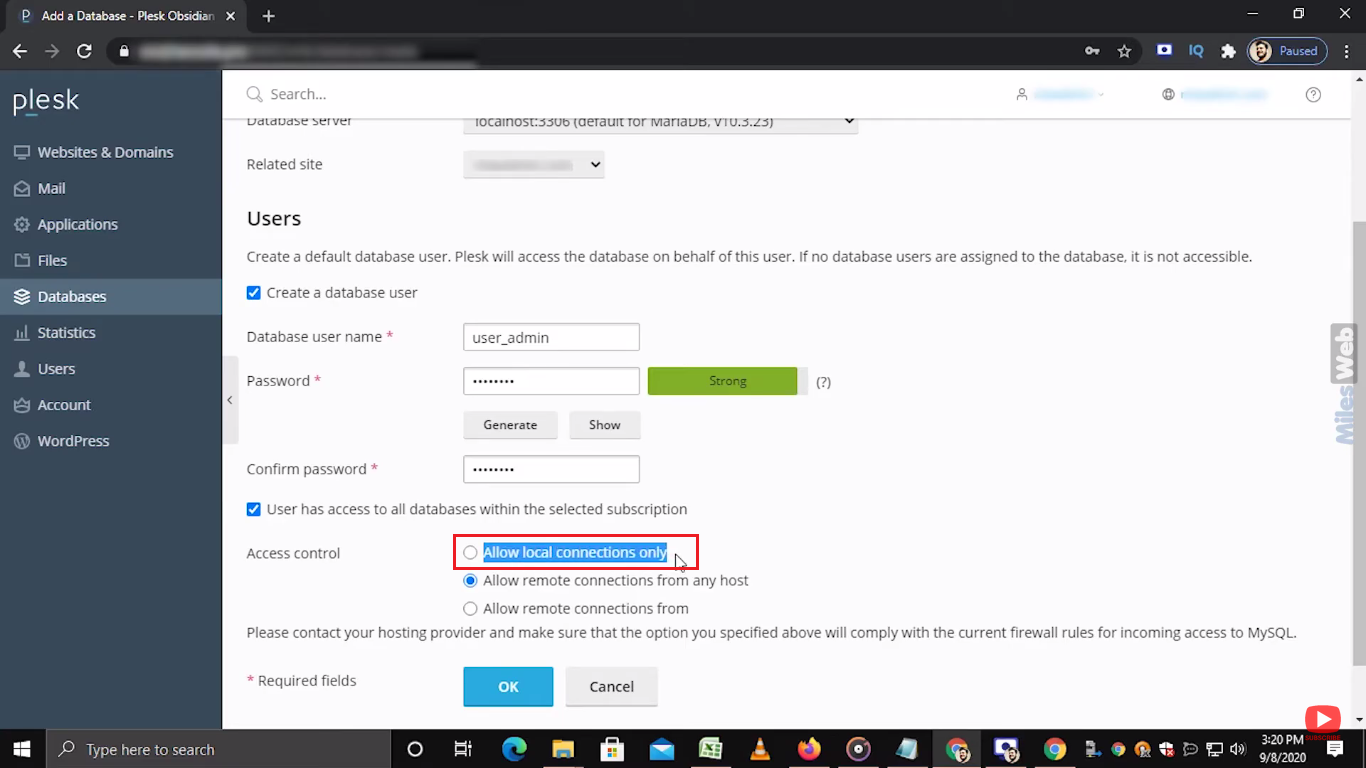
• By default this option is selected and allows you to access the remote connections to the database from any host.
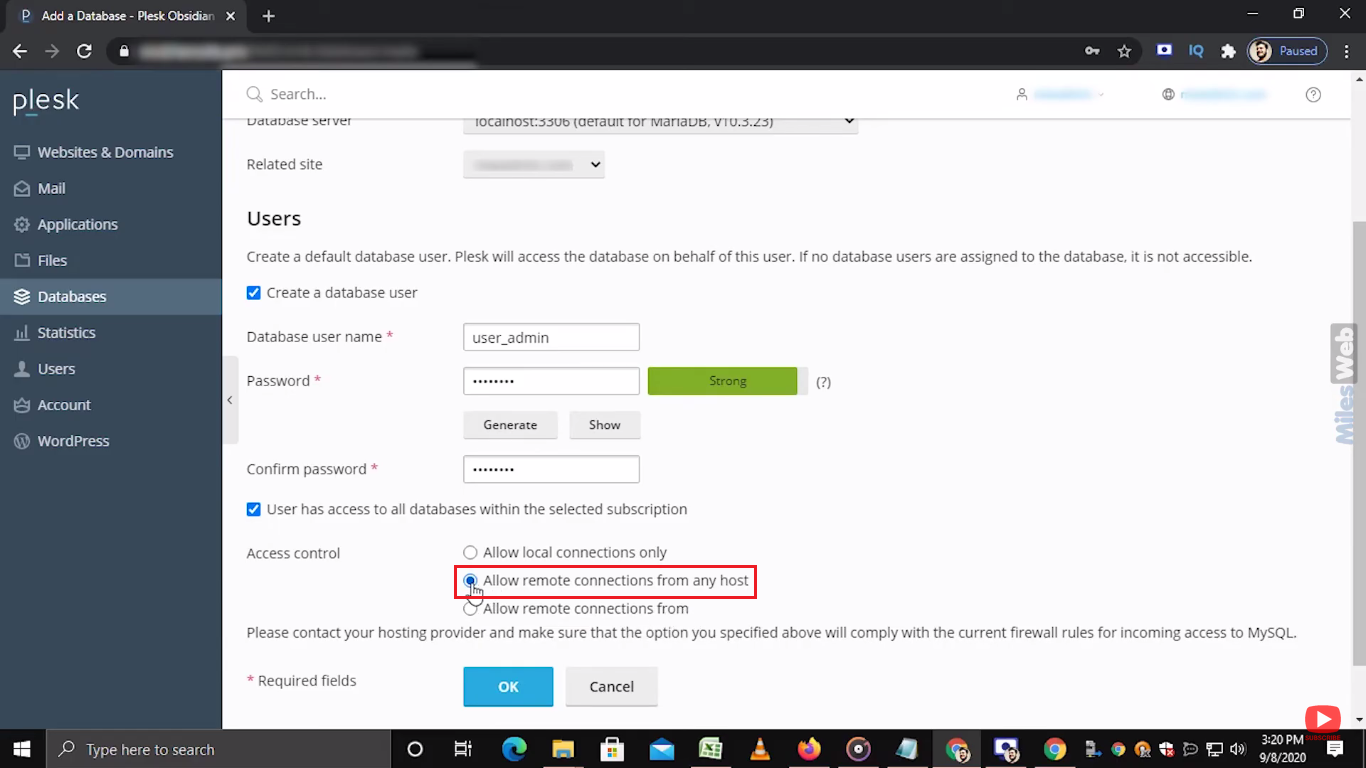
• If you want to allow remote connections from specific IP addresses or domain names then select this option.
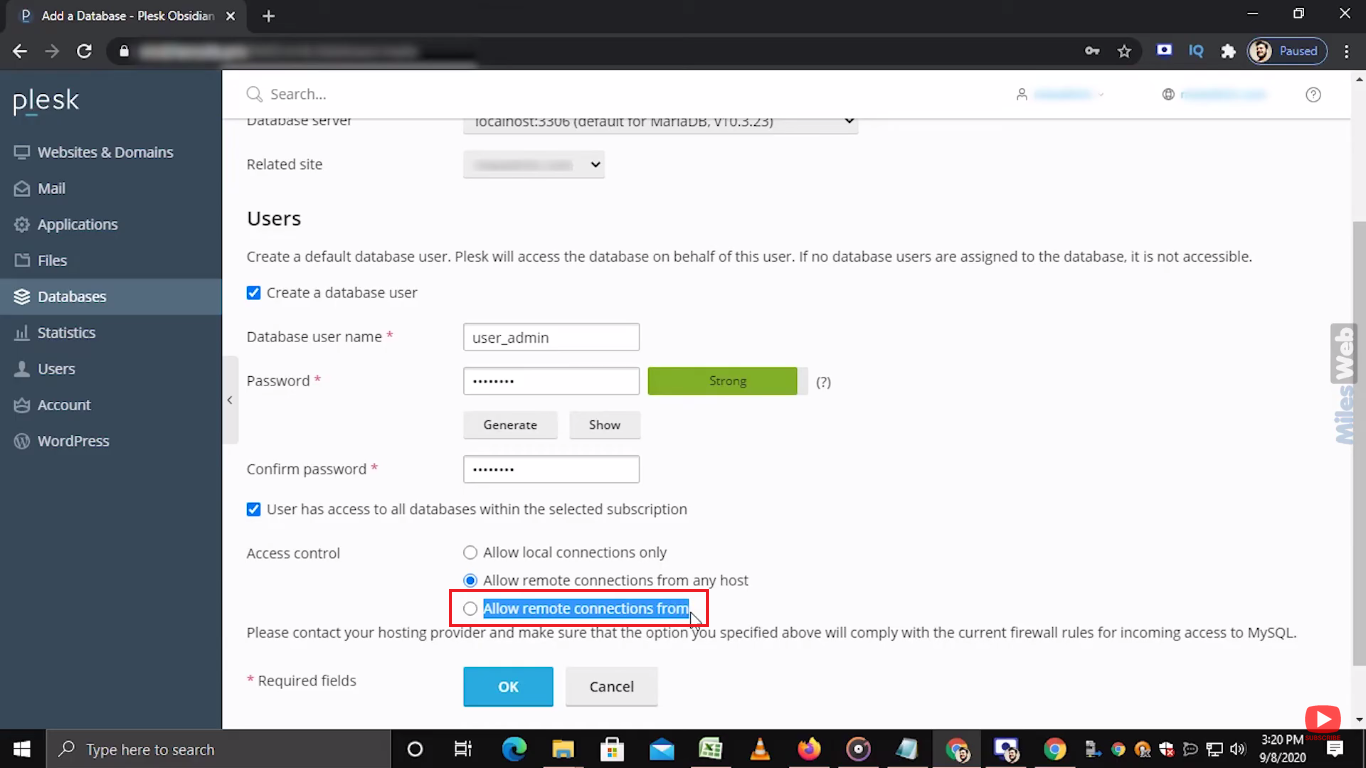
• Here, we have selected the default option.
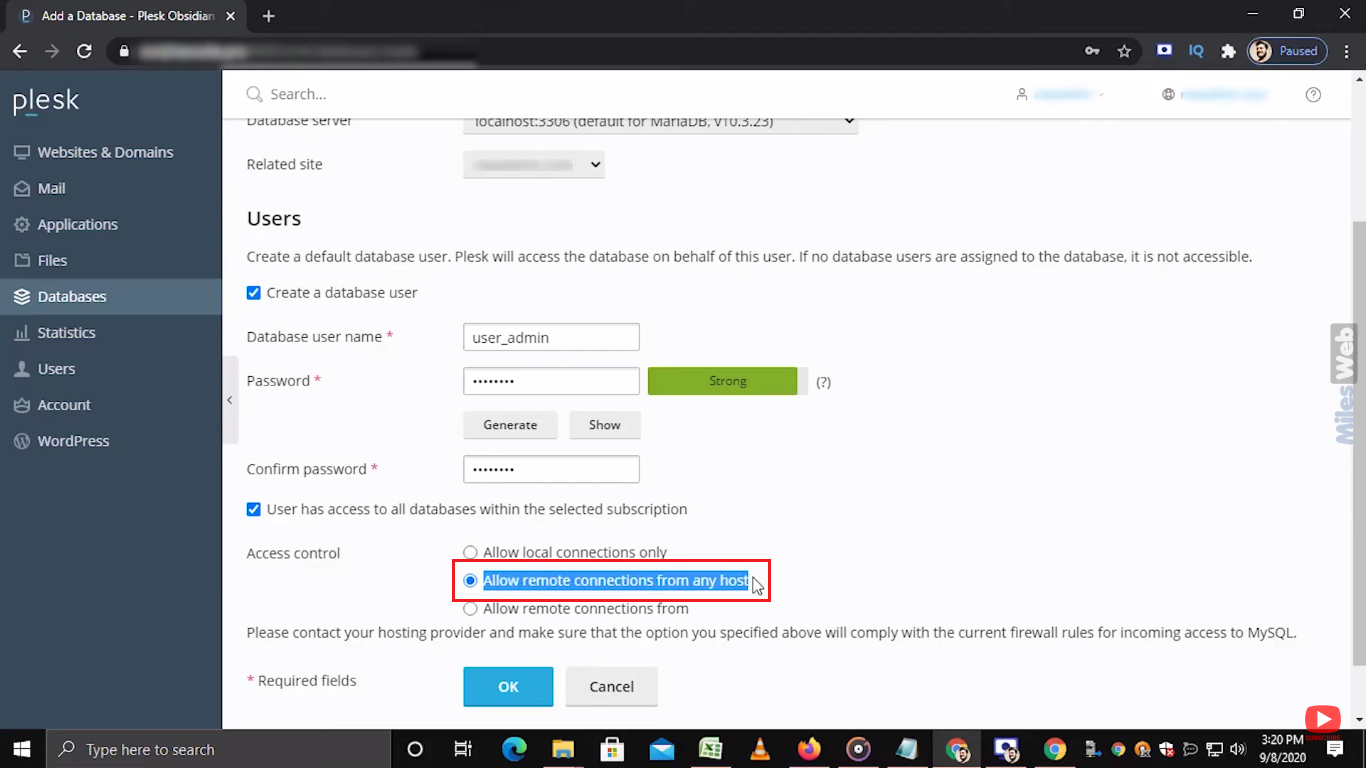
• To create a database and database user click on OK.
• You will get a success message.
• Your new database user can be found in User Management.
• You can click on the username to change its settings at any time.
That’s how you can create a Database and Database User in Plesk.




