If you need to import a big database file, you will need to alter the import size. In this article, you’ll know how to increase the upload size for a MySQL database using Tweak in WHM.
Step 1: Log into your WHM through root access.
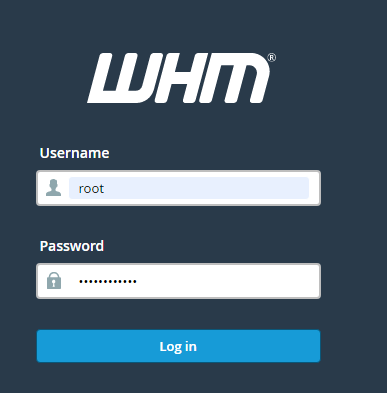
Step 2: In the search bar type Tweak.
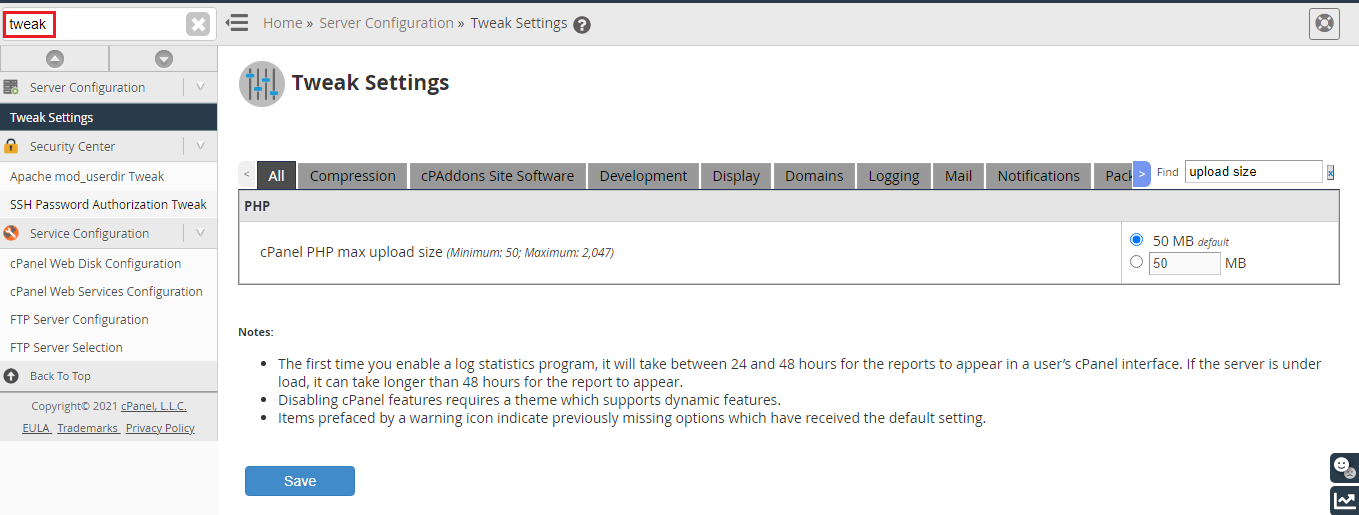
Step 3: Click on the Tweak Settings.
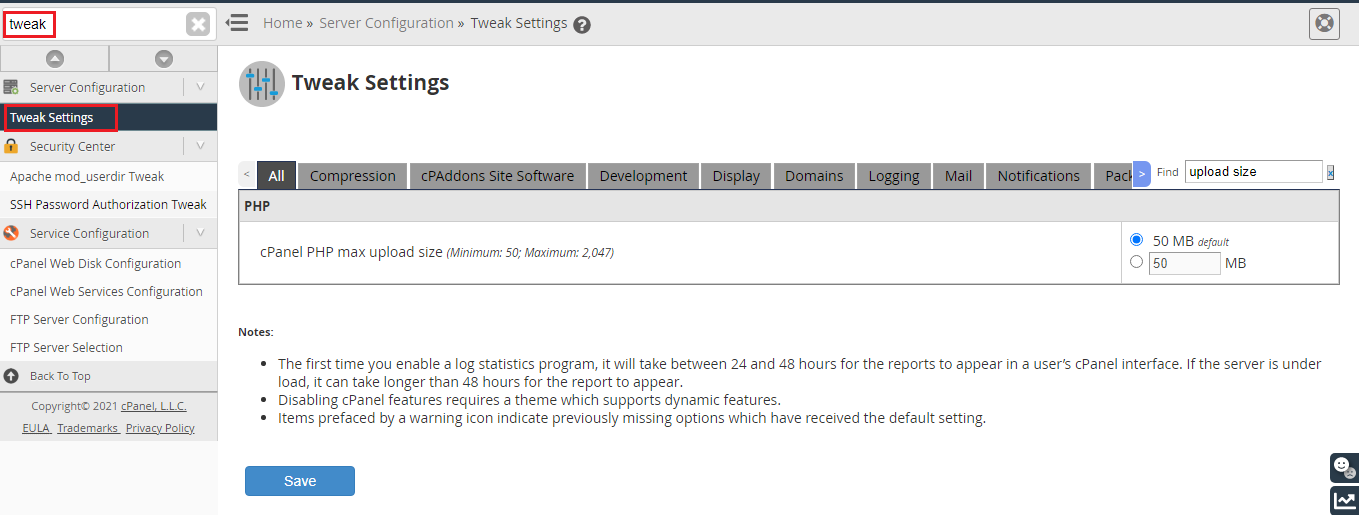
Step 4: Now, search for “upload size” in the Find text box.
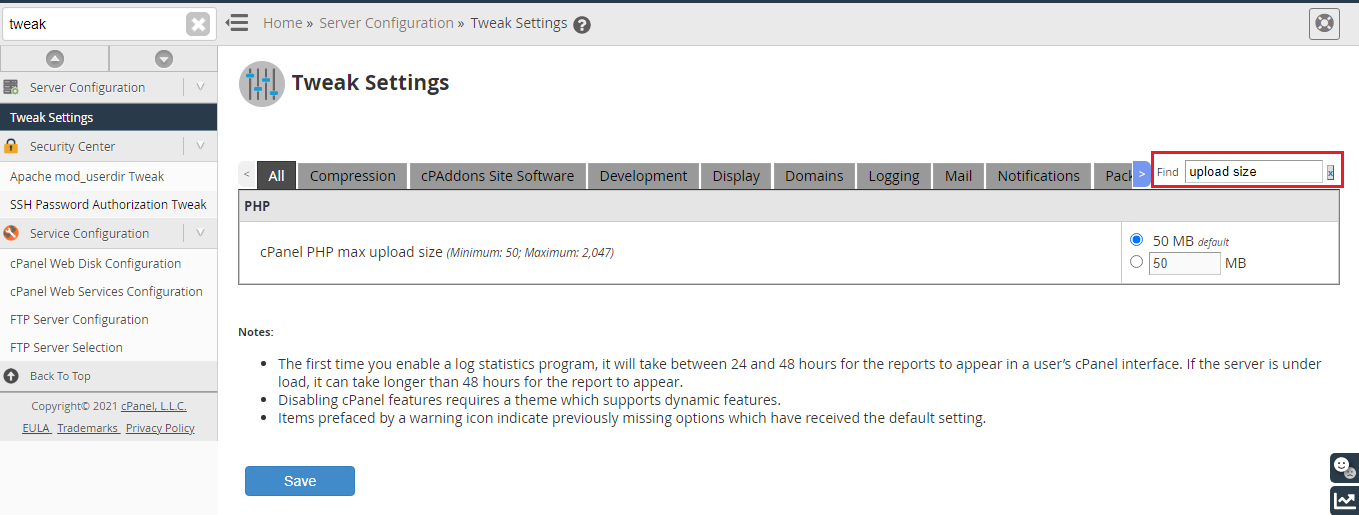
Step 5: Change the cPanel PHP max upload size (Minimum: 50; Maximum: 2,047) with whichever size you want and click Save.
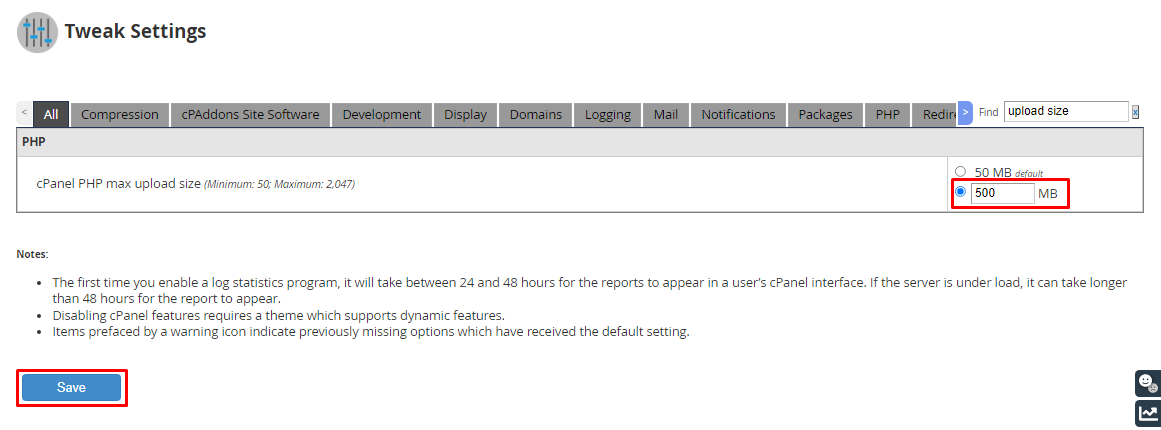
Once you hit the Save button, depending on the server circumstances, the system will take some time to implement these changes.
Without any trouble, you can upload the database now.




