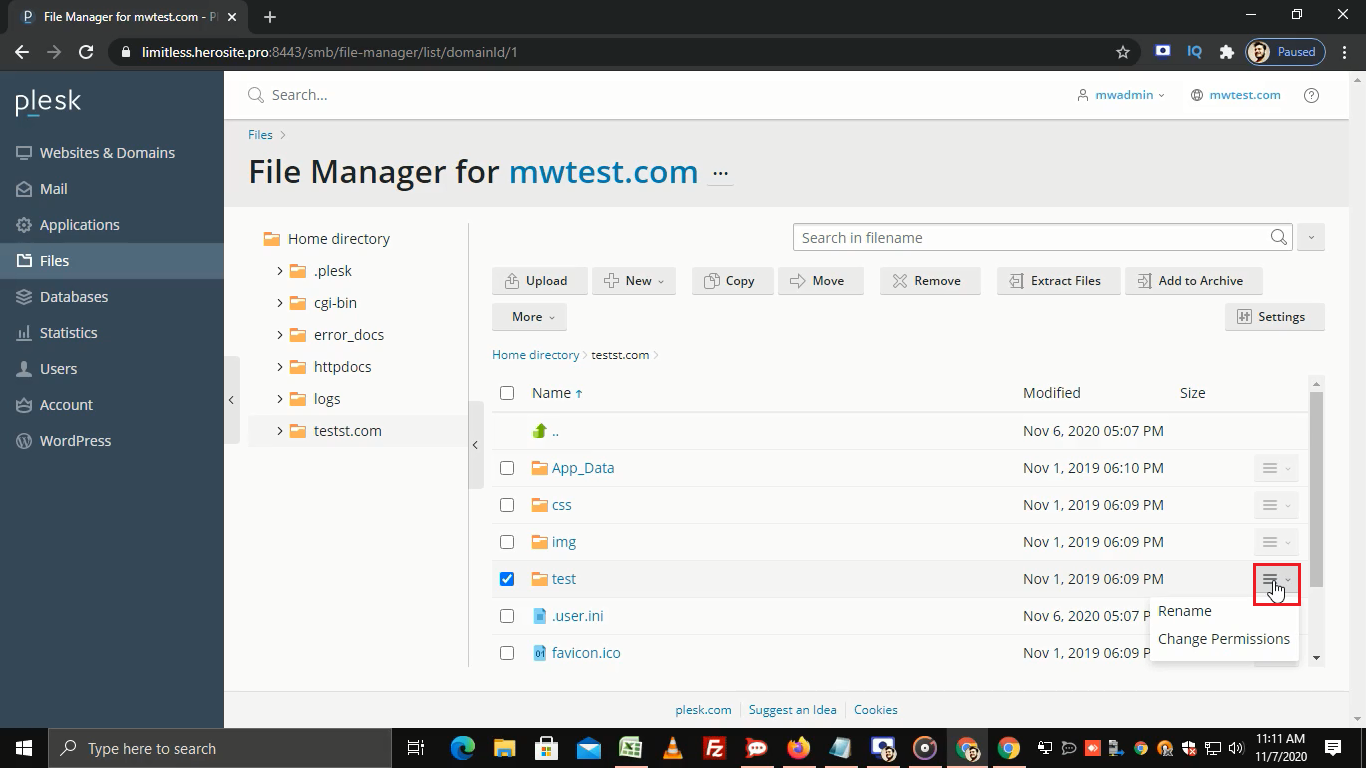Steps to assign permissions to files and folders in the Plesk control panel:
- Log in to Plesk.
- Click on File Manager.
- Now, select a file for which you want to assign or change permission.
- Then select this drop-down and click on Change Permissions.
- Assign the permissions and click on OK.
- You will get a success message.
That’s how you can assign permissions in Plesk Control Panel.