PHPMyAdmin is one of the most popular MySQL management tools online. Since it is frequently in use, you can enable the auto-login for PHPMyAdmin for the users of your DirectAdmin hosting.
To Enable Auto-Login for PHPMyAdmin
1. Log in to your DirectAdmin server via SSH.
2. Run these commands:
cd /usr/local/directadmin/ ./directadmin set one_click_pma_login 1 restart cd custombuild ./build update ./build phpmyadmin
Subsequently, it will enable the feature to auto-login to PHPMyAdmin for your DirectAdmin hosting.
To access it:
1. Log in to your DirectAdmin user account.
2. Click on MySQL Management in the Account Manager section.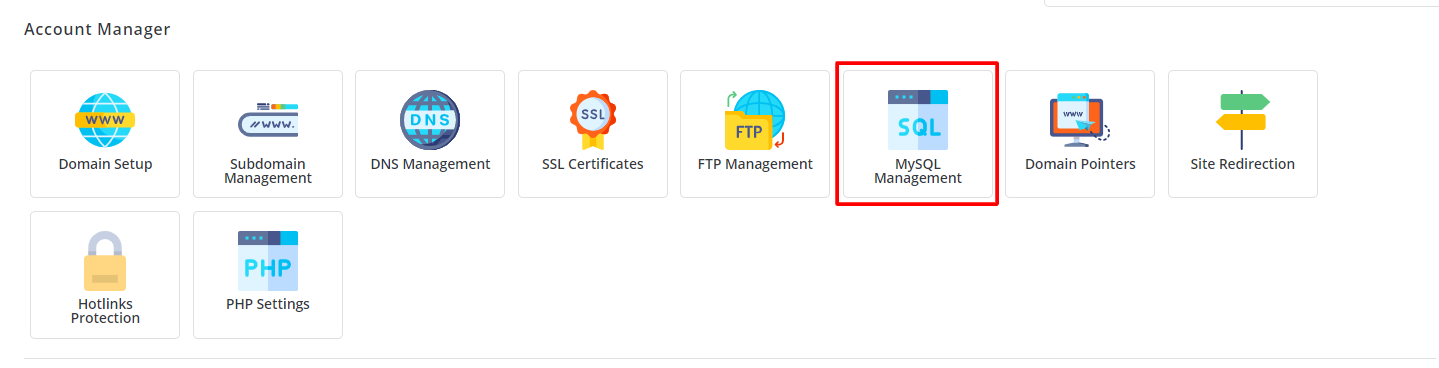
Consequently, a list of existing databases will appear.
3. Click the + icon for any database.
It will open a menu where an additional option Login to phpMyAdmin will appear.
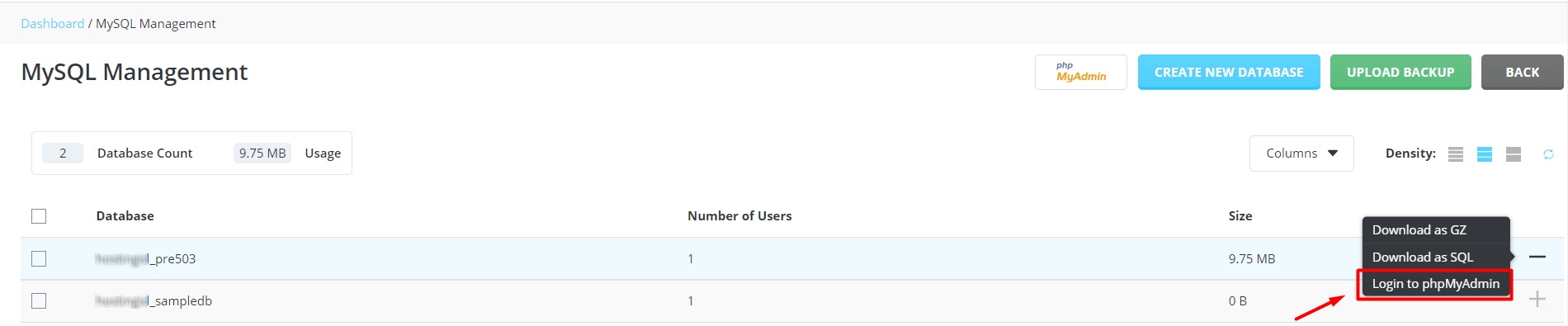
When you click this option, it will directly open the database in the phpMyAdmin interface.




