SSL certification is a necessity for any website as it protects the data with encryption. Still, there are times when you need to take down the SSL encryption of a website. With DirectAdmin, users can disable SSL for a domain on their hosting.
Warning: Once you disable the SSL, you can not enable it unless you have root access to the server. That is why we recommend you consult tech support before you proceed.
To Disable SSL
1. Log in to your DirectAdmin account.
2. Click on SSL Certificates in the Account Manager section.
The interface for SSL Certificates will open.
3. Click the DISABLE SSL button in the top-right corner.
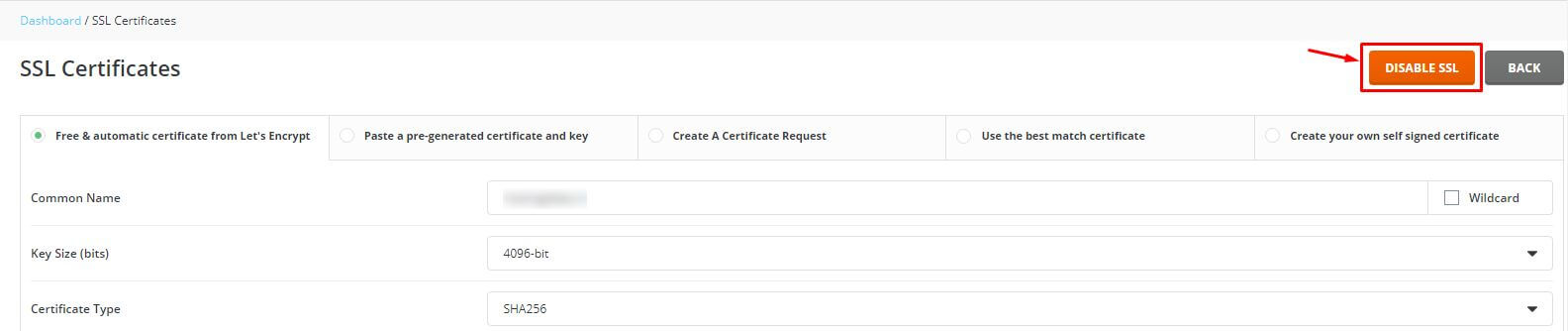
DirectAdmin will disable the SSL for the registered domain.
The next time you try to access the SSL Certificates area, the system will not allow it.
Consequently, you will get an error message:
Cannot Execute Your Request
SSL is not enabled for this domain




