The server admin can create a Webuzo demo user account where critical features of the panel are disabled. It allows users to have a feel of the control panel.
Users can experience server management with Webuzo without disturbing the server settings while getting to know about its interface.
To Create a Webuzo Demo User Account
1. Log in to your root account of Webuzo.
2. Open the Users section in the navigation menu and click on Demo Users.
A table will appear.
3. Click on Create New User.
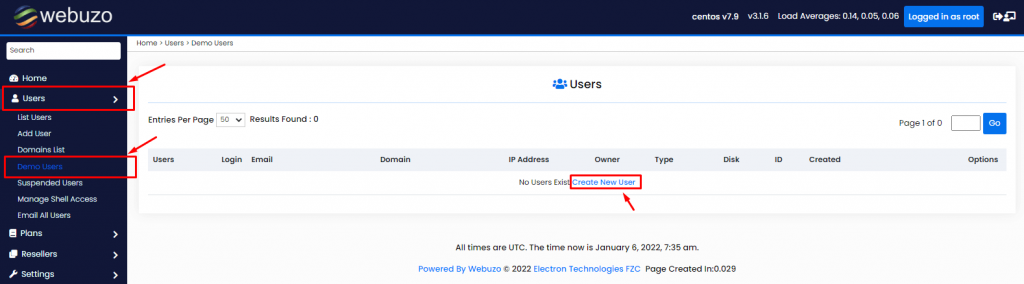
The Add User form will appear.
4. Fill in the demo account details under the Domain Information.
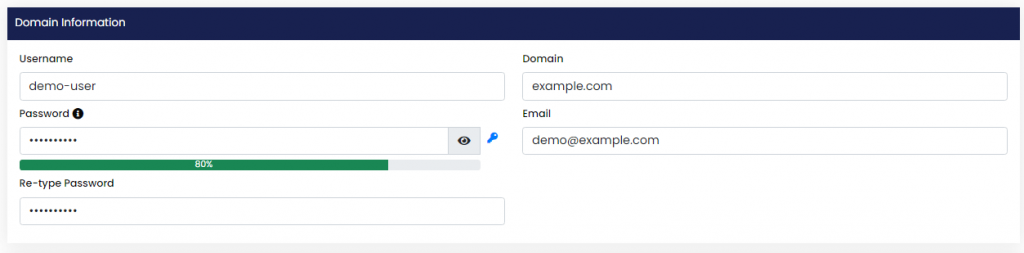
5. Scroll down to the end of the form and click Save User.
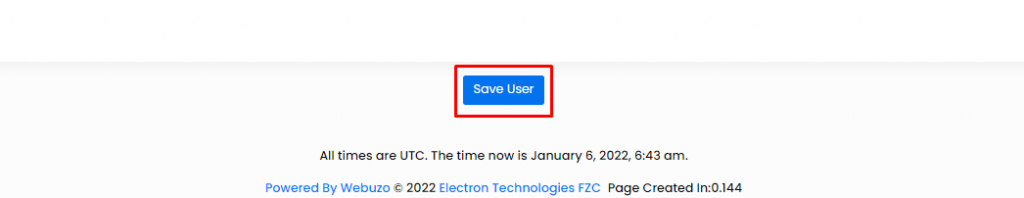
With it, you can save and create a Webuzo demo user account.




