As a user of VPS/dedicated hosting, it is understandable to resell the server resources. As the admin account holder of DirectAdmin, you can freely create reseller packages to be sold as a service.
It is helpful to have these packages as you can keep track of resource utilization and exercise control over your resellers.
To Create Reseller Packages
1. Log in to your admin account of DirectAdmin.
2. Click on Manage Reseller Packages under the Account Manager section.
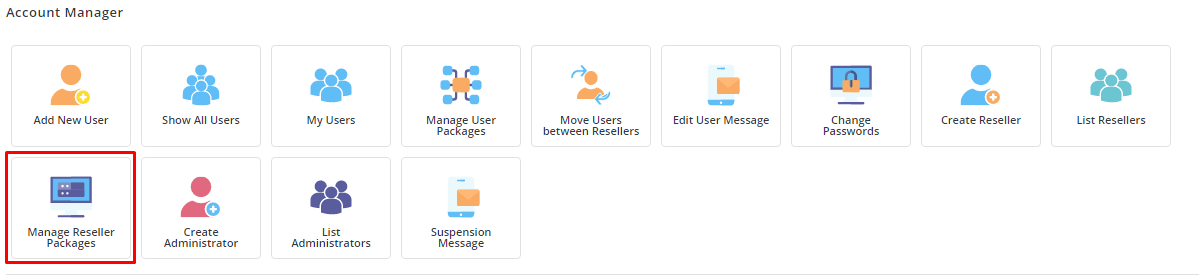
3. Click on CREATE.
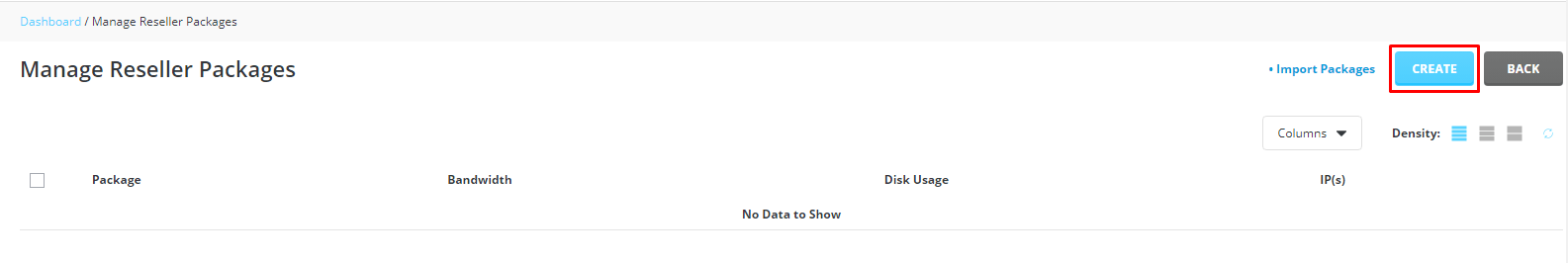
A form will appear where you get to set the features and resources you choose to provide with this package.
4. Consequently, you can enter/assign the values to the fields as per the requirement.
-
- Bandwidth: The maximum bandwidth/data transfer value.
- Disk Space: The maximum memory storage space from the server hard disk.
- Inodes: The maximum number of files and directories to add to a website. (Recommended to set to Unlimited).
- Domain: The maximum number of domains allowed for hosting.
- Sub-Domain: The maximum number of subdomains to be created on the account.
- Email Accounts: The maximum number of emails for the account.
- Email Forwarders: The limit of forwarding rolls allowed with the package.
- Mailing List: The maximum number of mailing lists that the user can create.
- Auto Responders: Allowed limit for automatic responses.
- MySQL Databases: The maximum number of databases.
- Domain Pointer: The maximum number of domain pointers that the account can set.
- FTP Account: The maximum number of FTP Accounts.
- User Accounts: The maximum number of User Accounts.
- IPs: The maximum number of IP Addresses.
- Anonymous FTP Accounts: The maximum number of Anonymous FTP Accounts.
- CGI Access: Allow access with CGI.
- PHP Access: Allow access with PHP.
- SpamAssassin: Access and operational permissions to Spam Assassin.
- Catch-All E-mail: The maximum number of Catch-all email Accounts.
- SSL Access: Allows access to the SSL settings.
- SSH Access: Allows access to the SSH.
- SSH Access for Users: Permission to grant SSH access to the user accounts.
- Allow Overselling: Allows the reseller to go beyond set resource limits.
- Cron Jobs: Allows access to Cron Jobs.
- System Info: Allows access to System Info.
- Login Keys: Allows assigning multiple passwords for the account.
- DNS Control: Allows access to DNS settings.
- Personal DNS’s: Permission to use personal DNS
- None: No permission.
- Uses 2 IP’s, domain uses one of them: Permission to use 2 IPs
- Uses 3 IP’s, domain gets own IP: Permission to use 3 IPs
- Share Server IP: Allow Reseller to create sites with server IP
- Package Name: Enter the name for the package.
5. Once you have finished assigning values and permissions, click CREATE.
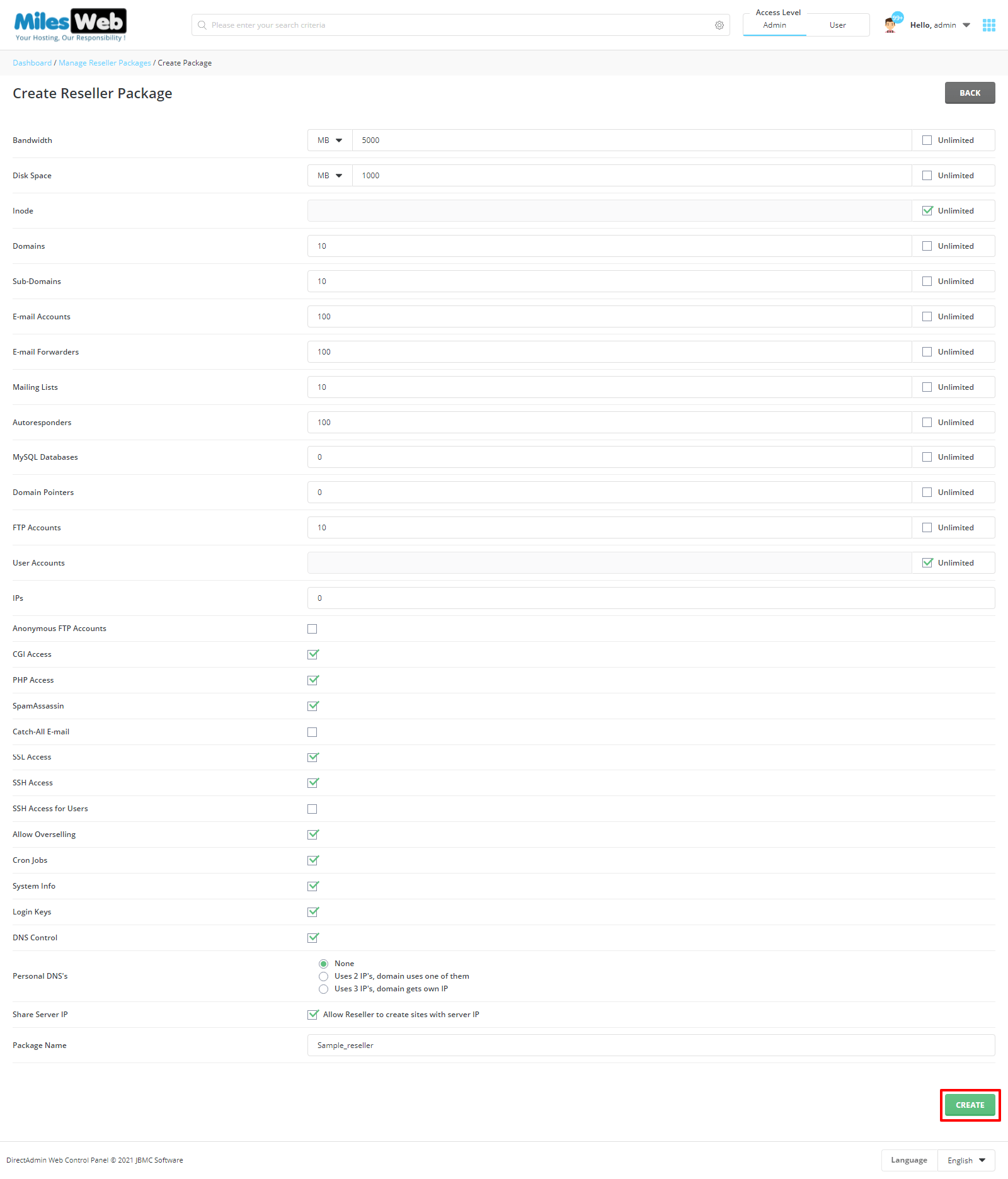
The new reseller package will appear in the list of reseller packages. Similarly, you can create new reseller packages in DirectAdmin this way.




