It is a redeeming habit to keep changing the security details like PINs and passwords. That goes double for hosting! Here, we will see how to change the password of a user account of Webuzo.
To Change Password of your Webuzo User Account
1. Log in to your Webuzo user account.
2. Go to the Security section and click on Change Password.
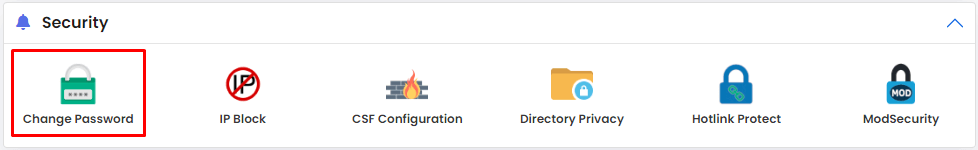
3. Generate or enter and reenter the new password and click on Change Password.
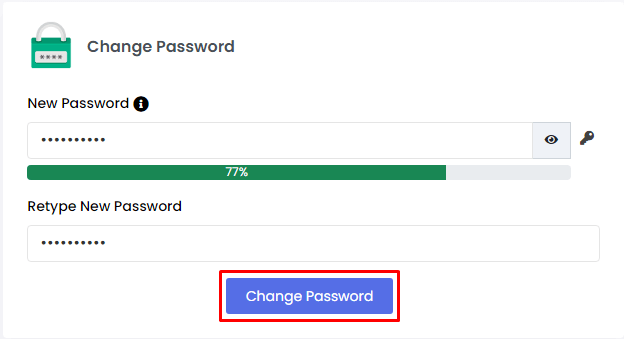
And, you are done!




