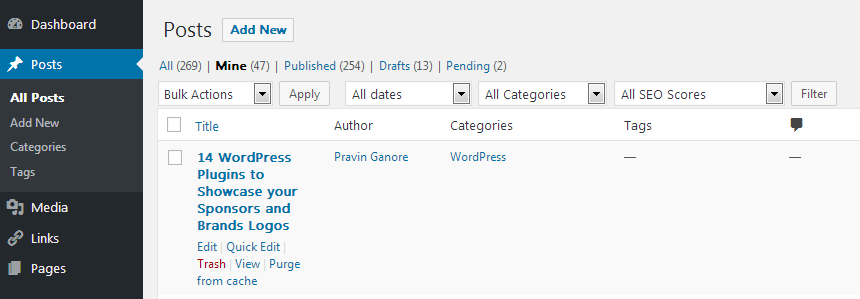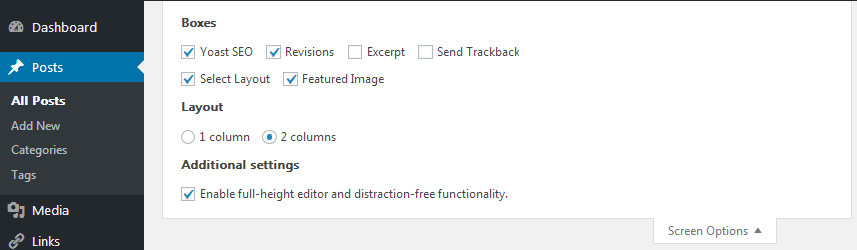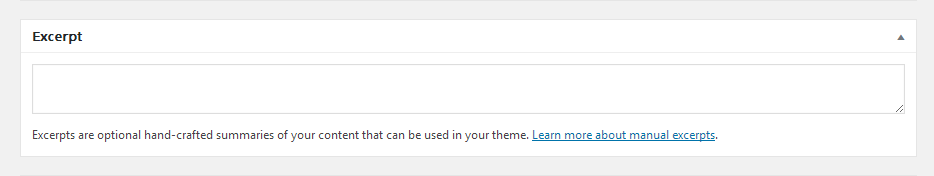In order to improve WordPress site attendance and reduce the rate of unwanted views, you need to make sure your entries clings readers.
Excerpt (post excerpt) – is part of the article that is displayed under the title on the main page of your blog, and in the archive in the list of RSS. This is an optional summary or description of the article, in a word, its announcement.
WordPress default generates a quote from the first 55 words, but you have the option to choose the information that will be displayed under the name. This will attract more users, who want to read the full post.
In this short tutorial, we show you how to find and use article description on WordPress blog.
Let’s get started!
Log in to your WordPress console menu entries → All entries and select any post for which you want to add the summary.
Click the “Screen Options” at the top right of the editing window and tick near “Extract”:
Now scroll down the editor window entry, until you find a field to enter the message:
Add the text you want to use as an announcement to post and save your entry.
That’s all! It remains only to verify that it looks like a new announcement on the home page or any other displaying announcements for your articles.